Java高级部分总结
IO流
File类
File(File parent, String child)从父抽象路径名和子路径名字符串创建新的 File实例。File(String pathname)通过将给定的路径名字符串转换为抽象路径名来创建新的 File实例。File(String parent, String child)从父路径名字符串和子路径名字符串创建新的 File实例。public static final String separator与系统相关的默认名称 - 分隔符字符,以方便的方式表示为字符串。 该字符串包含一个字符,即separatorChar 。File常用方法(File类中的方法只是对文件/文件夹进行操作,并没对文件内容进行操作!!!)Files. exists():检测文件路径是否存在。Files. createFile():创建文件。Files. createDirectory():创建文件夹。Files. delete():删除一个文件或目录。Files. copy():复制文件。Files. move():移动文件。Files. size():查看文件个数。Files. read():读取文件。Files. write():写入文件。BIO,NIO,AIO 有什么区别?BIO:Block IO 同步阻塞式 IO,就是我们平常使用的传统 IO,它的特点是模式简单使用方便,并发处理能力低。NIO:Non IO 同步非阻塞 IO,是传统 IO 的升级,客户端和服务器端通过 Channel(通道)通讯,实现了多路复用。AIO:Asynchronous IO 是 NIO 的升级,也叫 NIO2,实现了异步非堵塞 IO ,异步 IO 的操作基于事件和回调机制
IO流分类
1.按流向
输入流:InputStream
输出流:OutputStream
2.数据单位
字节流(byte 8bit)
字符流(char 16bit)
3.按流的角色
节点流
处理流
抽象基类 字节流 字符流输入流 InputStream Reader输出流 OutputStream Writer/*** 从文件中读入数据到内存操作时:* 1.read()方法读入到末尾返回-1* 2.为了保证流一定能正常关闭,采取try-catch-finally进行处理* 3.读入文件一定要存在,否则会报FileNorFoundException*/@Testpublic void test1() {File file1 = null;FileReader fileReader = null;try {file1 = new File("Hello.txt");fileReader = new FileReader(file1);int i = fileReader.read();while (i != -1) {System.out.print((char) i);i = fileReader.read();}} catch (IOException e) {e.printStackTrace();} finally {try {if (fileReader != null) {fileReader.close();}} catch (IOException e) {e.printStackTrace();}}}@Testpublic void test2() {File file = null;FileReader fileReader = null;try {file = new File("Hello.txt");fileReader = new FileReader(file);char[] chars = new char[5];int len;while ((len = fileReader.read(chars)) != -1) {//方式1://错误的// for (int i = 0; i < chars.length; i++) {// System.out.print(chars[i]);// }//正确的// for (int i = 0; i < len; i++) {// System.out.print(chars[i]);// }//方式2://错误的// String string = new String(chars);// System.out.println(string);//正确的String string = new String(chars,0,len);System.out.println(string);}} catch (IOException e) {e.printStackTrace();} finally {if (fileReader != null) {try {fileReader.close();} catch (IOException e) {e.printStackTrace();}}}}/*** 从内存中写出数据到硬盘文件* 1.写出过程中,File("xxx")指定文件可以不存在,会自动创建* 2.File("xxx")存在:* 2.1:如果使用File(file)/File(file,false),会进行原有文件的覆盖* 2.2:如果使用File(file,true),则会在原有文件的基础上进行追加内容*/@Testpublic void test1() {File file = null;FileWriter fileWriter = null;try {file = new File("Hello1.txt");fileWriter = new FileWriter(file);fileWriter.write("我是好人!");} catch (IOException e) {e.printStackTrace();} finally {if (fileWriter != null) {try {fileWriter.close();} catch (IOException e) {e.printStackTrace();}}}}/*** 将文件中的数据读入内存,然后写出到硬盘中的文件*/@Testpublic void test1() {FileReader fileReader = null;FileWriter fileWriter = null;try {File rfile = new File("Hello.txt");File wfile = new File("Hello2.txt");fileReader = new FileReader(rfile);fileWriter = new FileWriter(wfile);char[] chars = new char[5];int len;while ((len = fileReader.read(chars)) != -1) {fileWriter.write(chars, 0, len);}} catch (IOException e) {e.printStackTrace();} finally {try {if(fileWriter!=null){fileWriter.close();}} catch (IOException e) {e.printStackTrace();}try {if(fileReader!=null){fileReader.close();}} catch (IOException e) {e.printStackTrace();}}}@Testpublic void test1(){FileInputStream fileInputStream = null;FileOutputStream fileOutputStream = null;try {File rfile = new File("C:\\Users\\xxx\\Desktop\\Screenshot.png");File wfile = new File("C:\\Users\\xxx\\Desktop\\shot.png");fileInputStream = new FileInputStream(rfile);fileOutputStream = new FileOutputStream(wfile);byte[] bytes = new byte[1024];int len;while ((len = fileInputStream.read(bytes)) != -1){fileOutputStream.write(bytes,0,len);}} catch (IOException e) {e.printStackTrace();} finally {if (fileOutputStream != null){try {fileInputStream.close();} catch (IOException e) {e.printStackTrace();}}if (fileInputStream != null){try {fileInputStream.close();} catch (IOException e) {e.printStackTrace();}}}}
缓冲流作用在已有流的基础上的(不仅节点流),加快读写速度,代码和节点流的一样。
转换流是讲字节流转成字符流,带内存,再将字符流转成字节流到硬盘文件(FileInputStream——->FileReader——->内存——->FileWirter——->FileOutputStream)
对象流
@Test//序列化//将内存中的对象保存到磁盘中public void test1(){ObjectOutputStream objectOutputStream = null;try {objectOutputStream = new ObjectOutputStream(new FileOutputStream(new File("hi.txt")));objectOutputStream.writeObject(new String("我爱中国"));objectOutputStream.flush();} catch (IOException e) {e.printStackTrace();} finally {if(objectOutputStream != null){try {objectOutputStream.close();} catch (IOException e) {e.printStackTrace();}}}}@Test//反序列化//从磁盘中将对象还原到内存public void test2(){ObjectInputStream objectInputStream = null;try {objectInputStream = new ObjectInputStream(new FileInputStream(new File("hi.txt")));Object readObject = objectInputStream.readObject();System.out.println(readObject);} catch (IOException e) {e.printStackTrace();} catch (ClassNotFoundException e) {e.printStackTrace();} finally {if(objectInputStream != null){try {objectInputStream.close();} catch (IOException e) {e.printStackTrace();}}}}
序列化机制:自定义类需要实现Serializable接口,并显示定义全局常量serialVersionUID,属性要保证是可序列化的,被static/transient修饰的属性是不能被序列化


























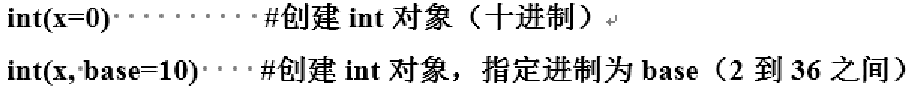
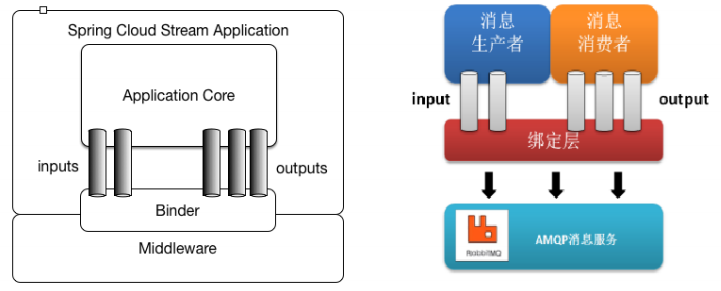
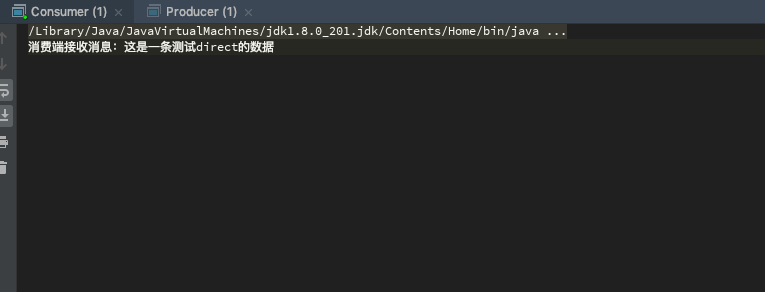
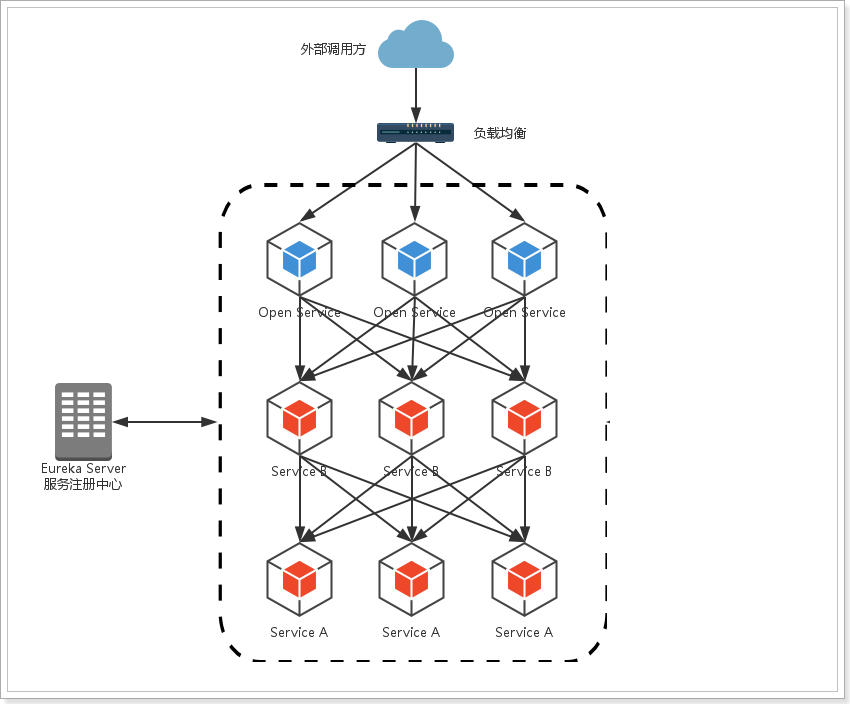

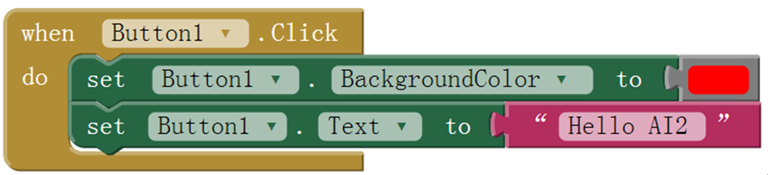



还没有评论,来说两句吧...