SpringBoot连接Redis集群案例
一、安装redis集群
可以参考:Redis-cluster集群案例
二、新建SpringBoot项目
1)、导入案例需要的pom依赖
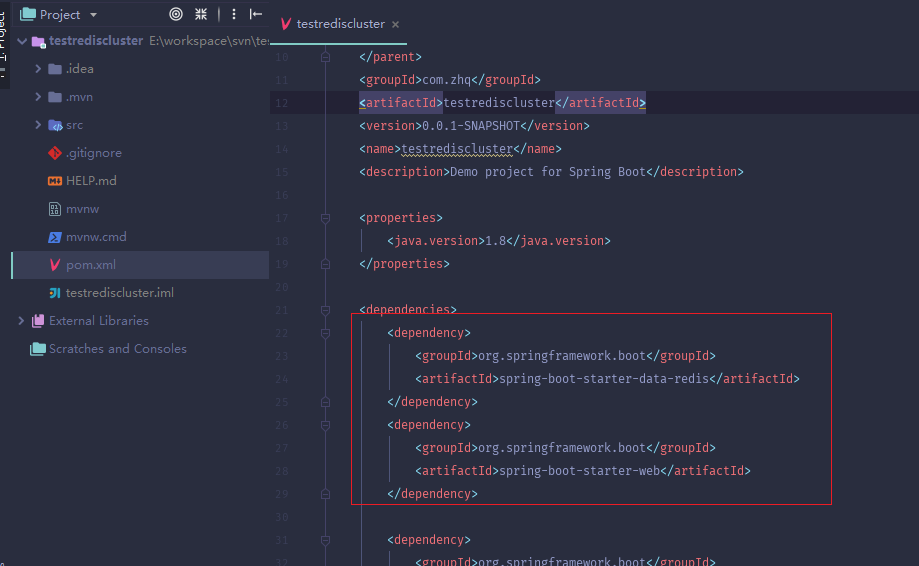
2)、添加配置
spring:redis:database: 0password: 123456jedis:pool:max-active: 8max-wait: -1max-idle: 8min-idle: 0timeout: 10000cluster:nodes:- 192.168.1.122:9001- 192.168.1.122:9002- 192.168.1.122:9003- 192.168.1.122:9004- 192.168.1.122:9005- 192.168.1.122:9006
3)、编写测试代码
封装redis:
/** springboot 2.0 整合redis* @program: testrediscluster* @description:* @author: HQ Zheng* @create: 2020-04-02 16:56*/@Componentpublic class RedisService {@Autowiredprivate StringRedisTemplate stringRedisTemplate;public void set(String key, Object object, Long time) {// 让该方法能够支持多种数据类型存放if (object instanceof String) {setString(key, object);}// 如果存放时Set类型if (object instanceof Set) {setSet(key, object);}// 设置有效期if (time != null) {stringRedisTemplate.expire(key, time, TimeUnit.SECONDS);}}public void setString(String key, Object object) {String value = (String) object;// 存放string类型stringRedisTemplate.opsForValue().set(key, value);}public void setSet(String key, Object object) {Set<String> valueSet = (Set<String>) object;for (String string : valueSet) {stringRedisTemplate.opsForSet().add(key, string);}}public String getString(String key) {return stringRedisTemplate.opsForValue().get(key);}}
测试接口:
/*** @program: testrediscluster* @description: 测试Redis集群* @author: HQ Zheng* @create: 2020-04-02 16:56*/@RestControllerpublic class IndexController {@Autowiredprivate RedisService redisService;@RequestMapping("/setString")public String setString(String key, String value) {redisService.set(key, value, 60l);return "success";}@RequestMapping("/get")public String get(String key) {return redisService.getString(key);}}
4)、测试结果
添加测试值key=test100,value=12345
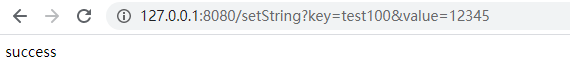
获取测试key=test100
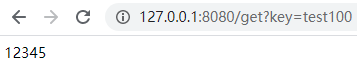
整合成功


























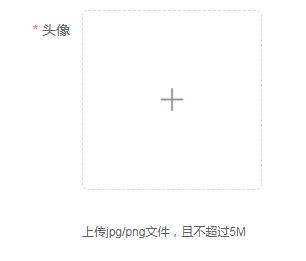
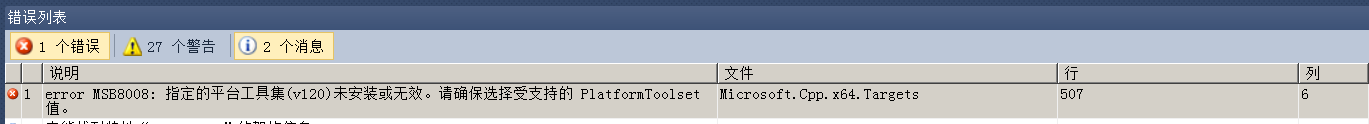


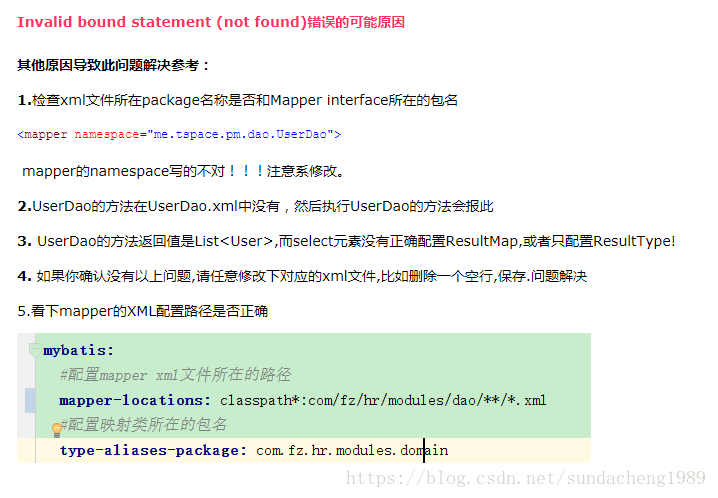
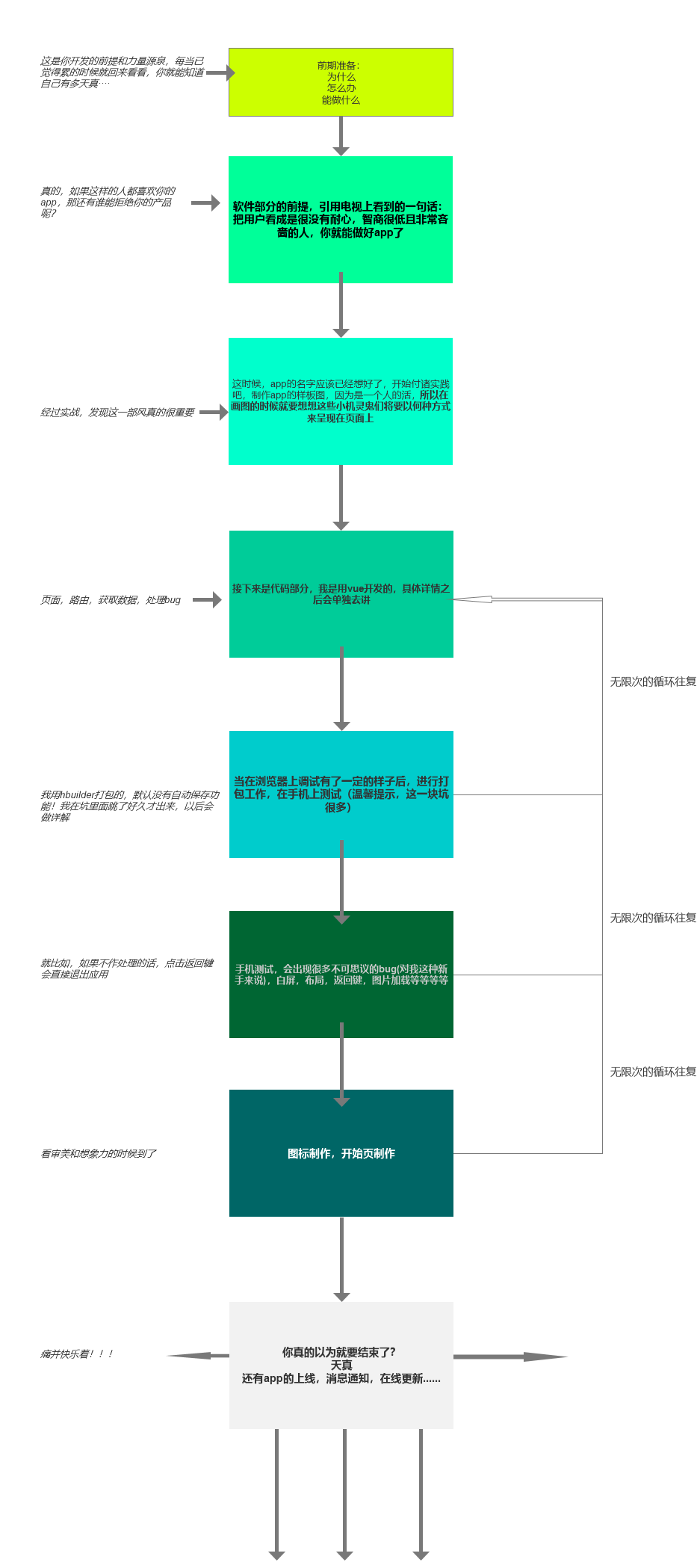



还没有评论,来说两句吧...