简单解决Please install the gcc make perl packages from your distribution问题
在vbox安装ubantu增强功能,出现下面这种情况:
Please install the gcc make perl packages from your distribution。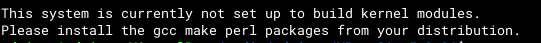
把需要的包都安装就完事了:
sudo apt-get install gcc make perl
↓↓↓安装完后的样子↓↓↓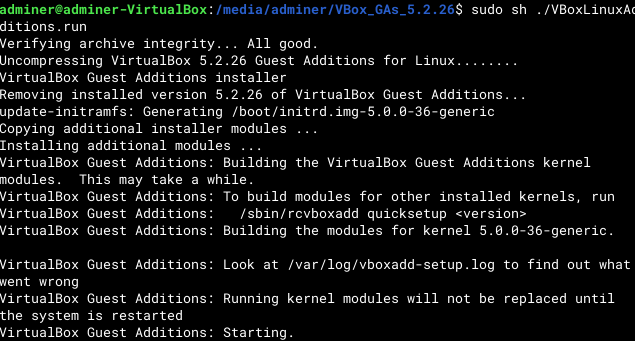
在vbox安装ubantu增强功能,出现下面这种情况:
Please install the gcc make perl packages from your distribution。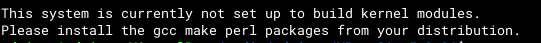
把需要的包都安装就完事了:
sudo apt-get install gcc make perl
↓↓↓安装完后的样子↓↓↓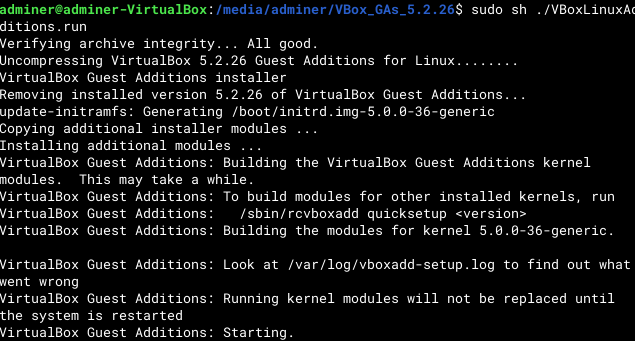
目录 解决ERROR: Unable to find the development tool make in your path 错误原因 解决方法 方法一:安装ma
目录 解决ERROR: Unable to find the development tool cc in your path 方法一:安装C/C++编译器 方法二:更新
在vbox安装ubantu增强功能,出现下面这种情况: Please install the gcc make perl packages from your distrib
[https://blog.csdn.net/justKidrauhl/article/details/83790217][https_blog.csdn.net_justKi
Could not install Gradle distribution from 'https://services.gradle.org/distributions/g
Could not install Gradle distribution from - gradle > 问题 ![在这里插入图片描述][20210707110759
agent unit test 需要一些额外的perl包,先将这些package的安装方法记录如下: Test-Unit,Error, Devel-Symdump,
最近在阿里云远端服务器上搭建mysql数据库 安装时候提示 FATAL ERROR: please install the following Perl modul
在用python的matplotlib绘图,windows下好像自带tk所以并没有问题,最近拿linux写代码,第一次绘图时候就发现了这个报错 No
configure: error: Please reinstall the libcurl distribution - easy.h should
还没有评论,来说两句吧...