发表评论取消回复
相关阅读
相关 IDEA报错:Unable to save settings: Failed to save settings. Please restart IntelliJ IDEA
Unable to save settings: Failed to save settings. Please restart IntelliJ IDEA 今天...
相关 Intellij IDEA 保存js文件报错:Cannot Save Files : Following errors occurred on attempt to save files
现象: ![202004141120490.png][] 解决方案: 把有问题的manager.js源文件备份后,删除项目中的源文件,重新建立(或从svn上下载)
相关 【intellij idea】tomcat启动后,报错cannot find intellij idea project files at “project file path”
tomcat启动后,报错cannot find intellij idea project files at 出现原因 解决 \\将原有的中文路径
相关 IDEA出现问题:Unable to save settings: Failed to save settings. Please restart IntelliJ IDEA解决方案
[Intellij IDEA使用教程相关系列 目录][Intellij IDEA_] 参考于:[https://blog.csdn.net/a879646668/art
相关 IDEA、PhpStrom报错:Unable to save settings : Failed to save settings . Please restart IDEA/PhpStrom亲测有效
解决方法:去掉markdown插件 操作步骤: Mac电脑 依次点击左上角PhpStorm->preferences->Inspections->Markdown w
相关 Lates “error saving the project file” 解决办法
问题: 每次打开WinEdt都是空目录,关闭程序时提示“Error saving the project file:…” 解决方法: win7系统下,没有写入文件
相关 IDEA : Unable to save settings: Failed to save settings. Please restart IntelliJ IDEA解决办法
在win10新安装idea2017时遇到此问题,IDEA 出现 Unable to save settings: Failed to save settings. Please
相关 idea 编辑代码出现:following errors occurred on attempt to save files和Unable to save settings: Failed 的解决方案
起初查看自己对项目的权限,是访客,感觉是权限不足造成的,但是一直显示——jb\_tmp\_, 
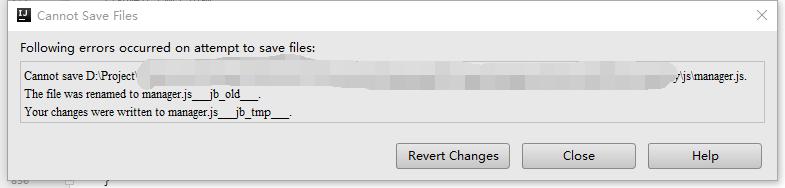




























还没有评论,来说两句吧...