IDEA类和方法注释自动生成
#
#
一、生成类注释
1.打开Preferences-->Editor-->File and Code Templates,右侧选择Filestab页,找到Class、Interface,可以看到右侧模板里引用了一个File Header.java模板,如下图:

1.1模板变量说明
${PACKAGE_NAME} name of the package in which the new file is created${USER} current user system login name${DATE} current system date${TIME} current system time${YEAR} current year${MONTH} current month${MONTH_NAME_SHORT} first 3 letters of the current month name. Example: Jan, Feb, etc.${MONTH_NAME_FULL} full name of the current month. Example: January, February, etc.${DAY} current day of the month${DAY_NAME_SHORT} first 3 letters of the current day name. Example: Mon, Tue, etc.${DAY_NAME_FULL} full name of the current day. Example: Monday, Tuesday, etc.${HOUR} current hour${MINUTE} current minute${PROJECT_NAME} the name of the current project
2.建立类自动生成类注释,如下图所示
二、生成方法注释
1.、打开Preferences-->Editor-->Live Templates,为了方便管理,新建一个分组来管理自己添加的Live Template,名为myGroup,
2.复制粘贴以下的模板
*** @Author:* @Description:* @Date: $date$ $time$$params$$return$**/3.设置变量3.1 params变量,放在Default value中
groovyScript(“if(\“${_1}\“.length() == 2) {return ‘’;} else {def result=’’; def params=\“${_1}\“.replaceAll(‘[\\\\[|\\\\]|\\\\s]‘, ‘’).split(‘,’).toList();for(i = 0; i < params.size(); i++) {if(i==0){result+=’* @Param ‘ + params[i] + ‘: ‘}else{result+=’\\n’ + ‘ * @Param ‘ + params[i] + ‘: ‘}}; return result;}“, methodParameters());
3.2 return变量,放在Default value中groovyScript("def returnType = \"${_1}\"; def result = '* @return: ' + returnType; return result;", methodReturnType());3.3 设置快捷键3.4设置范围为java
3.5使用说明
需要自己打出来/*,然后按回车生成方法注释。
转载于 //www.cnblogs.com/fby698/p/11440637.html
//www.cnblogs.com/fby698/p/11440637.html

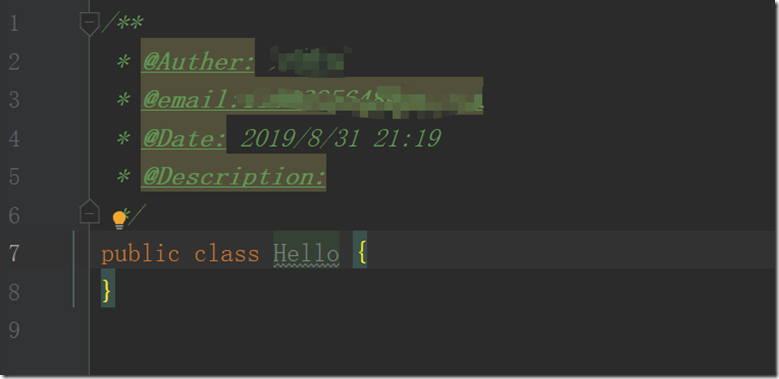
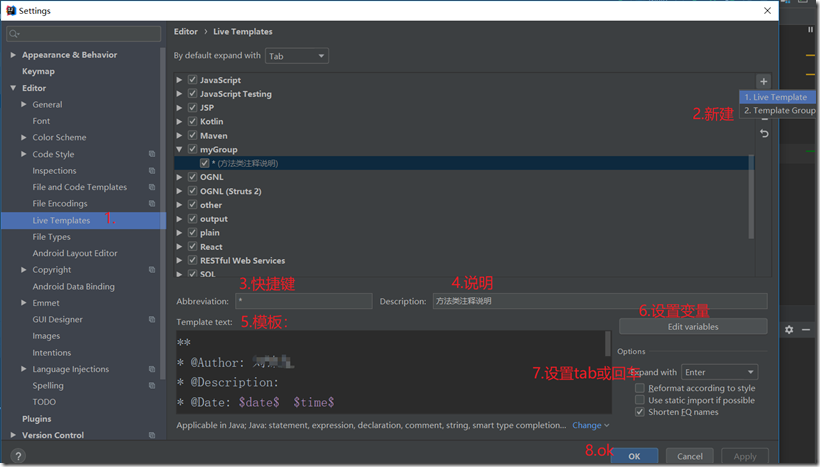
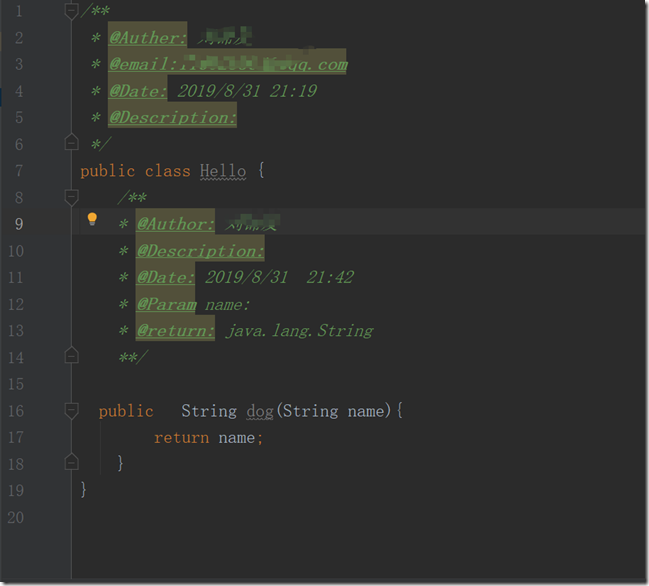




























还没有评论,来说两句吧...