IDEA中使用maven下载插件速度很慢解决方法
1.打开IDEA的File—->settings—->搜索mavaen—->找到settings.xml

2.在settings.xml中添加
<!-- 阿里云仓库 --><mirror><id>alimaven</id><mirrorOf>central</mirrorOf><name>aliyun maven</name><url>http://maven.aliyun.com/nexus/content/repositories/central/</url></mirror><!-- 中央仓库1 --><mirror><id>repo1</id><mirrorOf>central</mirrorOf><name>Human Readable Name for this Mirror.</name><url>http://repo1.maven.org/maven2/</url></mirror><!-- 中央仓库2 --><mirror><id>repo2</id><mirrorOf>central</mirrorOf><name>Human Readable Name for this Mirror.</name><url>http://repo2.maven.org/maven2/</url></mirror>
3.重新加载maven的pom
转载于 //www.cnblogs.com/fby698/p/11366712.html
//www.cnblogs.com/fby698/p/11366712.html

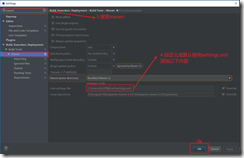
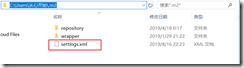
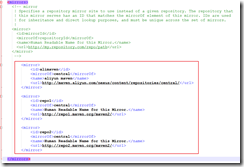


































还没有评论,来说两句吧...