Linux服务器常用shell脚本总结
Linux服务器常用shell脚本总结
- 一、根据进程名称,查找并批量kill进程
- 1.1 cut 命令和 xargs 参数传输
- 1.2 awk命令和 xargs 参数传输
- 1.3 循环遍历,kill,这种要写在.sh文件执行
- 二、优化linux下,history命令,对所有登陆的IP和时间详细记录
- 2.1 修改 /etc/profile文件,在文件末尾添加
一、根据进程名称,查找并批量kill进程
首先,查出进程
ps -ef | grep classicM

三种方式 kill
1.1 cut 命令和 xargs 参数传输
ps -ef | grep classicM | grep -v grep | cut -c 9-15 | xargs kill -9
1.2 awk命令和 xargs 参数传输
ps -ef | grep classicM | grep -v grep | awk '{print $2}' | xargs kill -9
1.3 循环遍历,kill,这种要写在.sh文件执行
ID=` ps -ef | grep classicM | grep -v grep | awk '{print $2}' `for id in $IDdokill -9 $iddone
二、优化linux下,history命令,对所有登陆的IP和时间详细记录
2.1 修改 /etc/profile文件,在文件末尾添加
historyUSER=`whoami`USER_IP=`who -u am i 2>/dev/null| awk '{print $NF}'|sed -e 's/[()]//g'`if [ "$USER_IP" = "" ]; thenUSER_IP=`hostname`fiif [ ! -d /var/log/history ]; thenmkdir /var/log/historychmod 777 /var/log/historyfiif [ ! -d /var/log/history/${LOGNAME} ]; thenmkdir /var/log/history/${LOGNAME}chmod 300 /var/log/history/${LOGNAME}fiexport HISTSIZE=4096DT=`date +"%Y%m%d_%H:%M:%S"`export HISTFILE="/var/log/history/${LOGNAME}/${USER}@${USER_IP}_$DT"chmod 600 /var/log/history/${LOGNAME}/*history* 2>/dev/null
测试前
添加用户 ls03并登陆后,
useradd ls03
passwd ls03, 会提示输入密码
在ls03简单输入几个命令,在退出来,进入 /var/log/history目录会看到如下的显示



























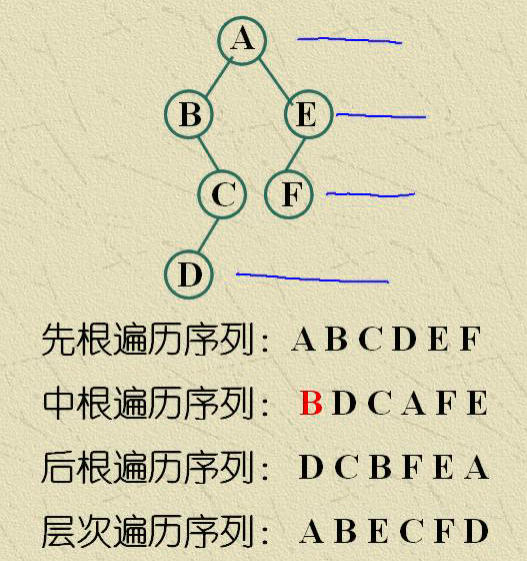
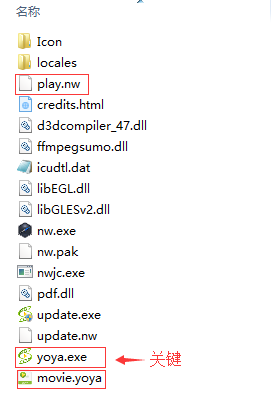

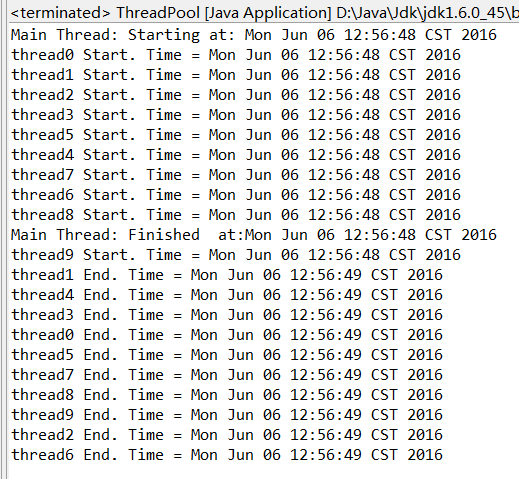
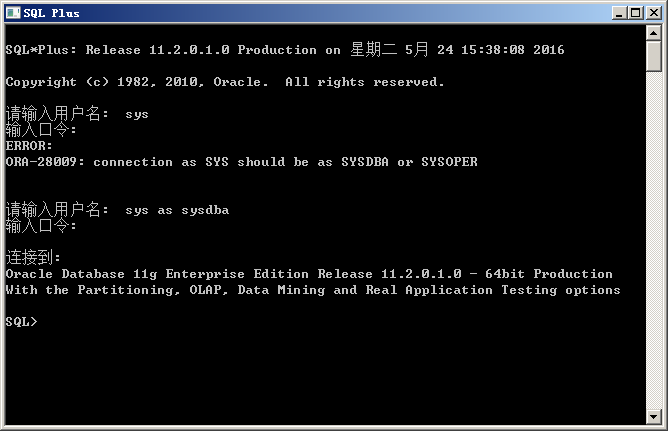
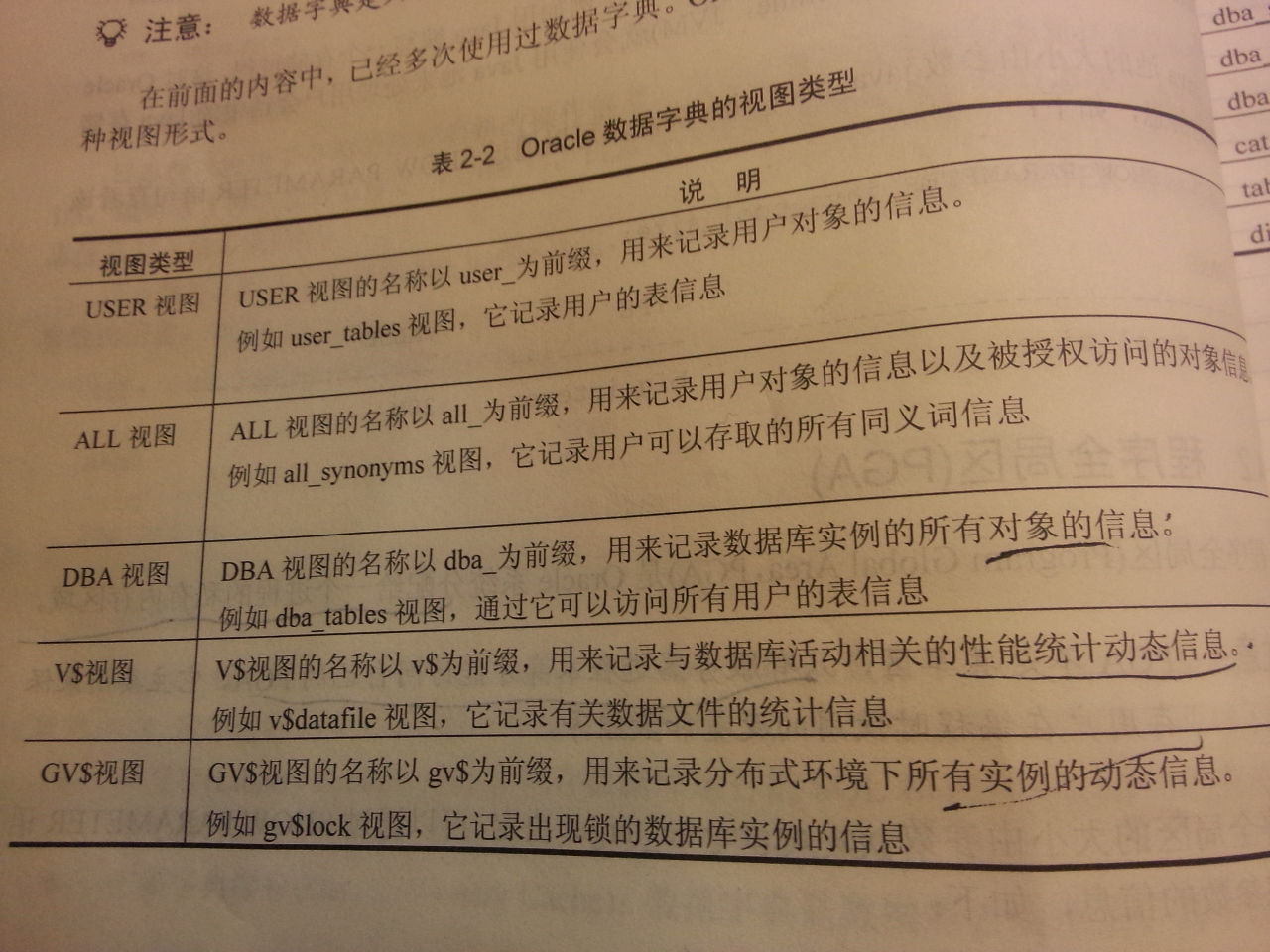



还没有评论,来说两句吧...