kvm vm使用sheepdog存储空间
1.安装环境
DELL R710 \*2Centos 6.4Centos 6.0(VM)libvirt 1.1.1qemu 0.13.50
2.安装libvirt
通过源码安装libvirt,安装libvirt依赖包
yum install libxml2-devel device-mapper-devel libdevmapper python-devel libpciaccess-devel libnl-devel
安装libvirtd
tar -zxvf libvirt-1.1.1.tar.gz./configure --with-storage-sheepdogmakemake install
设置libvirtd
mkdir -p /usr/local/var/lock/subsyscp /etc/rc.d/init.d/functions /usr/local/etc/rc.d/init.d/cp /usr/local/sbin/libvirtd /usr/sbin/cp /usr/local/etc/rc.d/init.d/libvirt* /etc/init.d/
启动libvirtd
service libvirtd start
编写libvirtd.xml文件
<domain type='qemu'><name>centos6</name><uuid>c7a5fdbd-cdaf-9455-926a-d65c16db1809</uuid><memory>219200</memory><currentMemory>219200</currentMemory><vcpu>2</vcpu><os><type arch='x86_64' machine='pc'>hvm</type><boot dev='hd'/></os><devices><emulator>/usr/local/bin/qemu-system-x86_64</emulator><disk type='file' device='disk'><source file='/tmp/images/centos6.img'/><target dev='hda'/></disk><disk type='network'><driver name="qemu" type="raw" io="threads" /><source protocol="sheepdog" name="myvol"><host name="10.10.200.228" port="7000"/></source><target dev="hdb" bus="ide"/><address type='drive' controller='0' bus='1' unit='0'/></disk><interface type='bridge'><source bridge='br0'/><model type='rtl8139'/></interface><graphics type='vnc' port='-1' autoport='yes' listen='0.0.0.0'/></devices></domain>
3.sheepdog创建vdi
有两种方式创建vdi,一种是通过qemu-img来创建
qemu-img create sheepdog:test 40G
另外一种,通过编写libvirtd的xml文件进行创建volume
首先创建pool,编写pool.xml
vi pool.xml<pool type="sheepdog"><name>mysheeppool</name><source><name>mysheeppool</name><host name='10.10.200.228' port='7000'/></source></pool>
创建pool
virsh pool-create pool.xml
创建volume,编写volume.xml
<volume><name>myvol</name><key>sheep/myvol</key><source></source><capacity unit='bytes'>53687091200</capacity><allocation unit='bytes'>53687091200</allocation><target><path>sheepdog:myvol</path><format type='unknown'/><permissions><mode>00</mode><owner>0</owner><group>0</group></permissions></target></volume>
创建volume
virsh vol-create mysheeppool vol.xml
查看sheepdog vdi
[root@euca-clc images]# dog vdi listName Id Size Used Shared Creation time VDI id Copies Tag10.10.200.228:7000:test1.img 0 10 GB 0.0 MB 0.0 MB 2013-08-21 13:32 24baa2 2test 0 40 GB 0.0 MB 0.0 MB 2013-08-21 13:18 7c2b25 2myvol 0 50 GB 0.0 MB 0.0 MB 2013-08-21 13:55 b54274 2
4.启动VM
启动vm
virsh create libvirtd.xml
在这里sheepdog是作为vm的数据盘使用,通过vnc可以查看到新添加磁盘sdb



























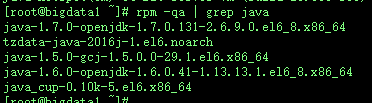

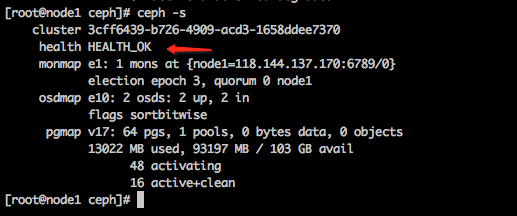


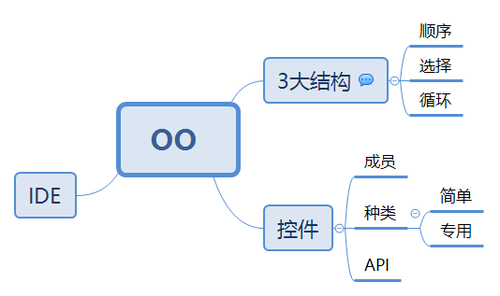



还没有评论,来说两句吧...