贪吃蛇小游戏_图形化界面设计之容器(JFrame)
图片信息:
public class Images {//首先将图片的路径进行封装为对象:public static URL bodyURL = Images.class.getResource("/images/body.png");//封装图片:public static ImageIcon bodyImg = new ImageIcon(bodyURL);//首先将图片的路径进行封装为对象:public static URL downURL = Images.class.getResource("/images/down.png");//封装图片:public static ImageIcon downImg = new ImageIcon(downURL);//首先将图片的路径进行封装为对象:public static URL foodURL = Images.class.getResource("/images/food.png");//封装图片:public static ImageIcon foodImg = new ImageIcon(foodURL);//首先将图片的路径进行封装为对象:public static URL headerURL = Images.class.getResource("/images/header.png");//封装图片:public static ImageIcon headerImg = new ImageIcon(headerURL);//首先将图片的路径进行封装为对象:public static URL leftURL = Images.class.getResource("/images/left.png");//封装图片:public static ImageIcon leftImg = new ImageIcon(leftURL);//首先将图片的路径进行封装为对象:public static URL rightURL = Images.class.getResource("/images/right.png");//封装图片:public static ImageIcon rightImg = new ImageIcon(rightURL);//首先将图片的路径进行封装为对象:public static URL upURL = Images.class.getResource("/images/up.png");//封装图片:public static ImageIcon upImg = new ImageIcon(upURL);}
创建窗体(同时也正作为程序入口,在本类启动程序)
public class MyFrame {//程序入口public static void main(String[] args) {//创建一个窗体JFrame jf = new JFrame();//给窗体加一个标题jf.setTitle("贪吃蛇小游戏by杜杜");//获取屏幕的宽int width = Toolkit.getDefaultToolkit().getScreenSize().width;//获取屏幕的高:int height = Toolkit.getDefaultToolkit().getScreenSize().height;//设置窗体的位置:jf.setBounds((width-800)/2,(height-800)/2,800,800);//在关闭窗体的时候 程序也要停止:jf.setDefaultCloseOperation(WindowConstants.EXIT_ON_CLOSE);//进行设置,让窗体的大小不可变:jf.setResizable(false);//创建一个面板:MyGamePanel gp = new MyGamePanel();//将面板放入窗体中:jf.add(gp);//将窗体展现出来:--->必须放在最后jf.setVisible(true);}}
创建面板
/*** @Description: GamePanel本身不是一个面板* 但是需要继承一个类:JPanel* 那么GamePanel就具备面板的能力了* @Author: 杜杜* @Date: 2022/11/23 13:55*/public class MyGamePanel extends JPanel {//定义蛇的长度:private int length;//定义一个数组,专门存储蛇的x轴坐标:int[] snakeX = new int[600];//定义一个数组,专门存储蛇的y轴坐标:int[] snakeY = new int[600];//设置食物的xy轴坐标:int foodX ;int foodY ;//设置一个变量,定义小蛇的方向:String direction = "R"; //方向: L R U D//定义一个变量,控制游戏是否开始:boolean flag = false;//创建一个定时器:Timer timer;//定义一个变量,专门用来接收积分:int score ;//加入一个变量,判断蛇的生死:boolean isDie = false;//默认蛇不是死的//初始化方法:public void init(){length = 3;//蛇的初始化长度为3//初始化蛇头的坐标:snakeX[0] = 150;snakeY[0] = 300;//初始化第一节蛇身子坐标:snakeX[1] = 125;snakeY[1] = 300;//初始化第二节蛇身子坐标:snakeX[2] = 100;snakeY[2] = 300;//初始化食物的位置:foodX = 325;foodY = 225;}//画面板public MyGamePanel(){init();//将焦点放在面板上:this.setFocusable(true);//加入一个键盘监听:this.addKeyListener(new KeyAdapter() {@Overridepublic void keyPressed(KeyEvent e) {super.keyPressed(e);int key = e.getKeyCode();System.out.println(key);if(key == KeyEvent.VK_SPACE){//监听到空格了if(isDie){//蛇如果死了,点击空格后 恢复最开始的状态:init();isDie = false;//由死变生}else{/* System.out.println("你已经点击空格了");*/flag = !flag;//游戏如果是开始的,就变为暂停的//游戏如果是暂停的,就变为开始的repaint();//重新绘制}}//上if(key == KeyEvent.VK_UP){direction = "U";}//下if(key == KeyEvent.VK_DOWN){direction = "D";}//左if(key == KeyEvent.VK_LEFT){direction = "L";}//右if(key == KeyEvent.VK_RIGHT){direction = "R";}}});//初始化定时器:创建定时器的对象//参数两个:第一个参数设置:蛇多久动一次//第二个参数:就是设置蛇具体怎么动-->重写了一个actionPerformed方法//具体蛇头的逻辑要写在actionPerformed方法中timer = new Timer(100, new ActionListener() {@Overridepublic void actionPerformed(ActionEvent e) {if(flag&&isDie==false){//如果游戏是开始的,蛇才会动//蛇的后一节 到 前一节位置上去://实际就是改变蛇的坐标 -->改变的蛇身子for (int i = length-1;i>0;i--){snakeX[i] = snakeX[i-1];snakeY[i] = snakeY[i-1];}//改变蛇头://往右动的话 蛇头 x坐标+25if(direction.equals("R")){snakeX[0] = snakeX[0] + 25;}if(direction.equals("L")){snakeX[0] = snakeX[0] - 25;}if(direction.equals("U")){snakeY[0] = snakeY[0] - 25;}if(direction.equals("D")){snakeY[0] = snakeY[0] + 25;}//防止蛇飞出边界://向右边界:if(snakeX[0] > 750){snakeX[0] = 25;}//向上边界:if(snakeY[0] < 100 ){snakeY[0] = 725;}//向左边界:if(snakeX[0] <25){snakeX[0] = 750;}//向下边界:if(snakeY[0] > 725){snakeY[0] = 100;}//当蛇头和食物的坐标重合的时候就是吃到食物了:if(snakeX[0] == foodX&&snakeY[0] == foodY){//蛇长度加1:length++;//改变食物的位置;-->重点:食物的坐标 无论是x 还是y必须是25的倍数foodX = 25 + 25*(new Random().nextInt(28));foodY = 100 + 25*(new Random().nextInt(25));//积分增长:score = (length-3)*10;}/*[25,725] --> [0,700]+25Math.random -- > [0.0,1.0)Math.random*701 --> [0.0,700.0)(int)(Math.random*701) -->[0,700](int)(Math.random*701)+ 25[100,750] -->[0,650]+100*///加入一个死亡判定:蛇头跟身子的任意一节重合,都失败for (int i=1;i<length;i++){if(snakeX[0]==snakeX[i]&&snakeY[0]==snakeY[i]){isDie = true;}}//蛇的坐标改完以后,重绘这个画面repaint();}}});//定时器开启:timer.start();}/*paintComponent这个方法 就类似 我们平时写的main方法它能做的事就是 :底层也会直接调用,只要你写了这个方法,当需要画图的时候底层就去自动调用这个方法所以你想要画的东西,都要写在这个方法中*/@Overrideprotected void paintComponent(Graphics g) {super.paintComponent(g);//先将面板的背景颜色画上:this.setBackground(new Color(174, 207, 174));//画一个图片:/*四个参数:this指代当前面板 g利用画笔 x,y指的就是举例 面板左上角的坐标*/Images.headerImg.paintIcon(this,g,10,10);//调节画笔的颜色:g.setColor(new Color(190, 179, 201));//画一个矩形:/*四个参数:x,y 设置坐标 后面两个参数:设置矩形的宽和高*/g.fillRect(10,70,770,685);//画蛇头:if(direction.equals("R")){Images.rightImg.paintIcon(this,g,snakeX[0],snakeY[0]);}if(direction.equals("L")){Images.leftImg.paintIcon(this,g,snakeX[0],snakeY[0]);}if(direction.equals("U")){Images.upImg.paintIcon(this,g,snakeX[0],snakeY[0]);}if(direction.equals("D")){Images.downImg.paintIcon(this,g,snakeX[0],snakeY[0]);}/*//画第一节身子:Images.bodyImg.paintIcon(this,g,snakeX[1],snakeY[1]);//画第二节身子:Images.bodyImg.paintIcon(this,g,snakeX[2],snakeY[2]);*///将画身子的方法优化:for (int i = 1;i<length;i++){Images.bodyImg.paintIcon(this,g,snakeX[i],snakeY[i]);}//画食物:Images.foodImg.paintIcon(this,g,foodX,foodY);//判断游戏到底是开始还是暂停:if(flag == false ){//游戏暂停://在面板上写文字:写游戏暂停的文字:g.setColor(new Color(114, 98, 255));//三个参数:字体样式,加粗效果,字号g.setFont(new Font("微软雅黑",Font.BOLD,40));//写文字g.drawString("点击空格开始游戏!",250,330);}/*else{//游戏开始//什么都不用动。。不用管}*///画积分:g.setColor(new Color(4, 2, 2, 246));//三个参数:字体样式,加粗效果,字号g.setFont(new Font("微软雅黑",Font.BOLD,20));//写文字g.drawString("积分:"+score,620,40);//根据蛇的死亡状态来在画布上画内容:if(isDie){g.setColor(new Color(255, 90, 210));//三个参数:字体样式,加粗效果,字号g.setFont(new Font("微软雅黑",Font.BOLD,20));//写文字g.drawString("小蛇死亡,游戏停止\n按下空格重新开始游戏!",250,330);}}}


























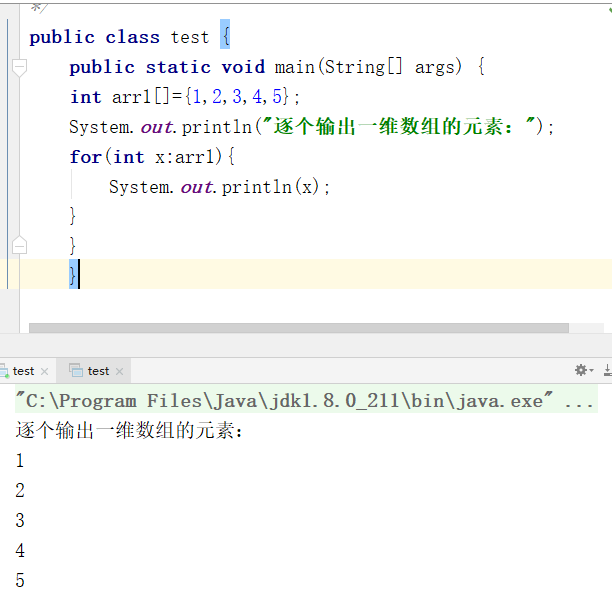
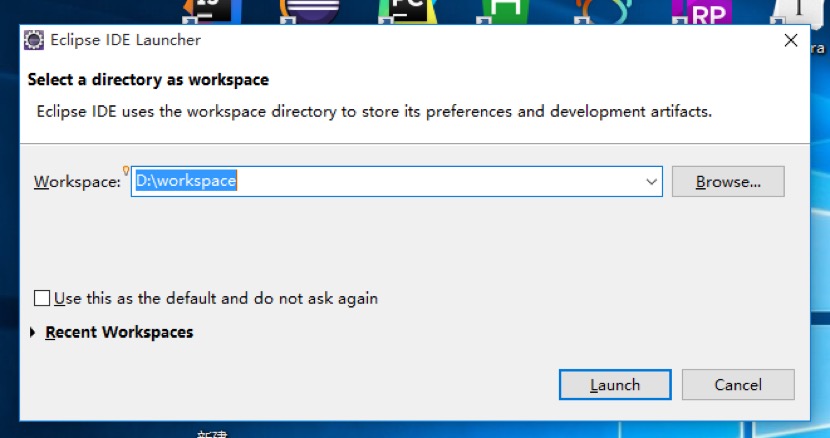
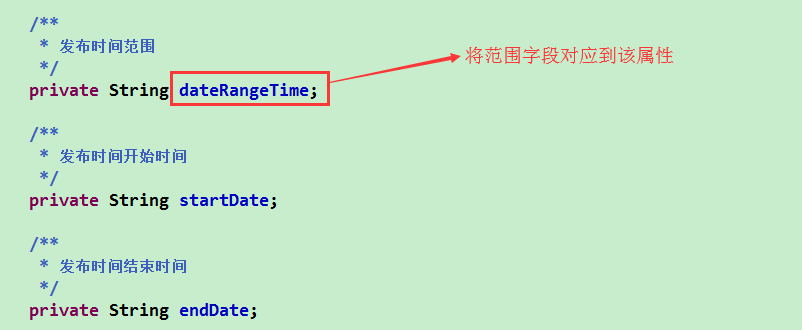
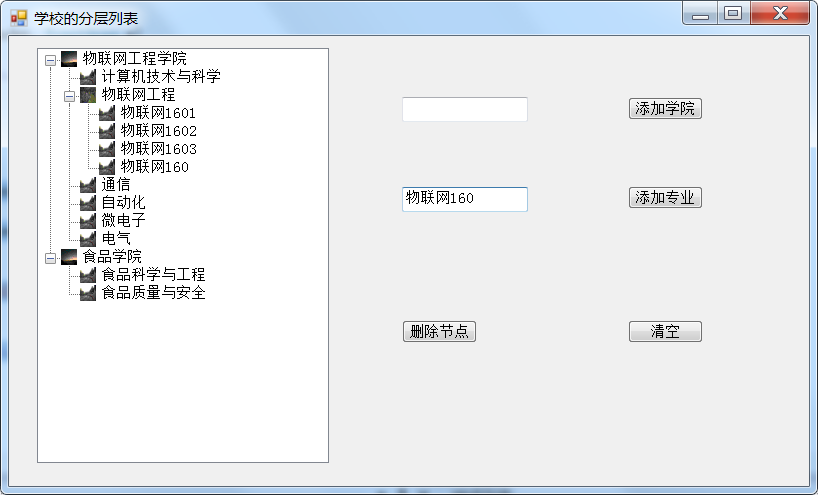
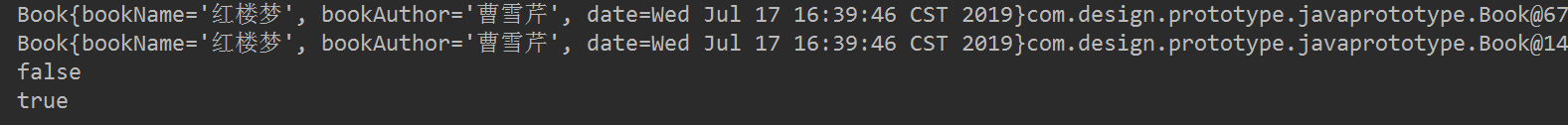
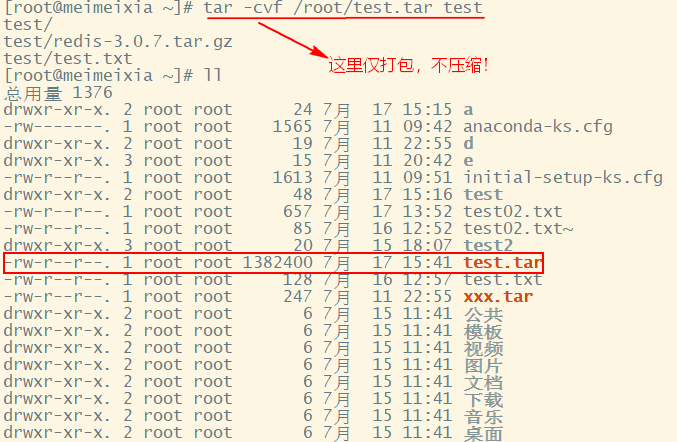



还没有评论,来说两句吧...