Vue.js学习详细课程系列--共32节(1 / 6)
Vue.js学习课程(1 / 6)
- 什么是Vue.js?
- 什么是Vue.js?
- 官方网站
- 竞争对手
- 技术前提
- 开发工具
- 从index.html开始
- 知识点
- index.html
- vue.js引用
- html代码块
- javascript脚本部分
- 条件与循环
- 知识点
- v-if
- v-for
- 综合例
- 处理用户输入
- 知识点
- v-model
- 使用例
- 按钮事件
- 知识点
- v-on
- 组件
- 知识点
- component
01. 什么是Vue.js?
什么是Vue.js?
==============
Vue.js是一套开发Web页面的Javascript脚本框架,听起来难,其实是Web-Javascript脚本框架中最容易上手的框架,没有之一。
官方网站
- https://cn.vuejs.org/
竞争对手
- AngularJS1/AngularJS2
- ReactJS
- EmberJS
- Knockout
- 等等
https://cn.vuejs.org/v2/guide/comparison.html
技术前提
- HTML/CSS
- Javascript
- Node.js(极力推荐)
开发工具
记事本等文本编辑器
Visual Studio Code
- Brackets
ATOM
浏览器(IE9,Chrome,FireFox,Safari)
02. 从index.html开始
知识点
- html5文档
- vue.js导入
- Vue对象
index.html
从第一个index.html开始吧!
vue.js引用
<script src="https://unpkg.com/vue/dist/vue.js"></script>
html代码块
<div id="myApp">{{ message }}</div>
javascript脚本部分
var myApp = new Vue({el: '#myApp',data: {message: 'Hello Vue.js World!'}});
03. 条件与循环
知识点
- v-if
- v-for
v-if
条件判断式,根据表达式的真伪进行页面处理。
<p v-if="seen">快看我!</p>
v-for
处理数组循环,将数据循环显示到页面上。
<ol><li v-for="game in games">{{ game.title }}</li></ol>
综合例
<div id="myApp"><h3>游戏列表</h3><div v-if="seen">2017最新发卖</div><ol><li v-for="game in games">{{game.title}} / {{game.price}}元</li></ol></div><script>var myApp = new Vue({el: '#myApp',data: {seen: true,games: [{title:'勇者斗恶龙',price:400},{title:'超级马里奥',price:380},{title:'我的世界',price:99},],},});</script>
04. 处理用户输入
知识点
- v-model
v-model
为页面输入框进行数据邦定,例如:
- input
- select
- textarea
- components
使用例
<div id="myApp"><p>您最喜欢的游戏是:{{mygame}}</p><input v-model="mygame"></div><script>var myApp = new Vue({el: '#myApp',data: {mygame: '超级马里奥'},});</script>
05. 按钮事件
知识点
- v-on
v-on
为页面元素绑定各种事件。(keydown, keyup, click, dbclick, load, etd.)
<div id="myApp"><p>您最喜欢的游戏是:{{mygame}}</p><button v-on:click="btnClick('我的世界')">我的世界</button><button v-on:click="btnClick('勇者斗恶龙')">勇者斗恶龙</button><button v-on:click="btnClick('塞尔达传说')">塞尔达传说</button><button @click="btnClick('魔界战记5')">魔界战记5</button></div><script>var myApp = new Vue({el: '#myApp',data: {mygame: '超级马里奥'},methods: {btnClick: function(pname){this.mygame = pname;},},});</script>
06. 组件
知识点
- component
component
定义页面的局部区域块,完成单独的页面小功能。
<div id="myApp"><ol><game-item v-for="item in games" v-bind:game="item"></game-item></ol></div><script>/* 组件定义:game-item */Vue.component('game-item', {props: ['game'],template: '<li>{{ game.title }}</li>'});/* Vue对象实例化 */var myApp = new Vue({el: '#myApp',data: {games: [{title: '斗地主' },{title: '打麻雀' },{title: 'UNO' }]}});</script>


























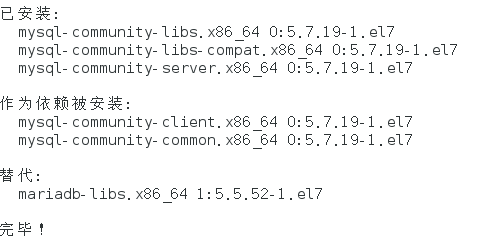








还没有评论,来说两句吧...