import sun.misc.BASE64Encoder;import javax.servlet.ServletOutputStream;import javax.servlet.http.HttpServletRequest;import javax.servlet.http.HttpServletResponse;import java.io.*;import java.net.URLEncoder;import java.util.List;import java.util.zip.ZipEntry;import java.util.zip.ZipOutputStream;public class FileDownloadUtils { /** * 创建文件夹; * * @param path 路径 */ public static void createFile(String path) { File file = new File(path); //判断文件是否存在; if (!file.exists()) { //创建文件; file.mkdirs(); } } /** * 将多个文件打包成fileName名称的zip文件,并存放到zipFilePath路径下 * (把指定文件夹下的所有文件目录和文件都压缩到指定文件夹下) * * @param zipFilePath :压缩后存放路径 * @param fileName :压缩后文件的名称 * @return boolean */ public static boolean fileToZip(List<File> files, String zipFilePath, String fileName) { boolean flag = false; FileInputStream fis; BufferedInputStream bis = null; FileOutputStream fos; ZipOutputStream zos = null; try { File zipFile = new File(zipFilePath + "/" + fileName + ".zip"); if (zipFile.exists()) { System.out.println(zipFilePath + "目录下存在名字为:" + fileName + ".zip" + "的打包文件."); } else { if (!zipFile.exists()) { zipFile.getParentFile().mkdirs(); } fos = new FileOutputStream(zipFile); zos = new ZipOutputStream(new BufferedOutputStream(fos)); byte[] bufs = new byte[1024 * 1024]; for (int i = 0; i < files.size(); i++) { try { //创建ZIP实体,并添加进压缩包 ZipEntry zipEntry = new ZipEntry(String.valueOf(files.get(i))); zos.putNextEntry(zipEntry); // 读取待压缩的文件并写进压缩包里 fis = new FileInputStream(files.get(i)); bis = new BufferedInputStream(fis, 1024 * 1024); int read; while ((read = bis.read(bufs, 0, 1024 * 1024)) != -1) { zos.write(bufs, 0, read); } } catch (Exception e) { //logger.error("文件读取处理有误"); e.printStackTrace(); } } flag = true; } } catch (IOException e) { e.printStackTrace(); throw new RuntimeException(e); } finally { // 关闭流 try { if (null != bis) bis.close(); if (null != zos) zos.close(); } catch (IOException e) { e.printStackTrace(); throw new RuntimeException(e); } } return flag; } /** * 将批量文件打包下载成zip * * @param request 请求 * @param response 返回 * @param zipName 下载的zip名 * @param files 要打包的批量文件 * @param zipPath 生成的zip路径 * @throws Exception 异常 */ public static void downloadZip(HttpServletRequest request, HttpServletResponse response, String zipName, List<File> files, String zipPath) throws Exception { File[] srcfile = new File[files.size()]; File zip = new File(zipPath); for (int i = 0; i < files.size(); i++) { srcfile[i] = files.get(i); } //生成.zip文件; FileInputStream inStream = null; ServletOutputStream os = null; try { //设置下载zip的头信息 FileDownloadUtils.setZipDownLoadHeadInfo(response, request, zipName); os = response.getOutputStream(); //压缩文件 FileDownloadUtils.ZipFiles(srcfile, zip); inStream = new FileInputStream(zip); byte[] buf = new byte[4096]; int readLength; while (((readLength = inStream.read(buf)) != -1)) { os.write(buf, 0, readLength); } } finally { if (inStream != null) { inStream.close(); } if (os != null) { os.flush(); os.close(); } } } /** * 设置下载zip的响应头信息 * * @param response 返回 * @param fileName 文件名 * @param request 请求 * @throws IOException 异常 */ public static void setZipDownLoadHeadInfo(HttpServletResponse response, HttpServletRequest request, String fileName) throws IOException { // 获取客户端浏览器的类型 String agent = request.getHeader("User-Agent"); response.setContentType("application/octet-stream "); // 表示不能用浏览器直接打开 response.setHeader("Connection", "close"); // 告诉客户端允许断点续传多线程连接下载 response.setHeader("Accept-Ranges", "bytes"); // 对文件名重新编码 String encodingFileName = FileDownloadUtils.encodeDownloadFilename(fileName, agent); response.setHeader("Content-Disposition", "attachment; filename=" + encodingFileName); } /** * 编译下载的文件名 * * @param filename 文件名 * @param agent 浏览器 * @return String * @throws IOException 异常 */ public static String encodeDownloadFilename(String filename, String agent) throws IOException { if (agent.contains("Firefox")) { // 火狐浏览器 filename = "=?UTF-8?B?" + new BASE64Encoder().encode(filename.getBytes("utf-8")) + "?="; filename = filename.replaceAll("\r\n", ""); } else { // IE及其他浏览器 filename = URLEncoder.encode(filename, "utf-8"); filename = filename.replace("+", " "); } return filename; } /** * //压缩文件 * * @param srcfile 要压缩的文件数组 * @param zipfile 生成的zip文件对象 */ public static void ZipFiles(java.io.File[] srcfile, File zipfile) throws Exception { byte[] buf = new byte[1024]; FileOutputStream fos = new FileOutputStream(zipfile); ZipOutputStream out = new ZipOutputStream(fos); for (File file : srcfile) { FileInputStream in = new FileInputStream(file); out.putNextEntry(new ZipEntry(file.getName())); int len; while ((len = in.read(buf)) > 0) { out.write(buf, 0, len); } out.closeEntry(); in.close(); } out.close(); fos.flush(); fos.close(); } /** * 删除文件夹及文件夹下所有文件 * * @param dir 文件地址 * @return boolean */ public static boolean deleteDir(File dir) { if (dir == null || !dir.exists()) { return true; } if (dir.isDirectory()) { String[] children = dir.list(); //递归删除目录中的子目录下 for (String child : children) { boolean success = deleteDir(new File(dir, child)); if (!success) { return false; } } } // 目录此时为空,可以删除 return dir.delete(); }}


























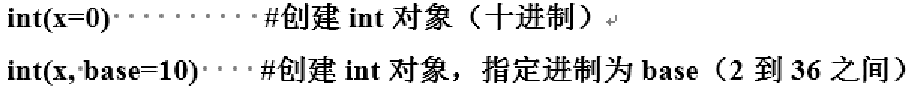
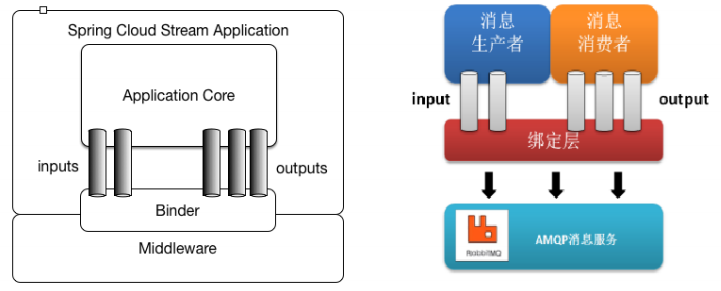
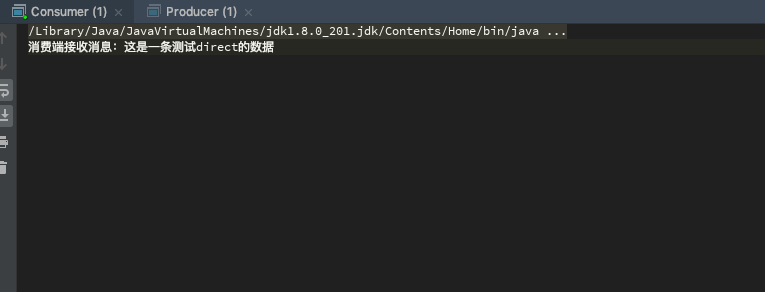
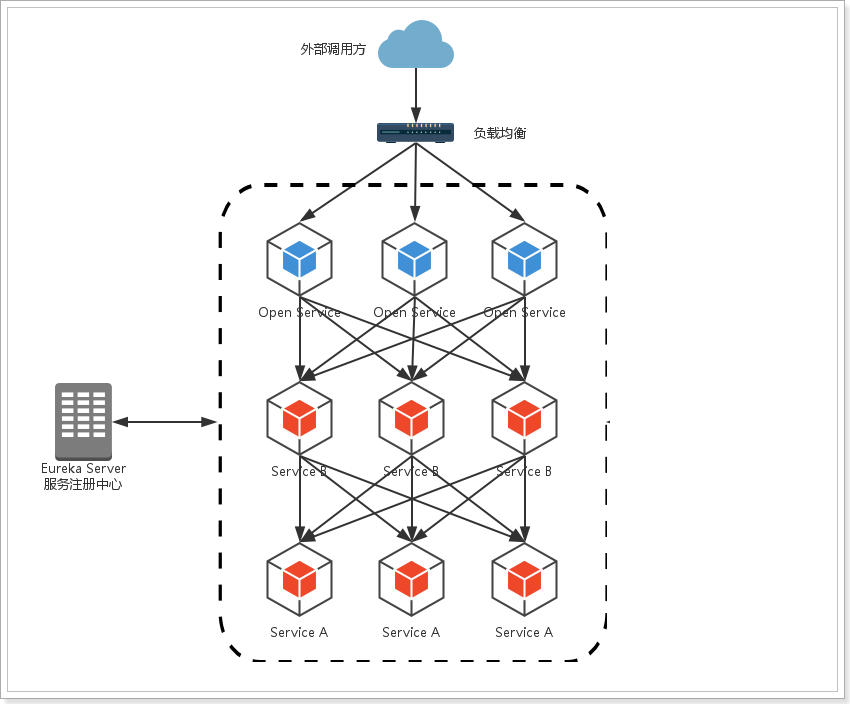

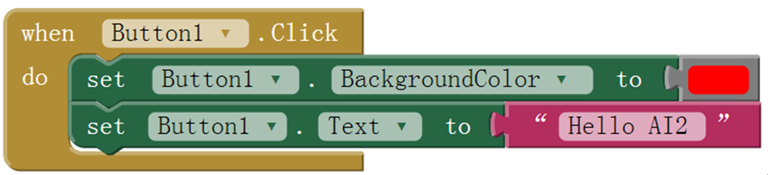



还没有评论,来说两句吧...