IDEA:cannot start process,the working directory ‘***‘ does not exist
在idea中报错Cannot start process, the working directory ‘***’ does not exist。
虽然反复看自己的路径,文件名等都没有问题,但是点击运行就出错。
报错原因是:idea没有工作空间这个概念,所以在创建工程的时候指定的工作区间,idea无法找到对应的工程,导致编译不通过。我们要设置一下,idea才会识别到你的工程位置。
1.点击RUN,选中edit configurations
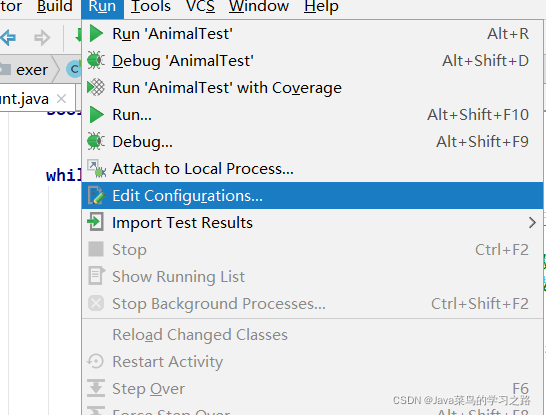
2.然后,找到我们的工作目录,working directory,把他改成$MODULE_DIR $
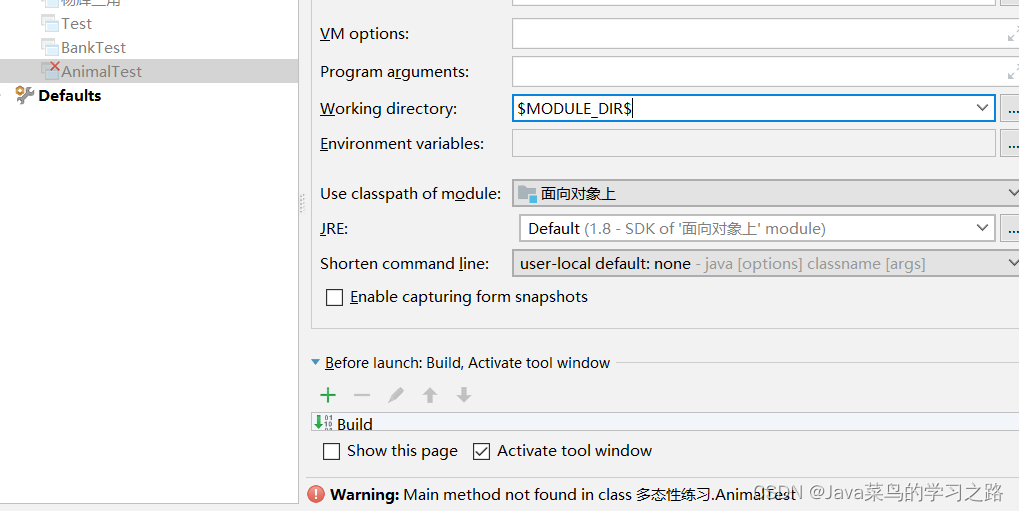
3.然后再点击运行就可以了
这也是我第一次遇到这种情况,希望这个方法对大家有帮助。


























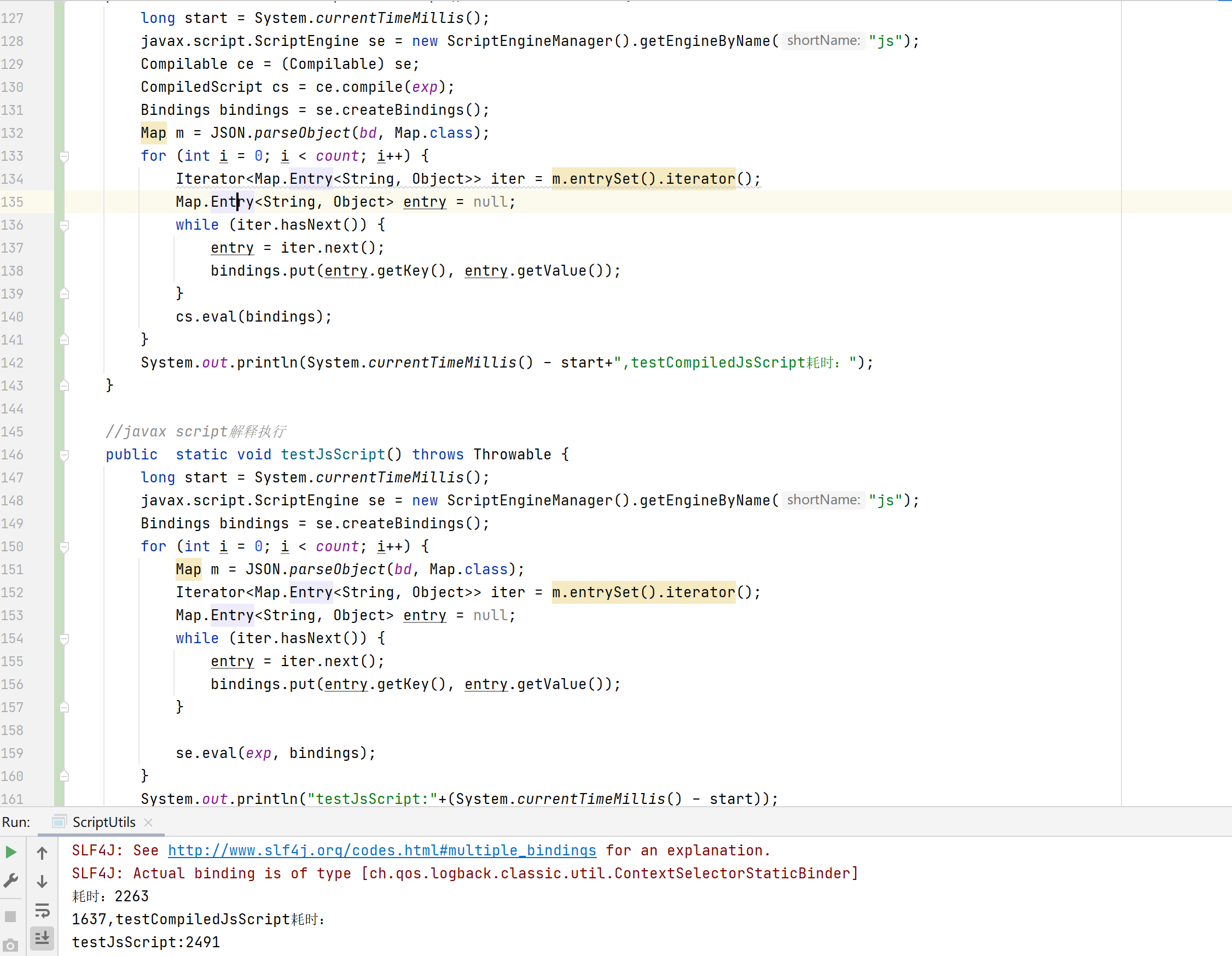

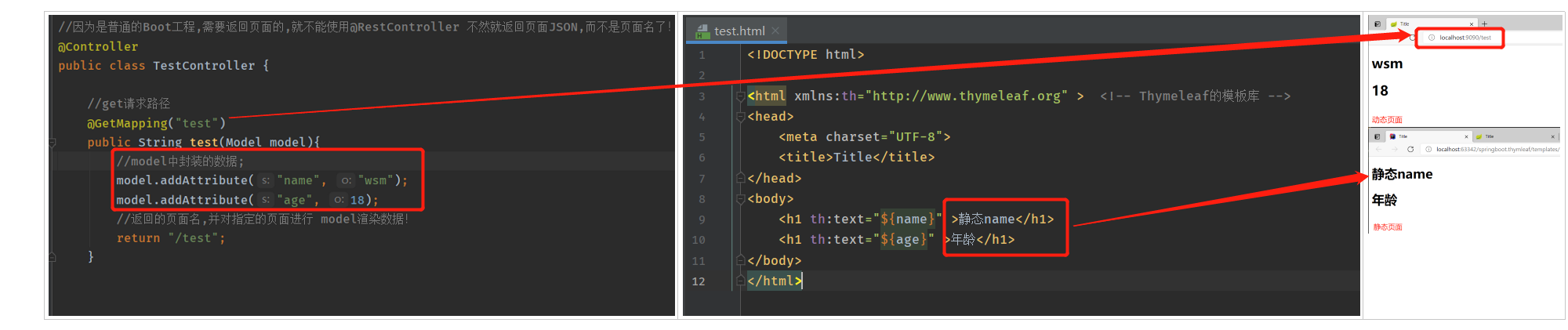
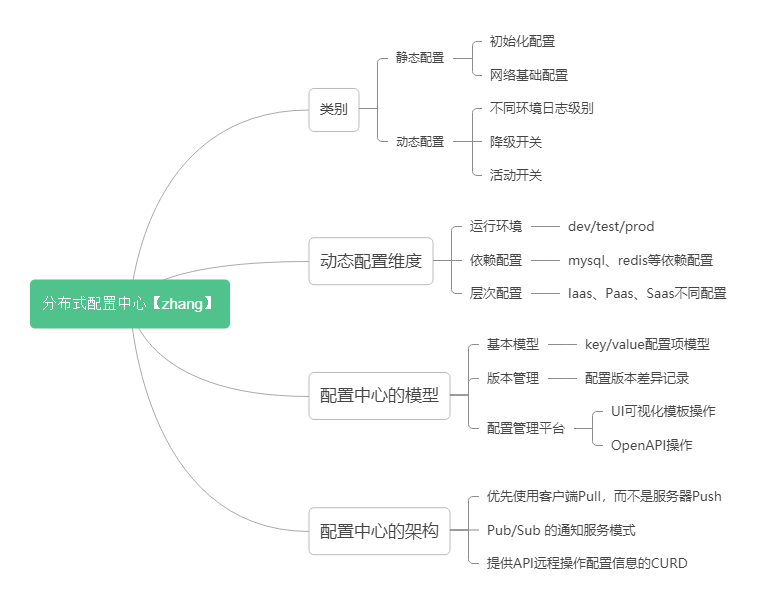





还没有评论,来说两句吧...