【HttpURLConnection】使用 HttpURLConnection 后台模拟实现 HTTP 请求
【HttpURLConnection】使用 HttpURLConnection 后台模拟实现 HTTP 请求
【HttpClient】在 SpringBoot 中使用 HttpClient 实现 HTTP 请求
【SpringBoot】使用 OkHttp 完成网络请求
在 SpringBoot 工程中,通过 HttpURLConnection 类来实现 HTTP 请求吧。
类 HttpURLConnection 是 JDK 自带的。
它的应用场景:在自己的工程中,你想调用第三方接口(外部接口)来获取数据,那么 HttpURLConnection 类就可以实现。接下来通过两个小案例来进行实现吧。
开发步骤:
- 先开发外部接口
- 再开发内部接口
- 在内部接口中,通过类
HttpURLConnection去调用外部接口
为了测试方便,我这里就将外部接口、内部接口,全写在通过一个工程里面了哈。
1. 开发外部接口
1、新建一个 SpringBoot 工程
2、新开发 4 个接口:这4个接口就假定为外部接口。也就是说,是在我们工程中需要调用的接口
HttpController:两个接口用于 GET 请求的无参请求、有参请求;另外两个接口用于 POST 请求的无参请求、有参请求
@RestController@RequestMapping("/http")public class HttpController {@Autowiredprivate HttpService httpService;/// GET 请求/// 通过id获取用户信息@GetMapping("/getUserById")public UserVo getUserById(String id) {return httpService.getUserById(id);}// 获取所有用户信息@GetMapping("/listUsers")public List<UserVo> listUsers() {return httpService.listUsers();}/// POST 请求/// 通过id获取用户信息@PostMapping("/getUserVoById")public UserVo getUserVoById(String id) {return httpService.getUserById(id);}// 获取所有用户信息@PostMapping("/listUserList")public List<UserVo> listUserList() {return httpService.listUsers();}}
说明:
- 4个接口分别按照
get、post请求区分 get/post请求中的两个接口:无参:查询所有用户信息;有参:按照用户id查询用户信息
HttpServiceImpl:这里我没有连接数据库,直接使用了假数据。
@Service@Slf4jpublic class HttpServiceImpl implements HttpService {private static Map<String, UserVo> userVoMap;static {userVoMap = new HashMap<>();userVoMap.put("1", new UserVo("1", "zzc", "上海市"));userVoMap.put("2", new UserVo("2", "wzc", "北京市"));userVoMap.put("3", new UserVo("3", "wxc", "武汉市"));}@Overridepublic UserVo getUserById(@RequestParam("id") String id) {return userVoMap.get(id);}@Overridepublic List<UserVo> listUsers() {List<UserVo> userVos = new ArrayList<>();for (Map.Entry<String, UserVo> userVoEntry : userVoMap.entrySet()) {UserVo userVo = userVoEntry.getValue();userVos.add(userVo);}return userVos;}}
好了,到这就完成了我们外部接口的开发,接下来,就要通过类 HttpURLConnection 来调用这些接口了。
2. GET 请求
在 HttpController 类中再开一个接口:用于 get 请求测试
@PostMapping("/httpUrlConnectionDoGet")public void httpUrlConnectionDoGet(@RequestBody HttpUrlConnectionVo httpUrlConnectionVo) {httpService.httpUrlConnectionDoGet(httpUrlConnectionVo);}
HttpUrlConnectionVo:请求Vo
@Datapublic class HttpUrlConnectionVo {// 请求地址private String uri;// 请求参数private Map<String, String> params;// 编码private String encoding;}
HttpServiceImpl:
@Overridepublic void httpUrlConnectionDoGet(@RequestBody HttpUrlConnectionVo httpUrlConnectionVo) {if (StringUtil.isBlank(httpUrlConnectionVo.getEncoding())) {log.error("【发送GET请求】失败,字符编码不能为空!");return;}HttpUrlConnectionUtil.doGet(httpUrlConnectionVo.getUri(), httpUrlConnectionVo.getParams(), httpUrlConnectionVo.getEncoding());}
HttpUrlConnectionUtil:URLConnection工具类
@Slf4j@Componentpublic class HttpUrlConnectionUtil {// 服务器ippublic static final String IP = "http://localhost";// 端口public static final String PORT = ":8080";// GET请求接口带参数public static final String GET_URL_PARAMS = IP + PORT + "/http/getUserById";// GET请求接口不带参数public static final String GET_URL_NO_PARAMS = IP + PORT + "/http/listUsers";// POST请求接口带参数public static final String POST_URL_PARAMS = IP + PORT + "/http/getUserVoById";// POST请求接口不带参数public static final String POST_URL_NO_PARAMS = IP + PORT + "/http/listUserList";// 返回成功编码public static final Integer RESPONSE_CODE_SUCCESS = 200;// POST请求public static final String METHOD_POST = "POST";private static HttpUrlConnectionConfig httpUrlConnectionConfig = ApplicationContextHolder.getContext().getBean(HttpUrlConnectionConfig.class);// 通过HttpUrlConnection发起Get请求public static String doGet(String uri, Map<String, String> params, String encoding) {byte[] bytes = null;if (MapUtil.isEmpty(params)) {uri = GET_URL_NO_PARAMS;} else {uri = GET_URL_PARAMS;try {// 拼接参数bytes = transformRequestParams(params).getBytes(encoding);uri = uri + "?" + new String(bytes);} catch (UnsupportedEncodingException e) {log.error("【发送GET请求】字符集转换失败,失败信息为:{}", e);return null;}}log.info("【发送GET请求】请求地址为:{}", uri);URL url = null;HttpURLConnection connection = null;try {url = new URL(uri);// 建立连接connection = (HttpURLConnection)url.openConnection();httpUrlConnectionConfig.setConnectionProperty(connection);// 请求服务器connection.connect();// 获取服务器返回结果String responseData = getResponseData(connection, encoding);return responseData;} catch (MalformedURLException e) {log.error("【发送GET请求】创建URL失败,失败信息为:{}", e);} catch (IOException e) {log.error("【发送GET请求】创建连接失败,失败信息为:{}", e);}return null;}}
说明:
- 此类中的常量已经定义好了外部接口的 ip、端口号。由于是本机,所有是
localhost。SpringBoot应用默认启动端口号为 8080 - 此类中的常量也区分的
get、post以及无参、有参 - 在静态方法中使用对象:
httpUrlConnectionConfig.setConnectionProperty(connection);
MapUtil:判断 Map 是否为空
public class MapUtil {public static boolean isEmpty(Map map) {return (map == null || map.isEmpty());}public static boolean isNotEmpty(Map map) {return !isEmpty(map);}}
transformRequestParams():将 Map 格式的参数转换为字符串
// 转换请求参数public static String transformRequestParams(Map<String, String> params) {StringBuffer buffer = new StringBuffer();for (Map.Entry<String, String> entry : params.entrySet()) {buffer.append(entry.getKey()).append("=").append(entry.getValue()).append("&");}if (buffer.length() > 0) {buffer.deleteCharAt(buffer.length() - 1);}return buffer.toString();}
HttpUrlConnectionConfig:HttpUrlConnection配置
@Componentpublic class HttpUrlConnectionConfig {public static final Integer CONNECTION_TIME_OUT = 10000;public static final Integer READ_TIME_OUT = 10000;// 设置连接时的属性public void setConnectionProperty(HttpURLConnection connection) {connection.setConnectTimeout(CONNECTION_TIME_OUT);connection.setReadTimeout(READ_TIME_OUT);connection.setRequestProperty("accept", "*/*");connection.setRequestProperty("connection", "close");connection.setRequestProperty("user-agent","Mozilla/5.0 (Windows NT 6.1; WOW64) AppleWebKit/537.36 (KHTML, like Gecko) Chrome/47.0.2526.106 Safari/537.36");if (HttpUrlConnectionUtil.METHOD_POST.equals(connection.getRequestMethod())) {// 设置连接输出流为true,默认false (post 请求是以流的方式隐式的传递参数)connection.setDoOutput(true);// 设置连接输入流为trueconnection.setDoInput(true);// 表单数据connection.setRequestProperty("Content-type", "application/x-www-form-urlencoded");}}}
ApplicationContextHolder:以静态变量保存Spring ApplicationContext, 可在任何代码任何地方任何时候中取出 ApplicaitonContext
@Componentpublic class ApplicationContextHolder implements ApplicationContextAware {private static ApplicationContext context;@Overridepublic void setApplicationContext(ApplicationContext applicationContext) throws BeansException {context = applicationContext;}public static ApplicationContext getContext() {return context;}public static Object getBean(String name) {return context != null ? context.getBean(name) : null;}public static <T> T getBean(Class<T> clz) {return context != null ? context.getBean(clz) : null;}public static <T> T getBean(String name, Class<T> clz) {return context != null ? context.getBean(name, clz) : null;}public static void addApplicationListenerBean(String listenerBeanName) {if (context != null) {ApplicationEventMulticaster applicationEventMulticaster = (ApplicationEventMulticaster)context.getBean(ApplicationEventMulticaster.class);applicationEventMulticaster.addApplicationListenerBean(listenerBeanName);}}}
getResponseData():获取响应信息
// 获取响应信息public static String getResponseData(HttpURLConnection connection, String encoding) {BufferedReader in = null;StringBuffer result = new StringBuffer();StringBuffer errorMsg = new StringBuffer();try {// 调用成功if (RESPONSE_CODE_SUCCESS.equals(connection.getResponseCode())) {// 处理服务器响应in = new BufferedReader(new InputStreamReader(connection.getInputStream(), encoding));String line = null;while ((line = in.readLine()) != null) {result.append(line);}log.info("【发送GET请求】请求成功,返回结果为:{}", result.toString());return result.toString();} else {in = new BufferedReader(new InputStreamReader(connection.getErrorStream(), encoding));String line = null;while ((line = in.readLine()) != null) {errorMsg.append(line);}log.error("【发送GET请求】请求失败,失败信息为:{}", errorMsg.toString());return errorMsg.toString();}} catch (IOException e) {log.error("【发送GET请求】创建连接失败,失败信息为:{}", e);} finally {if (null != in) {try {in.close();} catch (IOException e) {log.error("【发送GET请求】关闭流失败,出现IO异常,异常信息为:{}", e);}}}return null;}
POSTMAN 调用接口:
1、GET 请求的无参:

查看控制台打印日志: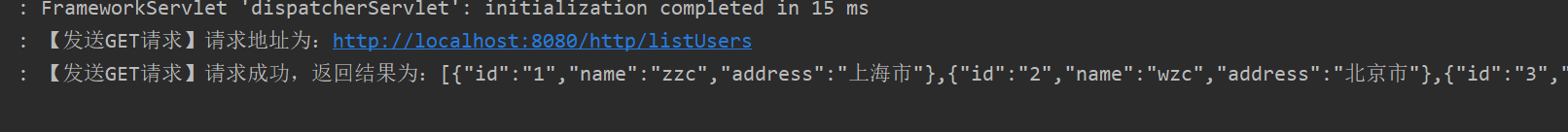
2、GET 请求的带参:
查看控制台打印日志: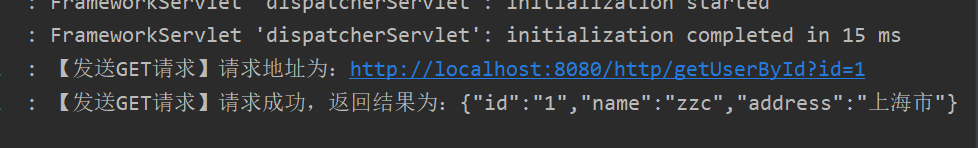
3. POST 请求
HttpController:在 HttpController 类中再开一个接口:用于 post 请求测试
@PostMapping("/httpUrlConnectionDoPost")public void httpUrlConnectionDoPost(@RequestBody HttpUrlConnectionVo httpUrlConnectionVo) {httpService.httpUrlConnectionDoPost(httpUrlConnectionVo);}
HttpServiceImpl:
@Overridepublic void httpUrlConnectionDoPost(HttpUrlConnectionVo httpUrlConnectionVo) {if (StringUtil.isBlank(httpUrlConnectionVo.getEncoding())) {log.error("【发送POST请求】失败,字符编码不能为空!");return;}HttpUrlConnectionUtil.doPost(httpUrlConnectionVo.getUri(), httpUrlConnectionVo.getParams(), httpUrlConnectionVo.getEncoding());}
HttpUrlConnectionUtil.doPost():
public static String doPost(String uri, Map<String, String> params, String encoding) {byte[] bytes = null;if (MapUtil.isEmpty(params)) {uri = POST_URL_NO_PARAMS;} else {uri = POST_URL_PARAMS;try {// 以字节的形式获取参数param = transformRequestParams(params);bytes = param.getBytes(encoding);} catch (UnsupportedEncodingException e) {log.error("【发送GET请求】字符集转换失败,失败信息为:{}", e);return null;}}log.info("【发送POST请求】请求地址为:{}", uri);URL url = null;HttpURLConnection connection = null;try {url = new URL(uri);// 1.建立连接connection = (HttpURLConnection)url.openConnection();// 【注意】这里的 POST 必须是大写,否则,会报错connection.setRequestMethod(METHOD_POST);httpUrlConnectionConfig.setConnectionProperty(connection);// 2.请求服务器connection.connect();// 3.拼接参数if (null != bytes && bytes.length > 0) {OutputStream out = connection.getOutputStream();out.write(bytes);out.close();}// 4.获取服务器返回结果String responseData = getResponseData(connection, encoding);return responseData;} catch (MalformedURLException e) {log.error("【发送POST请求】创建URL失败,失败信息为:{}", e);} catch (IOException e) {log.error("【发送POST请求】创建连接失败,失败信息为:{}", e);}return null;}
post 的有参、无参调用,跟 get 的一样,就是接口不同而已,可以自己试试吧。
好了,使用 HttpURLConnection 后台模拟实现 HTTP 请求就到这了。


























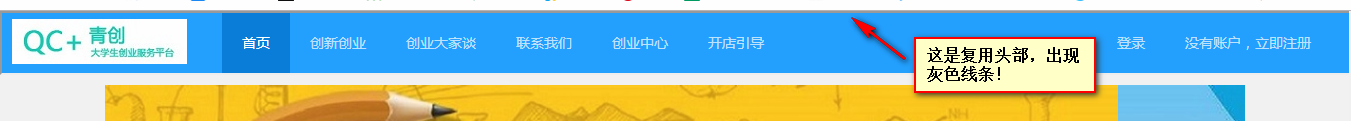
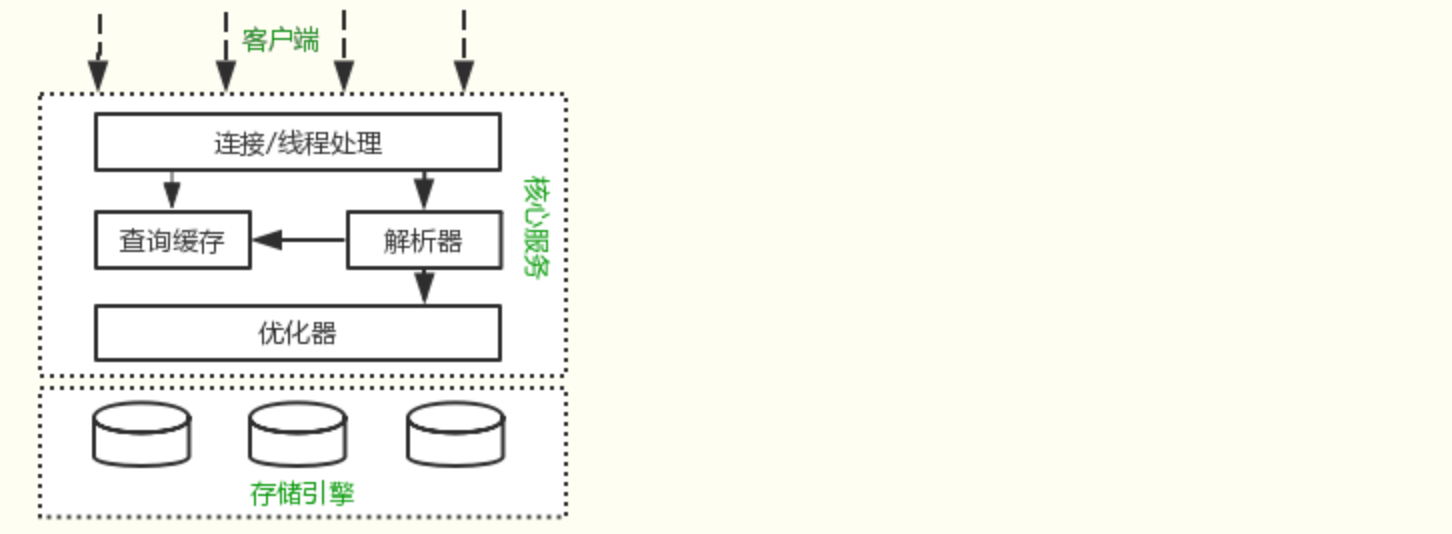


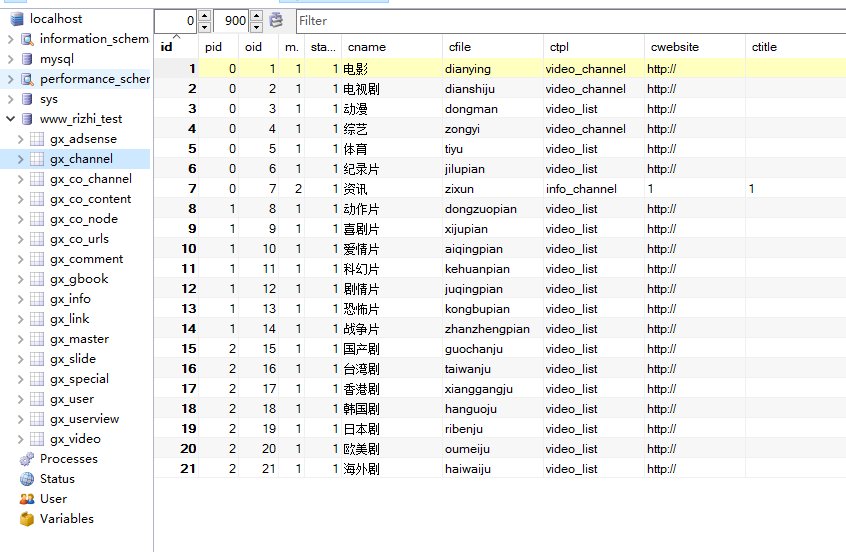
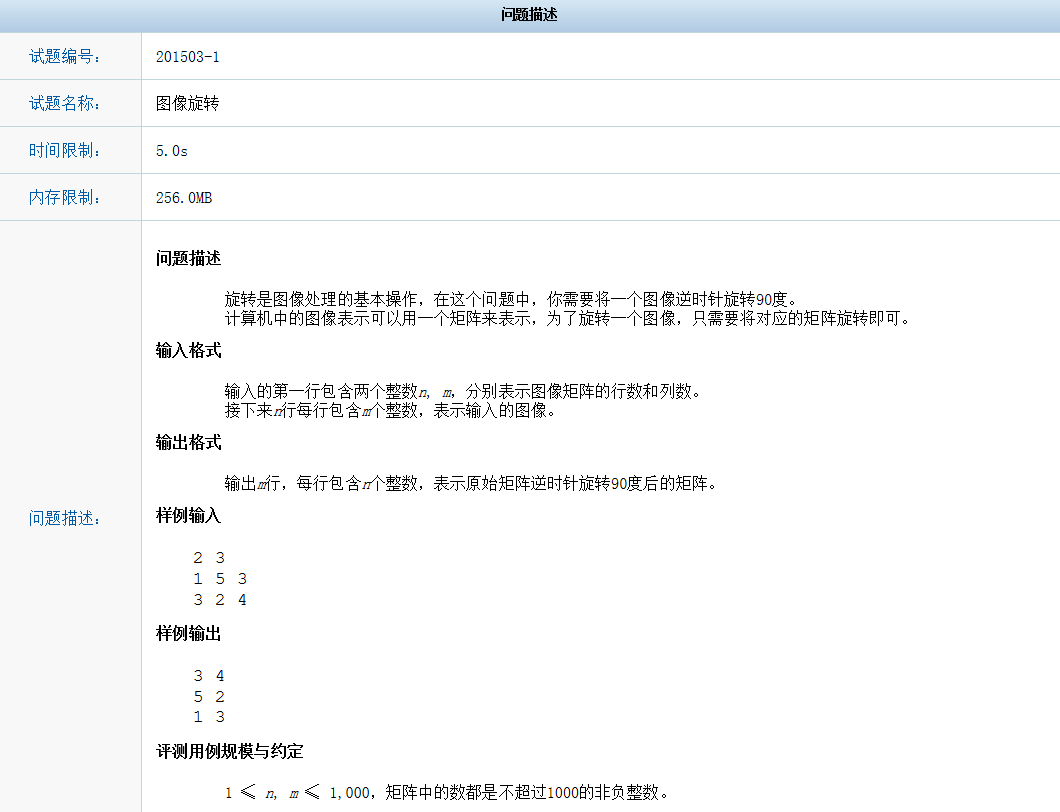



还没有评论,来说两句吧...