Postman Could not get any response
在使用postman时遇到的小问题,记录一下:
报错信息如下:
Could not get any response
There was an error connecting to https://xxxxxxxxxxxxx/uatservices/customer-api/user/verify/code/photo.
Why this might have happened:
The server couldn’t send a response:
Ensure that the backend is working properly
Self-signed SSL certificates are being blocked:
Fix this by turning off ‘SSL certificate verification’ in Settings > General
Proxy configured incorrectly
Ensure that proxy is configured correctly in Settings > Proxy
Request timeout:
Change request timeout in Settings > General
我试了一下修改:
和
都没有能够成功;
后来我仔细检查,是Headers中的某个key多了个空格,把这个空格去掉后就正常了;
自己做的测试把ssl关闭后就不报上面的错误啦。
————————————————
版权声明:本文为CSDN博主「Choi晨」的原创文章,遵循CC 4.0 BY-SA版权协议,转载请附上原文出处链接及本声明。
原文链接:https://blog.csdn.net/qq\_35605213/article/details/89643950



























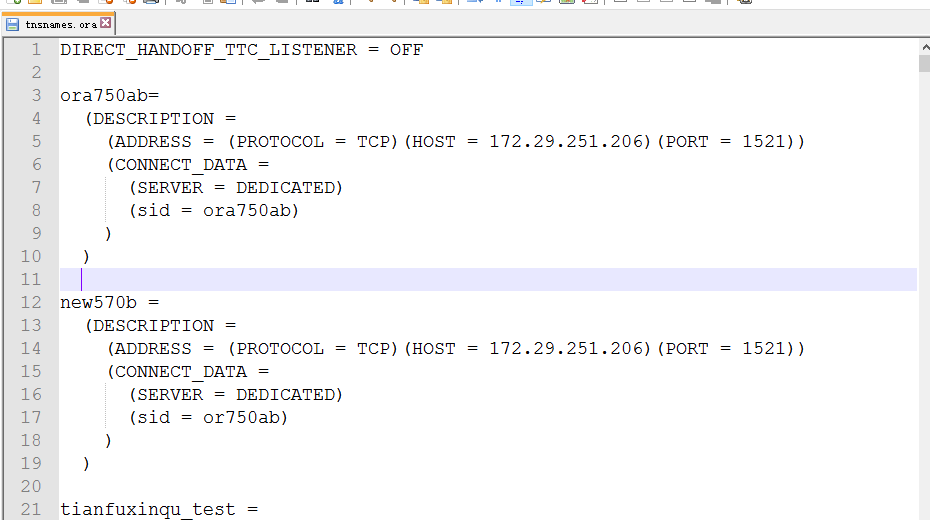
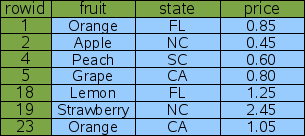
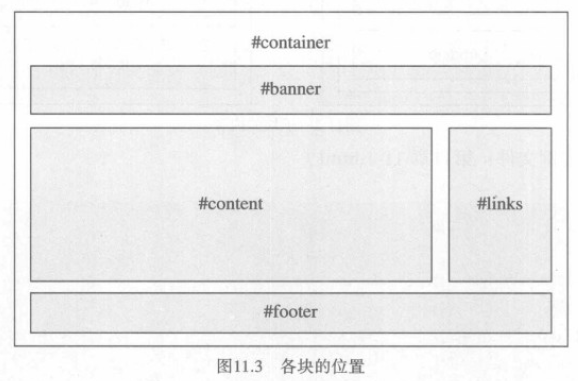
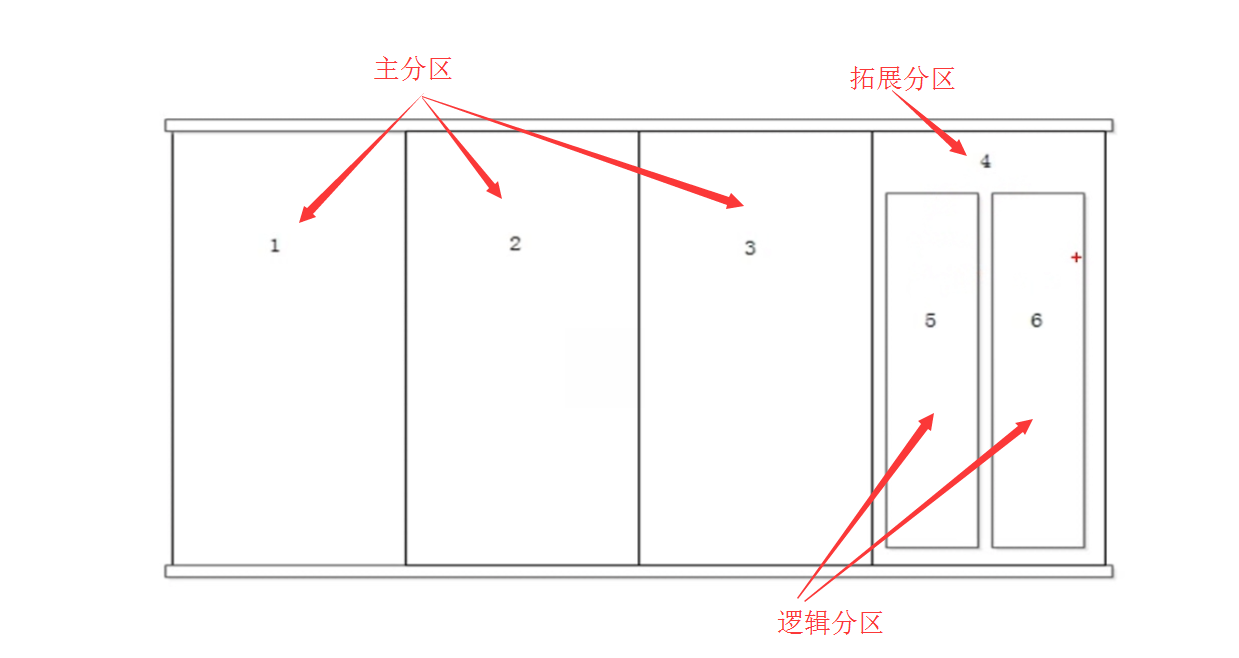
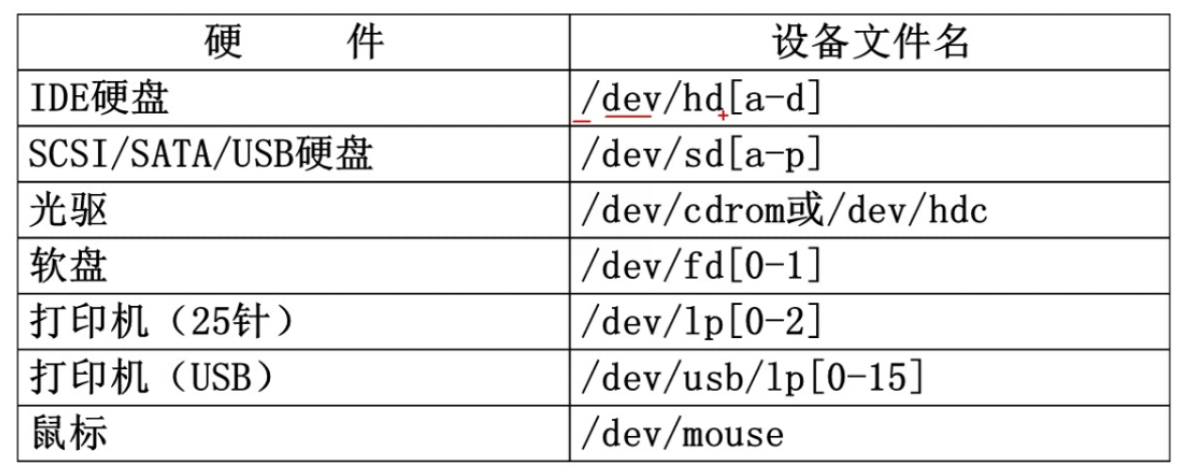



还没有评论,来说两句吧...