IDEA 使用Druid 链接数据库

首先去导入 druid 驱动和 数据库链接驱动 ,用maven的直接用就可以了
然后去配置 文件druid.properties
driverClassName=com.mysql.jdbc.Driverurl=jdbc:mysql://localhost:3306/test?useUnicode=true&characterEncoding=utf8username=rootpassword=123456initialSize=10maxActive=20maxWait=1000filters=wall
然后在主方法中使用
// 创建properties 实体Properties pro = new Properties();// 加载配置文件pro.load(new FileInputStream("src/resource/druid.properties"));// 链接druid 数据池DataSource dataSource = createDataSource(pro);// 创建链接对象Connection conn = dataSource.getConnection();// 创建 发送SQL的对象Statement stmt = conn.createStatement();String sql = "select * from teachers";stmt.execute(sql);
当然也可以去写一个工具类,代码放在下面了
public class Utils {private static DataSource ds ;static {Properties pro = new Properties();try {pro.load(new FileInputStream("src/resource/druid.properties"));ds = DruidDataSourceFactory.createDataSource(pro);} catch (Exception e) {e.printStackTrace();}}/*获取链接*/public static Connection getConnection() throws SQLException {return ds.getConnection();}/*** 获取链接池方法*/public static DataSource getDataSource(){return ds;}/*释放资源*/public static void close(PreparedStatement stmt,Connection conn){close(stmt,conn);}public static void close(ResultSet rs, Statement stmt, Connection conn) throws Exception {if (rs!=null){rs.close();}if (stmt!=null){stmt.close();}if(conn!=null){conn.close();}}}



























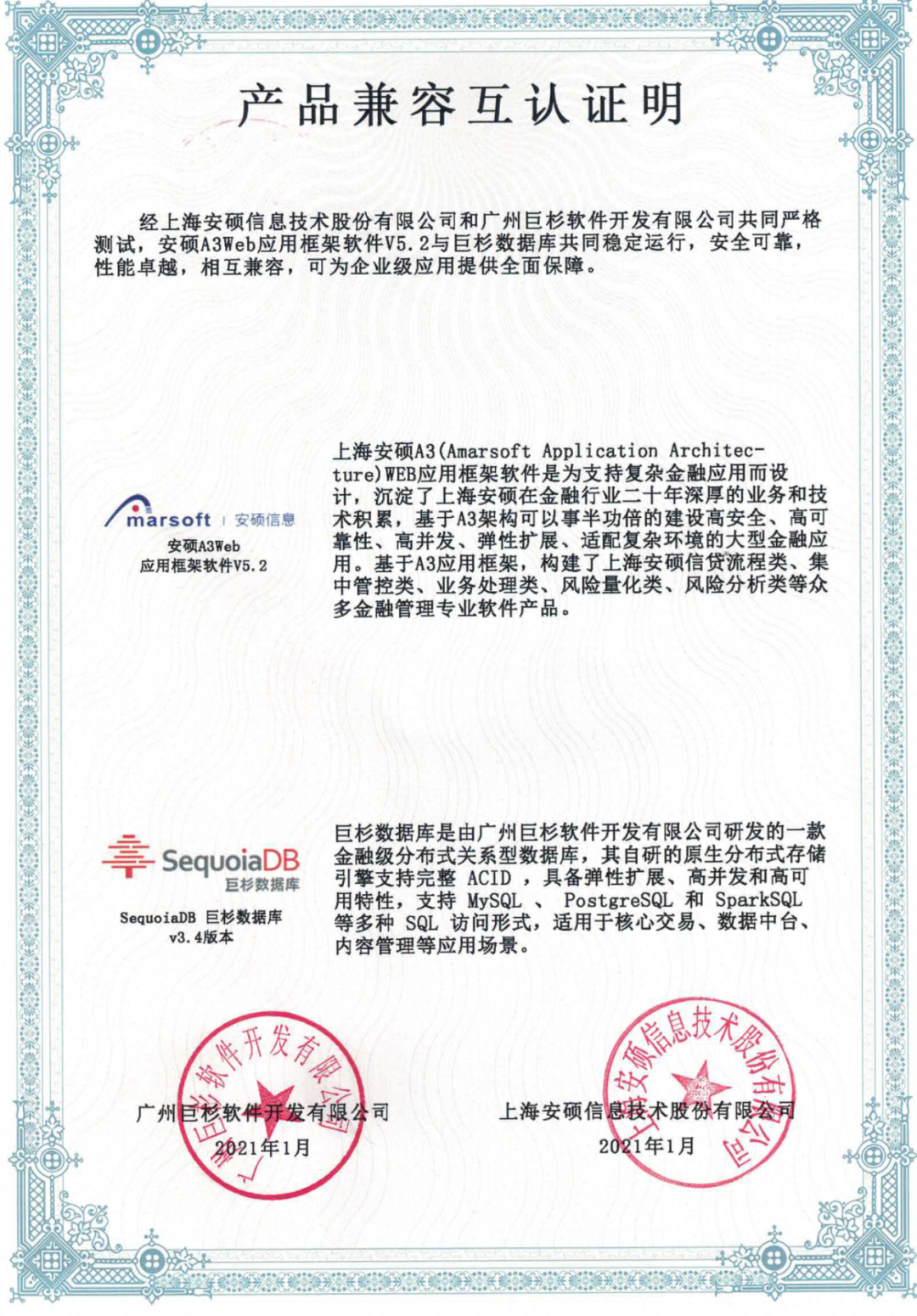

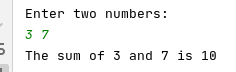
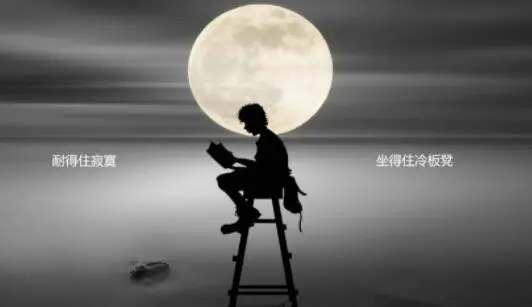
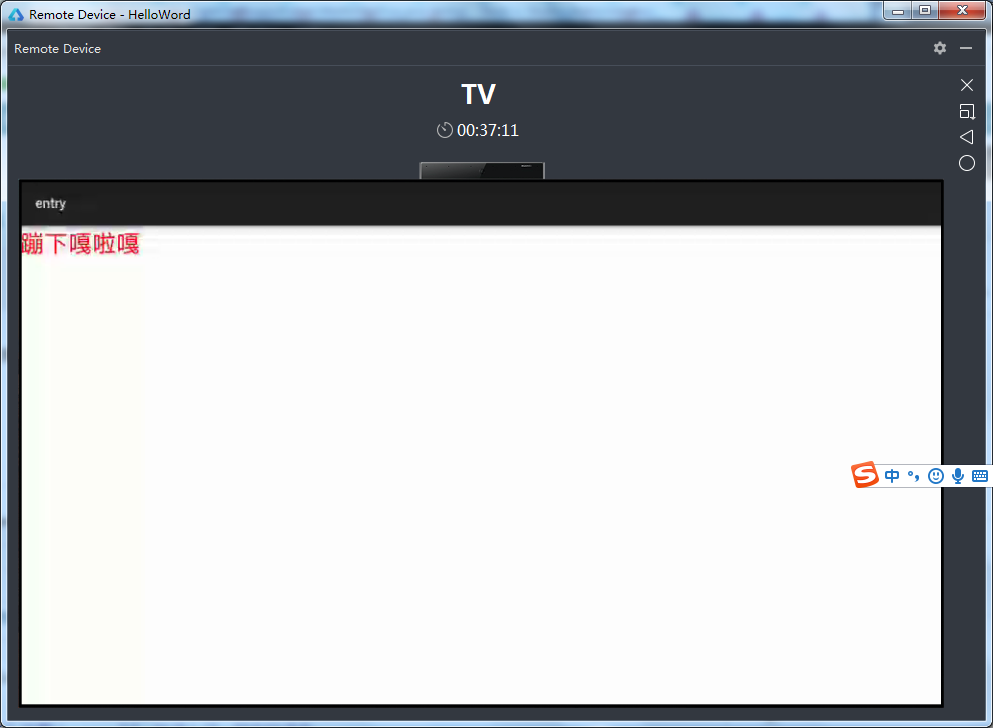



还没有评论,来说两句吧...