/** * 复制res/raw中的文件到指定目录 * * @param context 上下文 * @param id 资源ID R.raw.文件名 * @param fileName 文件名 * @param storagePath 目标文件夹的路径 */ public static void copyFilesFromRaw(Context context, int id, String fileName, String storagePath) { InputStream inputStream = context.getResources().openRawResource(id); File file = new File(storagePath); if (!file.exists()) {//如果文件夹不存在,则创建新的文件夹 file.mkdirs(); } readInputStream(storagePath + File.separator + fileName, inputStream); }/** * 读取输入流中的数据写入输出流 * * @param storagePath 目标文件路径 * @param inputStream 输入流 */ public static void readInputStream(String storagePath, InputStream inputStream) { File file = new File(storagePath); try { if (!file.exists()) { // 1.建立通道对象 FileOutputStream fos = new FileOutputStream(file); // 2.定义存储空间 byte[] buffer = new byte[inputStream.available()]; // 3.开始读文件 int lenght = 0; while ((lenght = inputStream.read(buffer)) != -1) {// 循环从输入流读取buffer字节 // 将Buffer中的数据写到outputStream对象中 fos.write(buffer, 0, lenght); } fos.flush();// 刷新缓冲区 // 4.关闭流 fos.close(); inputStream.close(); } } catch (IOException e) { XLog.printExceptionInfo(e); } }


























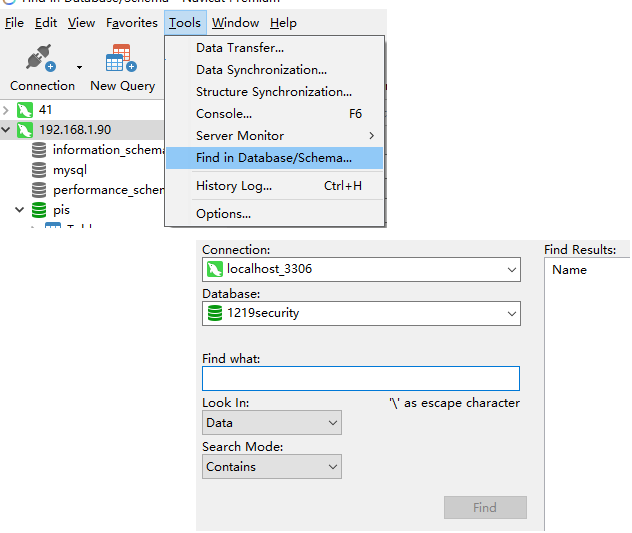
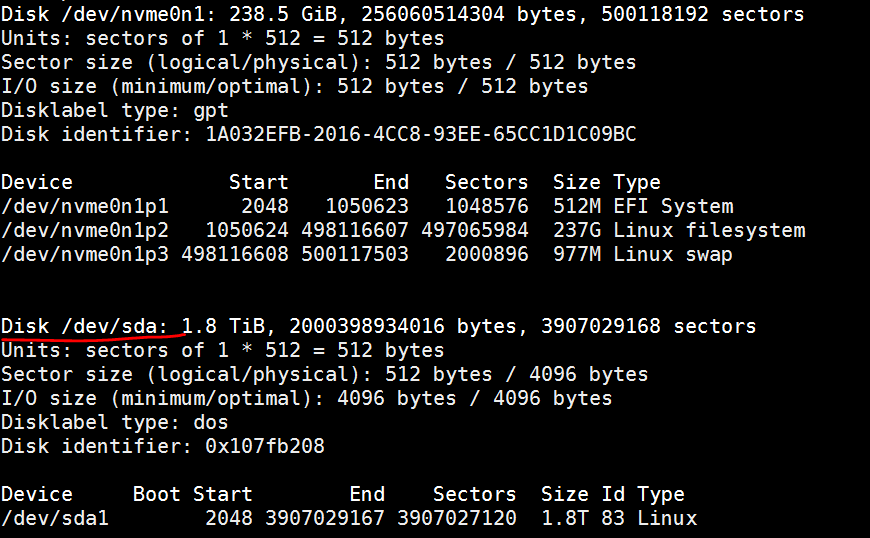
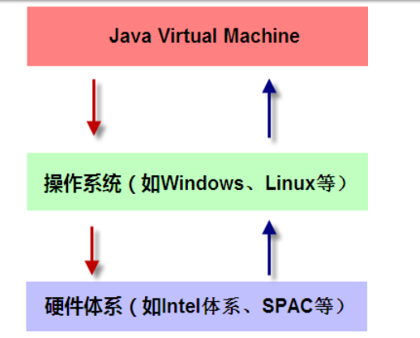
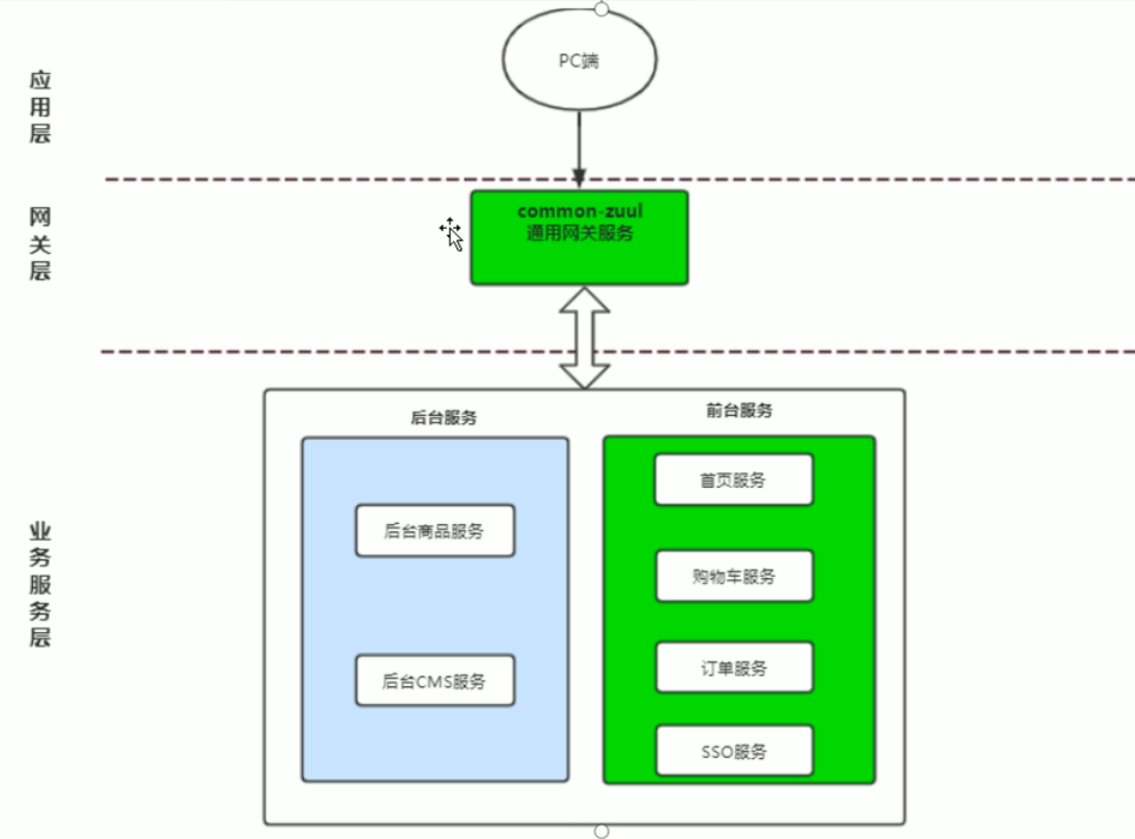
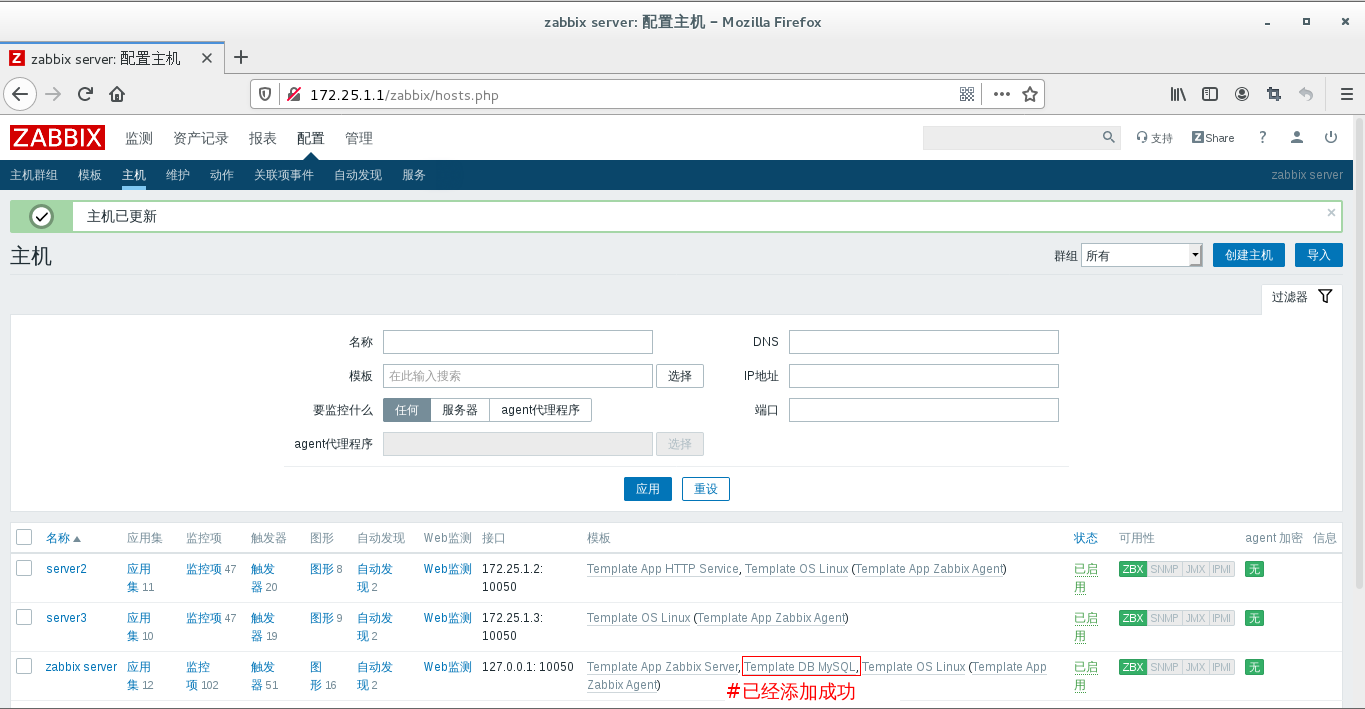
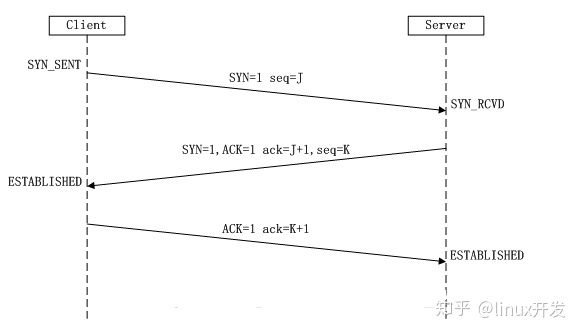



还没有评论,来说两句吧...