git push失败:Push failed REMOTE HOST IDENTIFICATION HAS CHANGED
最近有一次 git push 时有报错,异常信息如下:
异常信息
Push failed@@@@@@@@@@@@@@@@@@@@@@@@@@@@@@@@@@@@@@@@@@@@@@@@@@@@@@@@@@@@ WARNING: REMOTE HOST IDENTIFICATION HAS CHANGED! @@@@@@@@@@@@@@@@@@@@@@@@@@@@@@@@@@@@@@@@@@@@@@@@@@@@@@@@@@@@IT IS POSSIBLE THAT SOMEONE IS DOING SOMETHING NASTY!Someone could be eavesdropping on you right now (man-in-the-middle attack)!It is also possible that a host key has just been changed.The fingerprint for the ECDSA key sent by the remote host isSHA256:LmUqV5cIfDvU2tDCJjX1iwyDnDZ6KflqT+vH7GNYLxk.Please contact your system administrator.Add correct host key in /c/Users/yesx/.ssh/known_hosts to get rid of this message.Offending ECDSA key in /c/Users/yesx/.ssh/known_hosts:14ECDSA host key for [10.8.4.181]:30773 has changed and you have requested strict checking.Host key verification failed.Could not read from remote repository.Please make sure you have the correct access rightsand the repository exists.
排查思路
异常中的关键信息:Host key verification failed.(主机验证失败),并且提示相关的文件是 /c/Users/yesx/.ssh/known_hosts,相应的host key 为 [10.8.4.181]:30773 (注: yesx是主机名)
打开 /c/Users/yesx/.ssh/known_hosts 文件,发现确实有报错信息中的host信息
查阅了网络资料,这关乎 ssh 协议的一个安全机制。通过ssh连接到计算机时,会缓存计算机的公钥,等到第二次连接上这台计算机时,会验证这台计算机和之前缓存的公钥是否匹配。如果公钥不同,ssh会发出警告或者直接拒绝连接。这样可以避免你受到DNS Hijack之类的攻击。
而我为什么会遇到这种情况?询问运维人员才知道,该地址是docker拉起的gitlab,由于某些原因导致容器重启了(相当于就是服务器重置),所以导致此问题。
解决方案
解决方法简单粗暴,直接根据异常信息,删除 /c/Users/yesx/.ssh/known_hosts 中提示异常的 host key。
reference:
https://blog.csdn.net/ouyang\_peng/article/details/83115290


























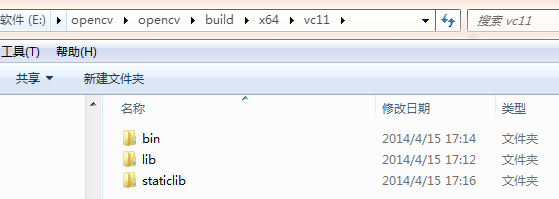
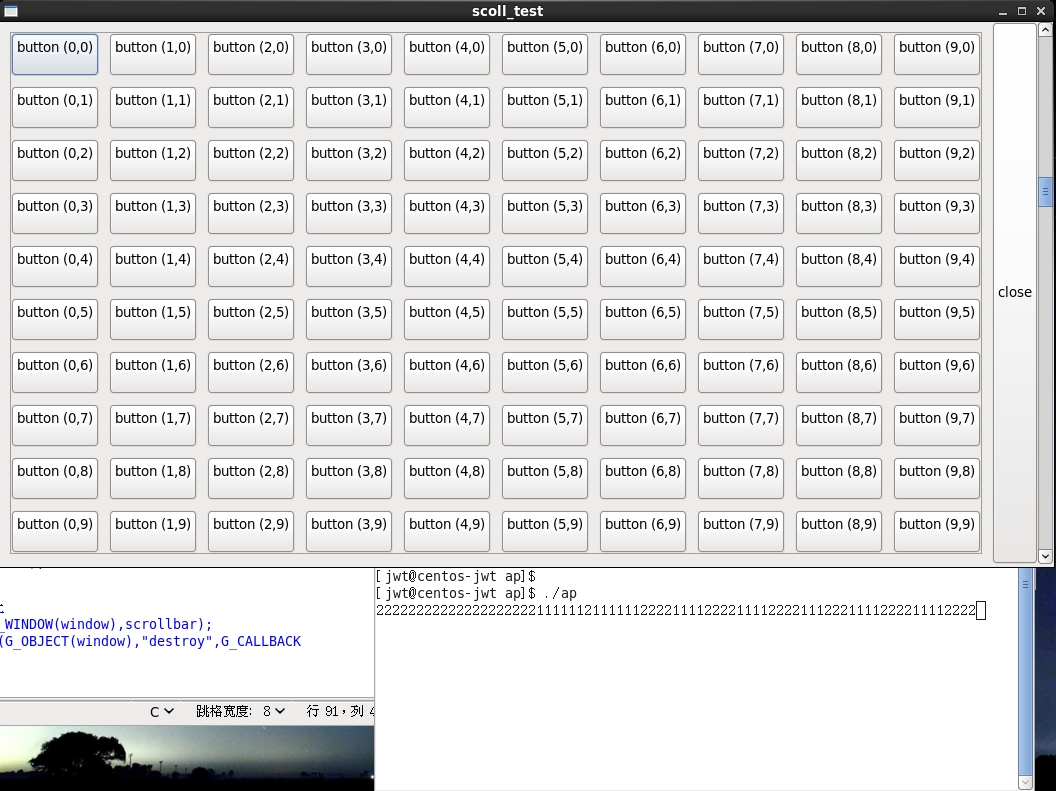

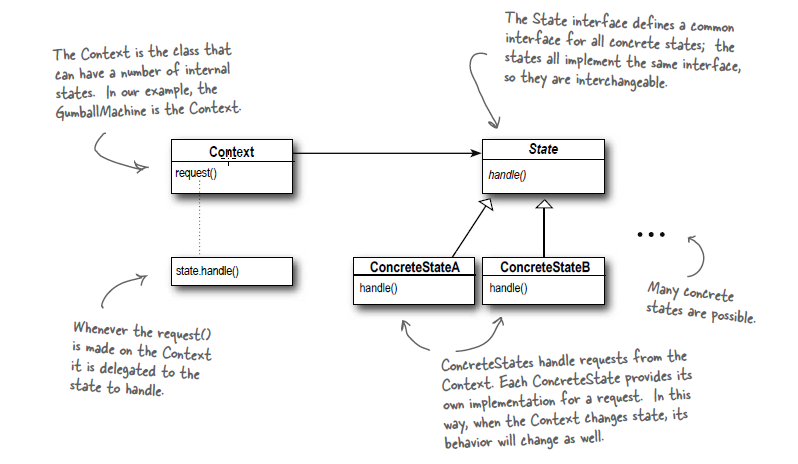
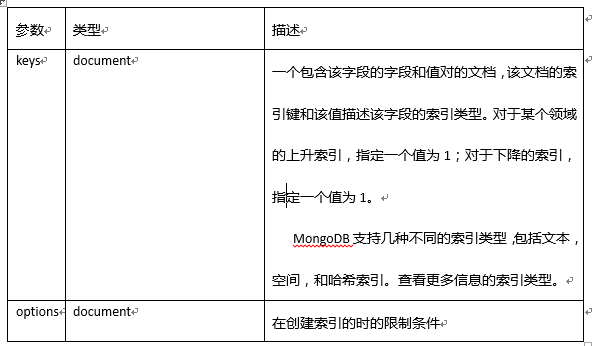




还没有评论,来说两句吧...