Python jsonpath库处理JSON数据
jsonpath官方文档:https://goessner.net/articles/JsonPath/
1.语法:

2.bookstore.xml文件案例:


3.安装第三方库 pip install jsonpath
查看 pip list
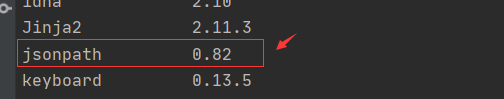
4.json文件

code:
#使用jsonpath方法def usejsonpath():#1.urlurl='https://www.lagou.com/lbs/getAllCitySearchLabels.json'#2.请求头信息headers={'User-Agent':ua.random}#3.响应数据res=requests.get(url,headers=headers)# print(res.text)#4.将json字符串转换成python字典dic=json.loads(res.text)print(dic)# 第一种:通过jsonpath# 提取A里面的所有name元素#$.根节点content所有数据# result =jsonpath(dic,'$.content')#$..A的数据# result =jsonpath(dic,'$..A')#$..A的name数据# result =jsonpath(dic,'$..A[*].name')# 获取到所有的name# $ 代表从根节点开始# ..是不管什么位置result =jsonpath(dic,'$..name')# print(result)# 第二种:通过字典的键取值resBList=dic['content']['data']['allCitySearchLabels']['B']# print(resBList)# #循环列表for res in resBList:print(res)# print(res['name'])
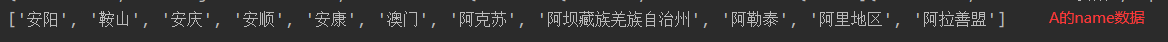

总之: 使用了jsonpath与字典取值,但比较一下,其实jsonpath要简单,而字典就是要层层进入,再循环遍历。


























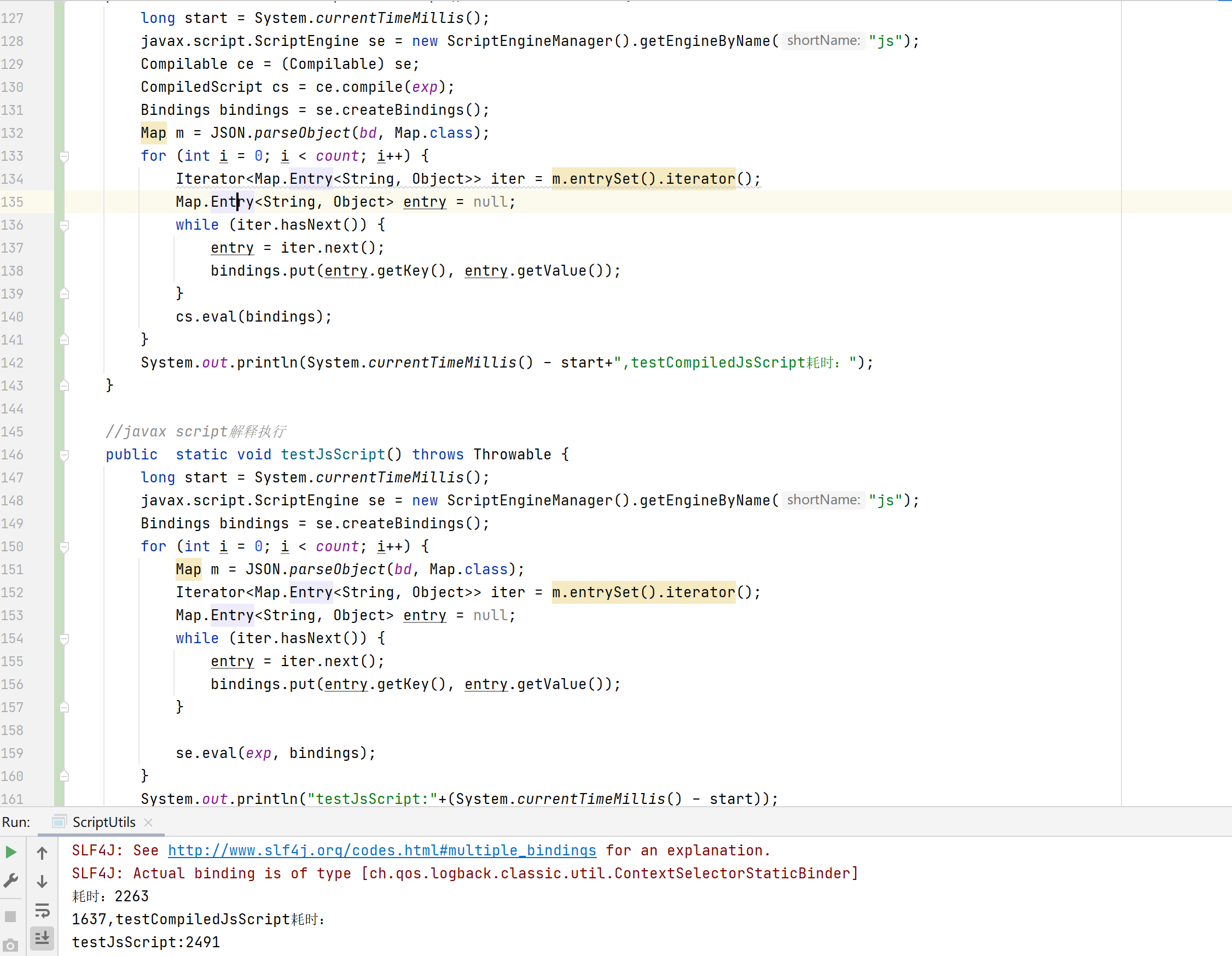

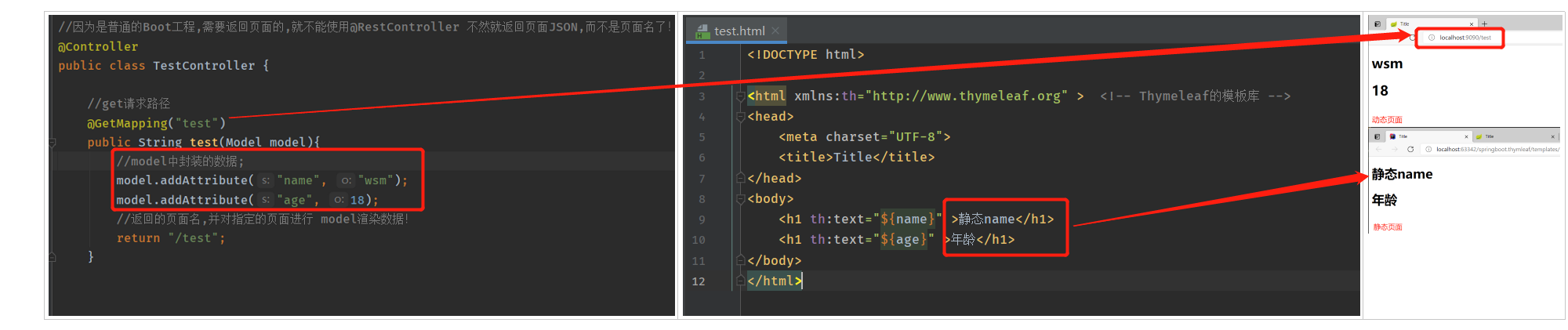
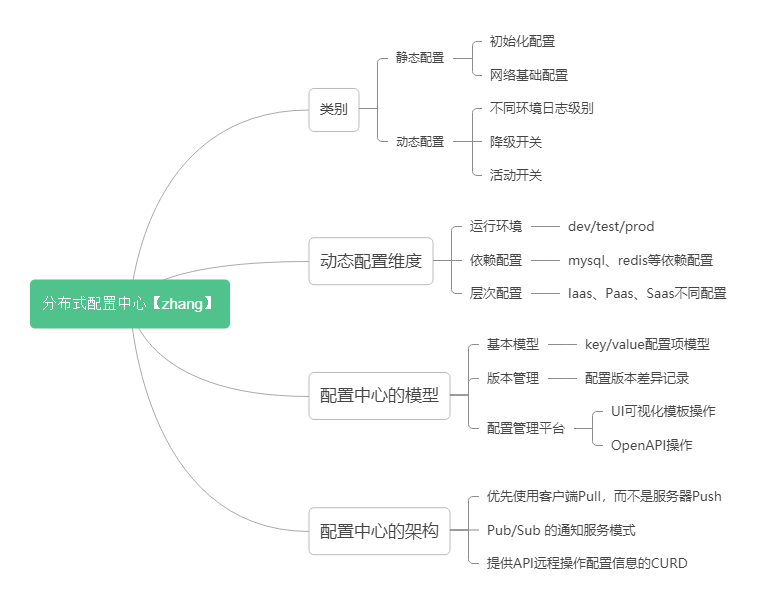





还没有评论,来说两句吧...