using Newtonsoft.Json;using System;using System.Collections.Generic;using System.Linq;using System.Text;using System.Web;namespace YFAPICommon.Libs{ public class MerchantConfig { public string Name { set; get; } public string MerchantID { set; get; } public string Pass { set; get; } } public class MerchantCache { private static Dictionary<string, MerchantConfig> merchantCache = null; private static string jsonfile = System.Web.Hosting.HostingEnvironment.MapPath(@"~/MerchantConfig.json");//JSON文件路径 public static void initCache() { string jsonStr = System.IO.File.ReadAllText(jsonfile, Encoding.Default); merchantCache = JsonConvert.DeserializeObject<Dictionary<string,MerchantConfig>>(jsonStr); } public static MerchantConfig getMerchantConfig(string MerchantID) { if (merchantCache == null) initCache(); MerchantConfig config = null; if (merchantCache.TryGetValue(MerchantID, out config)) return config; else return null; } public static void clearCache() { merchantCache = null; } public static string addConfig(MerchantConfig input) { if (merchantCache == null) initCache(); MerchantConfig config = null; if (merchantCache.TryGetValue(input.MerchantID, out config)) { return "已存在不可添加"; } else { merchantCache.Add(input.MerchantID,input); string jsonStr = JsonConvert.SerializeObject(merchantCache); System.IO.File.WriteAllText(jsonfile, jsonStr, Encoding.Default); return "添加成功"; } } public static object getAllConfig() { if (merchantCache == null) initCache(); return merchantCache; } }}{ "333333": { "Name": "测试商户2", "MerchantID": "333333", "Pass": "xxxxxxxxxxxxxxx" }, "1234567": { "Name": "测试商户", "MerchantID": "1234567", "Pass": "xxxxxxxxxxxxxxx" }}


























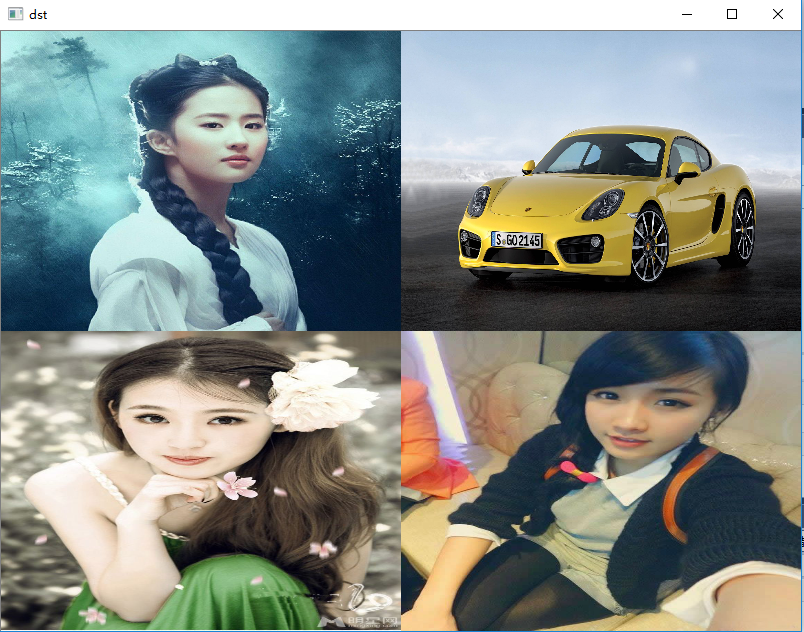
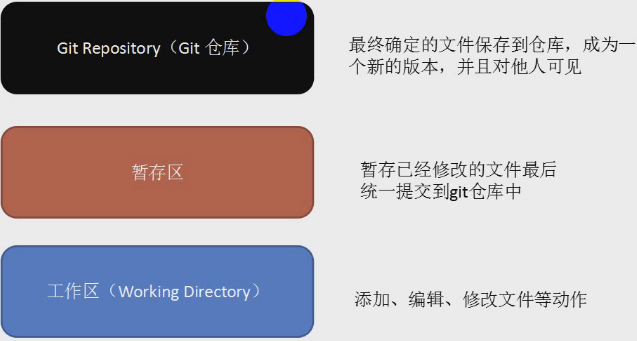
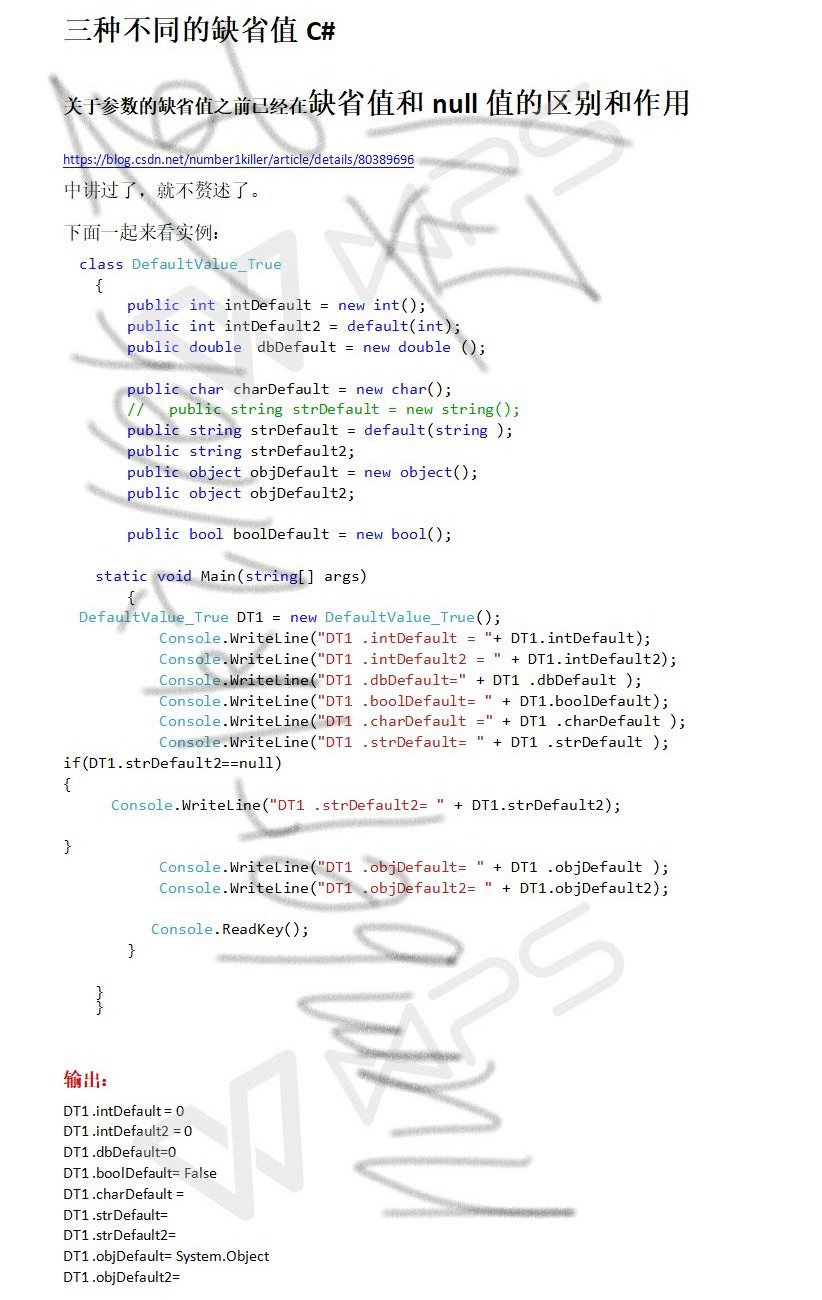
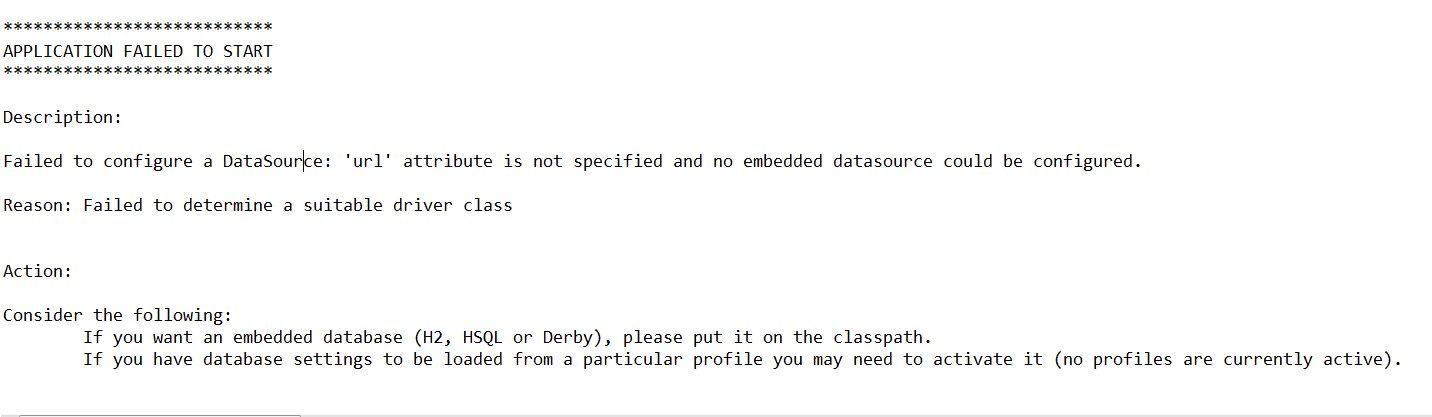
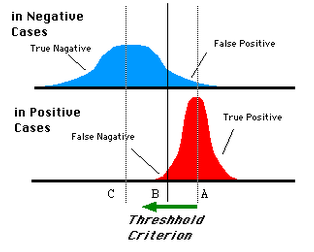
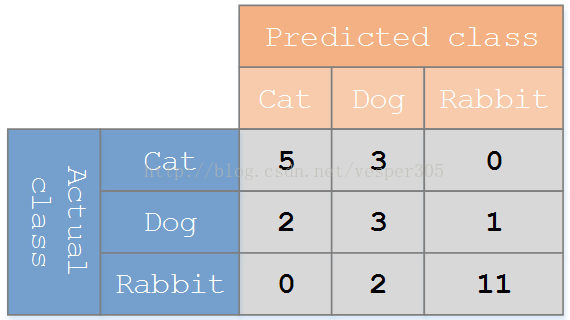



还没有评论,来说两句吧...