org.yaml.snakeyaml.scanner.ScannerException: while scanning for the next token
pom.xm 中定义多环境配置如下:
<!-- maven多环境打包配置 --><profiles><profile><!-- 开发 --><id>dev</id><activation><activeByDefault>true</activeByDefault></activation><properties><activatedProperties>dev</activatedProperties></properties></profile><profile><!-- 测试 --><id>test</id><properties><activatedProperties>test</activatedProperties></properties></profile><profile><!-- 生产 --><id>prod</id><properties><activatedProperties>prod</activatedProperties></properties></profile></profiles>
application.yml中使用@引入
spring:profiles:#对应pom中的配置active: @activatedProperties@
无法识别 @ 符号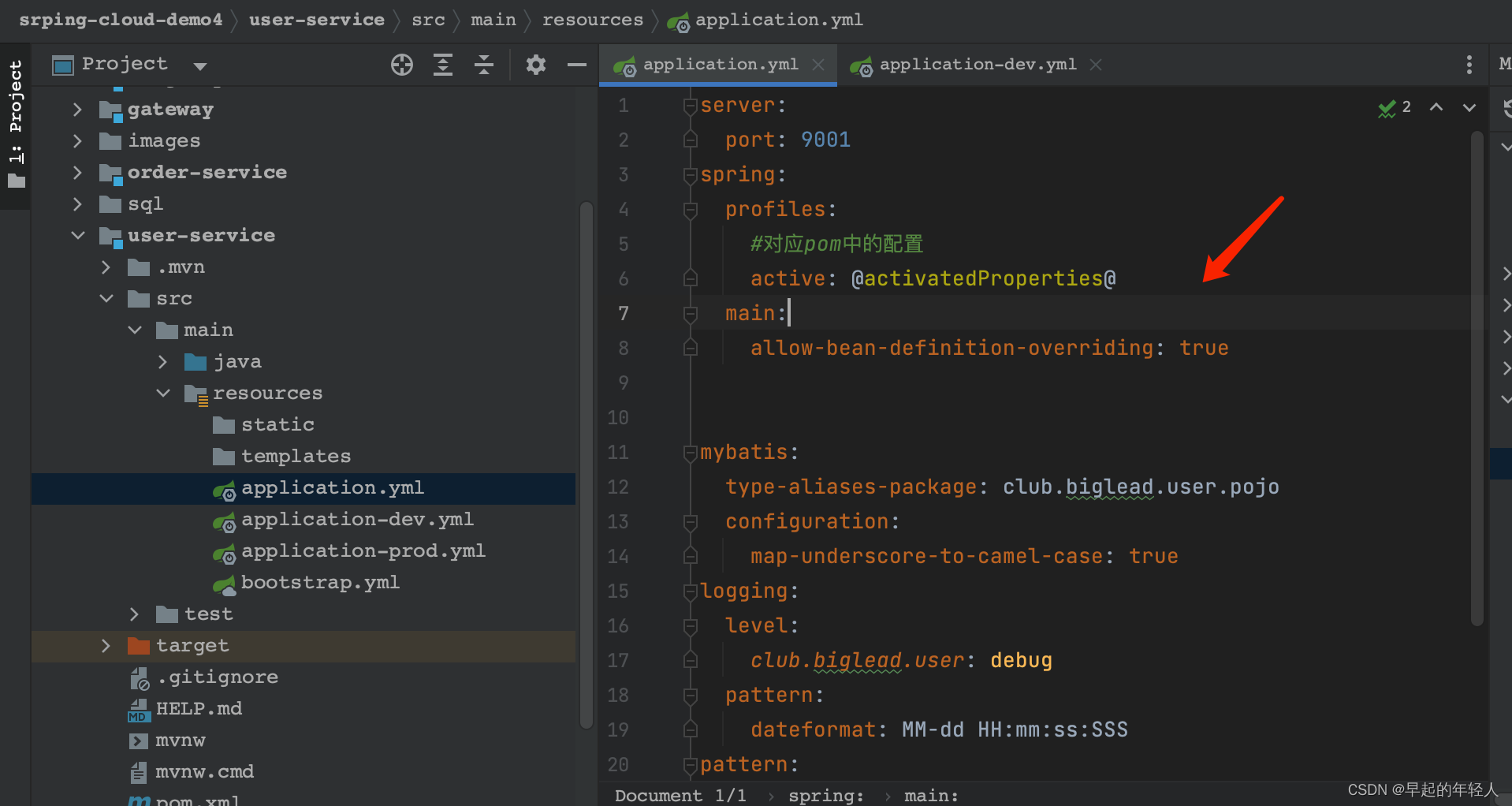
10:23:26.711 [main] ERROR org.springframework.boot.SpringApplication - Application run failedorg.yaml.snakeyaml.scanner.ScannerException: while scanning for the next tokenfound character '@' that cannot start any token. (Do not use @ for indentation)in 'reader', line 6, column 13:active: @activatedProperties@
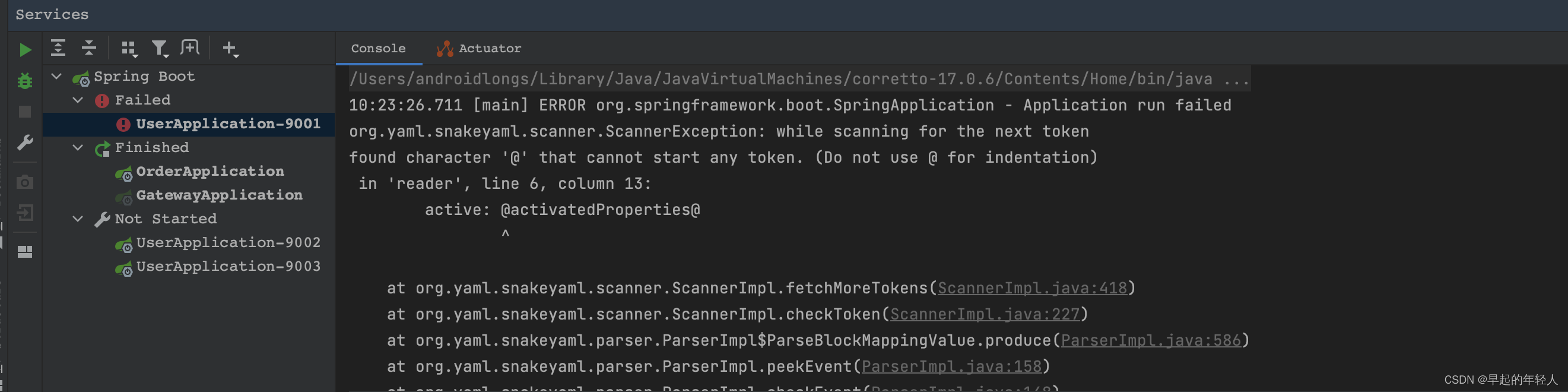
然后在 idea 中点击maven 重新加载一下项目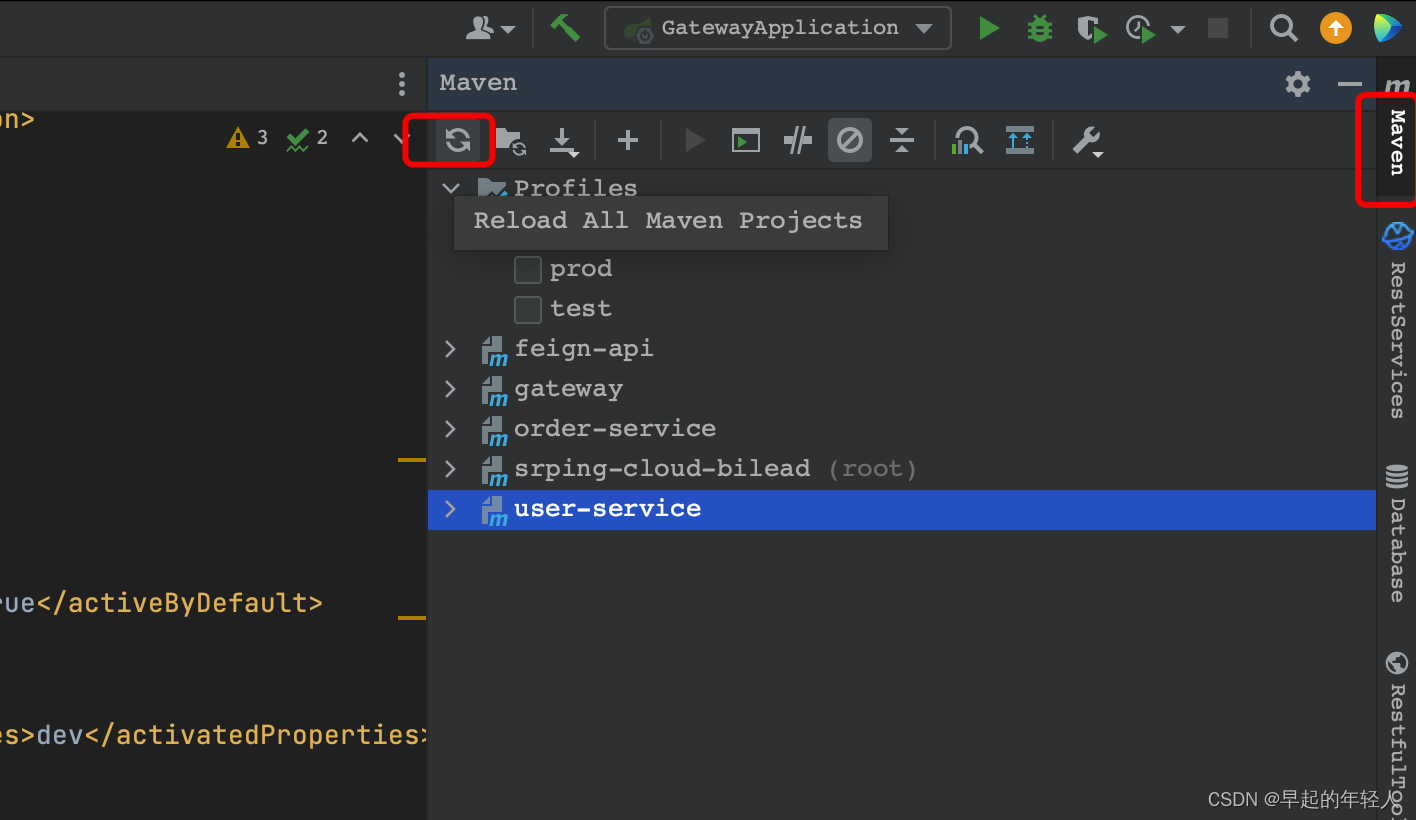
如果不行,检查一下项目,在模块的pom.xml文件下引入一下配置
<build><!--如果不设置resource 会导致application.yml中的@@找不到pom文件中的配置--><resources><resource><directory>src/main/resources</directory><filtering>true</filtering></resource></resources></build>


























![[C#版剑指offer]旋转数组的最小数字查询 [C#版剑指offer]旋转数组的最小数字查询](https://image.dandelioncloud.cn/dist/img/NoSlightly.png)


还没有评论,来说两句吧...