vue+element tabs选项卡分页
文件目录:
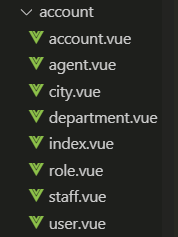
功能展示:

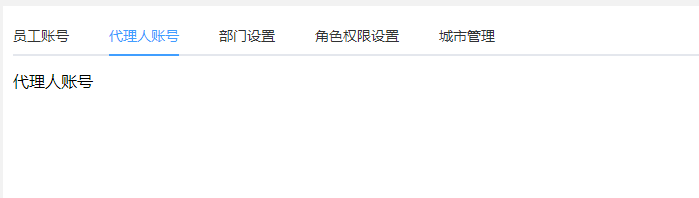
路由配置:
{path: '/account',component: ()=> import('../components/home/home.vue'), //布局页面redirect: '/account/all-account/list', //定向到list路径name: '账号管理',children: [{path: '/account/all-account/list',redirect: '/account/all-account/staff', //定向到staff路径name: '员工管理',component: () => import('../components/view/account/index.vue'),children: [{path: '/account/all-account/staff',component: () => import('../components/view/account/account.vue'),hidden: true},{path: '/account/all-account/agent',name: '代理人账号',component: () => import('../components/view/account/agent.vue'),hidden: true},{path: '/account/all-account/department',name: '部门设置',component: () => import('../components/view/account/department.vue'),hidden: true},{path: '/account/all-account/role',name: '角色权限设置',component: () => import('../components/view/account/role.vue'),hidden: true},{path: '/account/all-account/city',name: '城市管理',component: () => import('../components/view/account/city.vue'),hidden: true},]},}
组件代码:
index.vue
<template><div class="page_container" style="overflow:auto;height:100%;background: #ffffff;padding: 10px;min-width:1200px;"><router-view /></div></template>
account.vue
<template><!-- 账号管理tab分页 --><div id="employeeCareMng" class="page_container" style="overflow:auto;height:100%;background: #ffffff;min-width:1200px;"><div v-if="isNative" ><div style="height:100%;"><el-tabs v-model="activeName" style="height:100%;" @tab-click="handleClick"><el-tab-pane label="员工账号" name="first" style="height:100%;"><staff/></el-tab-pane><el-tab-pane label="代理人账号" name="second" style="height:100%;"><agent/></el-tab-pane><el-tab-pane label="部门设置" name="third" style="height:100%;"><department/></el-tab-pane><el-tab-pane label="角色权限设置" name="fourth" style="height:100%;"><role/></el-tab-pane><el-tab-pane label="城市管理" name="fifth" style="height:100%;"><city/></el-tab-pane></el-tabs></div></div><div v-else style="height:100%;"><router-view /></div></div></template><script>import staff from './staff'import agent from './agent'import department from './department'import role from './role'import city from './city'export default {components: {staff,agent,department,role,city},data() {return {isNative: true,activeName: 'first' //默认先渲染第一个}},//页面初始默认是第一个板块展示created() {if (this.$route.path === '/account/all-account/staff') {this.isNative = true} else {this.isNative = false}},methods: {handleClick(tab, event) {console.log(tab, event)}}}</script><style scoped>.page_container{background: #ffffff;height: 100%;}</style><style >#employeeCareMng .el-tabs__content {height:calc(100% - 55px);}</style>
其他tabs分页的组件:
staff.vue 其他类似
<template><div class="staff">员工账号</div></template><script>export default {name:"staff",data(){return {}},created(){},methods: {},};</script><style scoped></style>






























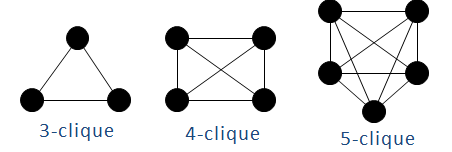
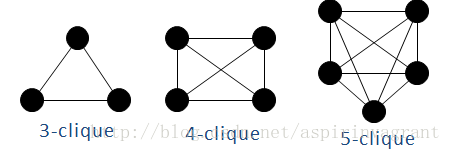


还没有评论,来说两句吧...