Git 移除远程指定分支提示: [remote rejected] main (refusing to delete the current branch: refs/heads/main)
今天在执行Git 删除远程指定分支,提示如下截图错误信息:
zzg@LAPTOP-8R0KHL88 MINGW64 /e/idea_workspace/smart-medical (master)$ git push origin :mainTo github.com:zhouzhiwengang/SpringCloud-.git! [remote rejected] main (refusing to delete the current branch: refs/heads/main)error: failed to push some refs to 'github.com:zhouzhiwengang/SpringCloud-.git'
错误原因:删除指定的分支是当前默认分支,所以无法删除。
解决办法:将当前默认分支有main 修改master.
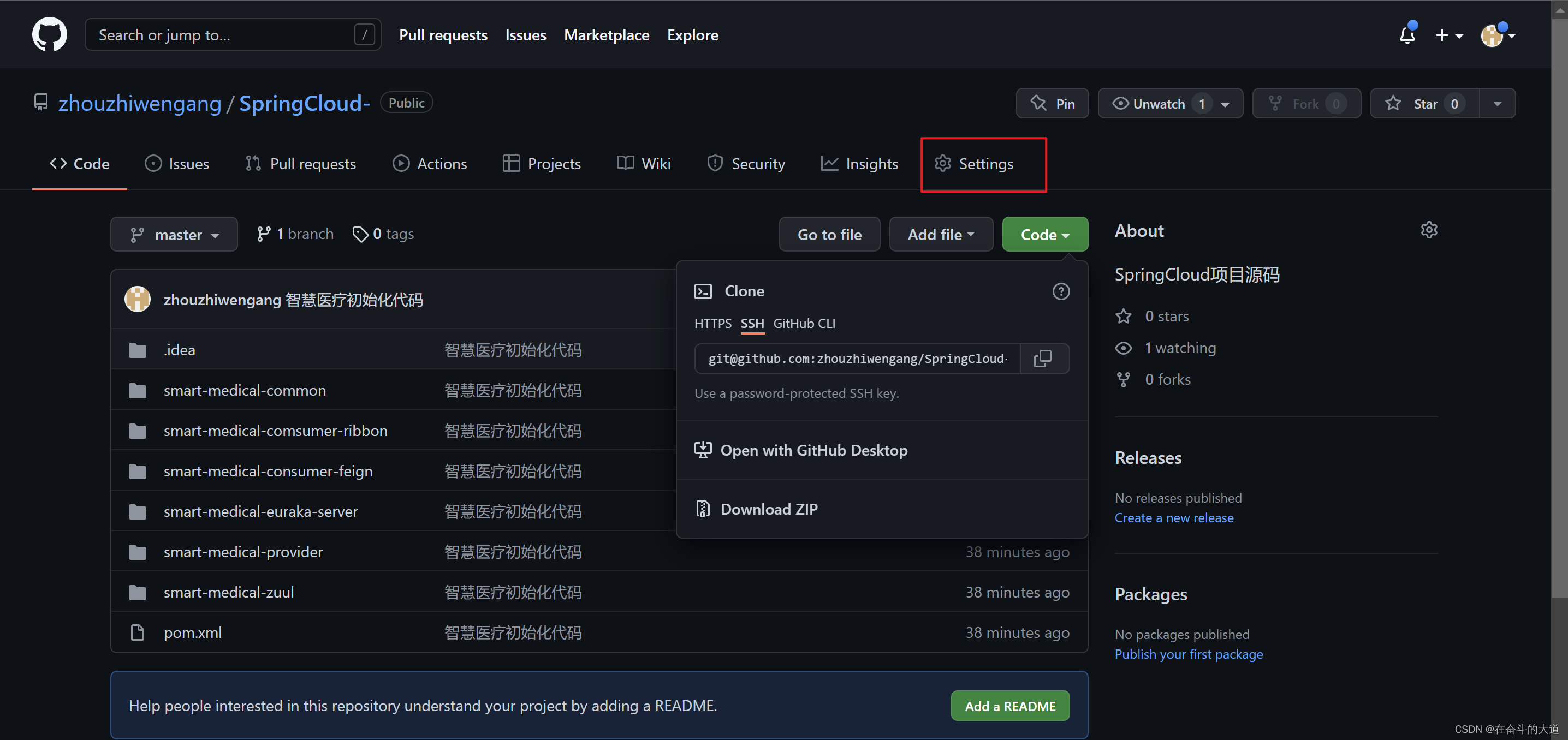
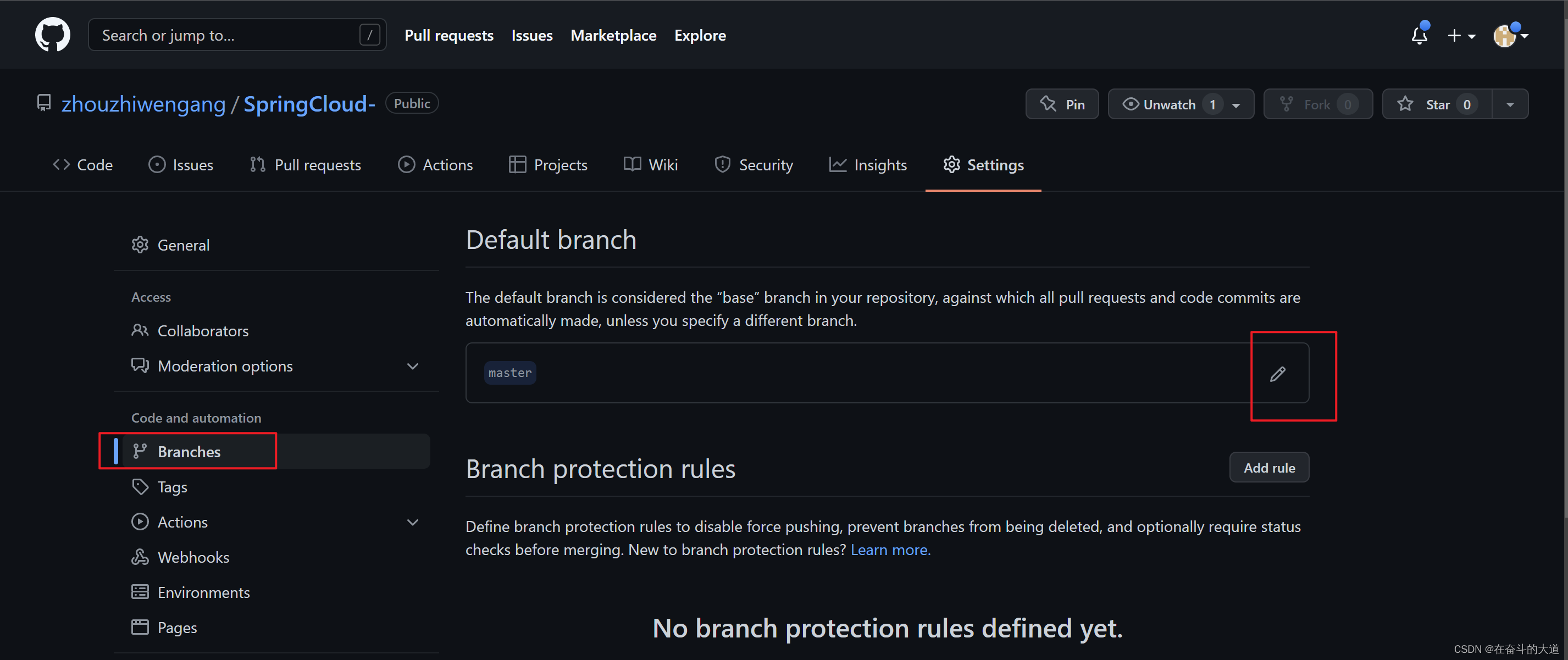
修完完毕之后,不要忘记点击旁边的 update 按钮,update一下才能生效。


























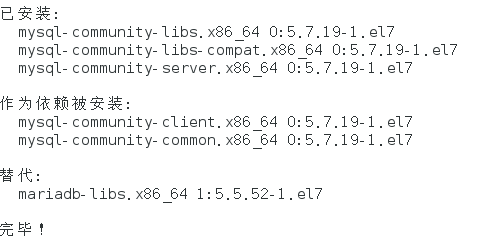








还没有评论,来说两句吧...