部署项目到Nginx
目录
1、将vue脚手架项目打包
2、将服务端项目打为jar包后上传到linux
3、
使用nginx解决跨域问题
5、 proxy_pass配置问题
1、将vue脚手架项目打包
运行:npm run build命令将vue cli项目打包。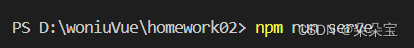
路径在终端会显示
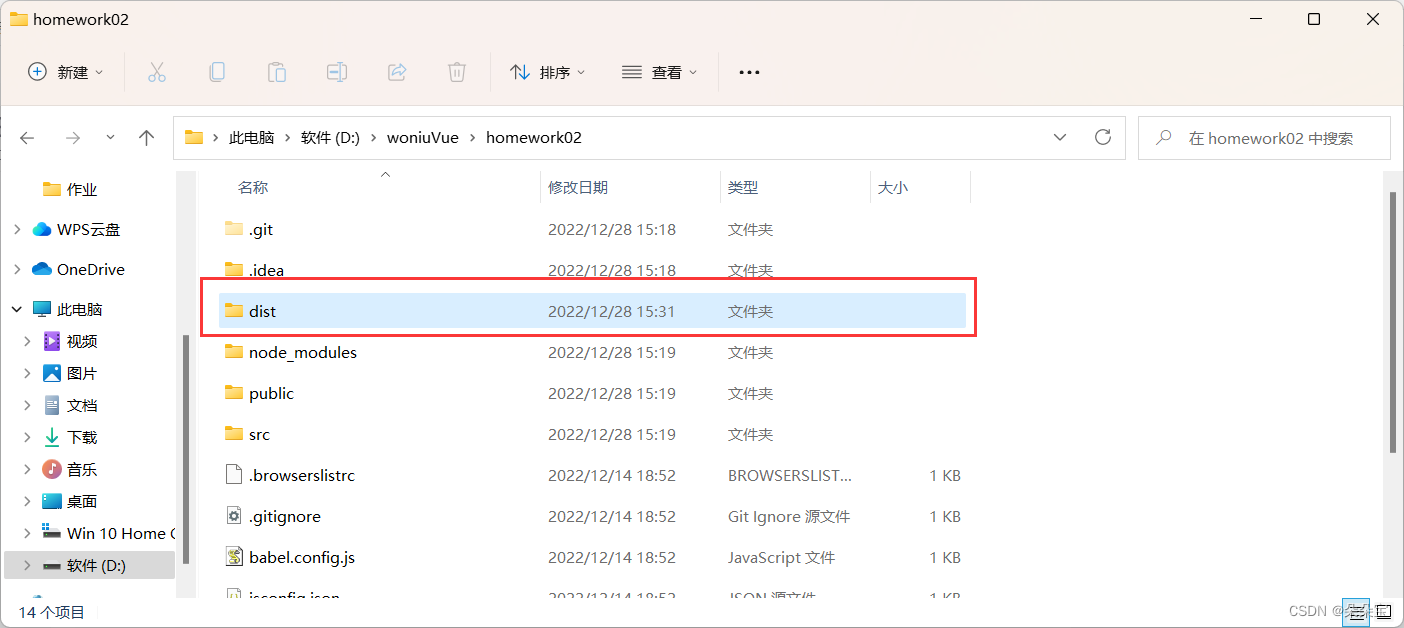
在虚拟机上将此文件上传入nginx中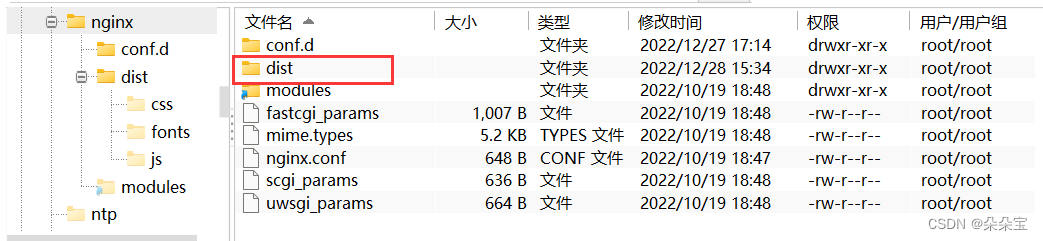
然后打开nginx,显示页面是前端页面代表成功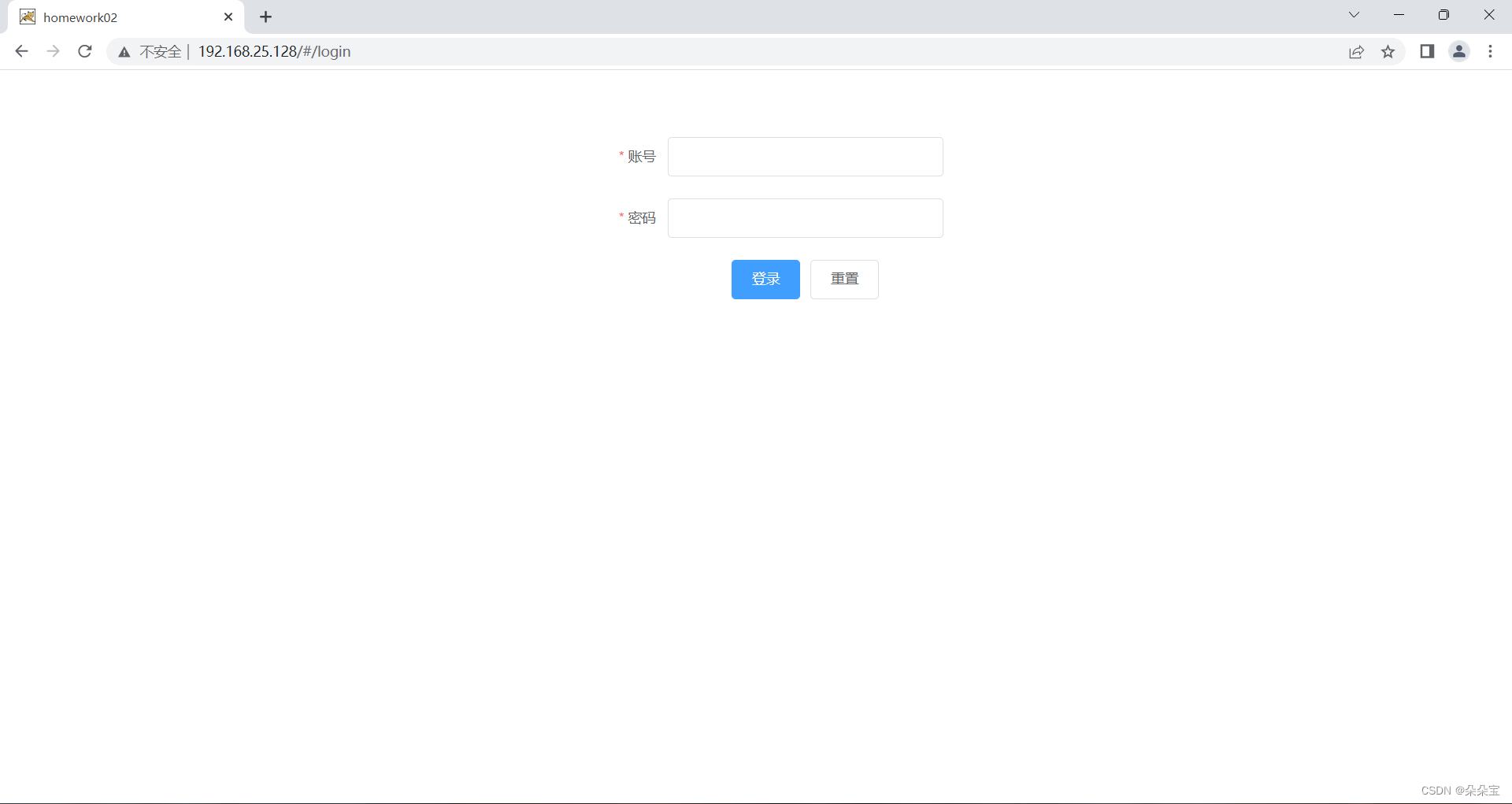
2、将服务端项目打为jar包后上传到linux
接下来我们 打包后端

打完完路径会在框中显示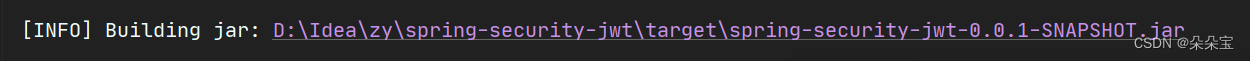
然后将这个jar包上传入虚拟机中,
3、
使用nginx解决跨域问题
路径为 /etc/nginx/conf.d/default.conf
打开default.conf文件
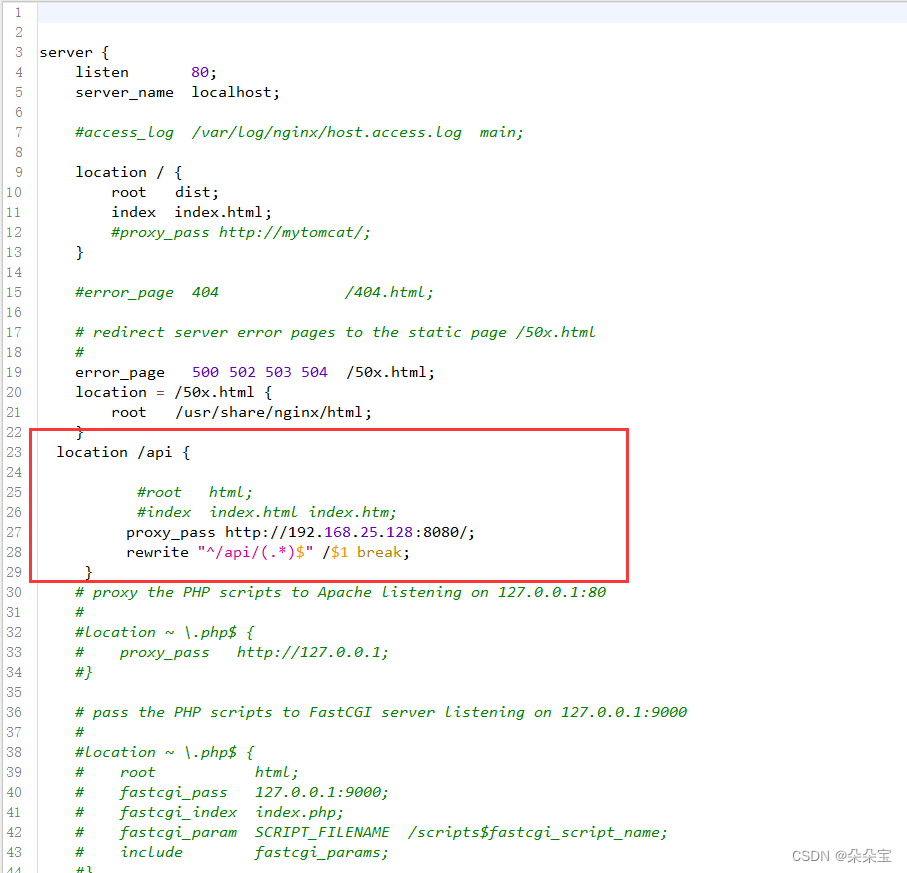
这里 框中唯一要改的就是我们的ip地址还有我们的端口号
操作后启动nigix,再打开我们的后端jar文件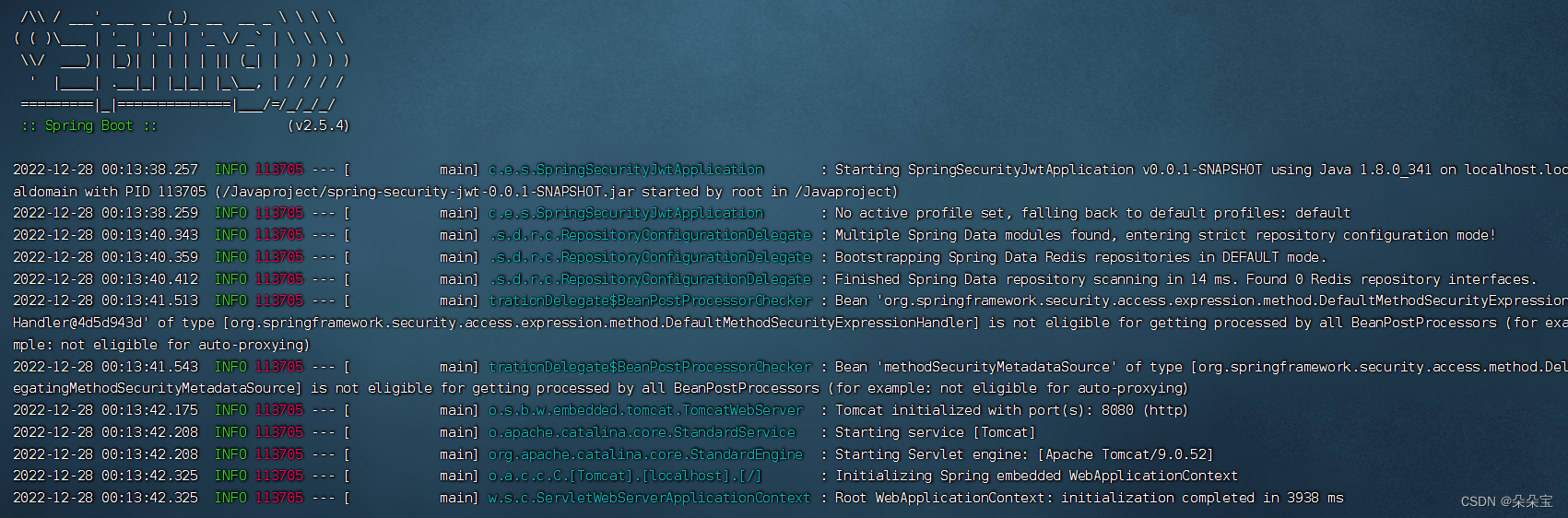
访问网页,可以登录成功
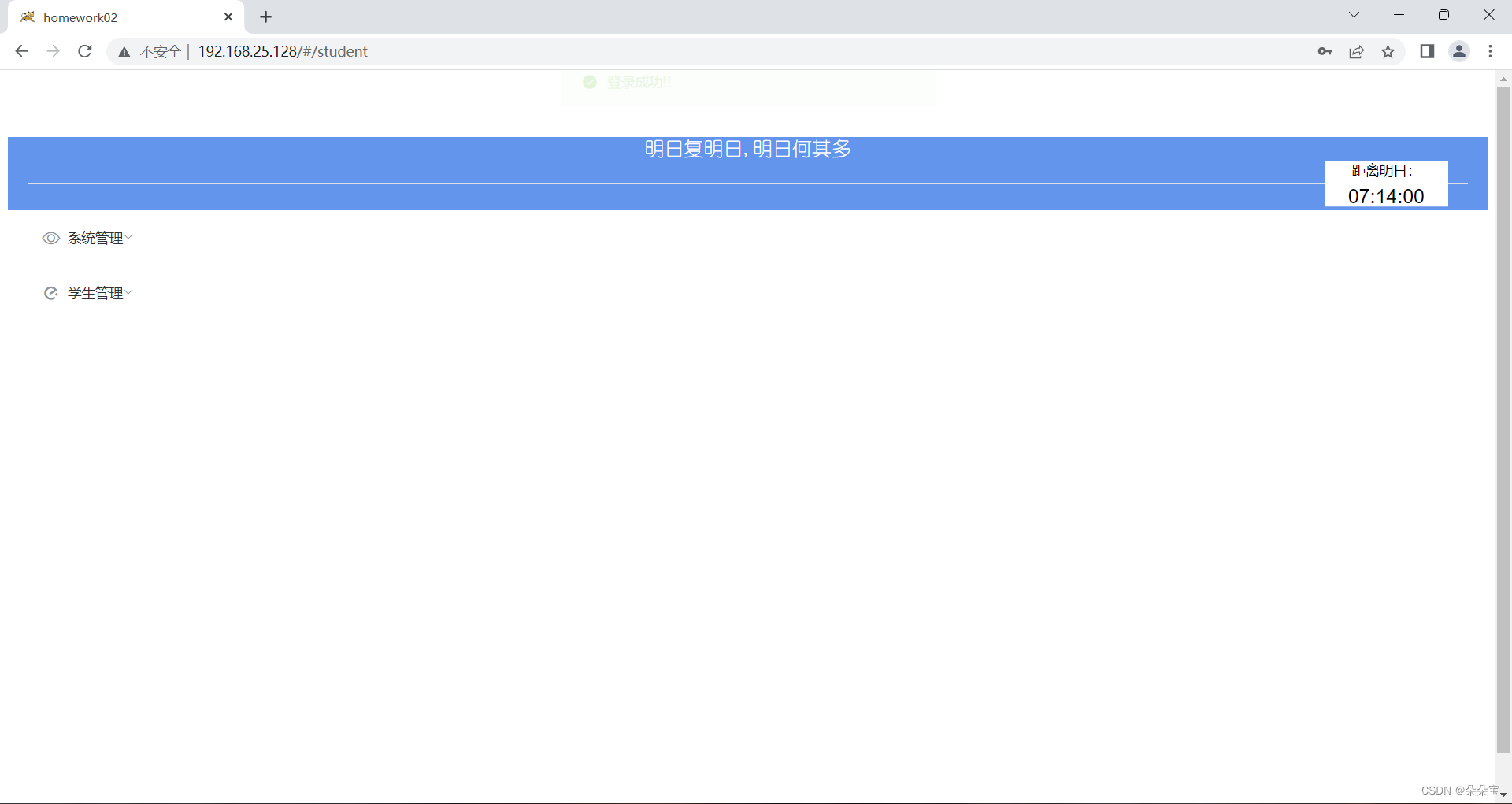
修改前端所在nginx服务器配置
server {listen 80;server_name localhost;location / {root dist;#配置vue项目的根目录index index.html;}error_page 500 502 503 504 /50x.html;location = /50x.html {root html;}}修改nginx服务器配置文件
server {listen 80;server_name localhost;location / {root dist;#proxy_pass http://192.168.28.132;#root dist;index index.html;}location /api {#root html;#index index.html index.htm;proxy_pass http://192.168.28.132:8088;rewrite "^/api/(.*)$" /$1 break;}#error_page 404 /404.html;# redirect server error pages to the static page /50x.html#error_page 500 502 503 504 /50x.html;location = /50x.html {root /usr/share/nginx/html;}# proxy the PHP scripts to Apache listening on 127.0.0.1:80##location ~ \.php$ {# proxy_pass http://127.0.0.1;#}# pass the PHP scripts to FastCGI server listening on 127.0.0.1:9000##location ~ \.php$ {# root html;# fastcgi_pass 127.0.0.1:9000;# fastcgi_index index.php;# fastcgi_param SCRIPT_FILENAME /scripts$fastcgi_script_name;# include fastcgi_params;#}# deny access to .htaccess files, if Apache's document root# concurs with nginx's one##location ~ /\.ht {# deny all;#}}
5、 proxy_pass配置问题
客户端所有以
http://localhost:80开始的 URL 都会访问到 Nginx 。这和我们使用 Tomcat 时类似。 例如:
当你访问
http://localhost:80/department/main.html时,这代表着你向 Nginx 请求一个 html 页面,(结合其它相关配置)如果 Nginx 服务器上有的话,它会将这个 html 页面回复给你。客户端所有发往 Nginx 的请求中,URI 以
/api开头的请求都是 Nginx『帮』别人收的。所有 URI 以
/api开头的请求都会被 Nginx 转给http://127.0.0.1:8080/api地址并等待它的回复。例如,你所发出的
http://localhost:80/api/departments/9527,会被 Nginx 发往http://127.0.0.1:8080/api/departments/9527。
Nginx 的转发配置规则
- 无论如何配置你配置
proxy_pass的内容最后一定会『完全地』包含在转发、去往的路径中。 转发的规则和
proxy_pass减去http://ip:port之后还有没与内容有关。最少的『有内容』的情况是仅有一个/。- 如果『有内容』(哪怕只有一个
/),转发路径是proxy_pass+ (path-location) - 如果『没内容』,转发路径就是
proxy_pass+path
- 如果『有内容』(哪怕只有一个
- location 是否以
/结尾问题不大,因为 Nginx 会认为/本身就是 location 的内容本身(的一部分)。





























还没有评论,来说两句吧...