Flutter 对话框【代码实践】
文章目录
一、普通对话框
1、示例一:圆角、背景
截图
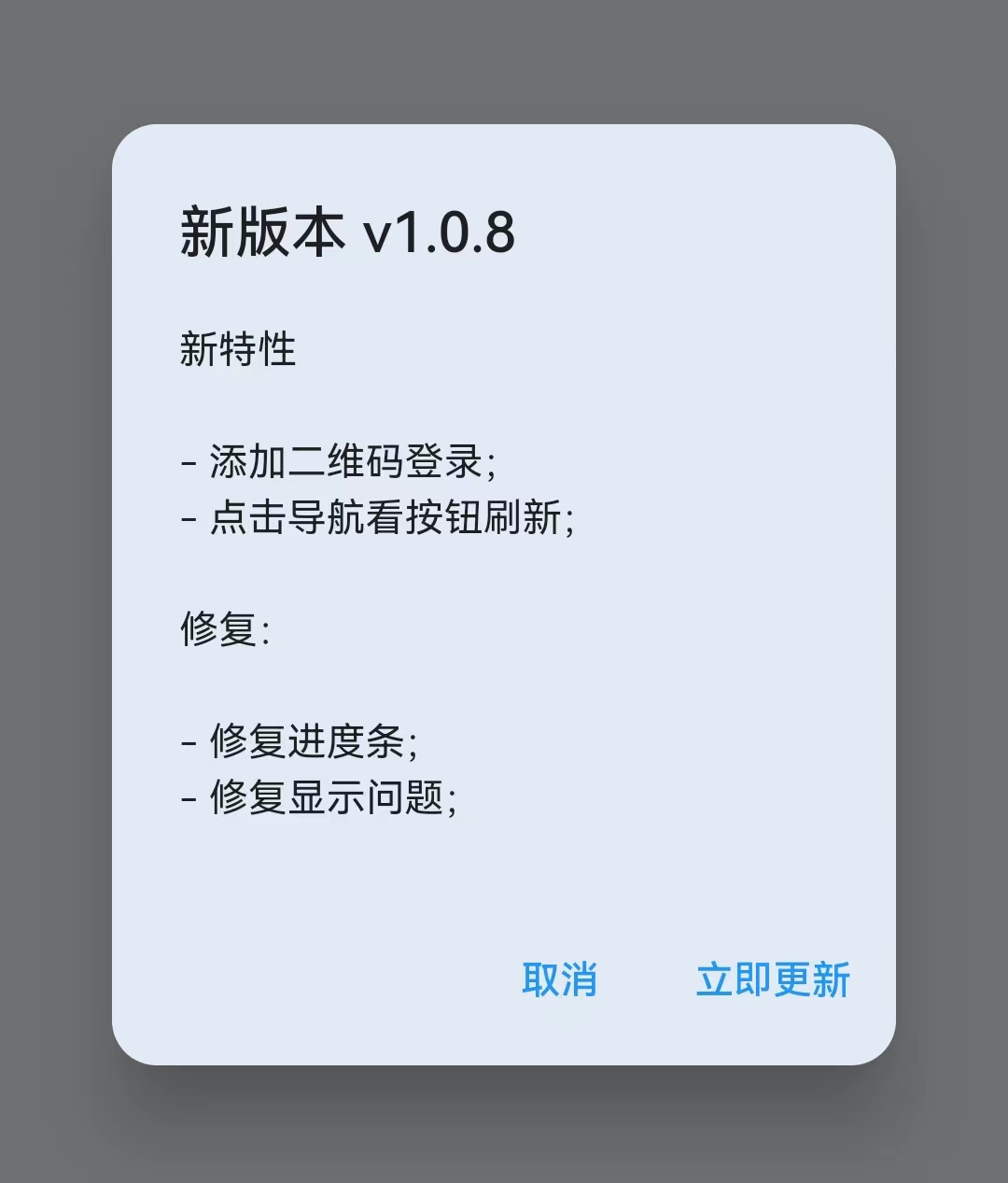
代码
Center( child: ElevatedButton( onPressed: () { showDialog( context: context, builder: (context) { return AlertDialog( scrollable: true, title: const Text("新版本 v1.0.8"), shape: RoundedRectangleBorder( borderRadius: BorderRadius.circular(16.0), ), backgroundColor: const Color(0XFFE2EAF5), content: const SelectableText( "新特性\r\n\r\n- 添加二维码登录;\r\n- 点击导航看按钮刷新;\r\n\r\n修复:\r\n\r\n- 修复进度条;\r\n- 修复显示问题;", style: TextStyle(fontSize: 14), ), actions: [ TextButton( onPressed: () { Navigator.pop(context); }, child: const Text("取消")), TextButton( child: const Text("立即更新"), onPressed: () async { //自动选择合适系统/abi的版本下载 }, ) ], ); }, ); }, child: const Text("显示对话框"), ),)
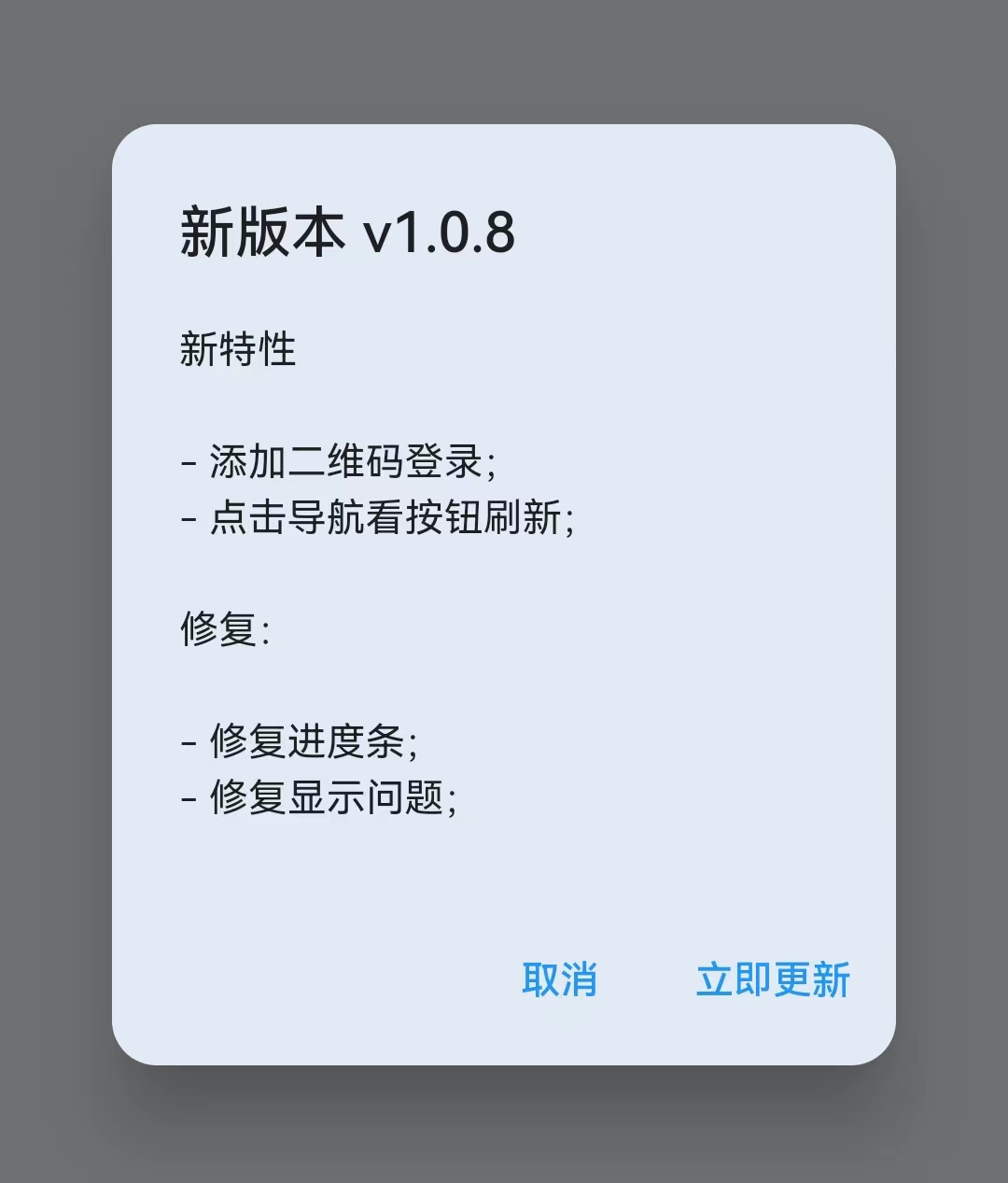


























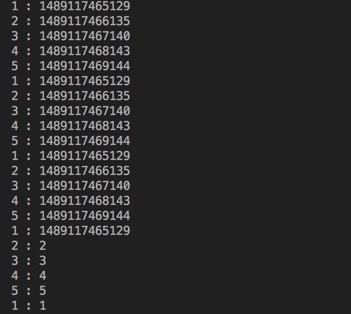
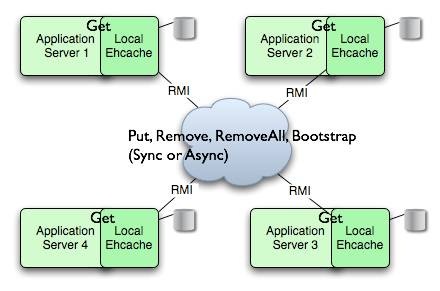

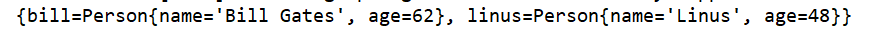


还没有评论,来说两句吧...