遇到:AttributeError: ‘list‘ object has no attribute ‘shape‘ 错误应该如何解决
遇到 “AttributeError: ‘list’ object has no attribute ‘shape’” 错误是因为你尝试在一个列表对象上使用了 shape 属性,但是列表对象并没有这个属性。 要解决这个问题,你可以尝试以下几个方法:
检查对象类型:首先,请确保你正在操作的对象是一个 NumPy 数组(或其他具有 shape 属性的对象),而不是一个普通的 Python 列表。你可以使用 type() 函数来检查对象的类型。
将列表转换为数组:如果你确实是在一个列表对象上使用了 shape 属性,那么可能是你需要将列表转换为一个 NumPy 数组,以便使用 shape 属性。你可以使用 np.array() 函数将列表转换为数组,然后再使用 shape 属性。 以下是一个示例代码,演示了如何解决 “AttributeError: ‘list’ object has no attribute ‘shape’” 错误:
pythonCopy codeimport numpy as np# 创建一个列表lst = [1, 2, 3, 4, 5]# 错误示例:尝试在列表上使用 shape 属性print(lst.shape)
在上面的示例中,我们创建了一个列表 lst。然后,我们尝试在列表上使用 shape 属性,但是列表对象没有这个属性,所以会触发 “AttributeError: ‘list’ object has no attribute ‘shape’” 错误。 为了解决这个问题,我们可以将列表转换为一个 NumPy 数组,如下所示:
pythonCopy codeimport numpy as np# 创建一个列表lst = [1, 2, 3, 4, 5]# 正确示例:将列表转换为数组并使用 shape 属性arr = np.array(lst)print(arr.shape)
在上面的示例中,我们使用 np.array() 函数将列表 lst 转换为一个 NumPy 数组 arr。然后,我们就可以在数组上使用 shape 属性,输出数组的形状。这样就避免了 “AttributeError: ‘list’ object has no attribute ‘shape’” 错误。
目录
遇到:AttributeError: ‘list‘ object has no attribute ‘shape‘ 错误应该如何解决
错误原因分析
解决方法
使用NumPy数组而不是列表
正确导入NumPy库
对NumPy数组进行初始化或赋值
总结
遇到:AttributeError: ‘list‘ object has no attribute ‘shape‘ 错误应该如何解决
在进行数据分析或机器学习任务时,我们经常会使用NumPy库来处理数据。然而,有时候我们可能会遇到 “AttributeError: ‘list‘ object has no attribute ‘shape‘“ 错误。这个错误表示我们试图在一个列表对象上调用 shape 属性,而列表对象并没有这个属性。本文将讨论这个错误的解决方法。
错误原因分析
这个错误通常是由以下原因之一导致的:
- 使用列表而不是NumPy数组:
shape属性是NumPy数组的一个属性,而不是Python的内置列表对象的属性。如果我们使用了一个列表对象而不是NumPy数组,就会导致 “AttributeError: ‘list‘ object has no attribute ‘shape‘“ 错误。 - 未正确导入NumPy库:如果没有正确导入NumPy库,就无法使用NumPy的属性和方法,包括
shape属性。如果我们没有导入NumPy库或者导入的方式不正确,也会导致这个错误。 - 在使用NumPy数组之前未进行初始化:如果我们在使用NumPy数组之前没有对其进行初始化或者赋值,就无法使用
shape属性。此时,尝试调用shape属性会出现 “AttributeError: ‘list‘ object has no attribute ‘shape‘“ 错误。
解决方法
以下是解决 “AttributeError: ‘list‘ object has no attribute ‘shape‘“ 错误的几种常见方法:
1. 使用NumPy数组而不是列表
确保我们在进行数据处理时使用的是NumPy数组而不是Python的内置列表。可以使用NumPy库的 array 方法将列表转换为NumPy数组,然后再使用 shape 属性。
pythonCopy codeimport numpy as npmy_list = [1, 2, 3, 4, 5]my_array = np.array(my_list)print(my_array.shape)
2. 正确导入NumPy库
确保我们在使用NumPy库之前正确导入了它。可以使用以下方式导入NumPy库:
pythonCopy codeimport numpy as np
3. 对NumPy数组进行初始化或赋值
在使用NumPy数组之前,确保对其进行了初始化或者赋值操作。如果我们尝试在一个未初始化或未赋值的NumPy数组上调用 shape 属性,就会出现 “AttributeError: ‘list‘ object has no attribute ‘shape‘“ 错误。
pythonCopy codeimport numpy as npmy_array = np.empty((3, 3)) # 初始化一个3x3的空数组print(my_array.shape)
总结
“AttributeError: ‘list‘ object has no attribute ‘shape‘“ 错误表示我们试图在一个列表对象上调用 shape 属性,而列表对象并没有这个属性。为了解决这个错误,我们需要确保在进行数据处理时使用的是NumPy数组而不是Python的内置列表。同时,需要正确导入NumPy库,并在使用NumPy数组之前进行初始化或赋值操作。通过以上方法,我们可以更好地解决 “AttributeError: ‘list‘ object has no attribute ‘shape‘“ 错误,顺利地进行数据分析和机器学习任务。


























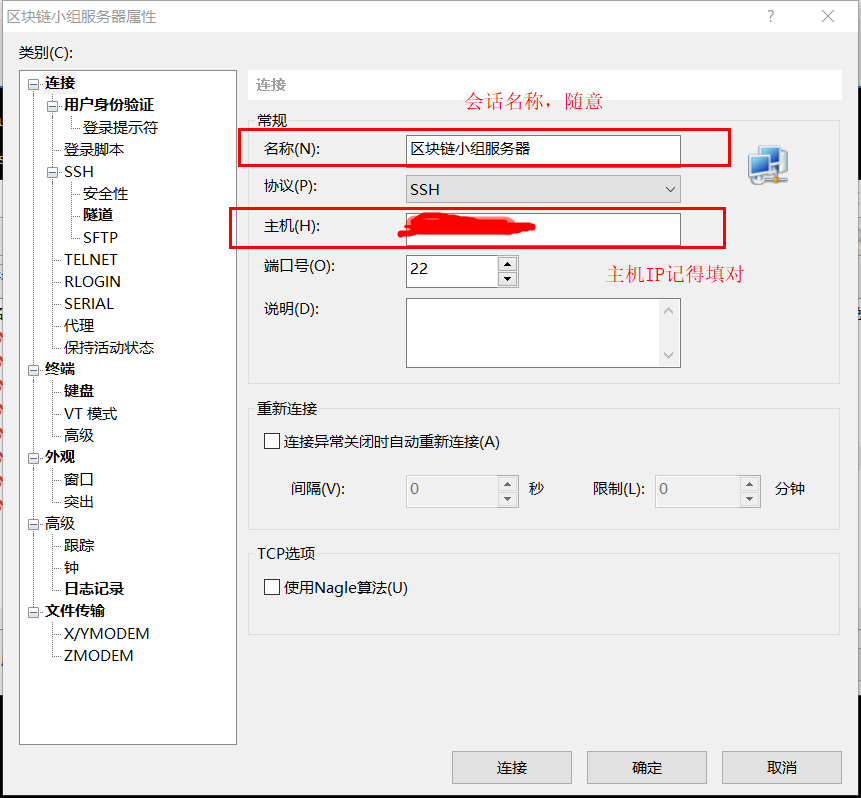
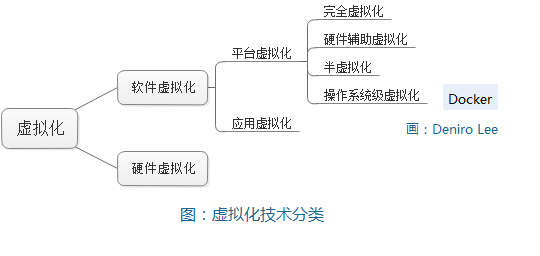

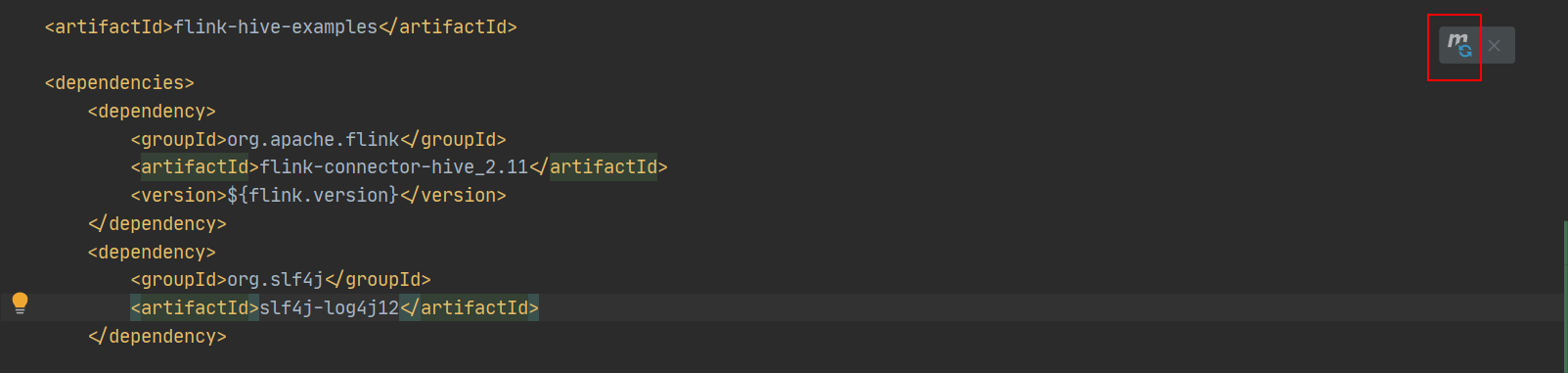
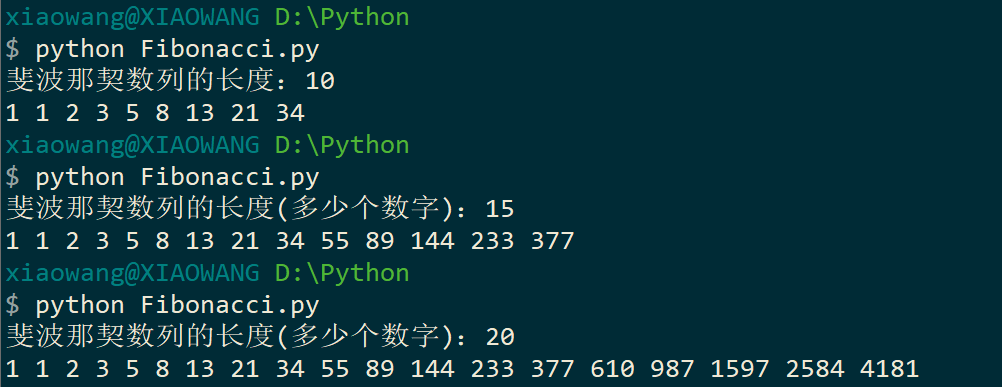
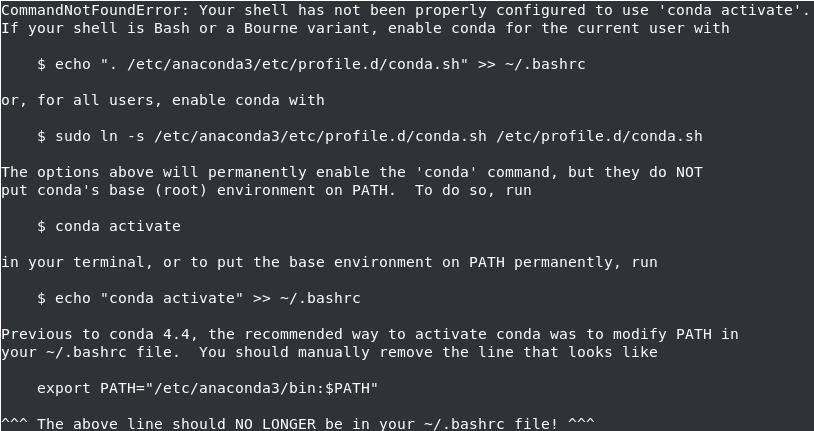



还没有评论,来说两句吧...