【Docker拉取镜像报错:error pulling image configuration: Get net/http: TLS handshake timeout】
1、问题描述
Jenkins打包服务时Docker拉去镜像时报错,拉取映像配置时出错:获取网络/http:TLS 握手超时
Caused by: com.spotify.docker.client. exceptions.DockerException: error pulling image configuration : Get net/http:TLS handshake timeout
2、解决方法
① 编辑镜像仓库文件
sudo vi /etc/docker/daemon.json#修改为下面的内容{"registry-mirrors": ["https://registry.docker-cn.com","https://s3d6l2fh.mirror.aliyuncs.com"]}
② 然后重启docker
docker sudo systemctl restart docker
最后附上报错截图
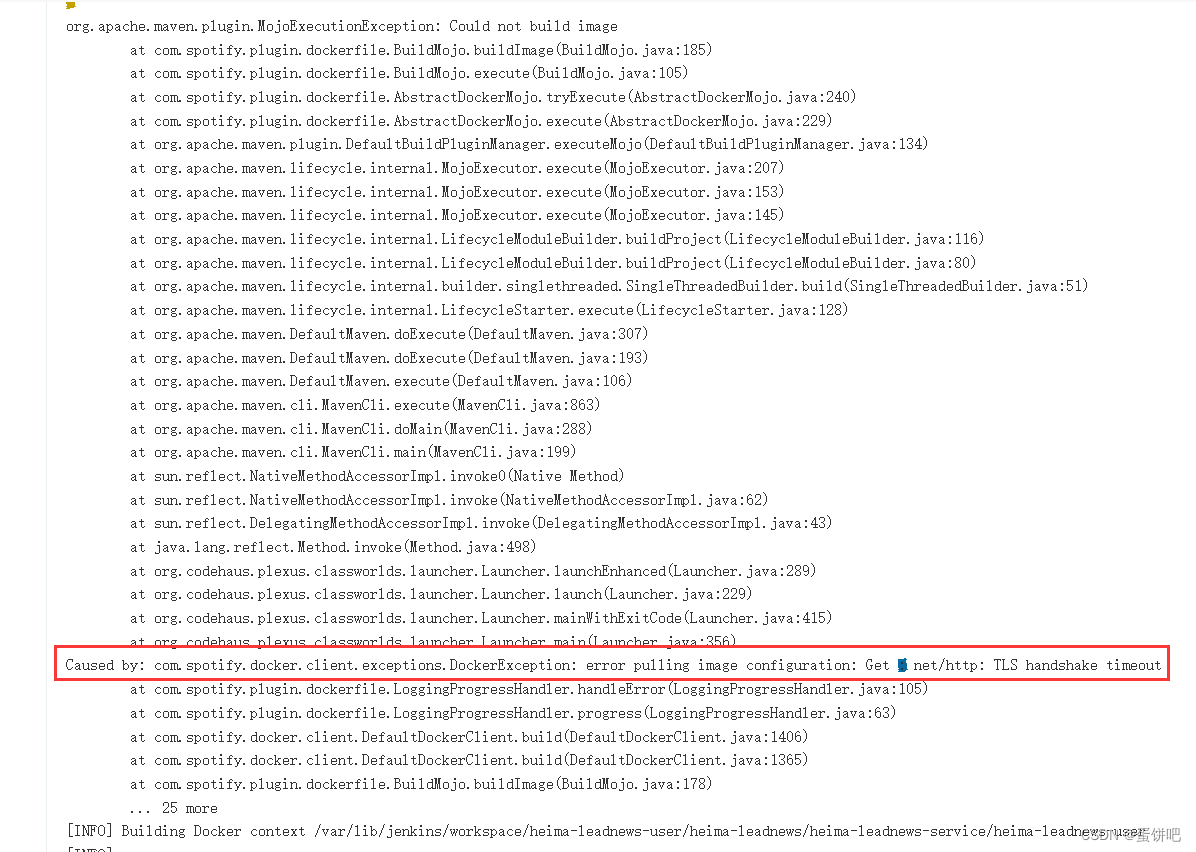
修改后拉取成功
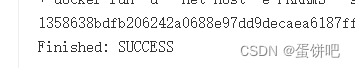






























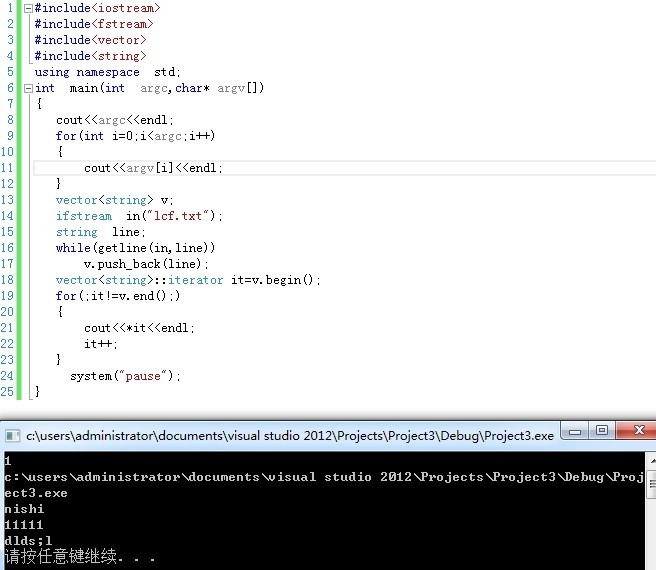



还没有评论,来说两句吧...