【Java 基础篇】Properties 结合集合类的使用详解

Java 中的 Properties 类是一个常见的用于管理配置信息的工具,它可以被看作是一种键值对的集合。虽然 Properties 通常用于处理配置文件,但它实际上也可以作为通用的 Map 集合来使用。在本文中,我们将详细探讨如何使用 Properties 作为 Map 集合,以及它的一些常见用法。
什么是 Properties?
Properties 是 Java 核心库中的一个类,它继承自 Hashtable,主要用于管理键值对形式的配置信息。这些键值对被存储在一个 .properties 文件中,通常采用以下格式:
key1=value1key2=value2key3=value3
在配置文件中,键名和对应的值之间用等号(或冒号)分隔。每个键值对通常表示一个配置项。
Properties 作为 Map 集合的基本用法
创建 Properties 对象
首先,让我们看看如何创建和初始化一个 Properties 对象作为 Map 集合使用:
Properties properties = new Properties();
添加键值对
可以使用 setProperty 方法添加键值对,就像操作普通的 Map 一样:
properties.setProperty("name", "John");properties.setProperty("age", "30");
获取值
要获取某个键的值,可以使用 getProperty 方法:
String name = properties.getProperty("name");String age = properties.getProperty("age");
遍历键值对
可以使用 entrySet 方法遍历 Properties 中的所有键值对:
for (Map.Entry<Object, Object> entry : properties.entrySet()) {String key = (String) entry.getKey();String value = (String) entry.getValue();System.out.println(key + ": " + value);}
移除键值对
如果需要移除某个键值对,可以使用 remove 方法:
properties.remove("age");
Properties 的高级用法
从文件加载配置
Properties 还可以从外部配置文件加载配置信息。假设有一个名为 config.properties 的配置文件:
db.url=jdbc:mysql://localhost:3306/mydbdb.username=admindb.password=secret
您可以使用以下方式加载配置信息:
try (FileInputStream fileInputStream = new FileInputStream("config.properties")) {properties.load(fileInputStream);} catch (IOException e) {e.printStackTrace();}
将 Properties 写入文件
您还可以将 Properties 对象中的配置信息写入到文件中:
try (FileOutputStream fileOutputStream = new FileOutputStream("config.properties")) {properties.store(fileOutputStream, "Database Configuration");} catch (IOException e) {e.printStackTrace();}
默认值
Properties 允许您为配置项设置默认值。如果某个配置项不存在,将返回默认值:
String dbUrl = properties.getProperty("db.url", "jdbc:mysql://localhost:3306/defaultdb");
使用 Properties 默认值
Java 提供了一个便捷的方法来获取系统级配置,该配置是 Properties 的默认值。您可以使用 System.getProperties() 来获取系统级配置,并将其视为 Properties 对象:
Properties systemProperties = System.getProperties();String javaVersion = systemProperties.getProperty("java.version");
Properties 作为通用的 Map 集合
尽管 Properties 主要用于配置文件,但它实际上是一个通用的 Map 集合,因此也可以用于其他用途。以下是一些示例用法:
存储和检索自定义对象
您可以使用 Properties 存储和检索自定义对象。需要将自定义对象序列化为字符串,然后存储它们:
Person person = new Person("Alice", 25);String serializedPerson = serializePerson(person);properties.setProperty("person", serializedPerson);
然后,您可以获取并反序列化该对象:
String serializedPerson = properties.getProperty("person");Person person = deserializePerson(serializedPerson);
用于缓存
Properties 可以用作简单的缓存,将数据存储在内存中以提高访问速度:
// 存储数据到缓存properties.setProperty("cacheKey", "cachedValue");// 从缓存中获取数据String cachedValue = properties.getProperty("cacheKey");
用于国际化
在国际化应用程序中,Properties 可用于存储本地化资源的键值对:
properties.setProperty("welcome.message", "Welcome to our application!");properties.setProperty("error.message", "An error occurred.");
然后,根据用户的本地化设置,可以获取相应的消息。
实例总结
创建 Properties 对象
要使用 Properties,首先需要创建一个 Properties 对象,然后加载配置文件。下面是创建 Properties 对象并加载配置文件的示例:
import java.io.FileInputStream;import java.io.IOException;import java.util.Properties;public class ConfigLoader {public static Properties loadConfig(String filePath) {Properties properties = new Properties();try {FileInputStream fileInputStream = new FileInputStream(filePath);properties.load(fileInputStream);fileInputStream.close();} catch (IOException e) {e.printStackTrace();}return properties;}}
读取配置项
一旦配置文件加载到 Properties 对象中,您可以使用 getProperty 方法来获取特定配置项的值。例如:
Properties config = ConfigLoader.loadConfig("app.properties");String dbUrl = config.getProperty("db.url");String dbUser = config.getProperty("db.username");String dbPassword = config.getProperty("db.password");
修改配置项
要修改配置项的值,可以使用 setProperty 方法。例如:
config.setProperty("app.title", "My Awesome App");config.setProperty("app.version", "1.0");
保存配置
修改配置后,您可以使用 store 方法将更改后的配置保存回文件。例如:
try {FileOutputStream fileOutputStream = new FileOutputStream("app.properties");config.store(fileOutputStream, "Updated App Configuration");fileOutputStream.close();} catch (IOException e) {e.printStackTrace();}
使用 Properties 存储列表
假设您需要配置一个邮件服务器的多个 SMTP 地址。可以使用逗号分隔的字符串将它们存储在 Properties 中:
config.setProperty("mail.smtp.servers", "smtp1.example.com,smtp2.example.com,smtp3.example.com");
然后,您可以使用 split 方法将它们拆分为列表:
String smtpServers = config.getProperty("mail.smtp.servers");List<String> smtpServerList = Arrays.asList(smtpServers.split(","));
使用 Properties 存储映射
如果您需要配置键值对的映射,也可以使用 Properties 来存储它们。例如,您可以配置数据库连接池的参数:
config.setProperty("db.connection.pool.size", "10");config.setProperty("db.connection.timeout", "30000");
然后,您可以使用 getProperty 方法将它们提取到映射中:
int connectionPoolSize = Integer.parseInt(config.getProperty("db.connection.pool.size"));int connectionTimeout = Integer.parseInt(config.getProperty("db.connection.timeout"));Map<String, Integer> dbConfig = new HashMap<>();dbConfig.put("connectionPoolSize", connectionPoolSize);dbConfig.put("connectionTimeout", connectionTimeout);
使用 Properties 存储自定义对象
有时,配置数据可能更复杂,需要存储
自定义对象。在这种情况下,您可以将对象序列化为字符串,然后存储在 Properties 中。例如,假设您需要配置一个用户对象:
User user = new User("john.doe", "John Doe", 30);String serializedUser = serializeUser(user);config.setProperty("user.data", serializedUser);
然后,您可以使用 getProperty 方法获取字符串,并将其反序列化为对象:
String serializedUser = config.getProperty("user.data");User user = deserializeUser(serializedUser);
总结
Properties 是 Java 中处理配置文件的强大工具,它易于使用且适用于许多应用程序。通过结合使用 Properties 和集合类,您可以更灵活地管理和操作配置数据,以满足各种不同的需求。不过,在处理更复杂的配置数据时,请确保数据的一致性和安全性,以及适当的异常处理,以提高应用程序的稳定性和可维护性。
希望本文对您理解如何使用 Properties 和集合类来管理配置文件有所帮助。


























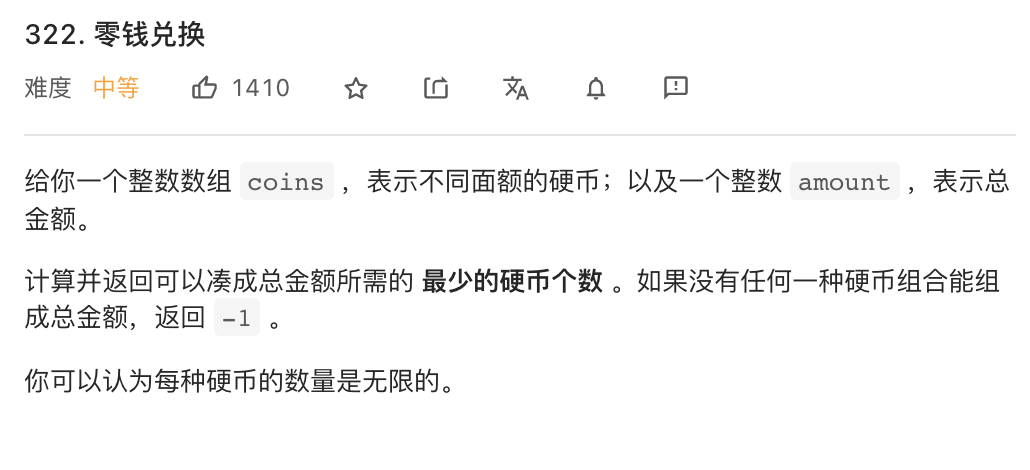



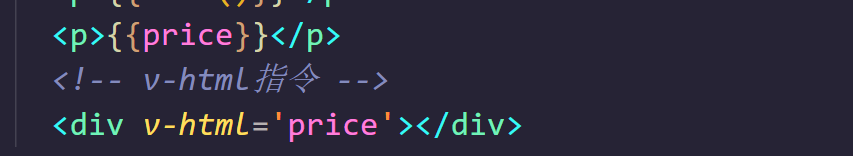
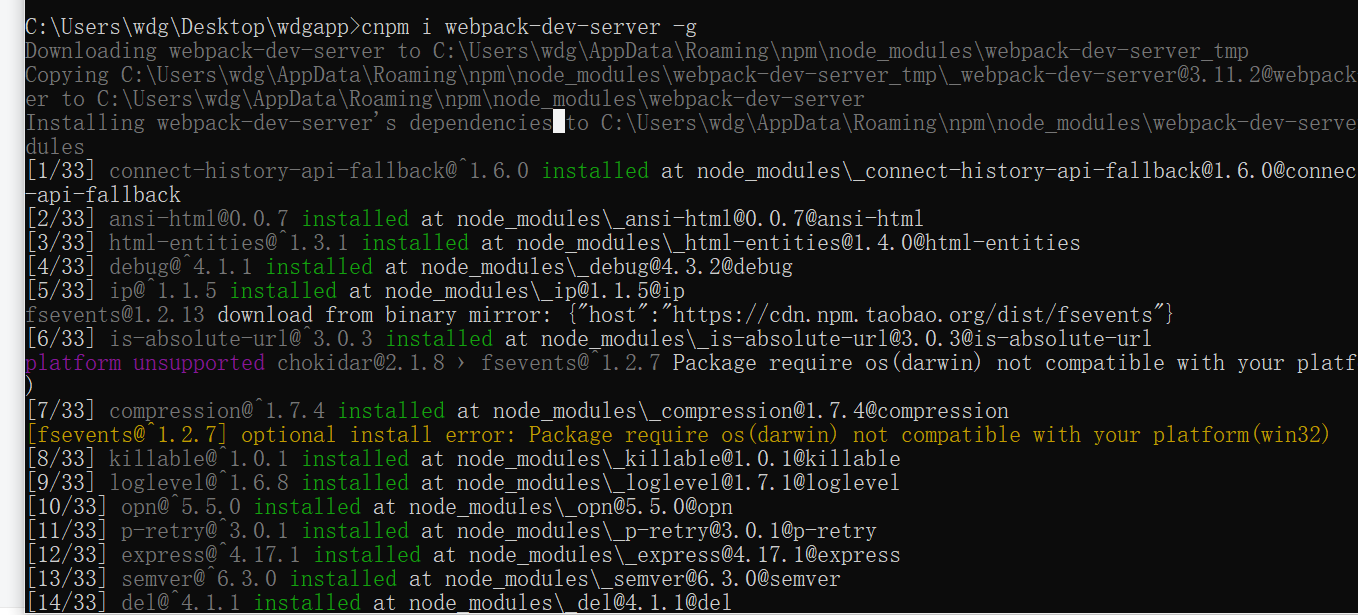



还没有评论,来说两句吧...