查看SELinux状态&关闭SELinux
1. 查看SELinux状态
1.1 getenforce
- getenforce 命令是单词get(获取)和enforce(执行)连写,可查看selinux状态,与setenforce命令相反。
setenforce 命令则是单词set(设置)和enforce(执行)连写,用于设置selinux防火墙状态,如: setenforce 0用于关闭selinux防火墙,但重启后失效
[root@localhost ~]# getenforceEnforcing
1.2 /usr/sbin/sestatus
Current mode表示当前selinux防火墙的安全策略
[root@localhost ~]# /usr/sbin/sestatusSELinux status: enabledSELinuxfs mount: /sys/fs/selinuxSELinux root directory: /etc/selinuxLoaded policy name: targetedCurrent mode: enforcingMode from config file: enforcingPolicy MLS status: enabledPolicy deny_unknown status: allowedMax kernel policy version: 28
SELinux status:selinux防火墙的状态,enabled表示启用selinux防火墙
Current mode: selinux防火墙当前的安全策略,enforcing 表示强
2. 关闭SELinux
2.1 临时关闭
setenforce 0 :用于关闭selinux防火墙,但重启后失效。
[root@localhost ~]# setenforce 0[root@localhost ~]# /usr/sbin/sestatusSELinux status: enabledSELinuxfs mount: /sys/fs/selinuxSELinux root directory: /etc/selinuxLoaded policy name: targetedCurrent mode: permissiveMode from config file: enforcingPolicy MLS status: enabledPolicy deny_unknown status: allowedMax kernel policy version: 28
2.1 永久关闭
修改selinux的配置文件,重启后生效。
打开 selinux 配置文件
[root@localhost ~]# vim /etc/selinux/config
修改 selinux 配置文件
将SELINUX=enforcing改为SELINUX=disabled,保存后退出
# This file controls the state of SELinux on the system.# SELINUX= can take one of these three values:# enforcing - SELinux security policy is enforced.# permissive - SELinux prints warnings instead of enforcing.# disabled - No SELinux policy is loaded.SELINUX=enforcing# SELINUXTYPE= can take one of three two values:# targeted - Targeted processes are protected,# minimum - Modification of targeted policy. Only selected processes are protected.# mls - Multi Level Security protection.SELINUXTYPE=targeted
此时获取当前selinux防火墙的安全策略仍为Enforcing,配置文件并未生效。
[root@localhost ~]# getenforceEnforcing
重启
[root@localhost ~]# reboot
验证
[root@localhost ~]# /usr/sbin/sestatusSELinux status: disabled[root@localhost ~]# getenforceDisabled
本文永久更新链接地址:http://www.linuxidc.com/Linux/2016-11/137723.htm
来源 //www.linuxidc.com/Linux/2016-11/137723.htm
//www.linuxidc.com/Linux/2016-11/137723.htm


























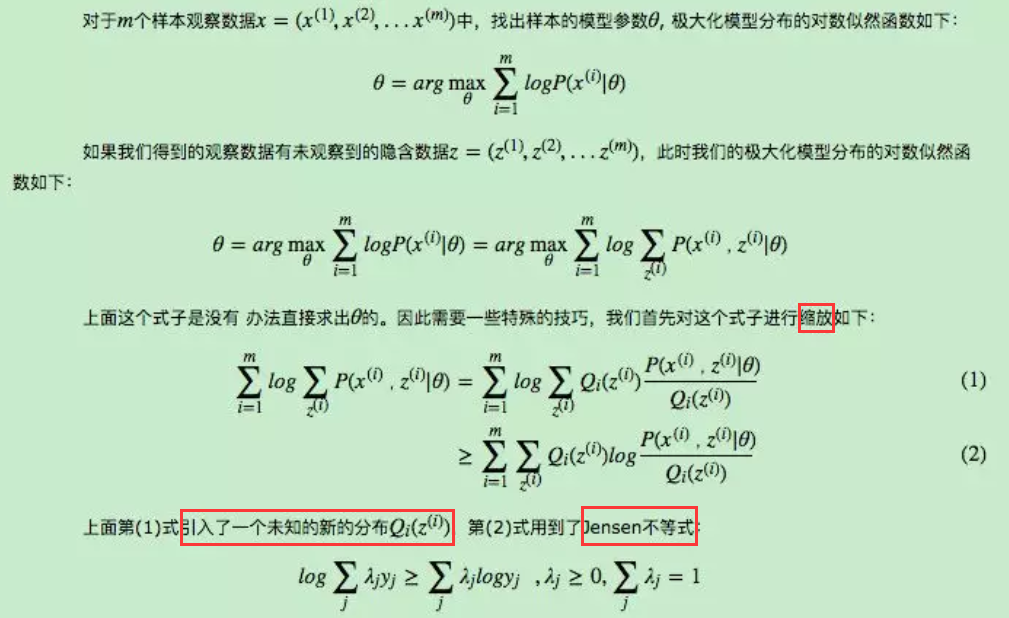
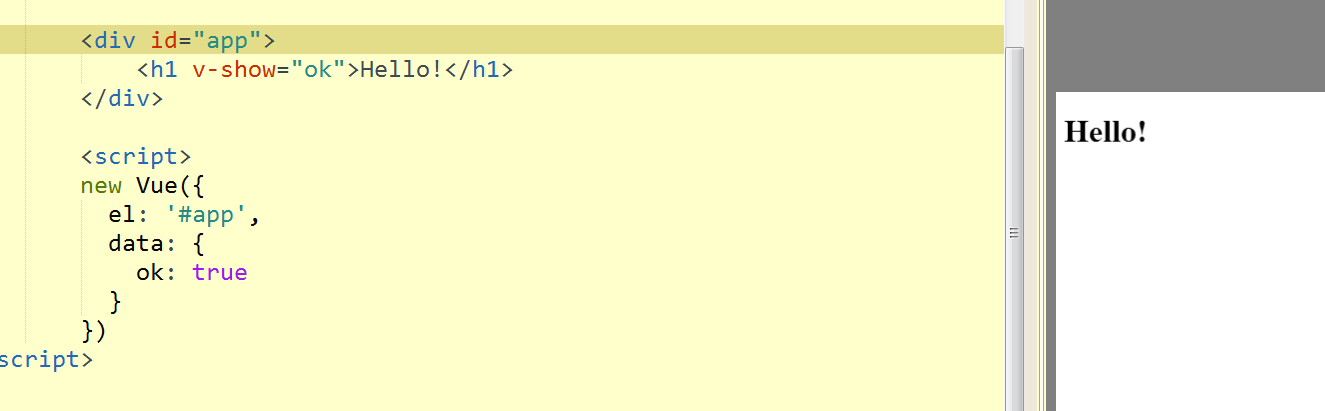


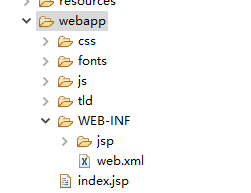
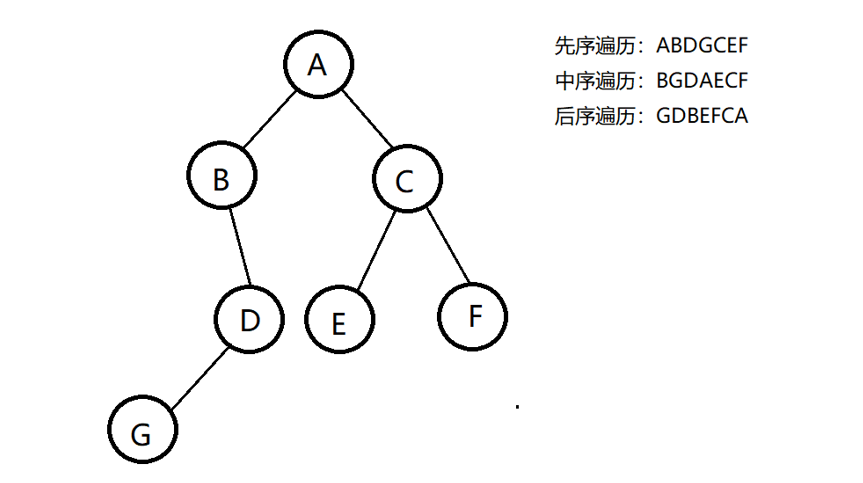



还没有评论,来说两句吧...