SSM —— SpringMvc的每一个控制器都可以做为http服务器
SpringMvc不仅可以接收Jsp页面的请求,而且可以作为一个简易的Http服务器,用控制器去接收别的http请求,进行业务操作最后返回数据,因为jsp页面请求其实也是http请求:
SSM框架搭建参考另一篇博客https://blog.csdn.net/DGH2430284817/article/details/88587804
控制器:
package com.test.controller;import java.net.UnknownHostException;import org.apache.log4j.Logger;import org.springframework.beans.factory.annotation.Autowired;import org.springframework.stereotype.Controller;import org.springframework.ui.Model;import org.springframework.web.bind.annotation.RequestBody;import org.springframework.web.bind.annotation.RequestMapping;import org.springframework.web.bind.annotation.RequestMethod;import org.springframework.web.bind.annotation.ResponseBody;import com.ceb.dgh.bo.Door;import com.qut.util.LoggerUtil;import com.test.service.DoorService;@RequestMapping("/door")@Controllerpublic class DoorController {private static Logger log = LoggerUtil.getLogger(DoorController.class);//我就不注入了,没用到数据库和业务逻辑//@Autowired//private DoorService doorService;@RequestMapping(value = "server",method = {RequestMethod.POST})@ResponseBodypublic String serverTest(@RequestBody String clientMsg){log.info("进入控制器server,参数:" + clientMsg);//业务操作省略String returnMsg = "服务器返回客户端数据";//相当于业务操作结果return returnMsg;}}
http客户端TestClient.java:
package test.client;import java.io.BufferedReader;import java.io.InputStreamReader;import java.io.OutputStream;import java.net.HttpURLConnection;import java.nio.charset.Charset;import java.net.URL;import org.springframework.util.Assert;public class TestClient {public static void main(String[] args) throws Exception {TestClient aaClient = new TestClient();String Msg = "client sent to server";String resString =aaClient.doPostRequest("http://localhost:8080/Maven_SSM/door/server.action", Msg, Charset.forName("UTF-8"), 10, 10);System.out.println("返回数据:"+resString);}/*** @param reqUrl 地址* @param params 数据(json)* @param charset 编码* @param readTimeSec* @param connTimeSec* @return Http请求返回数据字符串* @throws Exception*/public static String doPostRequest(String reqUrl, String params,Charset charset, int readTimeSec, int connTimeSec)throws Exception {try {Assert.hasText(reqUrl, "请求地址为空");Assert.hasText(params, "请求数据为空");} catch (Exception e) {throw new Exception("发送请求参数为空:"+ e.getMessage(), e);}String request = params ;//发送服务端数据HttpURLConnection httpConnection = null;try {httpConnection = (HttpURLConnection) new URL(reqUrl).openConnection();httpConnection.setRequestMethod("POST");httpConnection.setDoOutput(true);httpConnection.setDoInput(true);httpConnection.setUseCaches(false);httpConnection.setRequestProperty("Connection", "Keep-Alive");httpConnection.setRequestProperty("Charset", charset.displayName());httpConnection.setRequestProperty("Content-Type","application/json; charset=" + charset.displayName());httpConnection.setRequestProperty("accept", "application/json");httpConnection.setReadTimeout(readTimeSec * 1000);// 设置http连接的读超时,单位是毫秒httpConnection.setConnectTimeout(connTimeSec * 1000);// 1、连接try {httpConnection.connect();} catch (Exception e) {throw new Exception("服务器连接是失败");}OutputStream outwritestream = null;// 2、发送数据try {System.out.println("请求数据:"+request);byte[] writebytes = request.getBytes(charset);outwritestream = httpConnection.getOutputStream();outwritestream.write(writebytes);outwritestream.flush();} catch (Exception e) {throw new Exception("请求数据发送失败", e);} finally {try {outwritestream.close();} catch (Exception e) {}}return getHttpReturn(httpConnection , charset);} catch (Exception e) {throw new Exception("服务器连接失败:"+ e.getMessage(), e);} finally {if (httpConnection != null) {httpConnection.disconnect();}}}/*** @param httpConnection* @return Http连接返回数据转化成字符串* @throws Exception*/private static String getHttpReturn(HttpURLConnection httpConnection , Charset charset)throws Exception {int responseCode = -1;try {responseCode = httpConnection.getResponseCode();//System.out.println("responseCode:"+responseCode);} catch (Exception e) {throw new Exception("接收数据超时", e);}try {Assert.isTrue(responseCode == 200, "服务器响应码【"+ responseCode + "】");} catch (Exception e) {throw new Exception("接收数据失败:" + e.getMessage(), e);}BufferedReader reader = null;try {reader = new BufferedReader(new InputStreamReader(httpConnection.getInputStream(), charset));String str = "";String temp;while((temp = reader.readLine())!=null){str = str + temp +"\r\n" ;}return str;} catch (Exception e) {throw new Exception("接收数据超时:" + e.getMessage(), e);} finally {try {if (null != reader) {reader.close();}} catch (Exception e) {}}}}
开启SSM项目后右键启动客户端类,发起http请求:
测试结果:
服务端:
[2019-03-18 18:03:17,955] [INFO] [com.test.controller.DoorController.httpMo:40] - 进入控制器server,参数:client sent to server
客户端:
请求数据:client sent to server返回数据:服务器返回客户端数据


























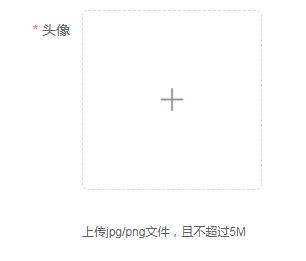
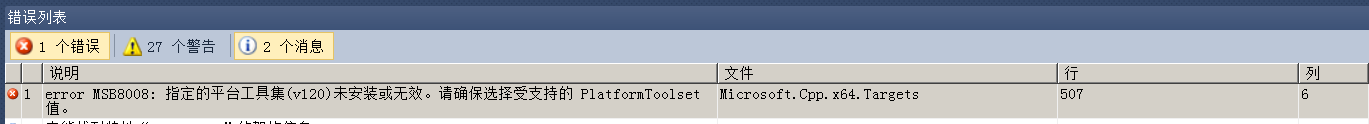


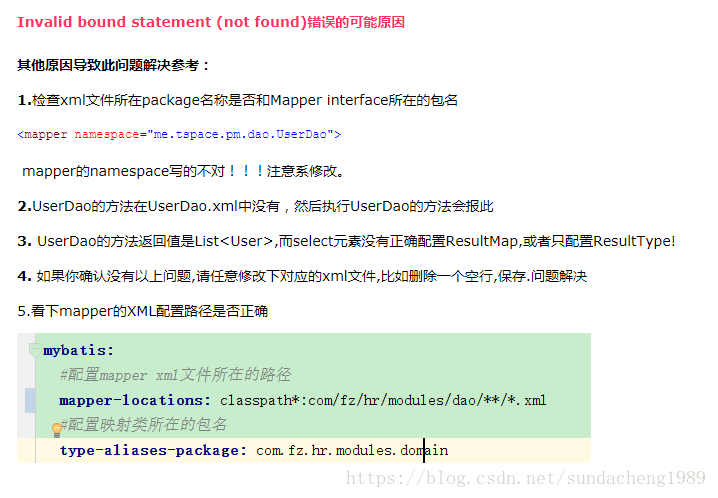
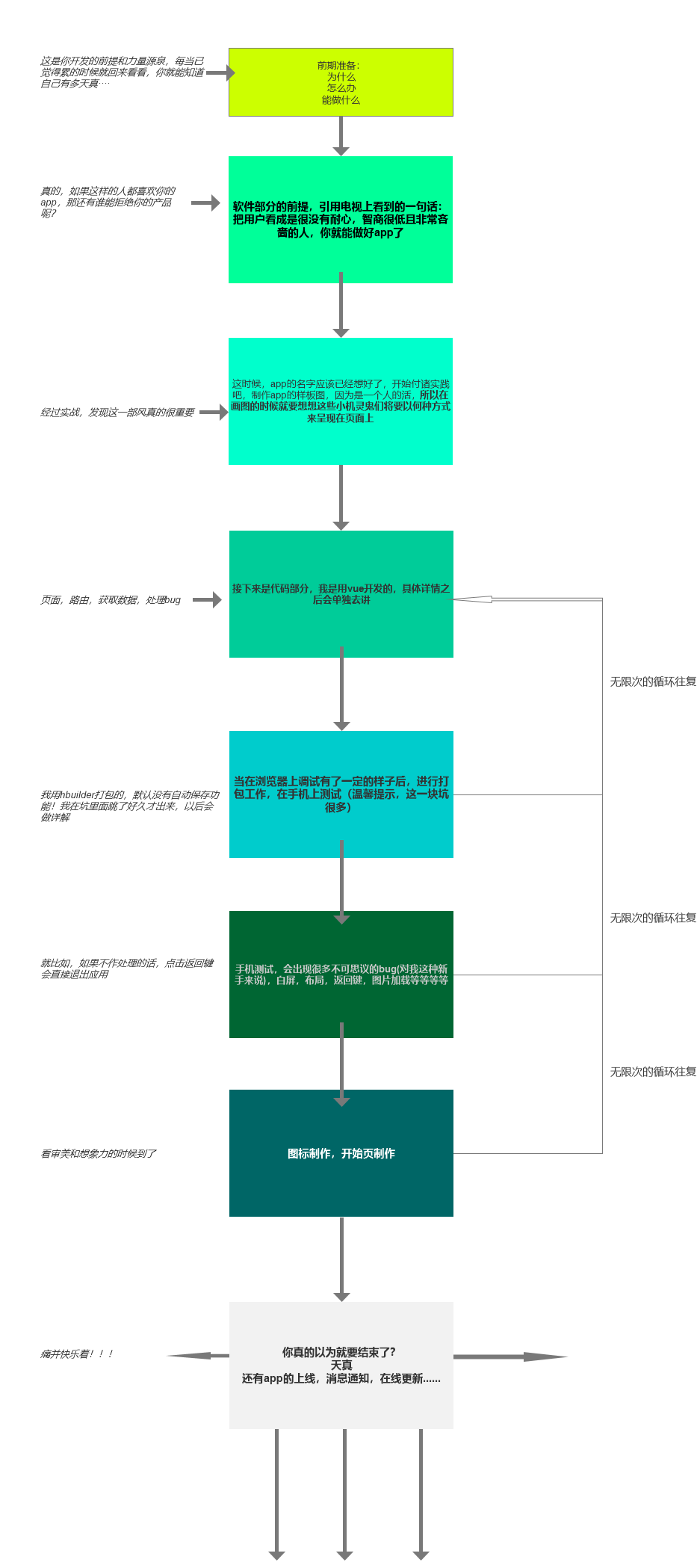



还没有评论,来说两句吧...