IDEA编译报错:Error:Kotlin: Module was compiled with an incompatible version of Kotlin. The binary ...
目录
- 一、场景
- 二、报错信息
- 三、重现步骤
- 四、原因
- 五、解决
一、场景
1、IDEA编译Java文件报错
二、报错信息
Error:Kotlin: Module was compiled with an incompatible version of Kotlin. The binary version of its metadata is 1.6.0, expected version is 1.1.15.Warning:Kotlin: Some JAR files in the classpath have the Kotlin Runtime library bundled into them. This may cause difficult to debug problems if there's a different version of the Kotlin Runtime library in the classpath. Consider removing these libraries from the classpath

三、重现步骤
1、先编译一遍项目
2、将其中一个Java文件从原目录移动到其他目录
3、再次编译
四、原因
1、在第一次编译后,原目录会生成class文件
2、将Java文件从原目录移动到其他目录后再次编译,会在新目录再次生成对应的class文件,这时再原目录和新目录都会生成同样的class文件,导致冲突
五、解决
Rebuild Project即可,Rebuild Project会先删除先前编译的class





























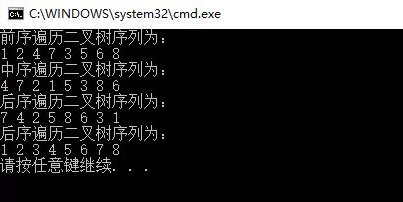
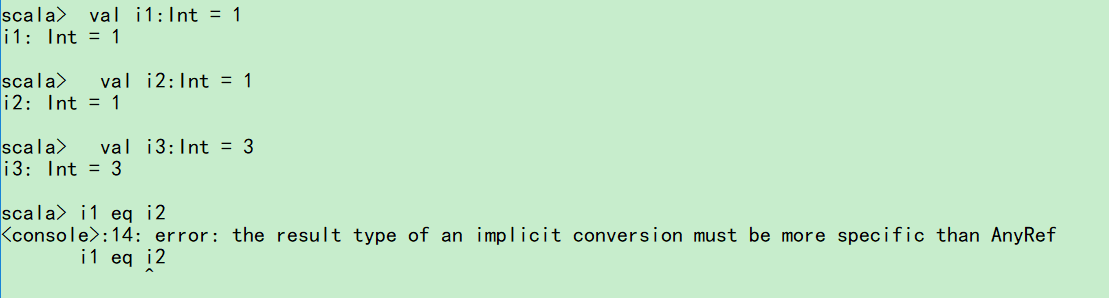

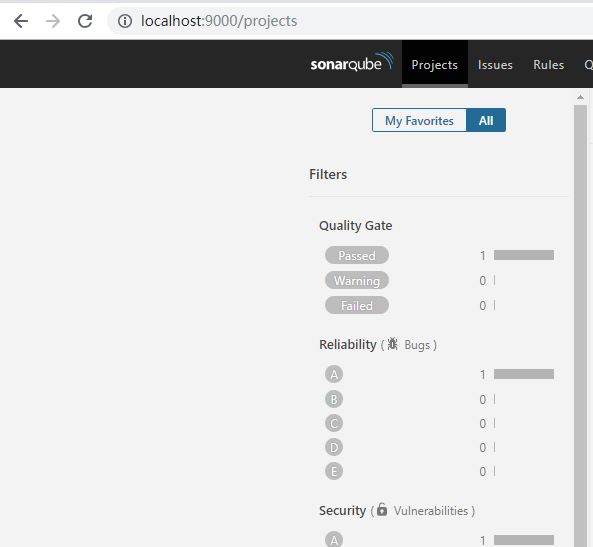


还没有评论,来说两句吧...