c# 托盘程序
using System;
using System.Collections.Generic;
using System.ComponentModel;
using System.Data;
using System.Drawing;
using System.Text;
using System.Windows.Forms;
using System.Resources;
namespace test
{
public partial class Form1 : Form
{
public Form1() //过早函数
{
InitializeComponent();
/// 初始化推盘程序参数
this.notifyIconServer.ContextMenuStrip = this.txtMenu; //托盘关联的菜单
this.notifyIconServer.Text = “测试托盘程序”;
this.notifyIconServer.Icon = new Icon(Application.StartupPath + @”/tray.ico”);
this.notifyIconServer.Visible = false; //隐藏托盘
this.ShowInTaskbar = false; //设置不再任务栏中显示图标
}
///
/// 是否关闭窗口
///
private bool IsClose = false;
///
/// 托盘图像
///
private NotifyIcon notifyIconServer = new NotifyIcon();
///
/// 获取或设置是否关闭主窗体
///
private bool getIsColse
{
set { this.IsClose = value; }
get { return this.IsClose; }
}
///
/// 快捷菜单打开事件
///
private void menuOpen_Click(object sender, EventArgs e)
{
this.WindowState = FormWindowState.Maximized; //指定窗体最大化
}
///
/// 快捷菜单关闭事件
///
private void mentClose_Click(object sender, EventArgs e)
{
this.getIsColse = true;
this.Close();
}
///
/// 窗体大小改变时激发的事件
///
private void Form1_Resize(object sender, EventArgs e)
{
if (this.WindowState == FormWindowState.Maximized)
{
this.notifyIconServer.Visible = false; //隐藏托盘
}
if (this.WindowState == FormWindowState.Minimized)
{
this.notifyIconServer.Visible = true; //显示托盘
}
}
///
/// 窗体关闭前激发的事件
///
private void Form1_FormClosing(object sender, FormClosingEventArgs e)
{
if (this.getIsColse)
{
this.notifyIconServer.Visible = false;
}
else
{
e.Cancel = true;
this.WindowState = FormWindowState.Minimized;
this.notifyIconServer.Visible = true;
}
}
}
}


























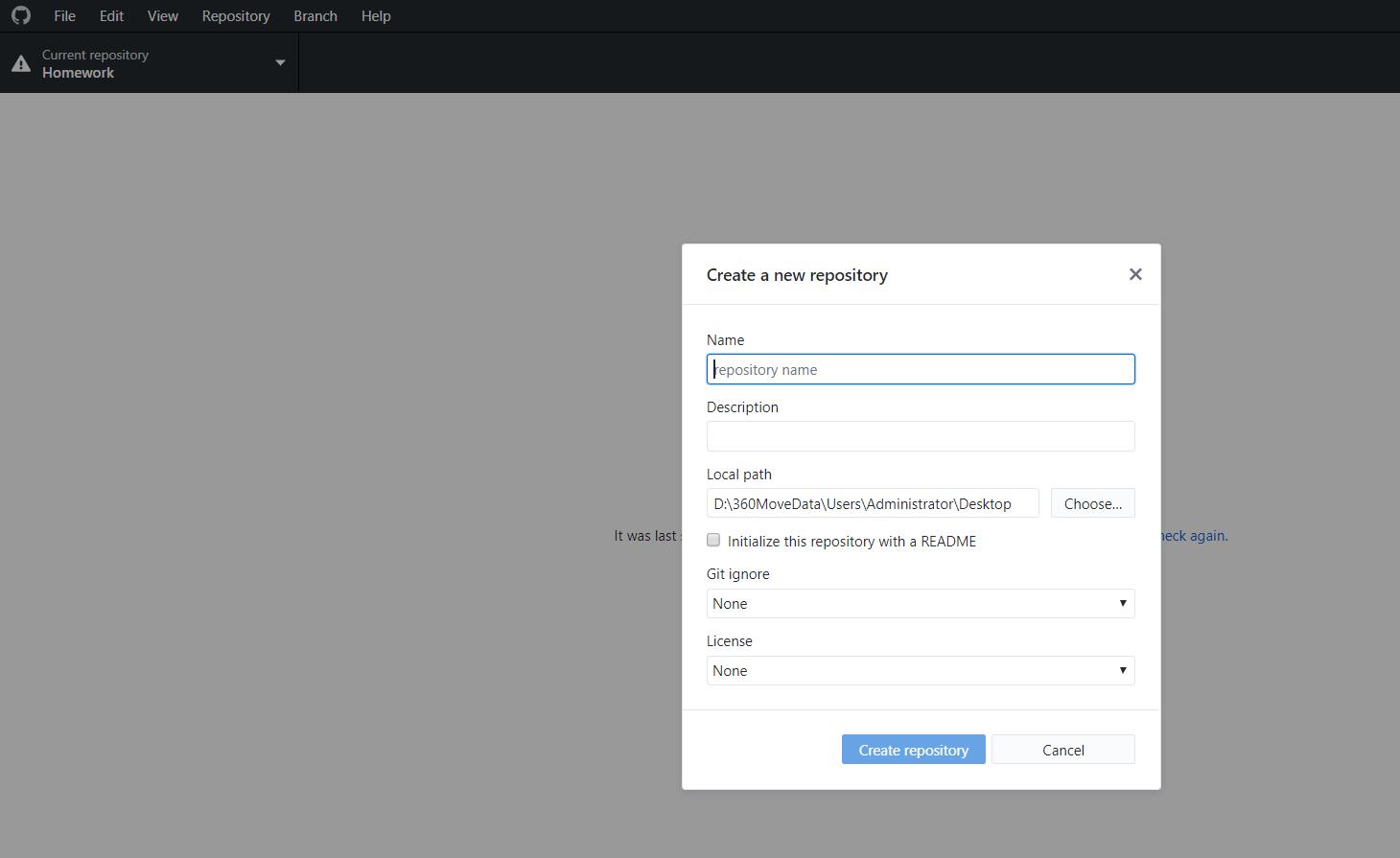
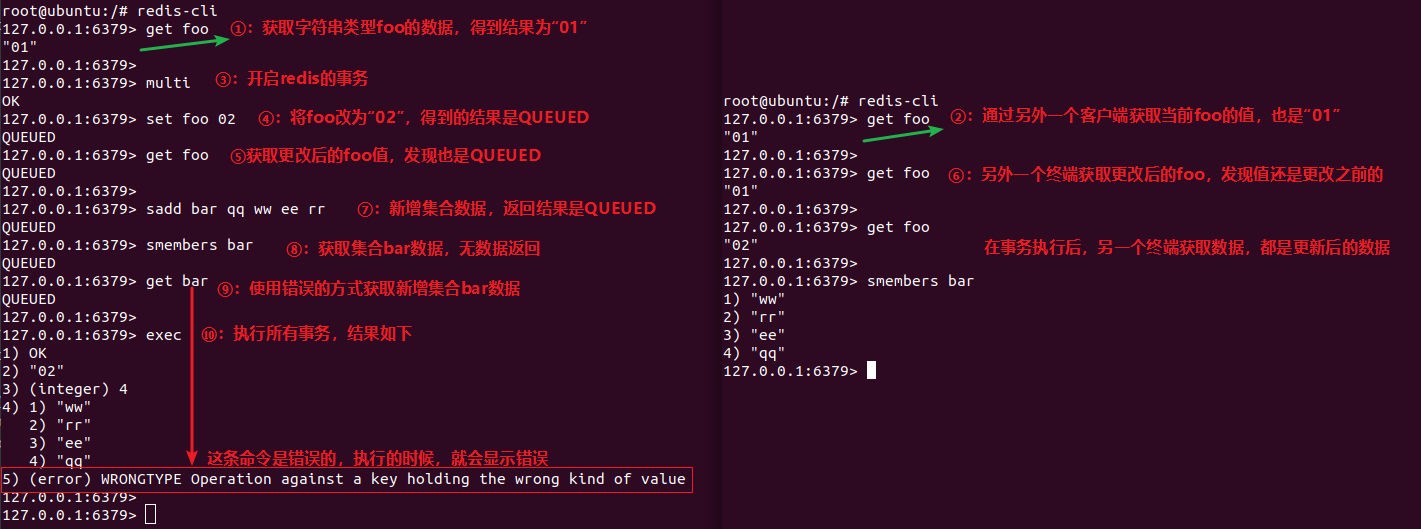
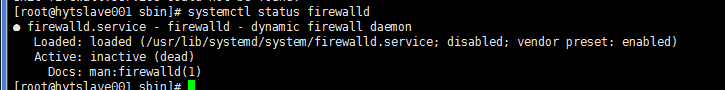






还没有评论,来说两句吧...