js事件应用(事件绑定、拖拽吸附、事件捕获)
案例1:事件绑定:
<!DOCTYPE html><html><head><meta charset="utf-8"><title></title><script>function myAddEvent(obj, ev, fn) {if(obj.attachEvent) {//IE下//attachEvent(事件名,函数);//detachEvent() 解除绑定obj.attachEvent('on' + ev, fn);} else {//FF Chrome下//addEventListener(事件名,函数,false);//removeEventListener()解除绑定obj.addEventListener(ev, fn, false);}}window.onclick = function() {var oBtn = document.getElementById("btn1");myAddEvent(oBtn, 'click', function() {alert('a');});myAddEvent(oBtn, 'click', function() {alert('b');});}</script></head><body><input type="button" id = "btn1" value="按钮"/></body></html>
案例2:拖拽吸附
<!DOCTYPE html><html><head><meta charset="utf-8"><title></title><style>#div1 {height: 200px;width: 200px;background: red;position: absolute;}#div2 {height: 500px;width: 700px;background: gray;position:relative;}</style><script>window.onclick = function(){var oDiv = document.getElementById("div1");var oDiv2 = document.getElementById("div2");oDiv.onmousedown = function(ev){var oEvent = ev || event;var disX = oEvent.clientX - oDiv.offsetLeft;var disY= oEvent.clientY - oDiv.offsetTop;//这里不能用oDiv,因为宽度小,当鼠标移出时就会失去效果document.onmousemove = function(ev){var oEvent = ev || event;var x = oEvent.clientX - disX;var y = oEvent.clientY - disY;//解决div跑出界面的情况if(x < 50){ //吸附原理x = 0;}else if(x > oDiv2.offsetWidth - oDiv.offsetWidth - 50){x = oDiv2.offsetWidth - oDiv.offsetWidth;}if(y < 50){y = 0;}else if(y > oDiv2.offsetHeight - oDiv.offsetHeight - 50){y = oDiv2.offsetHeight - oDiv.offsetHeight;}oDiv.style.left = x + 'px';oDiv.style.top = y + 'px';}document.onmouseup = function(){document.onmousemove = null;document.onmouseup = null;}//解决FF问题return false;}}</script></head><body><div id = "div2"><div id = "div1"></div></div></body></html>
案例3:事件捕获
<!DOCTYPE html><html><head><meta charset="utf-8"><title></title><script>window.onclick = function(){var oBtn = document.getElementById("btn1");oBtn.onclick = function(){alert('yes');}//IE下使用//oBtn.setCapture();//oBtn.releaseCapture();}</script></head><body><input type = "button" value="按钮" id = "btn1"/></body></html>


























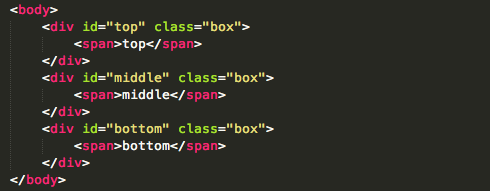


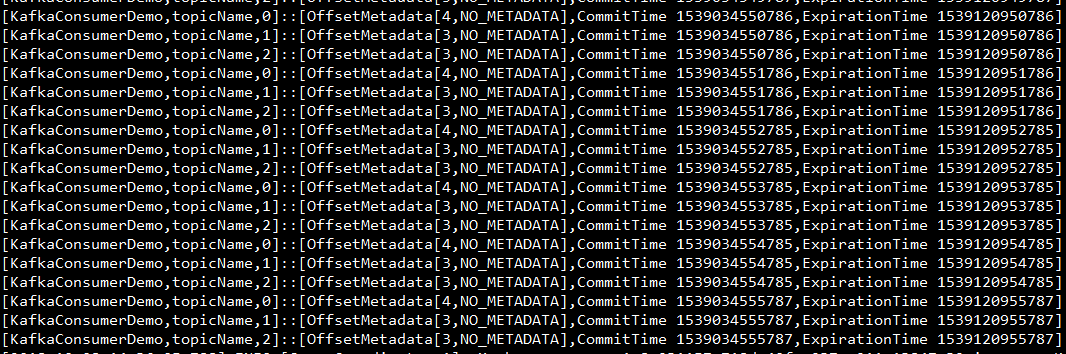

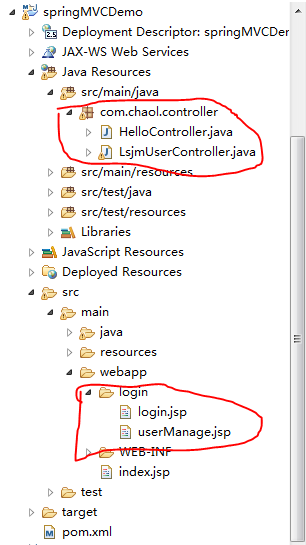



还没有评论,来说两句吧...