NVIDIA-SMI has failed because it couldn‘t communicate with the NVIDIA driver. Make sure that the lat
NVIDIA-SMI has failed because it couldn’t communicate with the NVIDIA driver. Make sure that the lat
- 第一个问题解决
- 第二个问题解决方案
- 卸载驱动
- 重新安装
在前面配置了cuda12.1后(配置CUDA12.1),驱动出了问题
第一个问题解决


常规方案
解决方案1
解决方案2
重启一下就好了
第二个问题解决方案
又报错
Failed to initialize NVML: Driver/library version mismatchNVML library version: 535.129
原因:NVIDIA 内核驱动版本与系统驱动不一致
查看系统驱动cat /proc/driver/nvidia/version

查看已经安装的驱动nvidia-detector

解决方案:卸载现有驱动,重新安装
卸载驱动
sudo apt-get remove --purge nvidia*sudo apt autoremove
直到sudo dpkg --list | grep nvidia-*不显示内容
重新安装
我在本地下载了.run驱动文件,传递到服务器上面去。
scp -r cuda_12.0.1_525.85.12_linux.run s@192.168.30.125:/data


sudo chmod a+x cuda_12.0.1_525.85.12_linux.runsudo ./cuda_12.0.1_525.85.12_linux.run

解决方案


























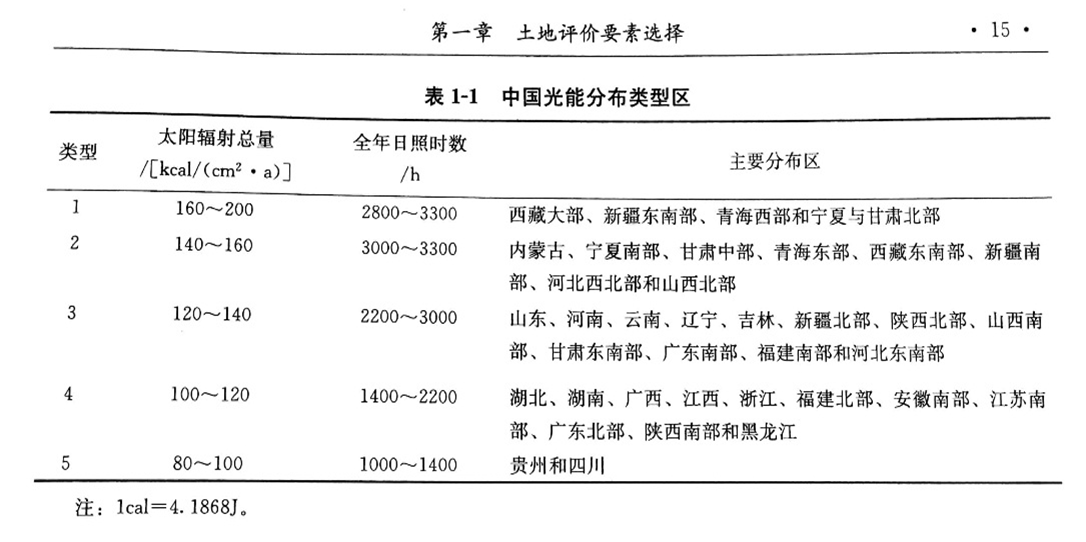
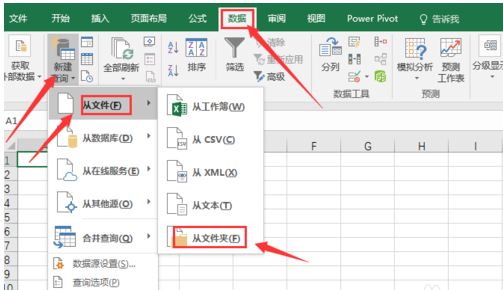
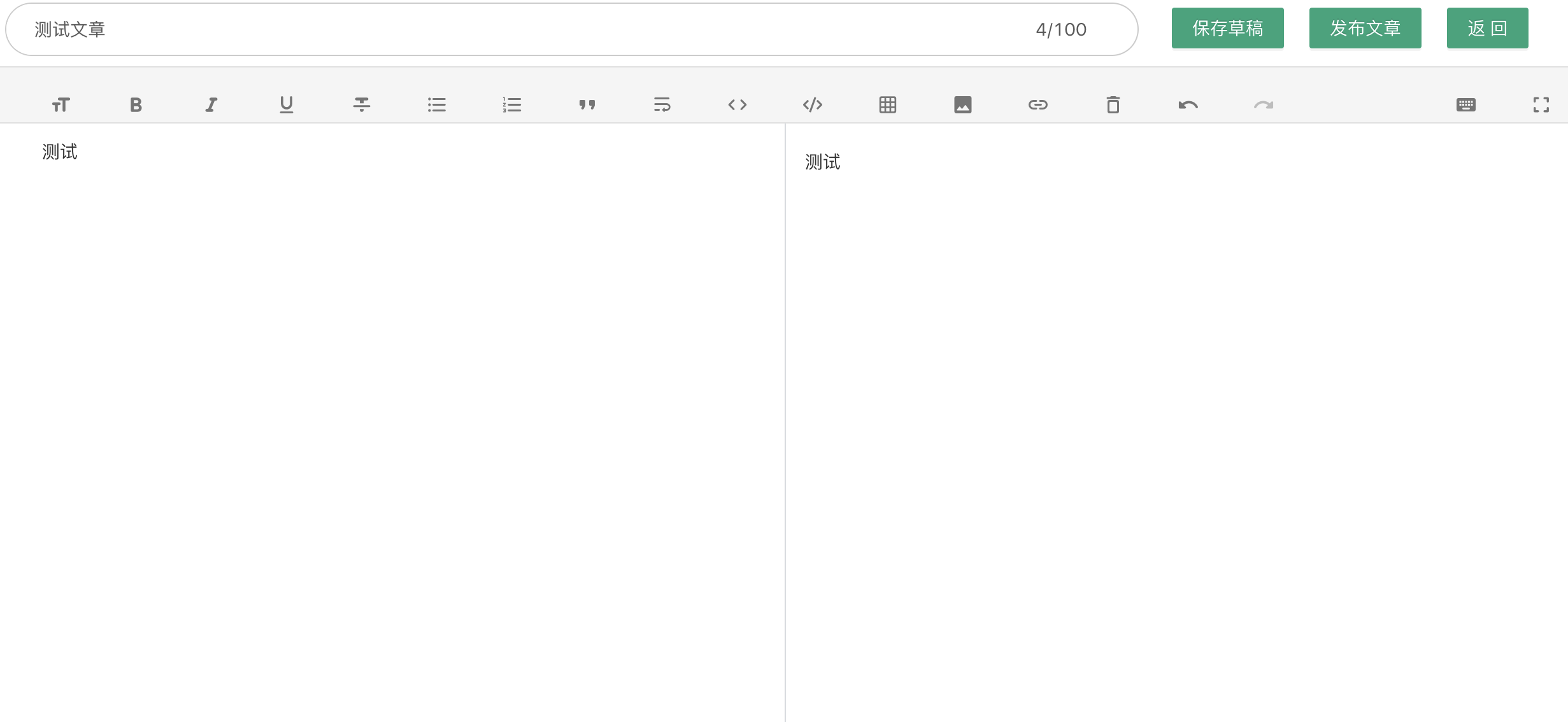






还没有评论,来说两句吧...