解决FutureWarning: reshape is deprecated and will raise in a subsequent release. Please use .values.
目录
解决FutureWarning: reshape is deprecated and will raise in a subsequent release. Please use .values.
reshape方法详解
reshape方法的功能
reshape方法的使用
2.1. numpy中的reshape
2.2. pandas中的reshape
- reshape方法的注意事项
解决FutureWarning: reshape is deprecated and will raise in a subsequent release. Please use .values.
引言: 在机器学习和数据分析的工作中,我们常常会遇到一些警告信息。其中,FutureWarning是一种在未来版本中可能出现错误的警告,因此我们应该尽早解决这些警告以保持代码的稳定性和正确性。本文将会介绍如何解决一个名为FutureWarning: reshape is deprecated and will raise in a subsequent release. Please use .values.的警告信息。 问题背景: 在进行数据处理和特征工程时,我们经常需要对数据进行重塑(reshape)操作,以符合特定的模型输入要求或数据处理需求。然而,reshape方法在未来的版本中可能会被弃用,因此我们需要采取措施来解决FutureWarning。 解决方法: 在Python的数据分析和机器学习领域,我们通常使用pandas库来进行数据处理和分析。而在pandas中,我们可以使用.values方法代替reshape操作,以解决FutureWarning警告。 下面是一个示例,介绍如何使用.values来解决FutureWarning:
pythonCopy codeimport pandas as pd# 创建一个DataFrame对象df = pd.DataFrame({'A': [1, 2, 3], 'B': [4, 5, 6]})# 使用reshape操作reshaped_df = df.values.reshape(2, 3)# 使用.values代替reshape操作values_df = df.values# 打印结果print("reshaped_df:")print(reshaped_df)print("values_df:")print(values_df)
运行上述代码,你会发现警告信息已经解决了。 结论: 在本文中,我们介绍了如何解决名为FutureWarning: reshape is deprecated and will raise in a subsequent release. Please use .values.的FutureWarning警告信息。通过使用.values方法替代reshape操作,我们能够保持代码的稳定性和正确性。 当你在进行数据处理和特征工程时遇到类似的警告信息时,通过查看警告信息的具体内容,并尝试使用适当的替代方法来解决,你可以更好地维护和改进你的代码。
reshape方法详解
在数据处理和机器学习中,我们经常需要对数据的形状进行调整,以满足特定模型的输入要求或者数据处理的需求。其中一个常用的方法就是reshape(重塑)方法,它可以改变数据的维度和形状,使得数据适应于不同的操作和算法。
1. reshape方法的功能
reshape方法可以根据需要改变数组的形状,如果新形状与原形状所包含的元素数量一致,那么reshape方法会直接改变数组的形状;如果新形状与原形状所包含的元素数量不一致,那么reshape方法会报错。
2. reshape方法的使用
2.1. numpy中的reshape
在使用NumPy库处理数据时,可以利用该库提供的reshape方法进行数组的重塑操作。以下是一些常见的使用方式:
pythonCopy codeimport numpy as np# 创建一个包含9个元素的一维数组arr = np.array([1, 2, 3, 4, 5, 6, 7, 8, 9])# 将一维数组转换为二维数组arr_2d = arr.reshape(3, 3)print(arr_2d)# 输出:# [[1 2 3]# [4 5 6]# [7 8 9]]# 将二维数组转换为一维数组arr_1d = arr_2d.reshape(-1)print(arr_1d)# 输出:# [1 2 3 4 5 6 7 8 9]
在上述示例中,我们首先创建了一个包含9个元素的一维数组arr。然后,我们使用reshape方法将其转换为一个3x3的二维数组,并将结果存储在变量arr_2d中。接着,我们再次使用reshape方法将二维数组arr_2d转换为一维数组,并将结果存储在变量arr_1d中。注意,在第二次使用reshape方法时,我们可以通过指定参数为-1来让NumPy自动计算新形状的大小。
2.2. pandas中的reshape
在使用pandas库处理数据时,也可以使用reshape方法对数据进行重塑操作。以下是一个示例:
pythonCopy codeimport pandas as pd# 创建一个包含10个元素的一维Seriesseries = pd.Series([1, 2, 3, 4, 5, 6, 7, 8, 9, 10])# 将一维Series转换为二维DataFramedf_2d = series.reshape(5, 2)print(df_2d)# 输出:# [[1 2]# [3 4]# [5 6]# [7 8]# [9 10]]
在上述示例中,我们首先创建了一个包含10个元素的一维Seriesseries。然后,我们使用reshape方法将其转换为一个5x2的二维DataFrame,并将结果存储在变量df_2d中。需要注意的是,pandas中的reshape方法与NumPy中的reshape方法用法相似。
3. reshape方法的注意事项
在使用reshape方法时,需要注意以下几点:
- reshape方法依赖于原数组的内存布局,对于不同的数据类型和数组属性,可能会有一些限制。
- reshape方法不能改变数组的总元素数量,否则会报错。如果要改变数组的形状,新形状的元素数量必须与原形状的元素数量一致。
- reshape方法创建的结果是原数组的一个视图(view),即共享相同的数据。因此,对reshape方法返回的数组对象进行操作可能会影响到原数组。
reshape方法是一个在数据处理和机器学习中常用的方法,可以方便地调整数据的形状以适应不同的需求。无论是使用NumPy还是pandas,都提供了reshape方法来进行数组的重塑操作。在使用reshape方法时,需要注意数据的形状和类型,并且注意结果是否是原数组的视图。希望本文对你理解和使用reshape方法有所帮助,谢谢阅读!


























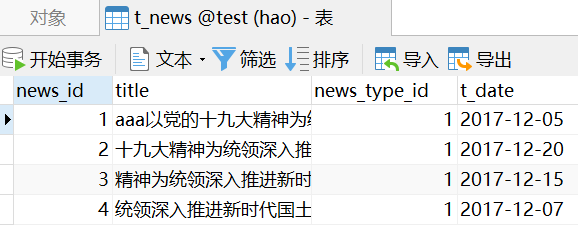
![vue 报错 [Vue warn]: Duplicate keys detected: 'a'. This may cause an update error. vue 报错 [Vue warn]: Duplicate keys detected: 'a'. This may cause an update error.](https://image.dandelioncloud.cn/images/20230531/2d80bd18d31e4608a6dee1e2add77ba8.png)
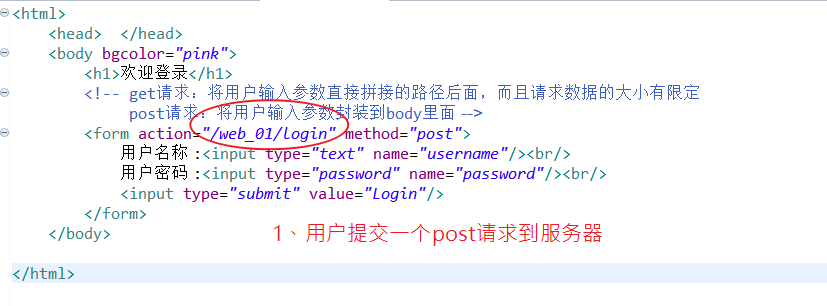
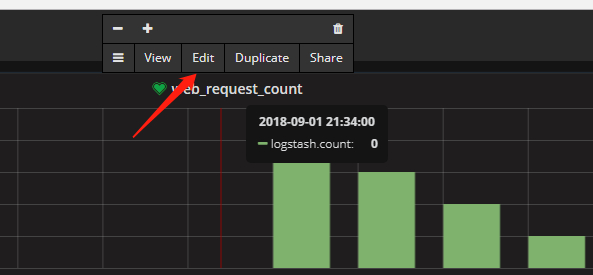
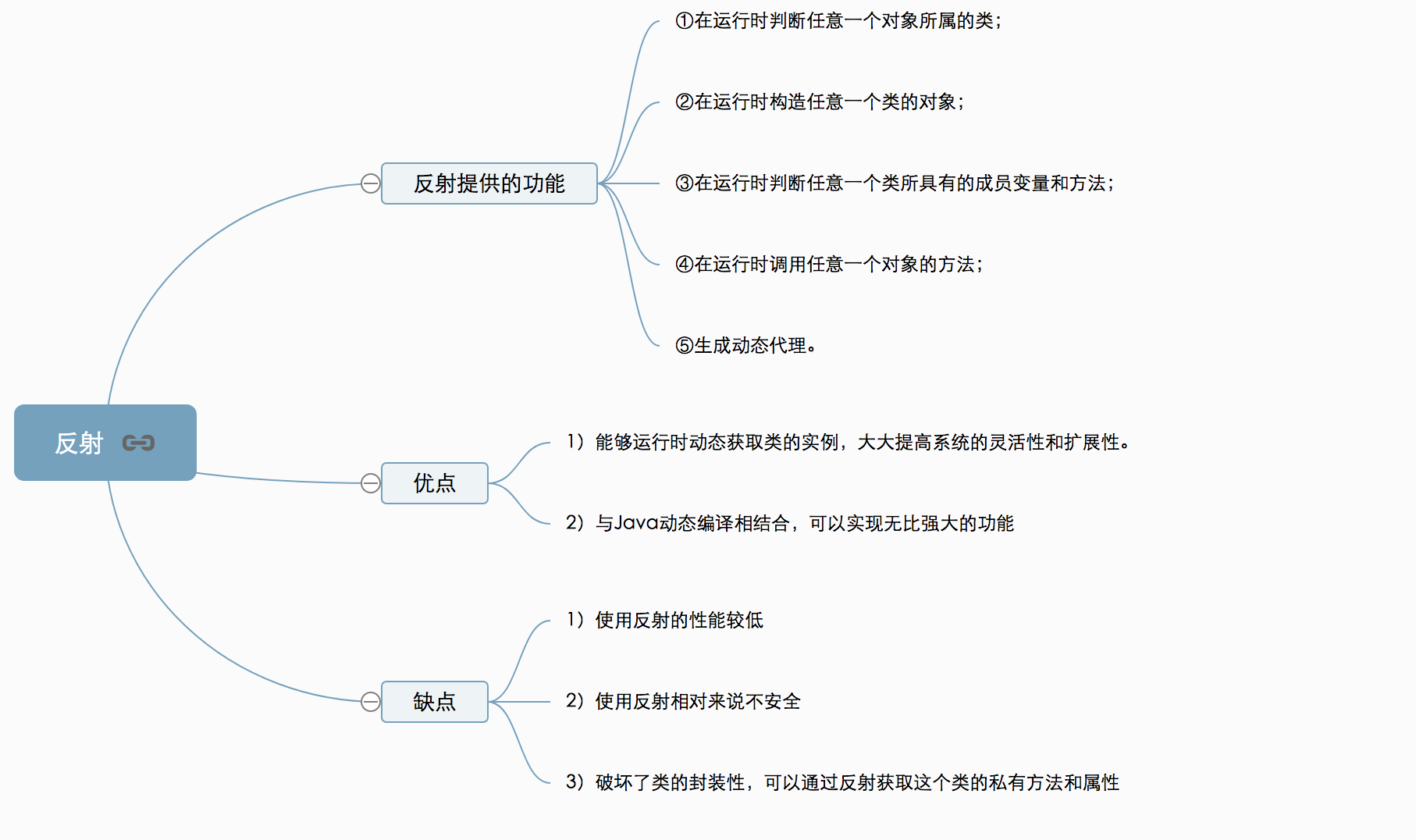
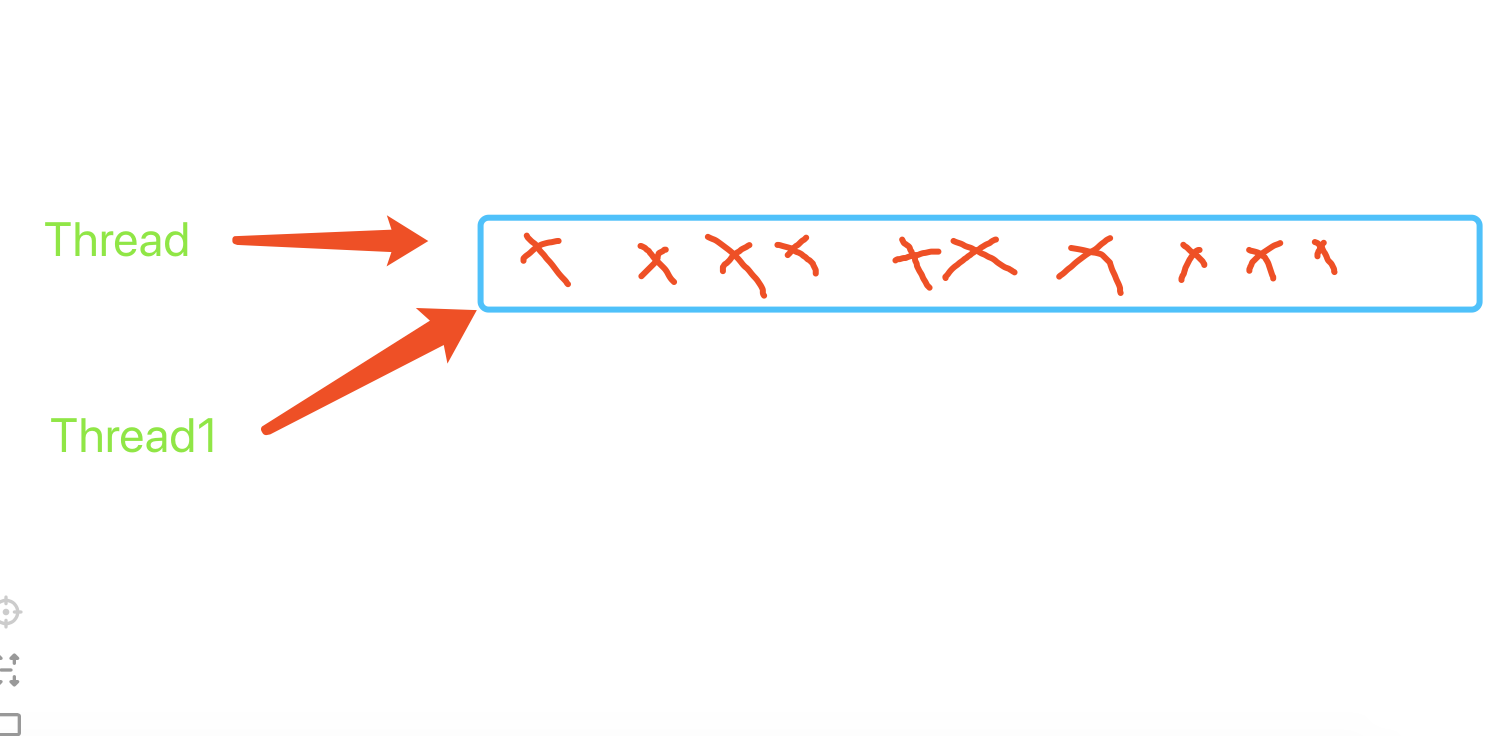



还没有评论,来说两句吧...