How to set ulimit values
Environment
- Red Hat Enterprise Linux (RHEL)
Issue
- How to set
ulimitvalues
Resolution
Settings in
/etc/security/limits.conftake the following form:Raw
# vi /etc/security/limits.conf#<domain> <type> <item> <value>* - core <value>* - data <value>* - priority <value>* - fsize <value>* soft sigpending <value> eg:57344* hard sigpending <value> eg:57444* - memlock <value>* - nofile <value> eg:1024* - msgqueue <value> eg:819200* - locks <value>* soft core <value>* hard nofile <value>@<group> hard nproc <value><user> soft nproc <value>%<group> hard nproc <value><user> hard nproc <value>@<group> - maxlogins <value><user> hard cpu <value><user> soft cpu <value><user> hard locks <value>
<domain>can be:- a user name
- a group name, with
@groupsyntax - the wildcard
*, for default entry - the wildcard
%, can be also used with%groupsyntax, formaxloginlimit
<type>can have two values:softfor enforcing the soft limitshardfor enforcing hard limits-for enforcing soft as well as hard limits
<item>can be one of the following:core- limits the core file size (KB)data- max data size (KB)fsize- maximum filesize (KB)memlock- max locked-in-memory address space (KB)nofile- max number of open filesrss- max resident set size (KB)stack- max stack size (KB)cpu- max CPU time (MIN)nproc- max number of processes (see note below)as- address space limit (KB)maxlogins- max number of logins for this usermaxsyslogins- max number of logins on the systempriority- the priority to run user process withlocks- max number of file locks the user can holdsigpending- max number of pending signalsmsgqueue- max memory used by POSIX message queues (bytes)nice- max nice priority allowed to raise to values: [-20, 19]rtprio- max realtime priority
- Exit and re-login from the terminal for the change to take effect.
More details can be found from below command:
Raw
# man limits.conf
- Note that the nproc setting can no longer be set in limits.conf. Please use
/etc/security/limits.d/90-nproc.confinstead. Setting nproc in /etc/security/limits.conf has no effect in Red Hat Enterprise Linux.
Diagnostic Steps
To improve performance, we can safely set the limit of processes for the super-user root to be unlimited. Edit the
.bashrcfile and add the following line:Raw
# vi /root/.bashrculimit -u unlimited
- Exit and re-login from the terminal for the change to take effect.
- Can also run
ulimit -u unlimitedat the command prompt instead of adding it to the file/root/.bashrc.


























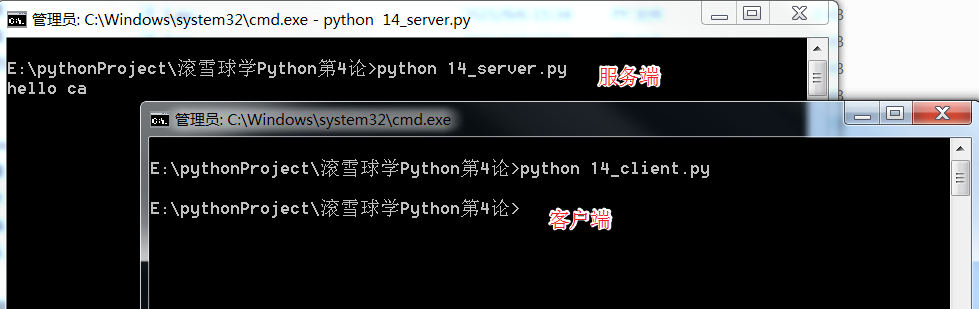
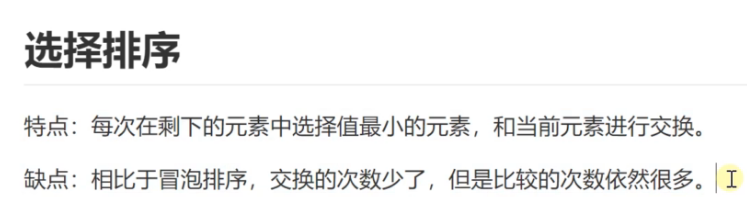


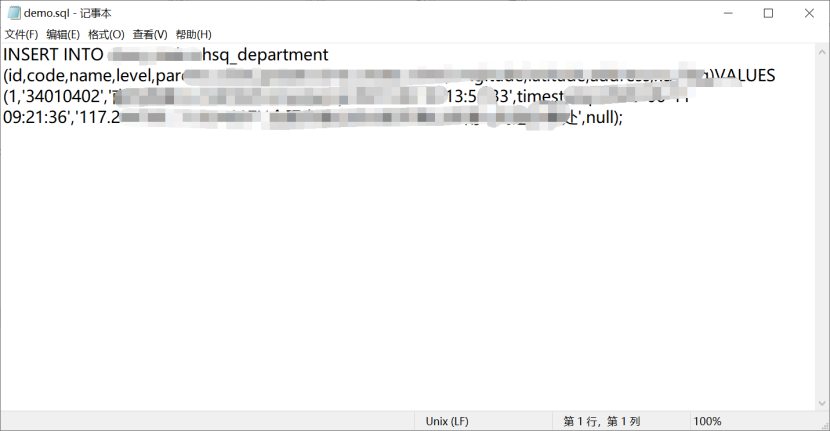
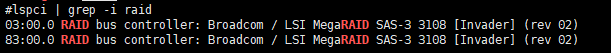



还没有评论,来说两句吧...