【数据结构】Java对象的比较
作者主页:paper jie_博客
本文作者:大家好,我是paper jie,感谢你阅读本文,欢迎一建三连哦。
本文录入于《JAVA数据结构》专栏,本专栏是针对于大学生,编程小白精心打造的。笔者用重金(时间和精力)打造,将javaSE基础知识一网打尽,希望可以帮到读者们哦。
其他专栏:《算法详解》《C语言》《javaSE》等
内容分享:本期将会分享java数据结构中的
目录
priorityQueue中如何插入对象
元素的比较
基本类型的比较
对象类型的直接比较
对象正确的比较方式
重写equals方法
基于Comparble接口类的比较
基于比较器比较
集合框架中priorityQueue的比较方式
priorityQueue中如何插入对象
我们知道,优先级队列在插入元素时有一个要求:需要可以比较的对象才能插入。这里我们需要知道怎样插入自定义类型对象:
比如我们插入这个student对象:
class student {int age;String name;public student(int age, String name) {this.age = age;this.name = name;}}public class Test {public static void main(String[] args) {PriorityQueue<student> priorityQueue = new PriorityQueue<>();priorityQueue.offer(new student(12,"小猪佩奇"));priorityQueue.offer(new student(12,"小猪乔治"));}
在运行后发现它会报类型不兼容的异常,这是因为在堆中插入元素,为了满足堆的性质,需要进行对象的比较,但是我们的student类型对象时不能直接比较的,所以会报错

元素的比较
基本类型的比较
在Java中,基本类型的对象是可以直接进行比较大小的
class TestCompare {public static void main(String[] args) {int a = 10;int b = 20;System.out.println(a > b);System.out.println(a < b);System.out.println(a == b);char c1 = 'A';char c2 = 'B';System.out.println(c1 > c2);System.out.println(c1 < c2);System.out.println(c1 == c2);boolean b1 = true;boolean b2 = false;System.out.println(b1 == b2);System.out.println(b1 != b2);}}
对象类型的直接比较
class Card {public int rank; // 数值public String suit; // 花色public Card(int rank, String suit) {this.rank = rank;this.suit = suit;}}public class TestPriorityQueue {public static void main(String[] args) {Card c1 = new Card(1, "♠");Card c2 = new Card(2, "♠");Card c3 = c1;//System.out.println(c1 > c2); // 编译报错System.out.println(c1 == c2); // 编译成功 ----> 打印false,因为c1和c2指向的是不同对象//System.out.println(c1 < c2); // 编译报错System.out.println(c1 == c3); // 编译成功 ----> 打印true,因为c1和c3指向的是同一个对象}}
这里我们知道,直接进行对象比较的是地址,只有相同才会返回true,不同就会报错。但是这里为毛==可以比较呢?这就得提到Object类了,因为自定义类也会继承Object类,这个类中提供了equal方法,==的情况下就是用的Object的equal方法。但是这个方式比较的就是引用对象的地址,没有比较对象的内容,这就头疼了。
// Object中equal的实现,可以看到:直接比较的是两个引用变量的地址public boolean equals(Object obj) {return (this == obj);}
对象正确的比较方式
重写equals方法
class student {int age;String name;public student(int age, String name) {this.age = age;this.name = name;}@Overridepublic boolean equals(Object obj) {if(this == obj) {return true;}if(obj == null || !(obj instanceof student)) {return false;}student o = (student) obj;return this.age == ((student) obj).age && this.name.equals(o.name);}}
如果指向一个对象,返回true
如果传入的是null或者不是student,返回false
按照类的成员对象比较,只要成员对象相同就返回true
注意下调其他引用类型的比较也要调用equals
这里的缺陷就是:equals只能按照相等来比较,不能比较大小
基于Comparble接口类的比较
Comparable接口的源码:
public interface Comparable<E> {// 返回值:// < 0: 表示 this 指向的对象小于 o 指向的对象// == 0: 表示 this 指向的对象等于 o 指向的对象// > 0: 表示 this 指向的对象大于 o 指向的对象int compareTo(E o);}
对用户自定义类型,想要按照大小比较时,在定义类的时候,实现Comparable接口即可。然后在类中实现compareTo方法:
class student implements Comparable<student>{int age;String name;public student(int age, String name) {this.age = age;this.name = name;}@Overridepublic int compareTo(student o) {if(o == null) {return 1;}return this.age - o.age;}}
基于比较器比较
用户自定义比较器类,需要实现Comparator接口:
public interface Comparator<T> {// 返回值:// < 0: 表示 o1 指向的对象小于 o2 指向的对象// == 0: 表示 o1 指向的对象等于 o2 指向的对象// > 0: 表示 o1 指向的对象等于 o2 指向的对象int compare(T o1, T o2);}
这里要注意区分Comparable和Comparator接口
在自定义比较器类中重写compare方法:
import java.util.Comparator;class Card {public int rank; // 数值public String suit; // 花色public Card(int rank, String suit) {this.rank = rank;this.suit = suit;}}class CardComparator implements Comparator<Card> {// 根据数值比较,不管花色// 这里我们认为 null 是最小的@Overridepublic int compare(Card o1, Card o2) {if (o1 == o2) {return 0;} if(o1 == null) {return -1;}if (o2 == null) {return 1;}return o1.rank - o2.rank;}public static void main(String[] args){Card p = new Card(1, "♠");Card q = new Card(2, "♠");Card o = new Card(1, "♠");// 定义比较器对象CardComparator cmptor = new CardComparator();// 使用比较器对象进行比较System.out.println(cmptor.compare(p, o)); // == 0,表示牌相等System.out.println(cmptor.compare(p, q)); // < 0,表示 p 比较小System.out.println(cmptor.compare(q, p)); // > 0,表示 q 比较大}}
这里使用Comparator需要导入java.util包
集合框架中priorityQueue的比较方式
集合框架中的PriorityQueue底层使用堆结构,因此其内部的元素必须要能够比大小PriorityQueue采用了:Comparble和Comparator两种方式。
Comparble是默认的内部比较方式,如果用户插入自定义类型对象时,该类对象必须要实现Comparble接口,并覆写compareTo方法
用户也可以选择使用比较器对象,如果用户插入自定义类型对象时,必须要提供一个比较器类,让该类实现Comparator接口并覆写compare方法。
JDK中的源码:
// 用户如果没有提供比较器对象,使用默认的内部比较,将comparator置为nullpublic PriorityQueue() {this(DEFAULT_INITIAL_CAPACITY, null);}// 如果用户提供了比较器,采用用户提供的比较器进行比较public PriorityQueue(int initialCapacity, Comparator<? super E> comparator) {// Note: This restriction of at least one is not actually needed,// but continues for 1.5 compatibilityif (initialCapacity < 1)throw new IllegalArgumentException();this.queue = new Object[initialCapacity];this.comparator = comparator;}private void siftUp(int k, E x) {if (comparator != null)siftUpUsingComparator(k, x);elsesiftUpComparable(k, x);}private void siftUpComparable(int k, E x) {Comparable<? super E> key = (Comparable<? super E>) x;while (k > 0) {int parent = (k - 1) >>> 1;Object e = queue[parent];if (key.compareTo((E) e) >= 0)break;queue[k] = e;k = parent;}queue[k] = key;}@SuppressWarnings("unchecked")private void siftUpUsingComparator(int k, E x) {while (k > 0) {int parent = (k - 1) >>> 1;Object e = queue[parent];if (comparator.compare(x, (E) e) >= 0)break;queue[k] = e;k = parent;}queue[k] = x;}
画图分析:



























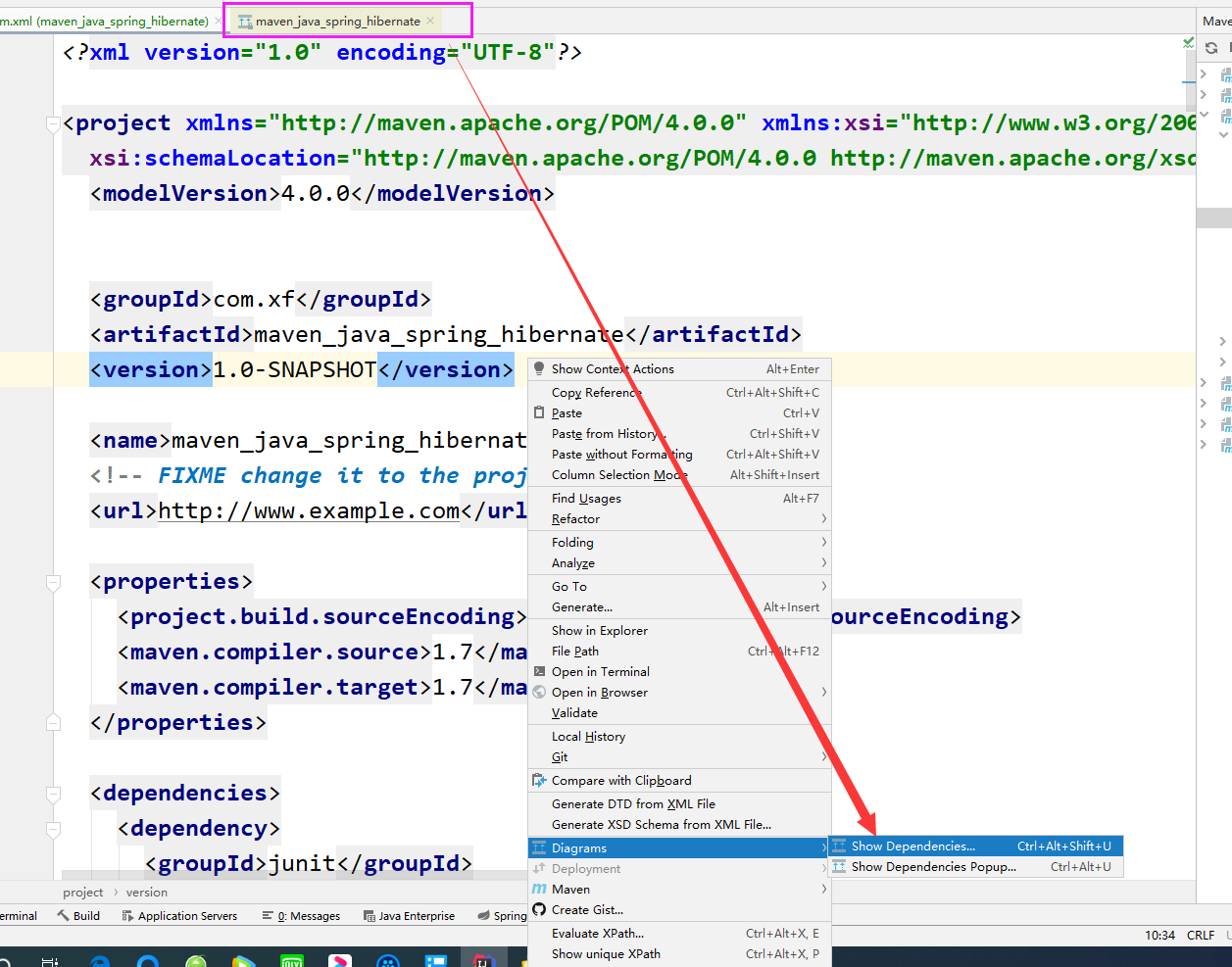
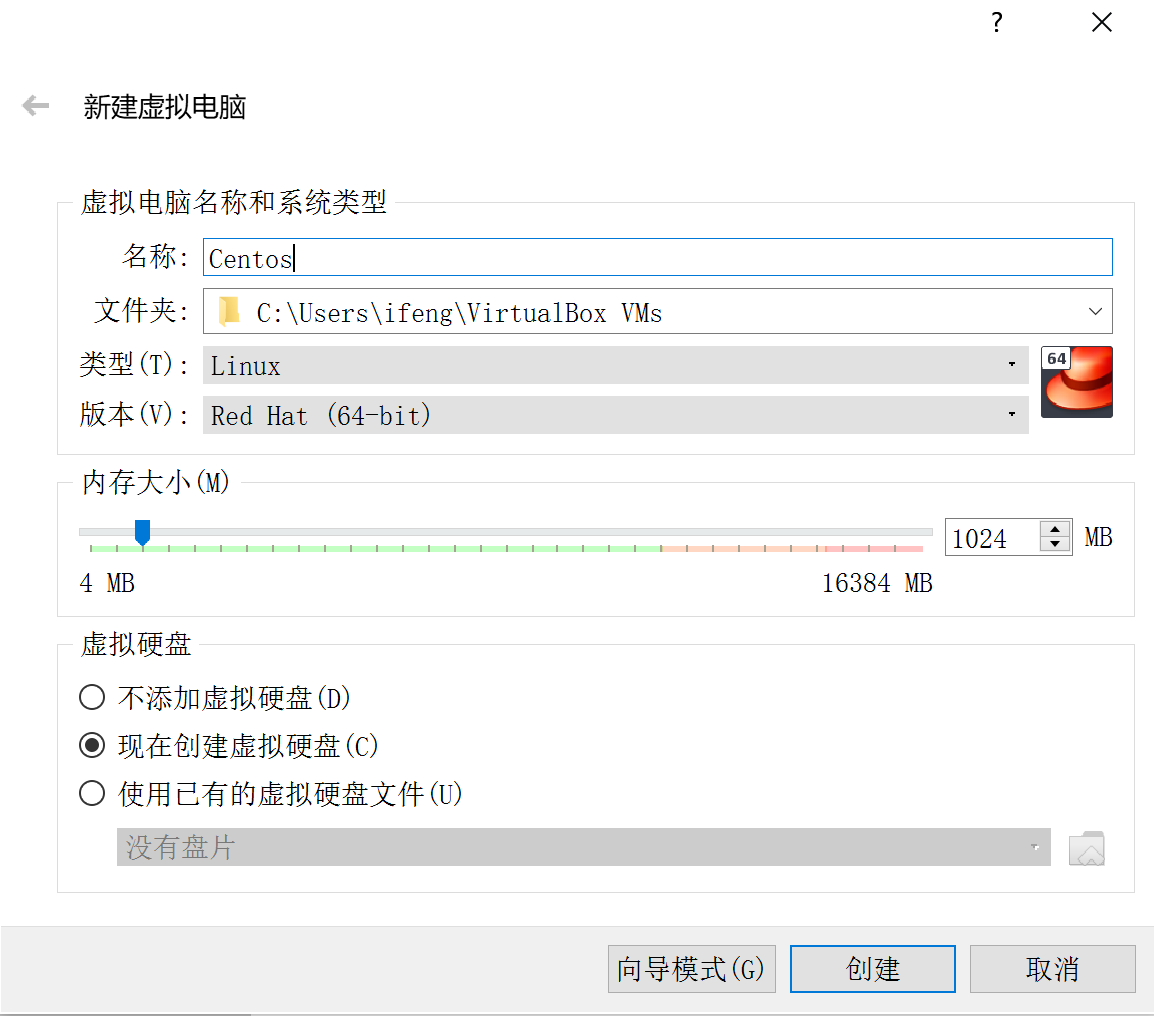
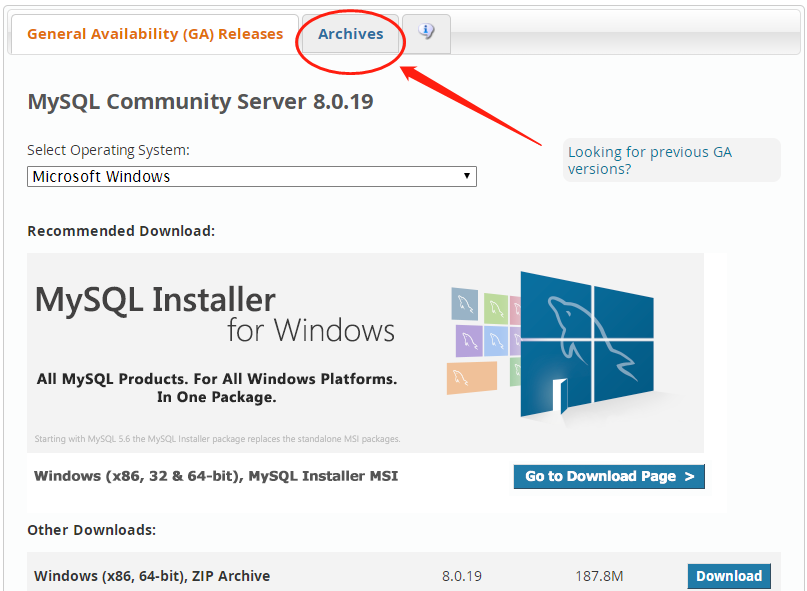
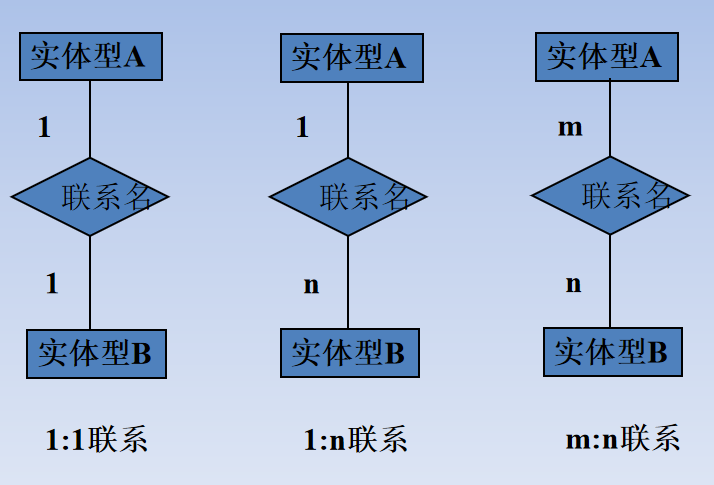
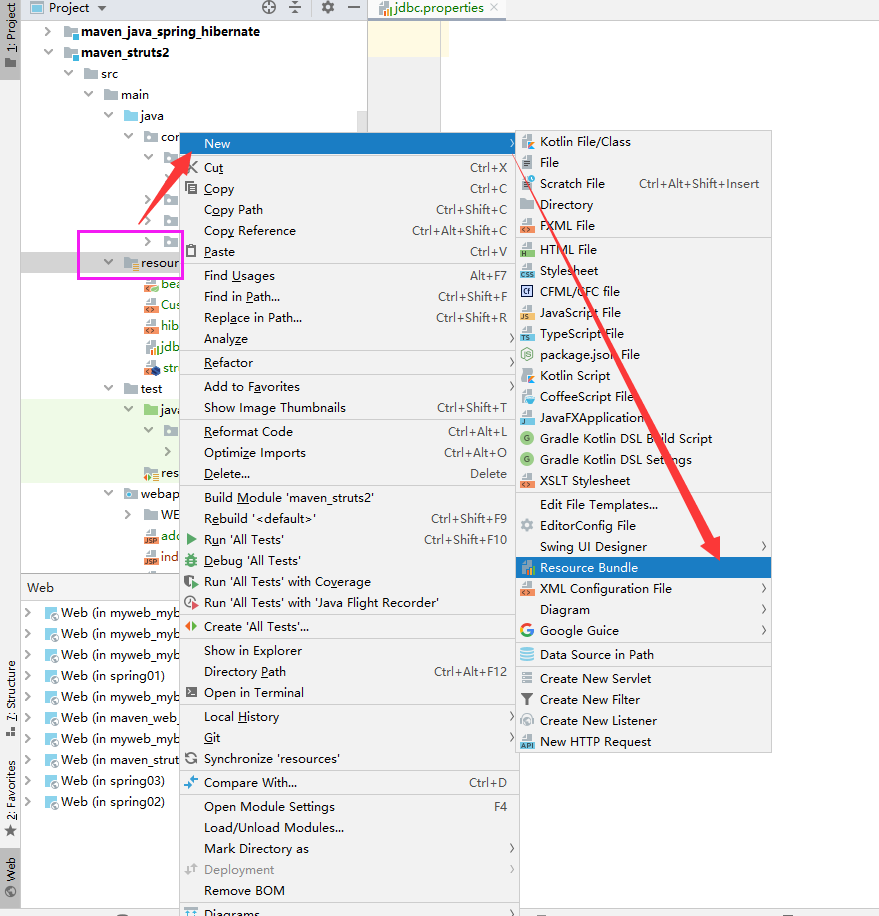
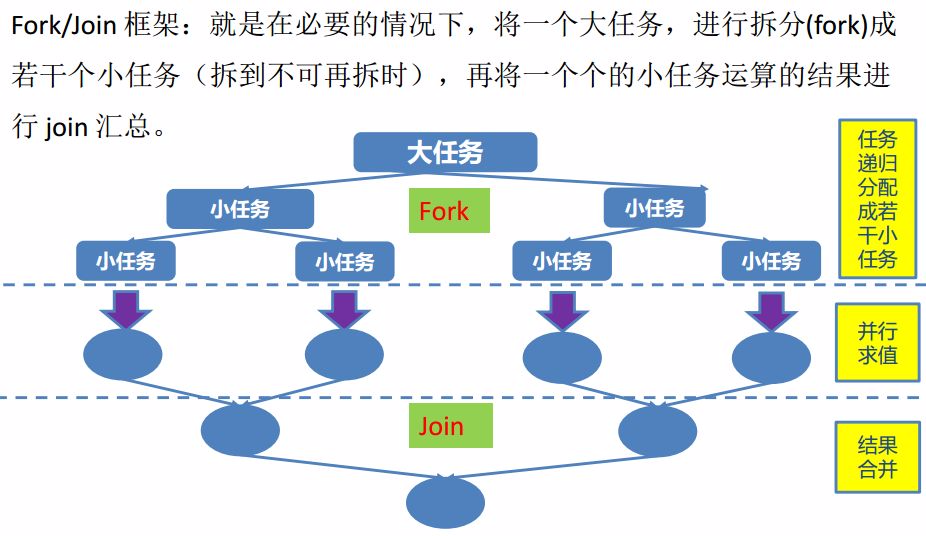



还没有评论,来说两句吧...