mongodb启动报错:mongodb error:NonExistentPath: Data directory /data/db not found.
错误信息
{“t”:{“$date”:“2021-11-10T08:18:57.122+08:00”},“s”:“E”, “c”:“CONTROL”, “id”:20557, “ctx”:“initandlisten”,“msg”:“DBException in initAndListen, terminating”,“attr”:{“error”:“NonExistentPath: Data directory /data/db not found. Create the missing directory or specify another path using (1) the —dbpath command line option, or (2) by adding the ‘storage.dbPath’ option in the configuration file.”}}
其中 NonExistentPath: Data directory /data/db not found. Create the missing directory or specify another path using (1) the —dbpath command line option, or (2) by adding the ‘storage.dbPath’ option in the configuration file.
告诉我们。没有找到 /data/db 目录 让我们用 —dbpath指定目录启动 或者添加 storage.dbPath 指定目录

使用 —dbpath启动
./mongod --dbpath /usr/local/src/mongodb/mongodb/data



























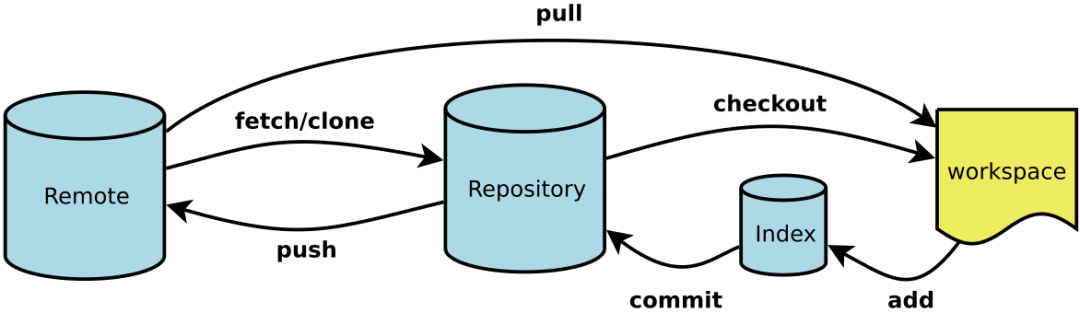
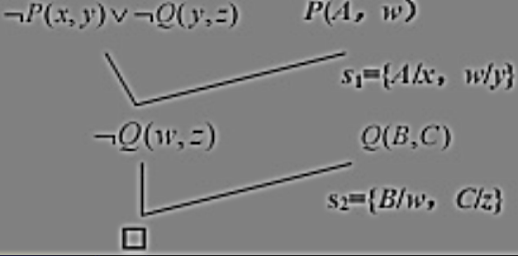


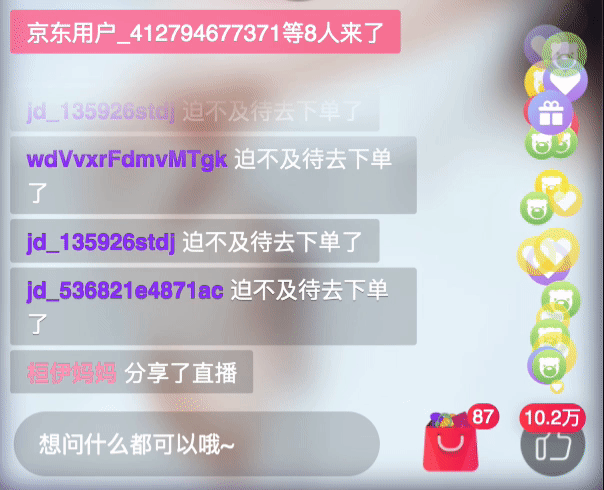




还没有评论,来说两句吧...