Qt Quick-QML 方向盘控件
Qt Quick-QML 方向盘控件
方向盘是常见的交互式控件,可以在各种应用中使用。本文将介绍如何使用 Qt Quick-QML 创建一个方向盘控件,该控件不需要任何图片资源,并支持自定义大小。
首先,我们需要创建一个新的 Qt Quick 项目。在 QML 文件中,我们定义一个 Dial 控件作为基本组件,并在其上添加一些细节以使其成为一个完整的方向盘控件。以下是完整的代码:
import QtQuick 2.15Item {property real value: 0property real minValue: -180property real maxValue: 180property real knobSize: Math.min(width, height) * 0.2width: 200height: 200Rectangle {x: width / 2 - knobSize / 2y: height / 2 - knobSize / 2width: knobSizeheight: knobSizecolor: "white"border.color: "#333333"radius: knobSize / 2antialiasing: truerotation: valuetransformOrigin: Item.CenterMouseArea {anchors.fill: parentcursorShape: Qt.PointingHandCursoronPressed: {var dx = mouseX - (x + w



























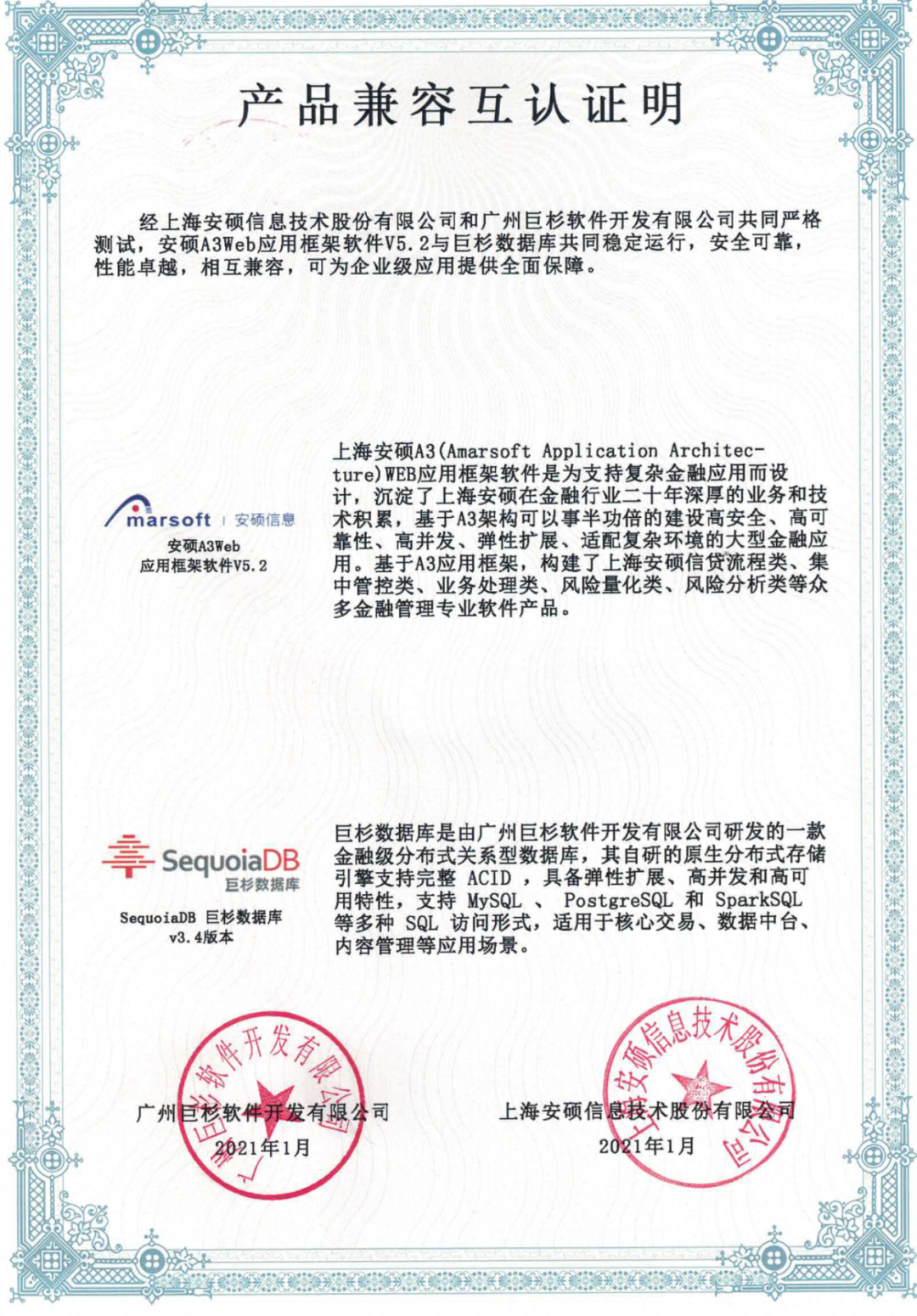

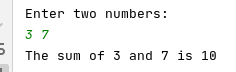
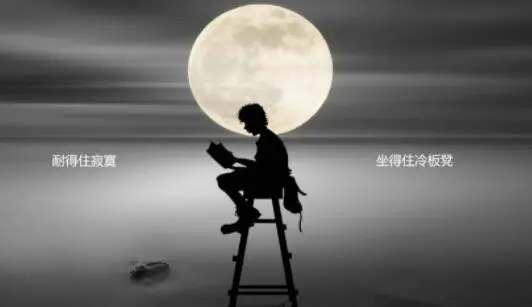
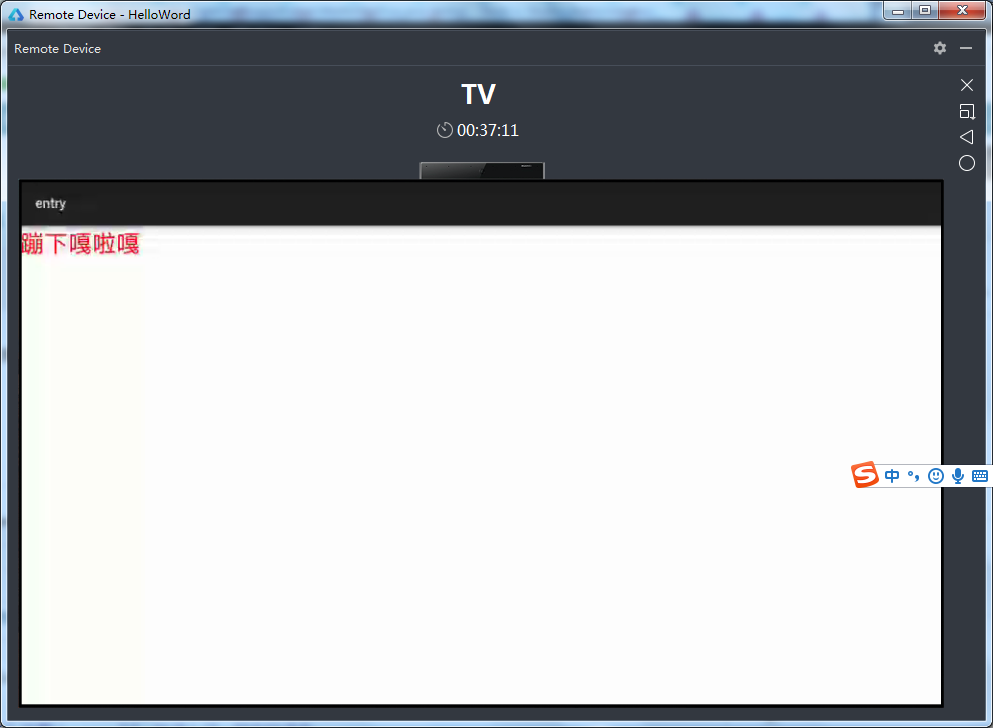



还没有评论,来说两句吧...