p6spy:idea控制台打印SQL语句等信息
官网: https://p6spy.readthedocs.io/en/latest/install.html
依赖
<dependency><groupId>p6spy</groupId><artifactId>p6spy</artifactId><p6spy.version>3.9.1</p6spy.version></dependency><dependency><groupId>cn.hutool</groupId><artifactId>hutool-all</artifactId><hutool.version>5.8.6</hutool.version></dependency>
application.yml
spring:datasource:url: jdbc:p6spy:mysql://localhost:3306/test?serverTimezone=GMT%2B8&characterEncoding=utf8&useSSL=false&rewriteBatchedStatements=trueusername: rootpassword: rootdriver-class-name: com.p6spy.engine.spy.P6SpyDriver
注意
替换JDBC Driver为com.p6spy.engine.spy.P6SpyDriver在原来urljdbc:后面添加p6spy:;如:jdbc:p6spy:mysql://127.0.0.1:3306或jdbc:p6spy:oracle:thin:@localhost:1521:ORCL添加p6spy的配置文件spy.properties
spy.properties
# 指定应用的日志拦截模块,默认为com.p6spy.engine.spy.P6SpyFactorymodulelist=com.p6spy.engine.logging.P6LogFactory,com.p6spy.engine.outage.P6OutageFactory# 如果使用了Mybatis-Plus建议使用下面# modulelist=com.baomidou.mybatisplus.extension.p6spy.MybatisPlusLogFactory,com.p6spy.engine.outage.P6OutageFactory# 自带的日志格式 (default is com.p6spy.engine.spy.appender.FileLogger)#appender=com.p6spy.engine.spy.appender.StdoutLogger#appender=com.p6spy.engine.spy.appender.FileLoggerappender=com.p6spy.engine.spy.appender.Slf4JLogger# 如果使用了Mybatis-Plus建议使用下面# appender=com.baomidou.mybatisplus.extension.p6spy.StdoutLogger# 设置使用p6spy driver来做代理deregisterdrivers=true# ??JDBC URL??useprefix=true#显示指定过滤 Log 时排队的分类列表,取值: error, info, batch, debug, statement,#commit, rollback, result and resultset are valid values# (默认 info,debug,result,resultset,batch)excludecategories=info,debug,result,commit,resultset# 日期格式dateformat=yyyy-MM-dd HH:mm:ss# 是否开启慢SQL记录 默认falseoutagedetection=true# 模块执行时间设置,整数值 (以秒为单位)),只有当超过这个时间才进行记录 Log。 默认30soutagedetectioninterval=2
自定义在idea控制台打印sql的形式
第一种方式
实现MessageFormattingStrategy接口
import cn.hutool.db.sql.SqlUtil;import com.p6spy.engine.spy.appender.MessageFormattingStrategy;import lombok.extern.slf4j.Slf4j;@Slf4jpublic class P6spyLogFormatStrategy implements MessageFormattingStrategy {/*** 日志格式化方式(打印SQL日志会进入此方法,耗时操作,生产环境不建议使用)** @param connectionId: 连接ID* @param now: 当前时间* @param elapsed: 花费时间* @param category: 类别* @param prepared: 预编译SQL* @param sql: 最终执行的SQL* @param url: 数据库连接地址* @return 格式化日志结果**/@Overridepublic String formatMessage(int connectionId, String now, long elapsed,String category, String prepared, String sql,String url) {log.info("SQL耗时【{}毫秒】 SQL-> {}", elapsed, SqlUtil.formatSql(sql));return "";}}# 在spy.properties中加上下面即可# 自定义idea控制台sql日志打印形式logMessageFormat=con.wuxian.conf.p6spy.P6spyLogFormatStrategy
第二种方式
# 在spy.properties中加上下面即可# 指定idea控制台sql日志输出样式 默认为# com.p6spy.engine.spy.appender.SingleLineFormat , 单行输出 不格式化语句#logMessageFormat=com.p6spy.engine.spy.appender.SingleLineFormat# 也可以采用 com.p6spy.engine.spy.appender.CustomLineFormat 来自定义输出样式, 默认值是%(currentTime)|%(executionTime)|%(category)|connection%(connectionId)|%(sqlSingleLine)# 可用的变量为:# %(connectionId) connection id# %(currentTime) 当前时间# %(executionTime) 执行耗时# %(category) 执行分组# %(effectiveSql) 提交的SQL 换行# %(effectiveSqlSingleLine) 提交的SQL 不换行显示# %(sql) 执行的真实SQL语句,已替换占位# %(sqlSingleLine) 执行的真实SQL语句,已替换占位 不换行显示customLogMessageFormat=%(currentTime)|%(executionTime)|%(category)|connection%(connectionId)|%(sqlSingleLine)
对输出的日志文件控制
# 在spy.properties中加上下面即可# 指定 Log 的文件名 默认 spy.loglogfile=spy.log# 指定是否每次是增加 Log,设置为 false 则每次都会先进行清空,默认trueappend=false
打印堆栈跟踪信息
# 在spy.properties中加上下面即可# 打印堆栈跟踪信息 默认flasestacktrace=ture# 如果 stacktrace=true,则可以指定具体的类名来进行过滤。#stacktraceclass=
对一些情况不打印日志进行过滤
# 过滤 Log 时所包含的表名列表,以逗号分隔 默认为空#include=# 过滤 Log 时所排除的表名列表,以逗号分隔 默认为空#exclude=# 过滤 Log 时的 SQL 正则表达式名称 默认为空#sqlexpression=


























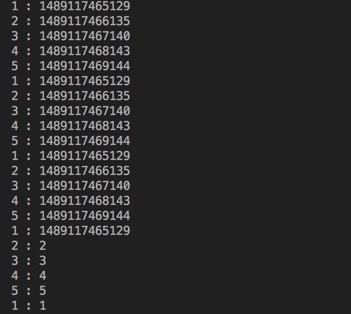
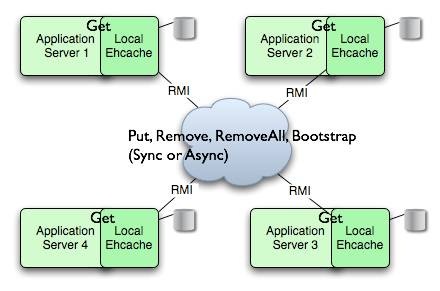

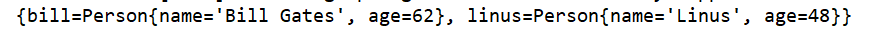


还没有评论,来说两句吧...