第1-第20个高级shell程序
高级shell脚本
1.使用Shell脚本批量修改文件名
#!/bin/bashforfi lein$(ls*.txt)domv $file${file%%.*}.mddone
2.统计一个文本文件中某个单词出现的次数
#!/bin/bashword="example"count=0whilereadlinedoforwin$linedoif["$w"="$word"]thencount=$((count+1))fidonedone<file.txtecho"$wordappears$counttimes"
3.使用Shell脚本自动备份MySQL数据库
#!/bin/bashuser="username"password="password"host="localhost"db_name="database"backup_path="/path/to/backup"date=$(date+"%Y-%m-%d")mysqldump--user=$user--password=$password--host=$host$db_name>$backup_path/$db_name-$date.sql
4.使用Shell脚本实现文件压缩和解压
#!/bin/bash#压缩文件zip-rarchive.zipfolder/#解压文件unziparchive.zip-ddestination_folder/
5.使用Shell脚本监控服务器CPU和内存使用情况
#!/bin/bashcpu_threshold=80mem_threshold=80whiletruedocpu_usage=$(top-bn1|grep"Cpu(s)"|awk'{print$2}')mem_usage=$(free|awk'/Mem/{print$3/$2*100}')if[[$(echo"$cpu_usage>$cpu_threshold"|bc)-ne0]]thenecho"CPUusageishigh:$cpu_usage"fiif[[$(echo"$mem_usage>$mem_threshold"|bc)-ne0]]thenecho"Memoryusageishigh:$mem_usage"fisleep5done
6.使用Shell脚本实现FTP文件上传和下载
#!/bin/bash#FTP文件上传ftp-n<<EOFopenftp.example.comuserusernamepasswordputfile.txtbyeEOF#FTP文件下载ftp-n<<EOFopenftp.example.comuserusernamepasswordgetfile.txtbyeEOF
7.使用Shell脚本实现进程监控和重启
#!/bin/bashprocess_name="example"whiletruedoifpgrep$process_name>/dev/nullthenecho"$process_nameisrunning"elseecho"$process_nameisnotrunning,restarting..."/etc/init.d/$process_namerestartfisleep10done
8.使用Shell脚本实现定时任务
#!/bin/bash#每天凌晨1点执行任务01***/path/to/script.sh
9.使用Shell脚本实现日志分析
#!/bin/bashlog_file="/path/to/log/file"whiletruedotail-n0-f$log_file|whilereadlinedoifecho"$line"|grep"error">/dev/nullthenecho"$line">>error.logfidonesleep1done
10.使用Shell脚本实现SSH登录自动化
#!/bin/bash#自动登录远程服务器并执行命令sshuser@remote_server'command'#自动上传文件到远程服务器scpfile.txtuser@remote_server:/path/to/destination#自动下载文件到本地scpuser@remote_server:/path/to/file.txt/path/to/destination
11.使用Shell脚本实现Git代码自动部署
#!/bin/bash#同步代码gitpull#安装依赖npminstall#构建项目npmrunbuild#备份原有部署mv/path/to/deploy/path/to/deploy_backup#将构建后的代码复制到部署目录cp-rdist/path/to/deploy#重启服务systemctlrestartservice_name
12.使用Shell脚本实现邮件发送
#!/bin/bashto="recipient@example.com"subject="Emailsubject"body="Emailbody"echo"$body"|mail-s"$subject""$to"
13.使用Shell脚本实现文件加密和解密
#!/bin/bash#加密文件opensslaes-256-cbc-salt-infile.txt-outfile.enc#解密文件opensslaes-256-cbc-d-infile.enc-outfile.txt
14.使用Shell脚本实现网络监控和报警
#!/bin/bashhost="example.com"whiletruedoif!ping-c1$host>/dev/nullthenecho"Hostisdown:$host"sendmailrecipient@example.com<<EOFSubject:Hostisdown$hostisnotrespondingtopings.EOFfisleep10done
15.使用Shell脚本实现密码生成器
#!/bin/bashlength=16nums='0123456789'lower='abcdefghijklmnopqrstuvwxyz'upper='ABCDEFGHIJKLMNOPQRSTUVWXYZ'special='!@#$%^&*()_+-=[]{}|;:,.<>?'characters="$nums$lower$upper$special"password=$(echo$characters|fold-w1|shuf|head-c"$length")echo"$password"
16.使用Shell脚本实现日志轮转
#!/bin/bashlog_file="/path/to/log/file"max_size=10000000backups=5if[-s$log_file]thensize=$(du-b$log_file|awk'{print$1}')if[$size-gt$max_size]thenfor((i=$backups-1;i>=0;i--))doif[-f$log_file.$i]thenmv$log_file.$i$log_file.$((i+1))fidonemv$log_file$log_file.0touch$log_filefifi
17.使用Shell脚本实现进程限制
#!/bin/bashmax_processes=5whiletruedoif[$(pgrep-cprocess_name)-lt$max_processes]then./process_name&fidone
18.使用Shell脚本实现远程命令执行
#!/bin/bashssh user@remote_server'command'
19.使用Shell脚本实现文件比较
#!/bin/bashfile1="/path/to/file1"file2="/path/to/file2"ifdiff$file1$file2>/dev/nullthenecho"File sareidentical"elseecho"File saredifferent"fi
20.使用Shell脚本实现用户管理
#!/bin/bash#添加新用户useraddnew_user#删除用户userdel old_user#修改密码passwd username#切换用户su username





























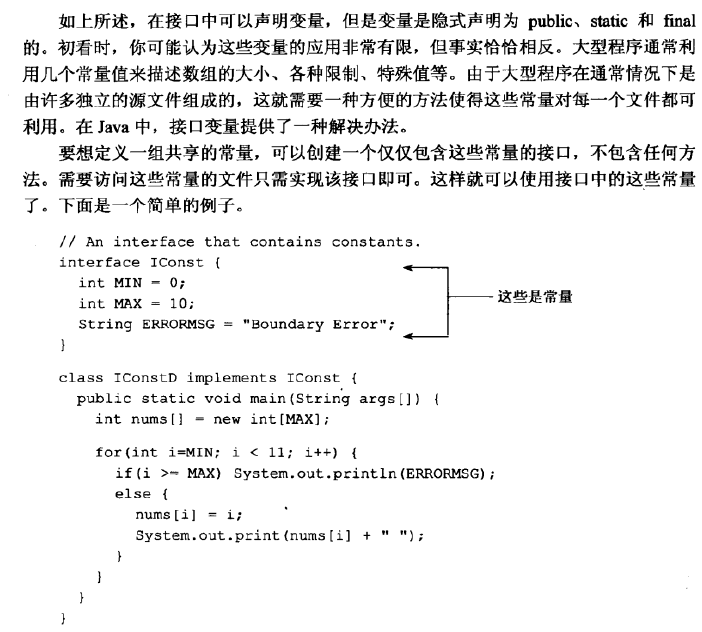



还没有评论,来说两句吧...