AJAX基本&&JSON基础
目录
一、AJAX概述
二、AJAX快速入门
三、案例——使用AJAX验证用户名是否存在
四、Axios框架
五、JSON
5.1 JSON概述
5.2 JSON基础语法
5.3 JSON数据和Java对象转换
5.4 案例——查询所有(AJAX、JSON)
5.5 案例——新增品牌
一、AJAX概述




二、AJAX快速入门

<script>//1. 创建核心对象var xhttp;if (window.XMLHttpRequest) {xhttp = new XMLHttpRequest();} else {// code for IE6, IE5xhttp = new ActiveXObject("Microsoft.XMLHTTP");}//2. 发送请求xhttp.open("GET", "http://localhost:8080/ajax-demo/ajaxServlet");xhttp.send();//3. 获取响应xhttp.onreadystatechange = function() {if (this.readyState == 4 && this.status == 200) {alert(this.responseText);}};</script>
三、案例——使用AJAX验证用户名是否存在

SelectUserSevlet伪代码:
@WebServlet("/selectUserServlet")public class SelectUserServlet extends HttpServlet {@Overrideprotected void doGet(HttpServletRequest request, HttpServletResponse response) throws ServletException, IOException {//1. 接收用户名String username = request.getParameter("username");//2. 调用service查询User对象boolean flag = true;//模拟用户名存在//3. 响应标记response.getWriter().write("" + flag);}@Overrideprotected void doPost(HttpServletRequest request, HttpServletResponse response) throws ServletException, IOException {this.doGet(request, response);}}
register.html:
<!DOCTYPE html><html lang="en"><head><meta charset="UTF-8"><title>欢迎注册</title><link href="css/register.css" rel="stylesheet"></head><body><div class="form-div"><div class="reg-content"><h1>欢迎注册</h1><span>已有帐号?</span> <a href="login.html">登录</a></div><form id="reg-form" action="#" method="get"><table><tr><td>用户名</td><td class="inputs"><input name="username" type="text" id="username"><br><span id="username_err" class="err_msg" style="display: none">用户名已存在</span></td></tr><tr><td>密码</td><td class="inputs"><input name="password" type="password" id="password"><br><span id="password_err" class="err_msg" style="display: none">密码格式有误</span></td></tr><tr><td>验证码</td><td class="inputs"><input name="checkCode" type="text" id="checkCode"><img src="imgs/a.jpg"><a href="#" id="changeImg">看不清?</a></td></tr></table><div class="buttons"><input value="注 册" type="submit" id="reg_btn"></div><br class="clear"></form></div><script>//1. 给用户名输入框绑定 失去焦点事件document.getElementById("username").onblur = function () {//2. 发送ajax请求// 获取用户名的值var username = this.value;//2.1. 创建核心对象var xhttp;if (window.XMLHttpRequest) {xhttp = new XMLHttpRequest();} else {// code for IE6, IE5xhttp = new ActiveXObject("Microsoft.XMLHTTP");}//2.2. 发送请求xhttp.open("GET", "http://localhost:8080/ajax-demo/selectUserServlet?username="+username);xhttp.send();//2.3. 获取响应xhttp.onreadystatechange = function() {if (this.readyState == 4 && this.status == 200) {//alert(this.responseText);//判断if(this.responseText == "true"){//用户名存在,显示提示信息document.getElementById("username_err").style.display = '';}else {//用户名不存在 ,清除提示信息document.getElementById("username_err").style.display = 'none';}}};}</script></body></html>
四、Axios框架

Servlet:
@WebServlet("/axiosServlet")public class AxiosServlet extends HttpServlet {@Overrideprotected void doGet(HttpServletRequest request, HttpServletResponse response) throws ServletException, IOException {System.out.println("get...");//1. 接收请求参数String username = request.getParameter("username");System.out.println(username);//2. 响应数据response.getWriter().write("hello Axios~");}@Overrideprotected void doPost(HttpServletRequest request, HttpServletResponse response) throws ServletException, IOException {System.out.println("post...");this.doGet(request, response);}}
HTML页面:
<!DOCTYPE html><html lang="en"><head><meta charset="UTF-8"><title>Title</title></head><body><script src="js/axios-0.18.0.js"></script><script>// //1.get// axios({// method:"get",// url:"http://localhost:8080/ajax-demo/axiosServlet?username=zhangsan"// }).then(function (resp){// alert(resp.data);// })//1.postaxios({method:"post",url:"http://localhost:8080/ajax-demo/axiosServlet?username=zhangsan",data:"username=zhangsan"}).then(function (resp){alert(resp.data);})</script></body></html>


五、JSON
5.1 JSON概述

5.2 JSON基础语法

5.3 JSON数据和Java对象转换


public class FastJsonDemo {public static void main(String[] args) {//1.将Java对象转为JSON字符串User user = new User();user.setId(1);user.setUsername("zhangsan");user.setPassword("123");String jsonString = JSON.toJSONString(user);System.out.println(jsonString);//2.将JSON字符串转为Java对象User u = JSON.parseObject("{\"id\":1,\"password\":\"123\",\"username\":\"zhangsan\"}",User.class);System.out.println(u);}}
5.4 案例——查询所有(AJAX、JSON)

Servlet:
@WebServlet("/selectAllServlet")public class SelectAllServlet extends HttpServlet {private BrandService brandService = new BrandService();@Overrideprotected void doGet(HttpServletRequest request, HttpServletResponse response) throws ServletException, IOException {//1.调用Service查询List<Brand> brands = brandService.selectAll();//2.将集合转换为JSON数据 序列化String jsonString = JSON.toJSONString(brands);//3.响应数据response.setContentType("text/json;charset=utf-8");response.getWriter().write(jsonString);}@Overrideprotected void doPost(HttpServletRequest request, HttpServletResponse response) throws ServletException, IOException {this.doGet(request, response);}}
brand.html:
<!DOCTYPE html><html lang="en"><head><meta charset="UTF-8"><title>Title</title></head><body><a href="addBrand.html"><input type="button" value="新增"></a><br><hr><table id="brandTable" border="1" cellspacing="0" width="100%"><!-- <tr align="center">--><!-- <td>1</td>--><!-- <td>三只松鼠</td>--><!-- <td>三只松鼠</td>--><!-- <td>100</td>--><!-- <td>三只松鼠,好吃不上火</td>--><!-- <td>启用</td>--><!-- <td><a href="#">修改</a> <a href="#">删除</a></td>--><!-- </tr>--><!-- <tr align="center">--><!-- <td>2</td>--><!-- <td>优衣库</td>--><!-- <td>优衣库</td>--><!-- <td>10</td>--><!-- <td>优衣库,服适人生</td>--><!-- <td>禁用</td>--><!-- <td><a href="#">修改</a> <a href="#">删除</a></td>--><!-- </tr>--><!-- <tr align="center">--><!-- <td>3</td>--><!-- <td>小米</td>--><!-- <td>小米科技有限公司</td>--><!-- <td>1000</td>--><!-- <td>为发烧而生</td>--><!-- <td>启用</td>--><!-- <td><a href="#">修改</a> <a href="#">删除</a></td>--><!-- </tr>--></table><script src="js/axios-0.18.0.js"></script><script>//1.当页面加载完成后,发送AJAX请求window.onload = function (){//2.发送ajax请求axios({method:"get",url:"http://localhost:8080/brand-demo/selectAllServlet"}).then(function (resp){//获取数据let brands = resp.data;let tableData = "<tr>\n" +" <th>序号</th>\n" +" <th>品牌名称</th>\n" +" <th>企业名称</th>\n" +" <th>排序</th>\n" +" <th>品牌介绍</th>\n" +" <th>状态</th>\n" +" <th>操作</th>\n" +" </tr>";for (let i = 0; i < brands.length; i++) {let brand = brands[i];tableData +=" <tr align=\"center\">\n" +" <td>"+(i+1)+"</td>\n" +" <td>"+brand.brandName+"</td>\n" +" <td>"+brand.companyName+"</td>\n" +" <td>"+brand.ordered+"</td>\n" +" <td>"+brand.description+"</td>\n" +" <td>"+brand.status+"</td>\n" +"\n" +" <td><a href=\"#\">修改</a> <a href=\"#\">删除</a></td>\n" +" </tr>"}//设置显示表格数据document.getElementById("brandTable").innerHTML = tableData;})}</script></body></html>
5.5 案例——新增品牌

Servlet:
@WebServlet("/addServlet")public class AddServlet extends HttpServlet {private BrandService brandService = new BrandService();@Overrideprotected void doGet(HttpServletRequest request, HttpServletResponse response) throws ServletException, IOException {//1. 接收数据,request.getParameter 不能接收json的数据/* String brandName = request.getParameter("brandName");System.out.println(brandName);*/// 获取请求体数据BufferedReader br = request.getReader();String params = br.readLine();// 将JSON字符串转为Java对象Brand brand = JSON.parseObject(params, Brand.class);//2. 调用service 添加brandService.add(brand);//3. 响应成功标识response.getWriter().write("success");}@Overrideprotected void doPost(HttpServletRequest request, HttpServletResponse response) throws ServletException, IOException {this.doGet(request, response);}}
html页面:
<!DOCTYPE html><html lang="en"><head><meta charset="UTF-8"><title>添加品牌</title></head><body><h3>添加品牌</h3><form action="" method="post">品牌名称:<input id="brandName" name="brandName"><br>企业名称:<input id="companyName" name="companyName"><br>排序:<input id="ordered" name="ordered"><br>描述信息:<textarea rows="5" cols="20" id="description" name="description"></textarea><br>状态:<input type="radio" name="status" value="0">禁用<input type="radio" name="status" value="1">启用<br><input type="button" id="btn" value="提交"></form><script src="js/axios-0.18.0.js"></script><script>//1.给button按钮绑定单击事件document.getElementById("btn").onclick = function (){//将表单数据转为jsonvar formData = {brandName: "",companyName: "",ordered: "",description: "",status: ""}//获取表单数据let brandName = document.getElementById("brandName").value;//设置数据formData.brandName = brandName;//获取表单数据let companyName = document.getElementById("companyName").value;//设置数据formData.companyName = companyName;//获取表单数据let ordered = document.getElementById("ordered").value;//设置数据formData.ordered = ordered;//获取表单数据let description = document.getElementById("description").value;//设置数据formData.description = description; //获取表单数据let status = document.getElementsByName("status");for (let i = 0; i < status.length; i++) {if (status[i].spellcheck){//formData.status = status[i].value;}}console.log(formData);//2.发送ajax请求axios({method:"post",url:"http://localhost:8080/brand-demo/addServlet",data:formData}).then(function (resp){//判断响应数据是否为successif (resp.data == "success"){//成功则跳转到品牌列表location.href = "http://localhost:8080/brand-demo/brand.html"}})}</script></body></html>


























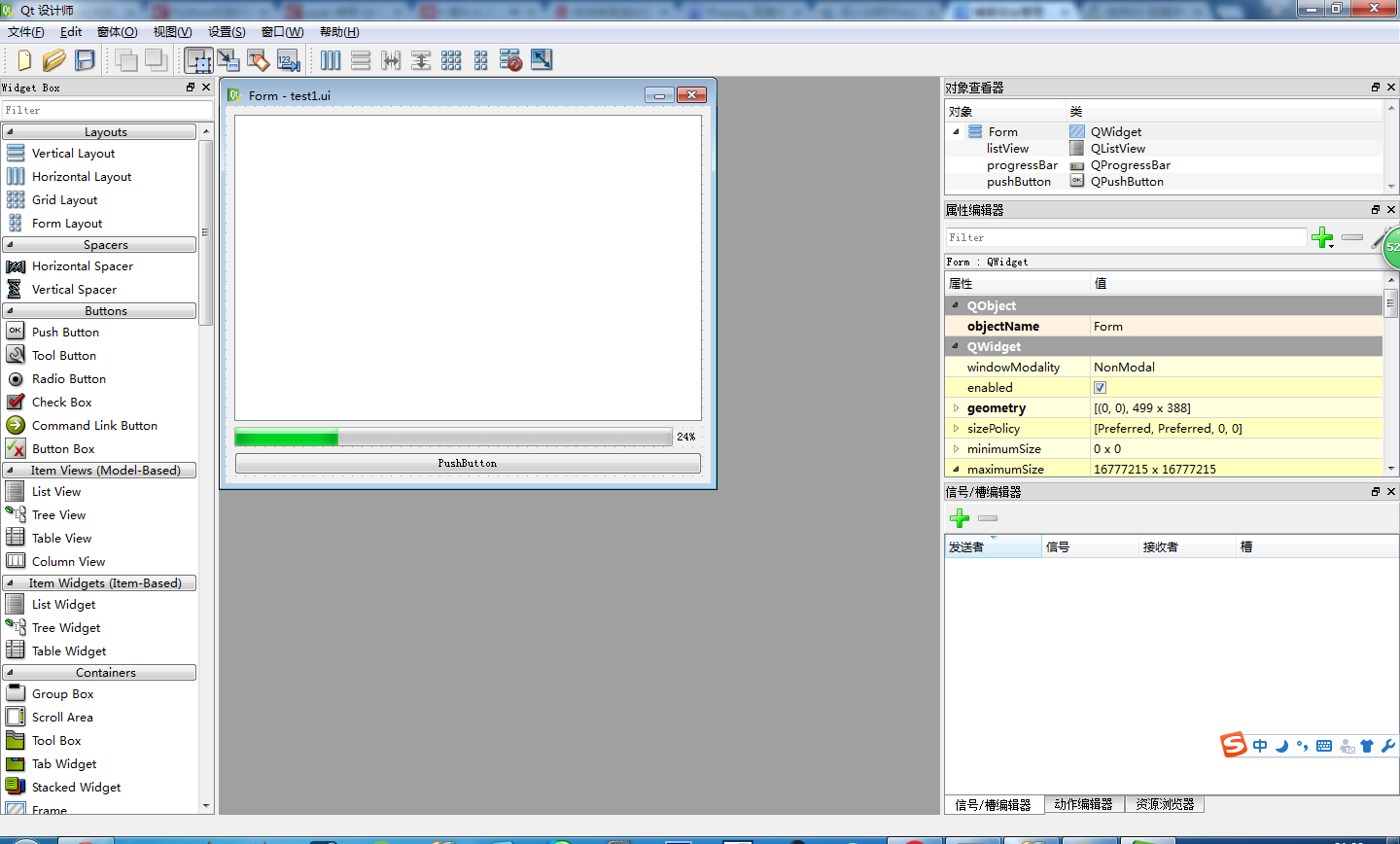

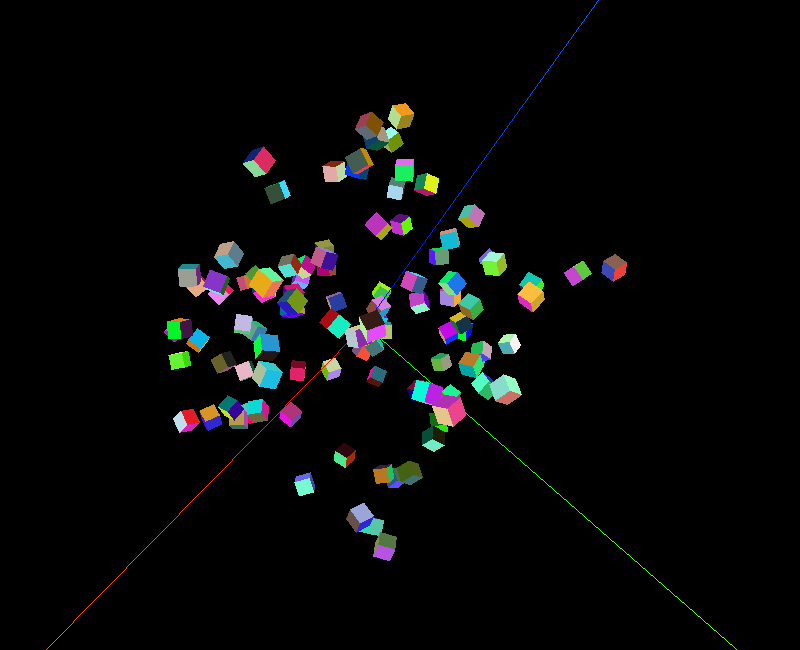
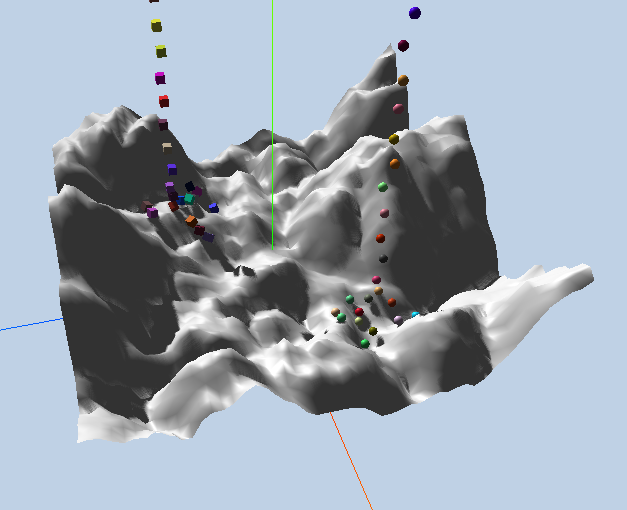
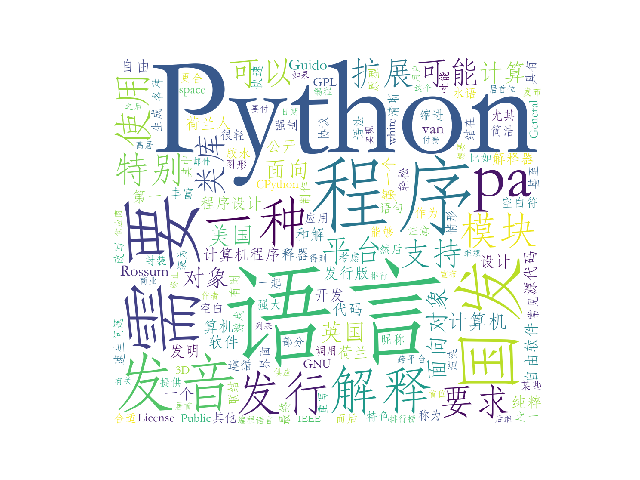
![【转】[C# 基础知识系列]专题二:委托的本质论 【转】[C# 基础知识系列]专题二:委托的本质论](https://image.dandelioncloud.cn/images/20211214/a0d328ef5d9d42e5902cabf91a41e27b.png)



还没有评论,来说两句吧...