SpringBoot 使用WebJars统一管理静态资源
推荐使用Webjars的三大理由:
- 将静态资源版本化,更利于升级和维护。
- 剥离静态资源,提高编译速度和打包效率。
- 实现资源共享,有利于统一前端开发。
学习目标
简单两步!快速学会使用WebJars统一管理前端依赖。
快速查阅
源码下载:SpringBoot Webjars Learning
专题阅读:《SpringBoot 布道系列》
使用教程
一、引入相关依赖
首先在 WebJars官网 找到项目所需的依赖,例如在pom.xml引入 jQuery、BootStrap前端组件等。例如:
- 版本定位工具:
webjars-locator-core用于省略版本号访问静态资源 前端组件:
jquery、bootstrap
org.webjars
webjars-locator-core
<dependency><!--Jquery组件(前端)--><groupId>org.webjars</groupId><artifactId>jquery</artifactId><version>3.3.1</version></dependency>
二、访问静态资源
好了,就是这么简单,启动系统直接访问静态资源:
快速访问:http://localhost:8080/webjars/jquery/jquery.js (推荐)
快速访问:http://localhost:8080/webjars/jquery/3.3.1/jquery.js
三、发布静态资源(私服)
通常很多时候 WebJars官网 并不一定都有我们项目所需的依赖,此时咱们可以根据实际需求将静态资源打包并发布至公司的Maven私服仓库,然后在项目引用即可。
例如将Bootstrap的Metronic静态资源 发布至远程仓库,步骤如下:
1、新建SpringBoot工程 然后在src\main\resources\ 新建目录 META-INF\resources\webjars\metronic 重点来了 这里4.1.9 必须跟POM文件的<version>4.1.9</version>保持一致。
2、修改POM文件 填写项目信息和公司私服地址。
<?xml version="1.0" encoding="UTF-8"?><project xmlns="http://maven.apache.org/POM/4.0.0" xmlns:xsi="http://www.w3.org/2001/XMLSchema-instance"xsi:schemaLocation="http://maven.apache.org/POM/4.0.0 http://maven.apache.org/xsd/maven-4.0.0.xsd"><modelVersion>4.0.0</modelVersion><!--项目信息--><groupId>org.webjars</groupId><artifactId>metronic</artifactId><version>4.1.9</version><packaging>jar</packaging><name>metronic</name><description>metronic</description><!--维护信息--><developers><developer><name>socks</name><email>https://github.com/yizhiwazi</email></developer></developers><!--发布地址--><distributionManagement><repository><id>xx-repo</id><!--这里替换成公司私服地址--><url>http://127.0.0.1:8088/nexus/content/repositories/thirdparty/</url></repository><snapshotRepository><id>xx-plugin-repo</id><!--这里替换成公司私服地址--><url>http://127.0.0.1:8088/nexus/content/repositories/thirdparty/</url></snapshotRepository></distributionManagement></project>
3、在本地MAVEN的配置文件指定公司私服的账号密码。
<?xml version="1.0" encoding="UTF-8"?><settings xmlns="http://maven.apache.org/SETTINGS/1.0.0"xmlns:xsi="http://www.w3.org/2001/XMLSchema-instance"xsi:schemaLocation="http://maven.apache.org/SETTINGS/1.0.0 http://maven.apache.org/xsd/settings-1.0.0.xsd"><localRepository>D:\dev\mvnrepository</localRepository><mirrors><!-- 阿里云仓库 --><mirror><id>aliyun</id><mirrorOf>central</mirrorOf><name>aliyun-all</name><url>http://maven.aliyun.com/nexus/content/groups/public/</url></mirror><!-- 中央仓库1 --><mirror><id>repo1</id><mirrorOf>central</mirrorOf><name>Human Readable Name for this Mirror.</name><url>http://repo1.maven.org/maven2/</url></mirror><!-- 中央仓库2 --><mirror><id>repo2</id><mirrorOf>central</mirrorOf><name>Human Readable Name for this Mirror.</name><url>http://repo2.maven.org/maven2/</url></mirror></mirrors><!-- 暂时在发布仓库到213的时候用到--><servers><!-- 仓库地址账号 --><server><id>xx-repo</id><username>admin</username><password>123456</password></server><!-- 插件地址账号 --><server><id>xx-plugin-repo</id><username>admin</username><password>123456</password></server></servers></settings>
4、打开IDEA->Maven->Deploy 将项目到公司私服,大功告成。
转载于 //my.oschina.net/abcijkxyz/blog/3057128
//my.oschina.net/abcijkxyz/blog/3057128


























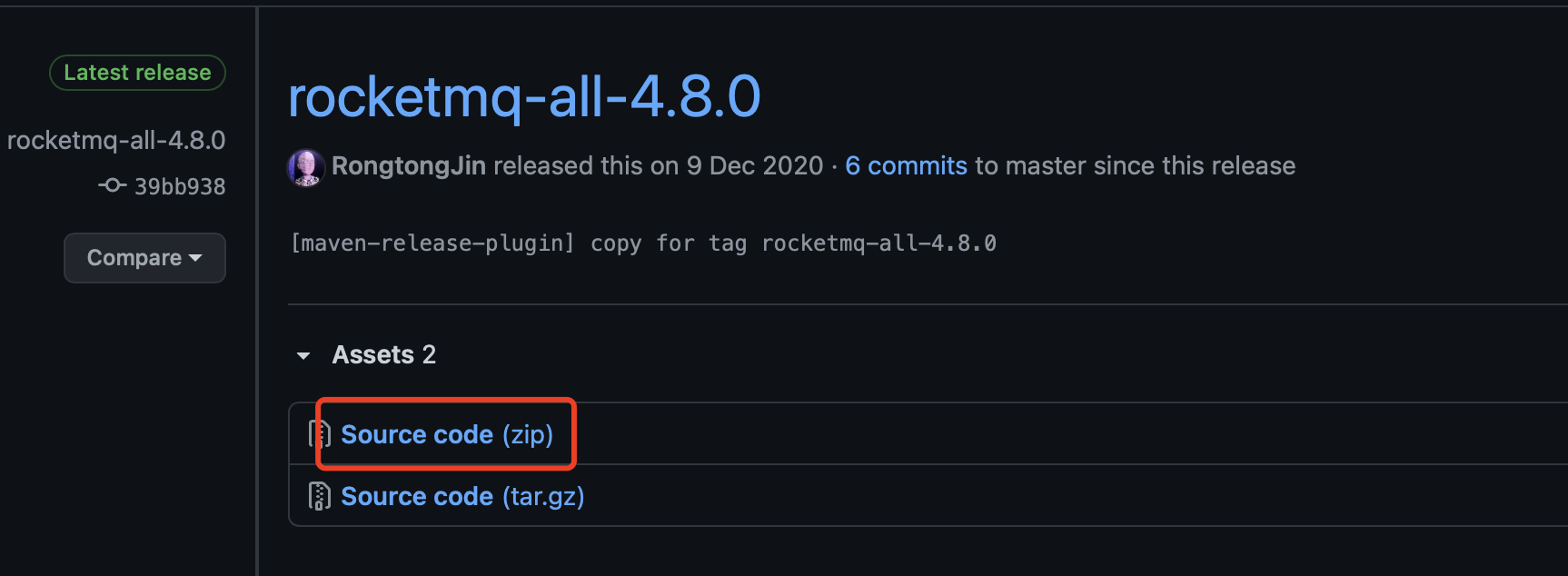
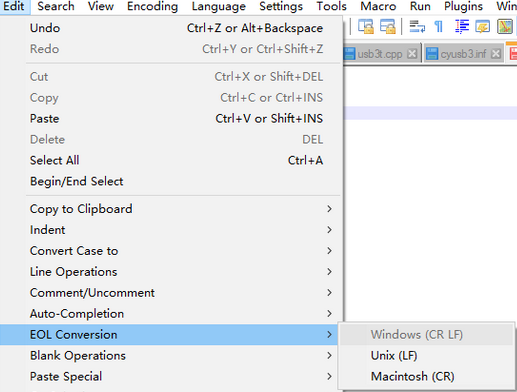

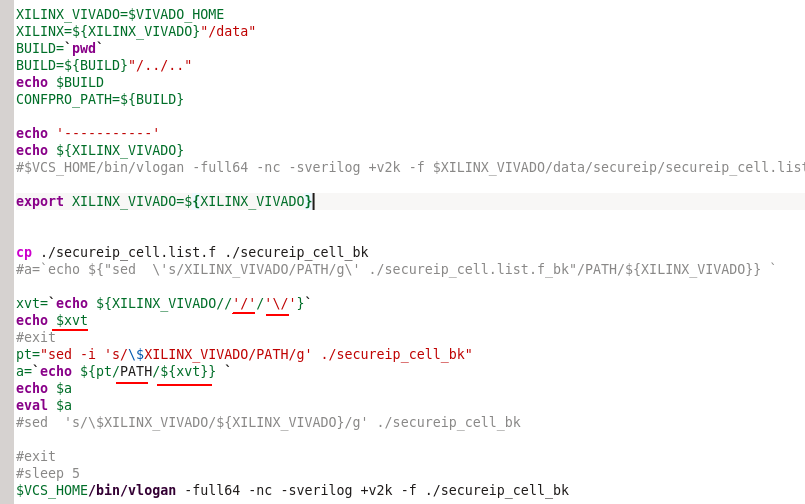

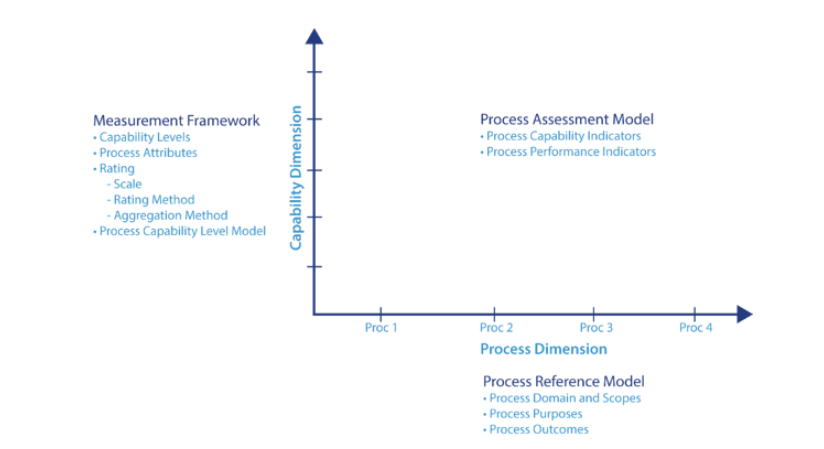



还没有评论,来说两句吧...