java获取某个文件夹下每种文件的个数
需求:
/** 需求:统计一个文件夹中每种文件的个数并打印。(考虑子文件)* 打印格式如下:* txt:3个* doc:4个* jpg:6个* */需要统计某个文件夹下的文件个数,这里以D盘为例,需要注意的是,在C盘中某些文件或文件夹是需要管理员权限才可以访问的。需要用到java中的FIle类以及HashMap集合的内容package a02dome2.file;import java.io.File;import java.util.HashMap;import java.util.Map;import java.util.Set;public class fileCount {public static void main(String[] args) {/** 需求:统计一个文件夹中每种文件的个数并打印。(考虑子文件)* 打印格式如下:* txt:3个* doc:4个* jpg:6个* *///定义文件路径File file = new File("D:\\5e\\5EClient");//将文件类型和个数返回一个HasMap对象HashMap<String, Integer> count = getCount(file);//lambda表达式对HashMap集合进行遍历,得到需要统计文件的个数count.forEach((k,v)->{System.out.println(k+":"+v+"个");});}//定义方法对文件进行统计,返回一个HashMap对象public static HashMap<String,Integer> getCount(File file){HashMap<String,Integer> map = new HashMap<>();//将文件用文件数组进行存储,方便对文件或文件夹进行遍历和判断File[] files = file.listFiles();if(files != null){for (File file1 : files) {if(file1.isFile()){//当前file1是文件//获取文件名String name = file1.getName();//将文件名用.进行切割并返回String数组String[] arr = name.split("\\.");if(arr.length >= 2){//获取文件的后缀名String endName = arr[arr.length -1];//对当前类型的文件进行统计if(map.containsKey(endName)){int count = map.get(endName);count++;map.put(endName,count);}else{map.put(endName,1);}}}else{//当前file1是文件夹//递归得到文件夹中的每个文件并存到一个HashMap集合中HashMap<String,Integer> sonMap = getCount(file1);//获取sonMap的键值对对象Set<Map.Entry<String, Integer>> entries = sonMap.entrySet();//遍历子文件夹下的文件for (Map.Entry<String, Integer> entry : entries) {//获取键String key = entry.getKey();//获取值int value = entry.getValue();//判断文件类型并统计到之前统计的文件个数中if(map.containsKey(key)){//如何子文件是之前未存在的文件就新加入到map集合int count = map.get(key);count = count + value;map.put(key,count);}else{//如何存在则直接自加map.put(key,value);}}}}}//返回mapreturn map;}}
运行结果如下:


























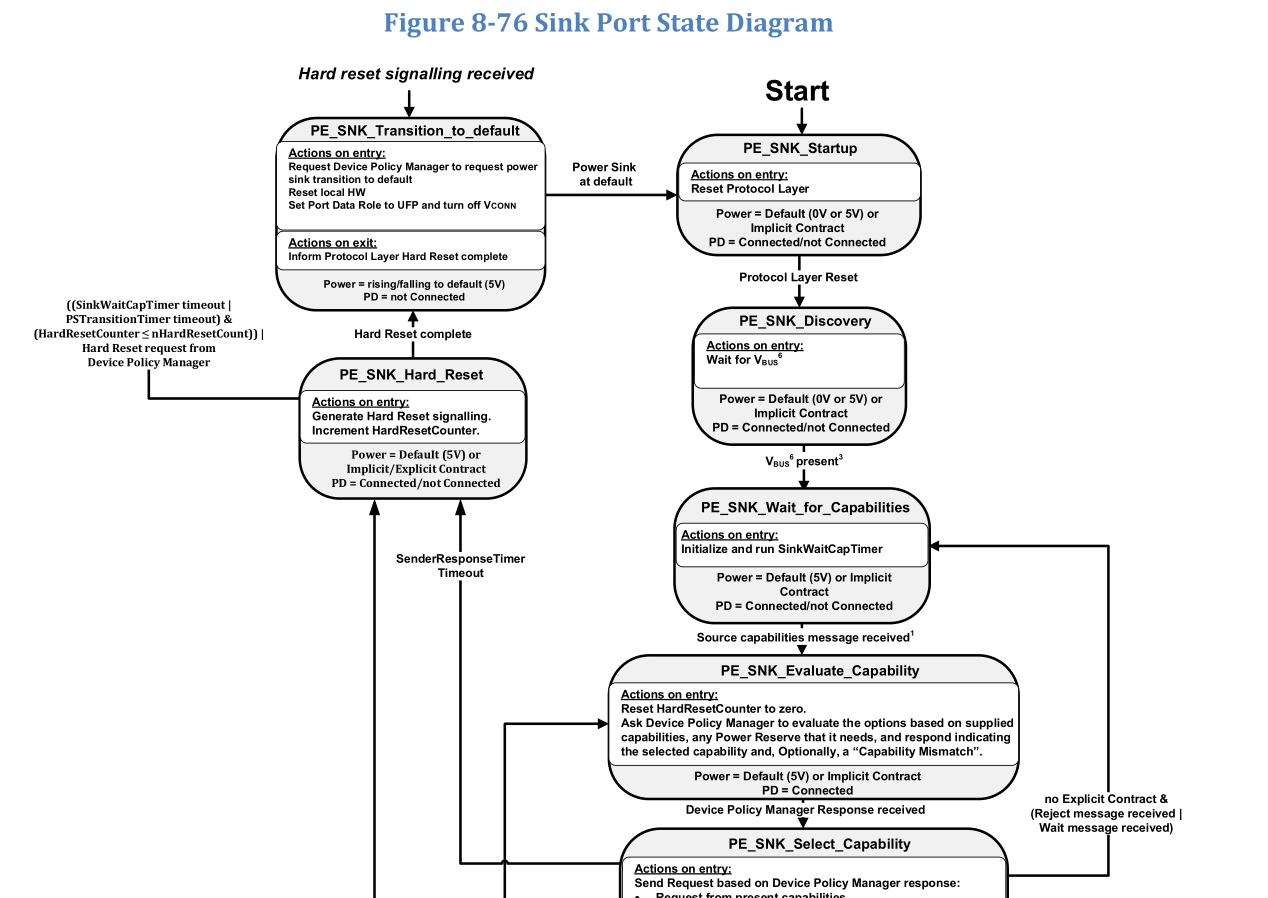
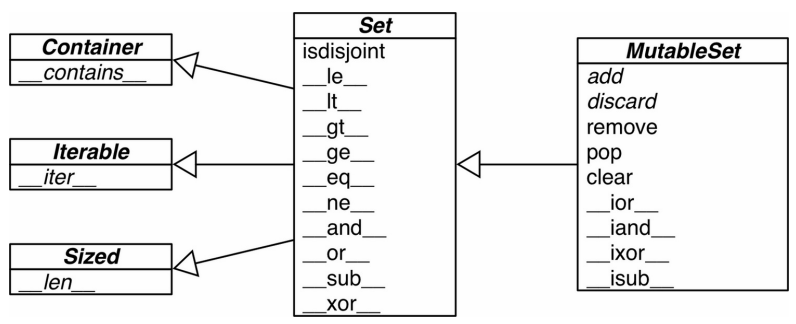
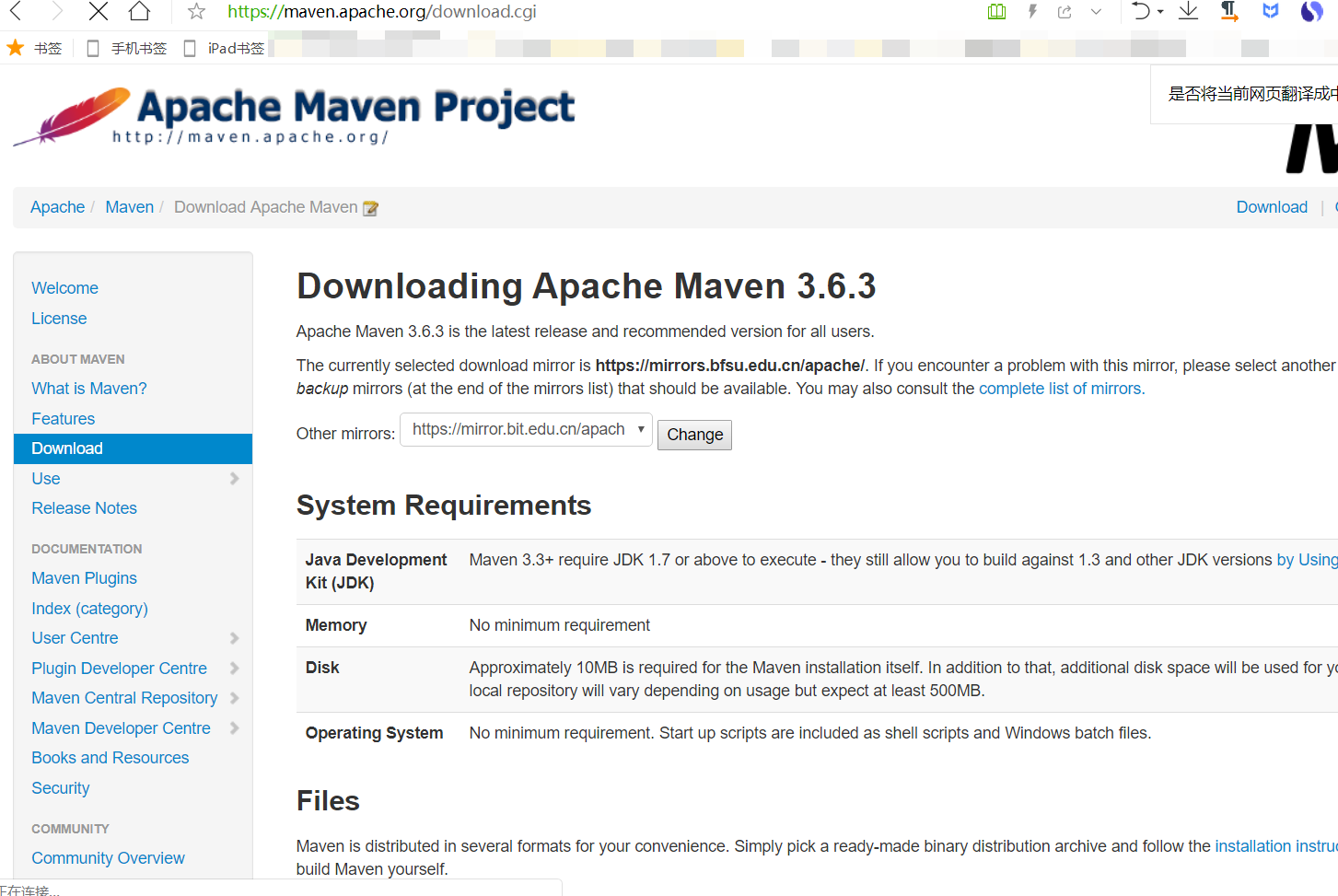
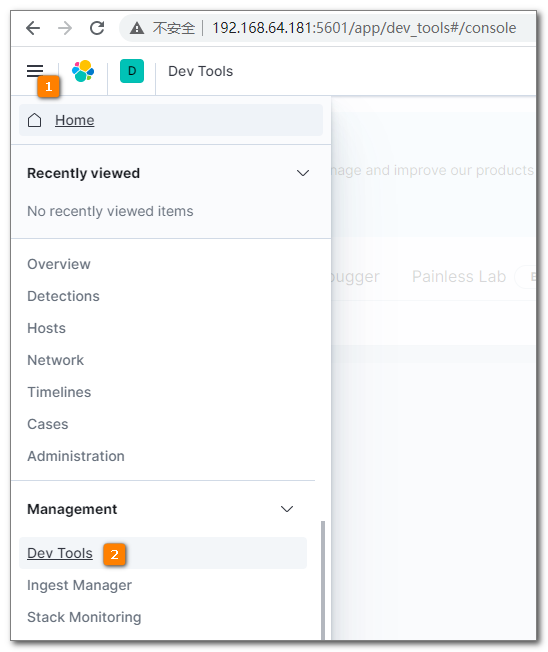
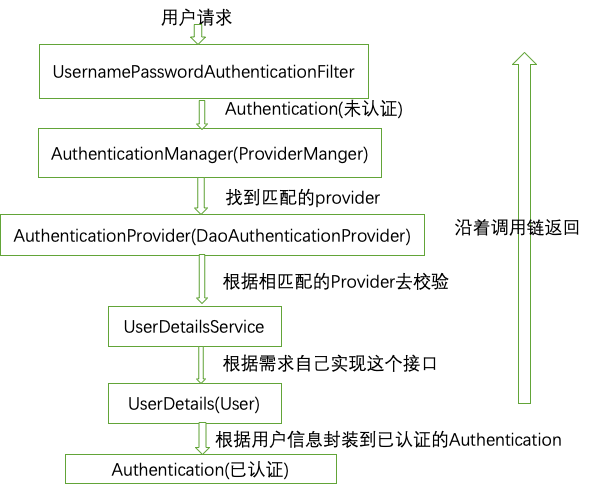
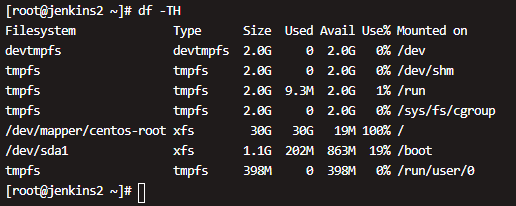



还没有评论,来说两句吧...