Docker 安装Apache Superset 并实现汉化和快速入门
什么是Apache Superset
Apache Superset是一个现代化的企业级商业智能Web应用程序。Apache Superset 支持用户的各种数据类型可视化和数据分析,支持简单图饼图到复杂的地理空间图表。Apache Superset 是一个轻量级、简单化、直观化、可配置的BI 框架。
Docker 安装Apache Superset
Docker 检索 superse
[root@localhost ~]# docker search supersetNAME DESCRIPTION STARS OFFICIAL AUTOMATEDamancevice/superset Superset on Debian+Python3 278 [OK]apache/superset Apache Superset 238******
Docker 下载并查看superset镜像
[root@localhost ~]# docker pull apache/supersetUsing default tag: latestlatest: Pulling from apache/superset0e29546d541c: Pull complete9b829c73b52b: Pull completecb5b7ae36172: Pull complete6494e4811622: Pull complete******[root@localhost ~]# docker imagesREPOSITORY TAG IMAGE ID CREATED SIZEnginx latest 0e901e68141f 18 months ago 142MBmysql 5.7 2a0961b7de03 18 months ago 462MBapache/superset latest 3e8fac582908 23 months ago 1.69GB******
创建superset 挂载目录:/opt/superset
[root@localhost opt]# mkdir /opt/superset
运行superset 容器
[root@localhost opt]# docker run --name my_superset -d -p 8088:8088 -v /opt/superset:/home/superset apache/superset8797809b77f275d4655d9bc80a1e7f227330a0973bf6ab7d1031be7a0e70b54d
查看正在运行容器
[root@localhost opt]# docker psCONTAINER ID IMAGE COMMAND CREATED STATUS PORTS NAMES8797809b77f2 apache/superset "/bin/sh -c /usr/bin…" 43 seconds ago Up 42 seconds (healthy) 0.0.0.0:8088->8088/tcp my_superset******
进入superset镜像
[root@localhost opt]# docker exec -it my_superset /bin/bash
superset 数据库初始化
superset@8797809b77f2:/app$ superset db upgradelogging was configured successfully2023-12-07 15:25:41,240:INFO:superset.utils.logging_configurator:logging was configured successfully2023-12-07 15:25:41,259:INFO:root:Configured event logger of type <class 'superset.utils.log.DBEventLogger'>/usr/local/lib/python3.8/site-packages/flask_caching/__init__.py:201: UserWarning: Flask-Caching: CACHE_TYPE is set to null, caching is effectively disabled.warnings.warn(WARNI [alembic.env] SQLite Database support for metadata databases will be removed in a future version of Superset.INFO [alembic.runtime.migration] Context impl SQLiteImpl.******
superset 应用初始化
superset@8797809b77f2:/app$ superset initlogging was configured successfully2023-12-07 15:26:15,395:INFO:superset.utils.logging_configurator:logging was configured successfully2023-12-07 15:26:15,411:INFO:root:Configured event logger of type <class 'superset.utils.log.DBEventLogger'>/usr/local/lib/python3.8/site-packages/flask_caching/__init__.py:201: UserWarning: Flask-Caching: CACHE_TYPE is set to null, caching is effectively disabled.warnings.warn(Syncing role definition2023-12-07 15:26:32,491:INFO:superset.security.manager:Syncing role definitionSyncing Admin perms******
superset 设置管理员账户
superset@8797809b77f2:/app$ export FLASK_APP=supersetsuperset@8797809b77f2:/app$ flask fab create-adminUsername [admin]: adminUser first name [admin]: firstUser last name [user]: lastEmail [admin@fab.org]: admin@test.comPassword:Repeat for confirmation:logging was configured successfully2023-12-07 15:28:24,832:INFO:superset.utils.logging_configurator:logging was configured successfully******
温馨提示:设置superset 管理员账户为:admin 密码:123456
加载superset 示例Demo
superset@8797809b77f2:/app$ superset load_exampleslogging was configured successfully2023-12-07 15:29:03,488:INFO:superset.utils.logging_configurator:logging was configured successfully2023-12-07 15:29:03,501:INFO:root:Configured event logger of type <class 'superset.utils.log.DBEventLogger'>/usr/local/lib/python3.8/site-packages/flask_caching/__init__.py:201: UserWarning: Flask-Caching: CACHE_TYPE is set to null, caching is effectively disabled.warnings.warn(Creating database reference for examples2023-12-07 15:29:07,167:INFO:superset.utils.core:Creating database reference for examplesLoading examples metadata and related data into examplesCreating default CSS templatesLoading [World Bank's Health Nutrition and Population Stats]Traceback (most recent call last):File "/usr/local/lib/python3.8/urllib/request.py", line 1354, in do_openh.request(req.get_method(), req.selector, req.data, headers,File "/usr/local/lib/python3.8/http/client.py", line 1256, in requestself._send_request(method, url, body, headers, encode_chunked)******
温馨提示:由于Paython 版本对语法支持差异,示例Demo会报错,但不会影响我们的使用。
superset 管理平台访问

Apache Superset 汉化
核心命令:
# 进入superset 镜像docker exec -it -u root my_superset /bin/bash# 替换/app/superset/config.py 配置文件sed -i "s/BABEL_DEFAULT_LOCALE = \"en/BABEL_DEFAULT_LOCALE = \"zh/g" superset/config.py# 替换/app/superset/config.py 配置文件sed -i "s/LANGUAGES = {}/# LANGUAGES = {}/g" superset/config.py#重新启动superset 镜像docker restart my_superset
superset 汉化界面

Apache Superset 快速入门
第一步:添加Databases(数据库)

提示:本次演示添加数据库为MySQL 8

填充 MYSQL 8 数据库连接信息

最后数据库查询列表展示我新增的MYSQL 8 数据库。

第二步:添加Datasets(数据级)

填充 Dataset/数据级信息

最后数据级查询列表展示我新增的base_building数据级。
 第三步:点击Datasets(数据级) ,创建Chart(图表)
第三步:点击Datasets(数据级) ,创建Chart(图表)
默认初始化Chart (图表)编辑页面

我基于base_building/数据集创建查询building_no\building_name\building_address的图表.

第四步:查询Chart(图表),并在DashBoard(仪表盘)中显示。
查询自己创建的Chart图表

新增看板 ,选择创建的图表

最终效果展示:

参考资料:
Apache Superset 官网:https://superset.apache.org/docs/intro
Apache Superset GitHub 地址 : https://github.com/apache/superset
SuperSet 最新 Docker 部署文档(含元数据库切换、汉化、镜像导出)




























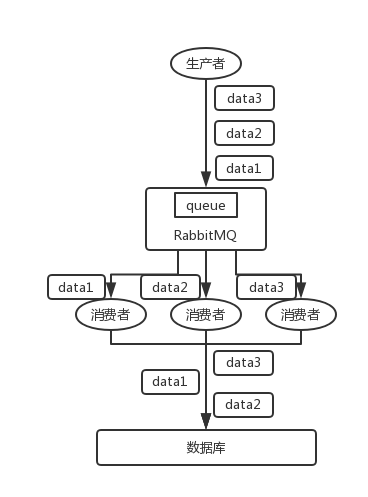

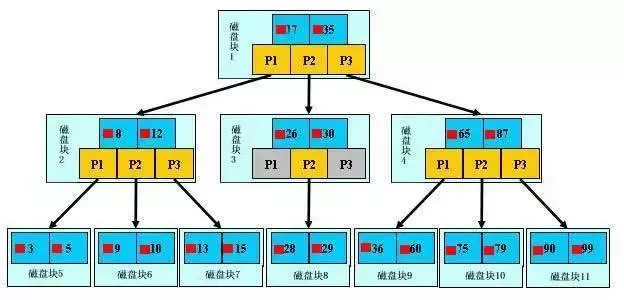
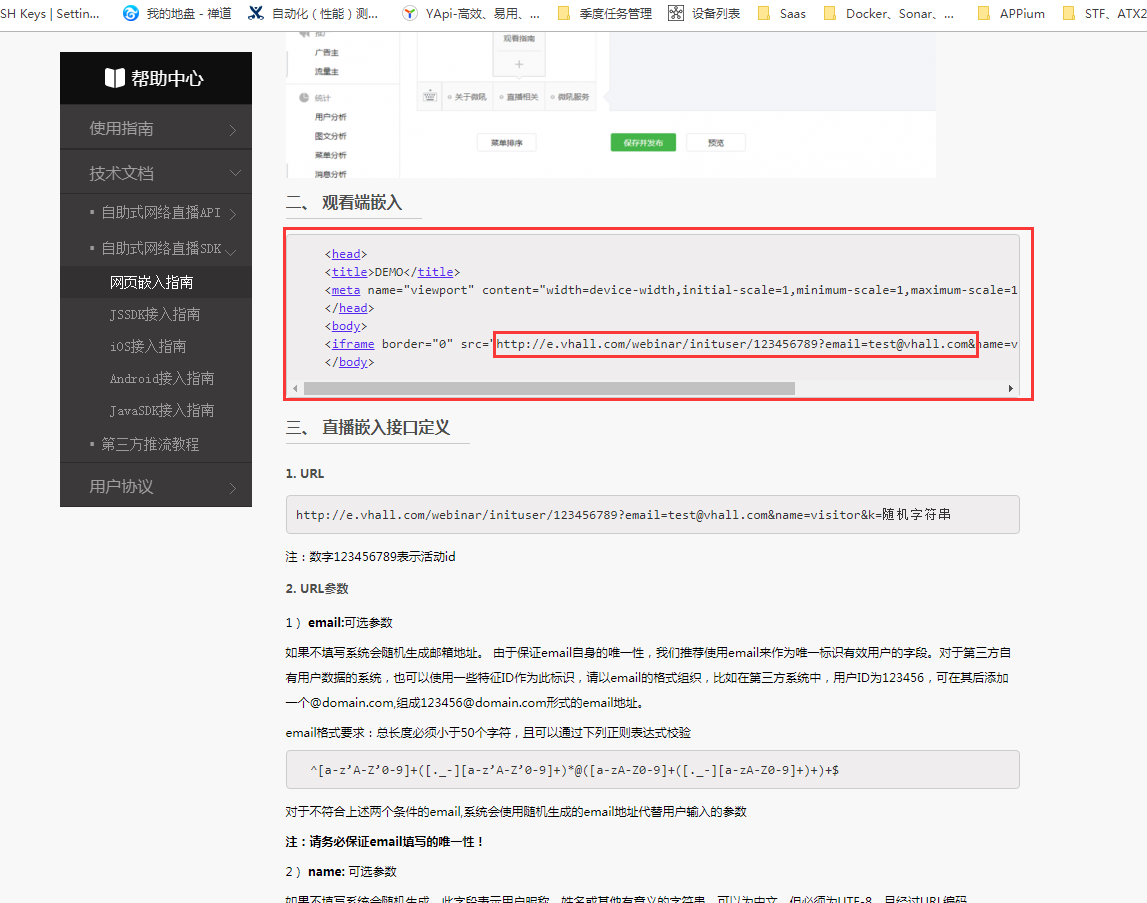



还没有评论,来说两句吧...