SpringBoot + bootstrap-table 实现表格查询并分页
bootstrap-table表格:
1、需要引入的 css 和 js 文件:
<!-- Latest compiled and minified CSS --><link rel="stylesheet" href="https://unpkg.com/bootstrap-table@1.21.1/dist/bootstrap-table.min.css"><!-- Latest compiled and minified JavaScript --><script src="https://unpkg.com/bootstrap-table@1.21.1/dist/bootstrap-table.min.js"></script><!-- Latest compiled and minified Locales --><script src="https://unpkg.com/bootstrap-table@1.21.1/dist/locale/bootstrap-table-zh-CN.min.js"></script><!-- jquery --><script src="https://cdn.staticfile.org/jquery/3.2.1/jquery.min.js"></script>
2、在 html 页面中 body 标签中定义一个 form 查询表单, 一个div 用于放数据。
<!-- 查询表单 --><div class="card" style="padding: 16px; margin: 0px"><b style="margin-bottom: 6px">查询内容:</b><form class="form-inline" id="myFrom"><label for="name" class="mb-2 mr-sm-2">姓名:</label><input type="text" class="form-control mb-2 mr-sm-2" id="name" name="name" th:value="${param.name}" placeholder="请输入姓名"><label for="career" class="mb-2 mr-sm-2">职业:</label><input type="text" class="form-control mb-2 mr-sm-2" id="career" name="career" th:value="${param.career}" placeholder="请输入职业"><label for="date" class="mb-2 mr-sm-2">入职时间:</label><input type="date" class="form-control mb-2 mr-sm-2" id="date_begin" name="date_begin" th:value="${param.dateBegin}" placeholder="起始时间"><label for="date_end" class="mb-2 mr-sm-2">-</label><input type="date" class="form-control mb-2 mr-sm-2" id="date_end" name="date_end" th:value="${param.dateEnd}" placeholder="截止时间"><button class="btn btn-primary mb-2" style="margin-right: 10px" id="search_btn">查询</button></form></div><!-- 结果数据 --><div id="result" ><table id="tb" class="table table-bordered"></table></div>
3、js
$("#tb").bootstrapTable({url: "http://localhost:8080/xxx",method: 'get',dataType: 'json',striped: true, //是否显示行间隔色pageNumber: 1, //初始化加载第一页pagination: true, //是否显示分页条sidePagination : 'server',// server:服务器端分页|client:前端分页pageSize: 10, //一页显示的行数pageList: [5, 10, 20], //选择每页显示多少行,数据过少时可能会没有效果showRefresh:false,//刷新按钮queryParams : queryParams,// 查询参数responseHandler:responseHandler,// 请求数据成功后,渲染表格前调用的方法columns:[{title:'姓名',field:'name',align: 'center'},{title:'职业',field:'career',align: 'center'},{title:'入职时间',field:'date',align: 'center',},// {// title:'时间',// field:'sj',// align: 'center',// formatter: function (value, row, index){// return new Date(value).Format("yyyy-MM-dd HH:mm:ss");// 时间的格式化// }// }]});// 查询按钮事件$('#search_btn').click(function() {$('#tb').bootstrapTable('refresh');})/*** 获取返回的数据的时候做相应处理,让bootstrap table认识我们的返回格式* @param {Object} res*/function responseHandler(res) {if(res.code === 20000) {return {total: res.data.total,rows: res.data.records};}}//请求服务数据时所传查询参数function queryParams(params){return{pageSize: params.limit, //页面大小pageNum: (params.offset / params.limit) + 1, //页码name : $("#name").val(),career: $("#career").val(),dateBegin : $("#date_begin").val(),dateEnd : $("#date_end").val()}}
4、后端接口:
@GetMapping("/getAll")@ResponseBodypublic Result getAllBd(@RequestParam(value = "pageNum", defaultValue = "1") Integer pageNum,@RequestParam(value = "pageSize",defaultValue = "10") Integer pageSize,@RequestParam(name = "name", required = false, defaultValue = "") String name,@RequestParam(name = "career", required = false, defaultValue = "") String career,@RequestParam(name = "dateBegin", required = false, defaultValue = "") String dateBegin,@RequestParam(name = "dateEnd", required = false, defaultValue = "") String dateEnd) {// 分页参数Page<Employee> pageParam = new Page<>(pageNum, pageSize);SimpleDateFormat format = new SimpleDateFormat("yyyy-MM-dd");Date beginDate = null;Date endDate = null;try {if (StringUtils.isEmpty(pfsjBegin)) {beginDate = format.parse("1950-01-01");} else {beginDate = format.parse(dateBegin);}if (StringUtils.isEmpty(pfsjEnd)) {endDate = format.parse(format.format(new Date()));} else {endDate = format.parse(dateEnd);}} catch (ParseException e) {e.printStackTrace();}// selectPage 自定义的方法Page<Employee> pageData = service.selectPage(pageParam, name, career, beginDate, endDate);return Result.ok(pageData);}


























![[Win]python入门安装教程 [Win]python入门安装教程](https://image.dandelioncloud.cn/images/20230528/17c51fee60ef435185c83f2c907f1820.png)
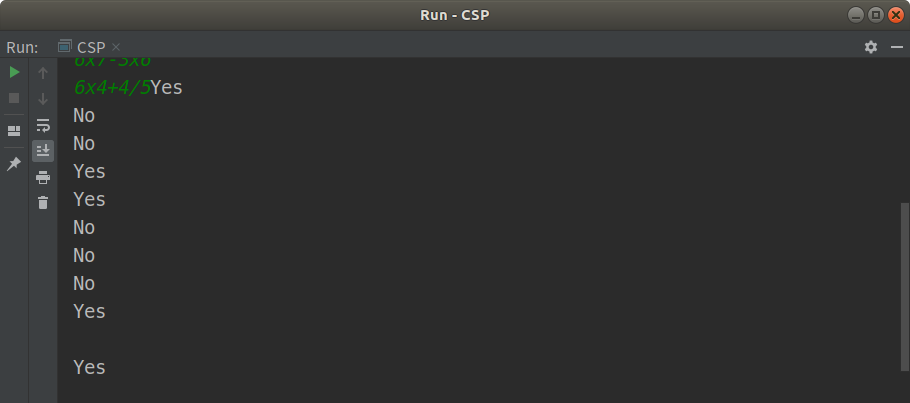
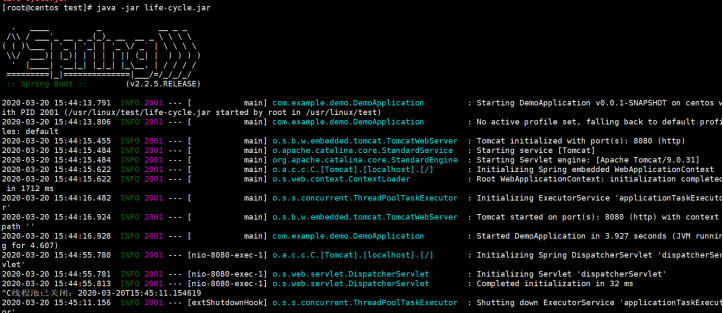
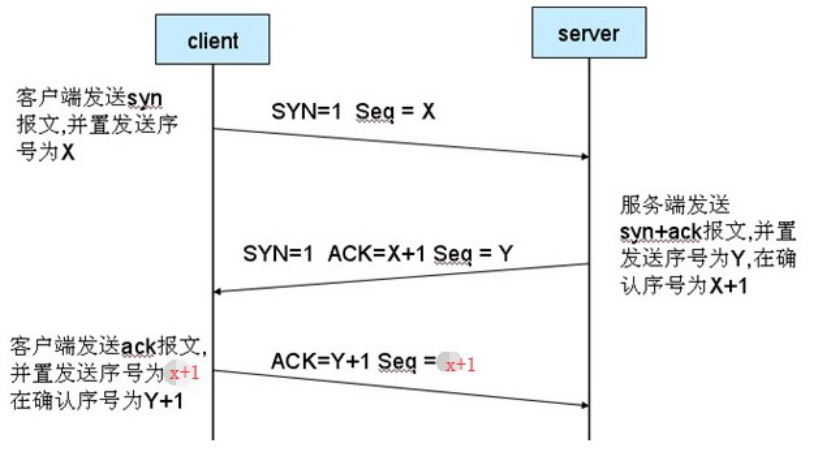
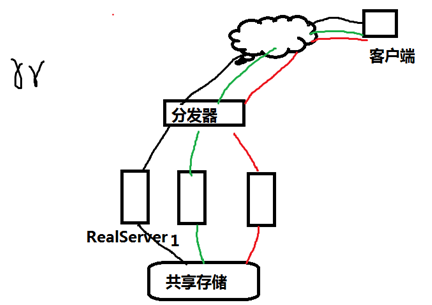



还没有评论,来说两句吧...