Vue3从入门到实战:路由的query和params参数
在Vue 3中,我们可以通过路由的查询参数来传递数据。这意味着我们可以在不同的页面之间传递一些信息,以便页面可以根据这些信息来显示不同的内容或执行不同的操作。
查询参数的使用方式类似于在URL中添加附加信息,以便页面之间可以根据这些信息进行交互和通信。这在很多应用中都非常有用,例如搜索功能、过滤功能、分页功能等等。
举个例子,假设我们有一个商品列表页面,用户可以在搜索框中输入关键字来搜索商品。当用户点击搜索按钮时,我们可以将输入的关键字作为查询参数添加到URL中,然后跳转到商品列表页面。在商品列表页面,我们可以通过读取查询参数的值来获取用户输入的关键字,并根据关键字来展示匹配的商品。
比如我在News组件中的detail使用了<RouterLink>组件来创建一个链接,指向径/news/detail 并且附带了查询参数a=哇哈哈,b=华为,c=小米。{、显示了新闻的标题。当用户点击这个链接时,URL将会变成/news/detail?a=1,b=2,c=3。注意,查询参数使用问号(?)来分隔路径和查询字符串。
未加参数前:

加参数后:

当我点击新闻里的标题时,就会看到路径中附带的参数

但这并不是动态参数的绑定,即无论你点击哪个新闻标题,都是出现同一样的URL。

所以现在要讲到动态参数的绑定,即我点击不同的新闻标题时,可以对应出现不同的参数,
1.路由-query参数
路由的查询参数是一种在URL中传递数据的机制。它们可以用于在不同的路由之间传递参数,以便组件可以根据这些参数进行不同的行为或显示不同的内容。
1.1 query参数的第一种写法
1.News组件传递query参数。
注意:
- 在to前面加上”:”
- 在to的” “内加入反引号`(数字1的左边)
- 用$ 连接对象

2.query传参后在detail组件中修改内容

解析:
以上使用了route.query来访问查询参数。通过route.query.id、route.query.title和route.query.content,可以获取URL中的id、title和content查询参数的值,并将它们显示在列表项中。
在<script setup>部分,使用useRoute()函数从Vue Router中导入了route对象,并将它设置为响应式变量。这样就可以在模板中使用route.query来访问查询参数的值。
3.展示




News组件代码:
<template><div class="news"><!-- 导航区 --><ul><li v-for="news in newsList" :key="news.id"><RouterLink :to="`/news/detail?id=${news.id}&title=${news.title}&content=${news.content}`">{{news.title}}</RouterLink></li></ul><!-- 展示区 --><div class="news-content"><RouterView></RouterView></div></div></template><script setup lang="ts" name="News">import {reactive} from 'vue'//import {RouterView,RouterLink} from 'vue-router'const newsList = reactive([{id:'title01',title:'很好的抗癌食物',content:'西篮花'},{id:'title02',title:'如何一夜暴富',content:'学IT'},{id:'title03',title:'震惊,万万没想到',content:'明天是周一'},{id:'title04',title:'好消息!好消息!',content:'快过年了'}])</script><style scoped>/* 新闻 */.news {padding: 0 20px;display: flex;justify-content: space-between;height: 100%;}.news ul {margin-top: 30px;list-style: none;padding-left: 10px;}.news li>a {font-size: 18px;line-height: 40px;text-decoration: none;color: #64967E;text-shadow: 0 0 1px rgb(0, 84, 0);}.news-content {width: 70%;height: 90%;border: 1px solid;margin-top: 20px;border-radius: 10px;}</style>
Detail组件代码:
<template><ul class="news-list"><li>编号:{{ route.query.id }}</li><li>标题:{{ route.query.title }}</li><li>内容:{{ route.query.content }}</li></ul></template><script setup lang="ts" name="About">import { useRoute } from 'vue-router';let route = useRoute();</script><style scoped>.news-list {list-style: none;padding-left: 20px;}.news-list>li {line-height: 30px;}</style>
1.2 query参数的第二种写法
跳转并携带query参数(to的对象写法)

代码:
<template><div class="news"><!-- 导航区 --><ul><li v-for="news in newsList" :key="news.id"><!-- //第一种写法<RouterLink :to="`/news/detail?id=${news.id}&title=${news.title}&content=${news.content}`">{{news.title}}</RouterLink> --><!-- 第二种写法 --><RouterLink:to="{//name:'xiang', //用name也可以跳转path:'/news/detail',query:{id:news.id,title:news.title,content:news.content}}">{{news.title}}</RouterLink></li></ul><!-- 展示区 --><div class="news-content"><RouterView></RouterView></div></div></template><script setup lang="ts" name="News">import {reactive} from 'vue'//import {RouterView,RouterLink} from 'vue-router'const newsList = reactive([{id:'title01',title:'很好的抗癌食物',content:'西篮花'},{id:'title02',title:'如何一夜暴富',content:'学IT'},{id:'title03',title:'震惊,万万没想到',content:'明天是周一'},{id:'title04',title:'好消息!好消息!',content:'快过年了'}])</script><style scoped>/* 新闻 */.news {padding: 0 20px;display: flex;justify-content: space-between;height: 100%;}.news ul {margin-top: 30px;list-style: none;padding-left: 10px;}.news li>a {font-size: 18px;line-height: 40px;text-decoration: none;color: #64967E;text-shadow: 0 0 1px rgb(0, 84, 0);}.news-content {width: 70%;height: 90%;border: 1px solid;margin-top: 20px;border-radius: 10px;}</style>
补充:

有时候,你会觉得比较冗余,是否能简化一下,可以的。
 整体代码:
整体代码:
<template><ul class="news-list"><li>编号:{{ query.id }}</li><li>标题:{{ query.title }}</li><li>内容:{{ query.content }}</li></ul></template><script setup lang="ts" name="About">import {toRefs} from 'vue'import {useRoute} from 'vue-router'let route = useRoute()let {query} = toRefs(route)</script><style scoped>.news-list {list-style: none;padding-left: 20px;}.news-list>li {line-height: 30px;}</style>
2.路由-params参数
2.1 params参数的第一种写法
1.还原Detail组件

2.还原News组件
 3.在index.ts文件中子路的规则下占位
3.在index.ts文件中子路的规则下占位

4.返回News组件中传入参数

5.我们可以通过console.log(route)观察params的参数(这步骤可无)


6.修改Detail组件的展示区(开始变成响应式)

7.修改News组件的内容(也是变成响应式)
 展示:(这是标题1的,后面点击其他标题展示区会对应出现内容,就不一一展开了)
展示:(这是标题1的,后面点击其他标题展示区会对应出现内容,就不一一展开了)

2.2. params参数的第二种写法
跟query的第二种写法类似,但有一点要区分!!!

注意这里是用name配置项的 ,而不是用path配置项。
那如果我偏用path来配置呢,那就喜提报错!


Detail组件代码:
<template><ul class="news-list"><li>编号:{{ route.params.id }}</li><li>标题:{{ route.params.title }}</li><li>内容:{{ route.params.content }}</li></ul></template><script setup lang="ts" name="About">import {useRoute} from 'vue-router'const route = useRoute()console.log(route)</script><style scoped>.news-list {list-style: none;padding-left: 20px;}.news-list>li {line-height: 30px;}</style>
News组件代码
<template><div class="news"><!-- 导航区 --><ul><li v-for="news in newsList" :key="news.id"><!-- //第一种写法<RouterLink :to="`/news/detail/${news.id}/${news.title}/${news.content}`">{{news.title}}</RouterLink> --><!-- 第二种写法 --><RouterLink:to="{name:'xiangqing',params:{id:news.id,title:news.title,content:news.content}}">{{news.title}}</RouterLink></li></ul><!-- 展示区 --><div class="news-content"><RouterView></RouterView></div></div></template><script setup lang="ts" name="News">import {reactive} from 'vue'//import {RouterView,RouterLink} from 'vue-router'const newsList = reactive([{id:'title01',title:'很好的抗癌食物',content:'西篮花'},{id:'title02',title:'如何一夜暴富',content:'学IT'},{id:'title03',title:'震惊,万万没想到',content:'明天是周一'},{id:'title04',title:'好消息!好消息!',content:'快过年了'}])</script><style scoped>/* 新闻 */.news {padding: 0 20px;display: flex;justify-content: space-between;height: 100%;}.news ul {margin-top: 30px;list-style: none;padding-left: 10px;}.news li>a {font-size: 18px;line-height: 40px;text-decoration: none;color: #64967E;text-shadow: 0 0 1px rgb(0, 84, 0);}.news-content {width: 70%;height: 90%;border: 1px solid;margin-top: 20px;border-radius: 10px;}</style>
补充:
参数可传可不传的情况,比如:



再次提醒:
1.传递params参数时,若使用to的对象写法,必须使用name配置项,不能用path。
2.传递params参数时,需要提前在规则中占位。





























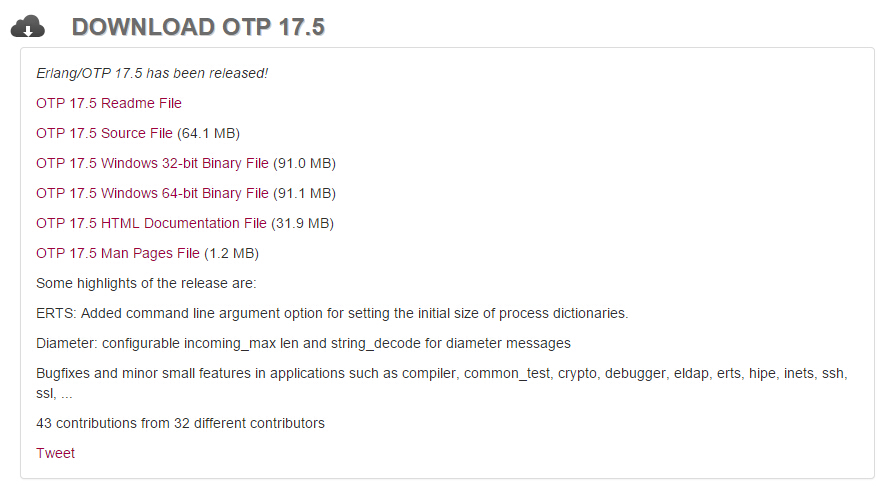




还没有评论,来说两句吧...