Git问题:git拉取/推送github代码出现Connection closed by问题
git拉取/推送github代码出现Connection closed by问题,这个问题出现过几次,还是总结一下
目录
- 问题
- 原因
- 解决
- 方法一
- 方法二
- 方法三
- 最后
问题
使用git去拉取github代码的时候,出现了如下问题
Connection closed by ip port
致命错误:无法读取远程仓库。
请确认您有正确的访问权限并且仓库存在。
或
Connection closed by ip port
fatal : Could not read from remote repository.
Please make sure you have the correct access rights and the repository exists.

原因
访问 GitHub 可能会受到防火墙(Great Firewall)的限制,导致无法正常读取代码。这可能是导致在拉取 GitHub 代码时遇到问题的原因之一,当然也最有可能的就是这个情况了。
解决
方法一
切换梯子的节点解决
- 亲测有效:但是需要注意,可能操作一次切换不一定会生效,需要多次切换才会生效
方法二
通过配置使git走https协议解决
主要是修改 ~/.ssh/config 文件
- 检查
cat ~/.ssh/config文件当前配置
编辑
vim ~/.ssh/config增加配置如下Host github.com
Hostname ssh.github.comPort 443User git
即
测试验证
ssh -T git@github.comssh -T git@github.com
出现下图情况,选择yes即可
- 设置成功
出现如下即可
Warning: Permanently added '[ssh.github.com]:443' (ED25519) to the list of known hosts.Hi **! You've successfully authenticated, but GitHub does not provide shell access.

方法三
参考:kex_exchange_identification: Connection closed by remote host
我是通过方法一配合方法二解决搞定的,但也时常因为?的不稳定影响开发!
最后
- 好看的灵魂千篇一律,有趣的鲲志一百六七!
- 如果觉得文章还不错的话,可以点赞+收藏+关注 支持一下,鲲志的主页 还有很多有趣的文章,欢迎小伙伴们前去点评
- 如果有什么需要改进的地方还请大佬指出❌



























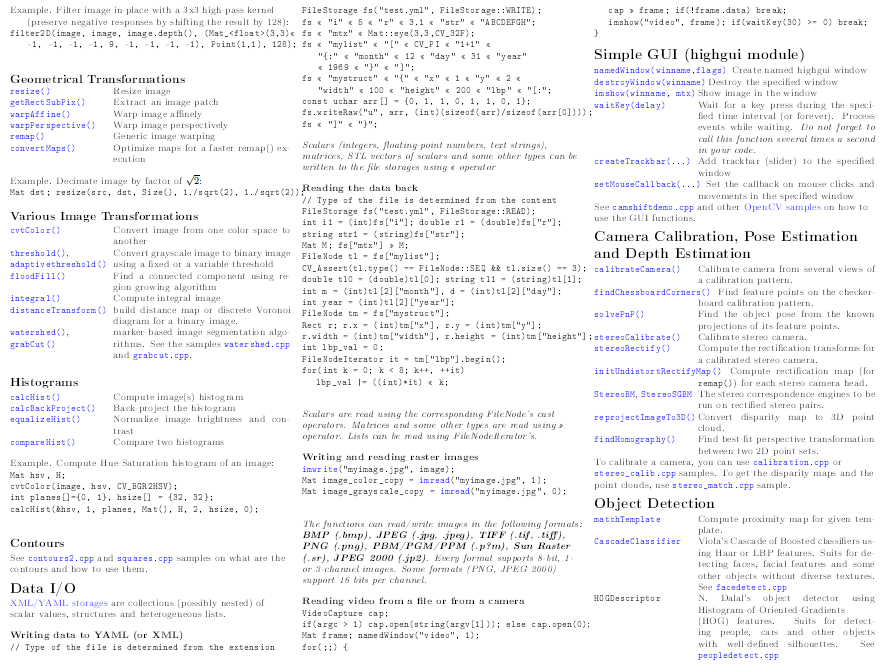
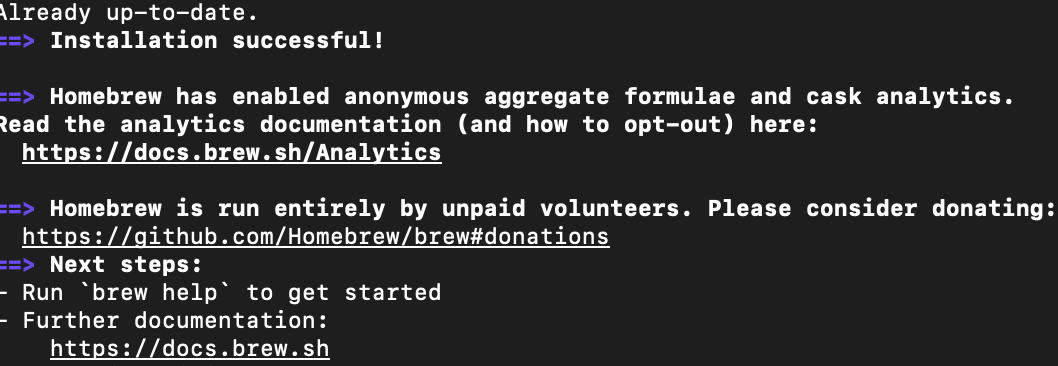
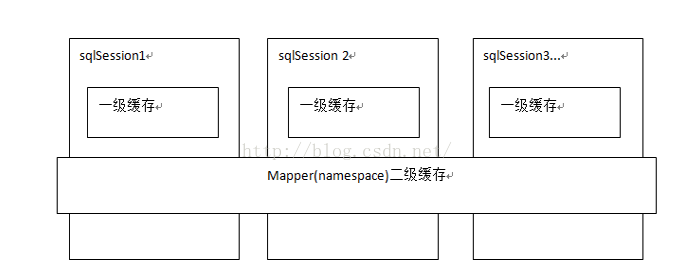

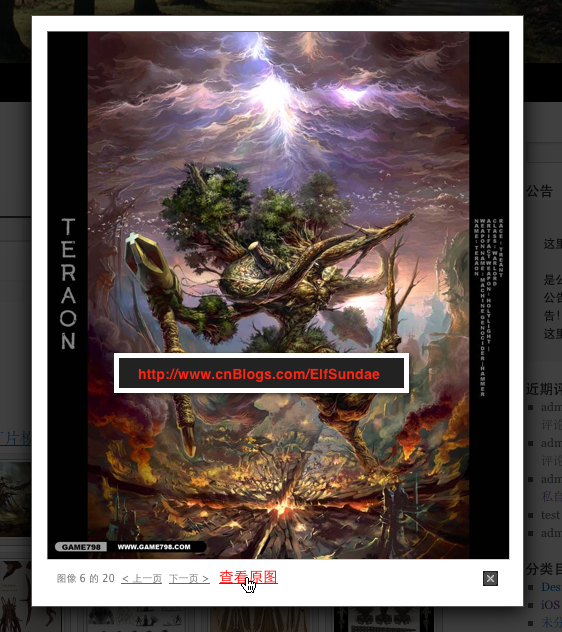
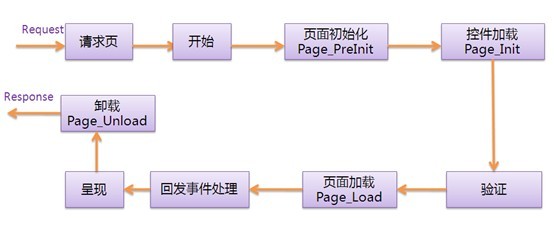



还没有评论,来说两句吧...