In order to update your existing apps, create new in-app purchases,
In order to update your existing apps, create new in-app purchases, and submit new apps to the App Store, the user with the Legal role (Account Holder) must review and accept the Paid Applications Schedule (Schedule 2 to the Apple Developer Program License Agreement) in the Agreements, Tax, and Banking module.
To accept this agreement, they must have already accepted the latest version of the Apple Developer Program License Agreement in their account on the developer website.
为了更新您的现有应用程序,创建新的应用程序内购买,并提交新的应用程序到应用程序商店,用户提供的法律角色(帐户持有人)必须检查并接受付费应用程序进度(计划2的苹果开发者计划许可协议)协议,税,和银行模块。
要接受该协议,他们必须已经在开发者网站上的账户中接受了最新版本的Apple Developer Program License agreement。
遇到问题是,我在进行包更新的时候,不让我更新,让我先同意协议。并且是
步骤一:
大概的意思是,需要在付费协议位置同意协议。区分两种情况。
第一种:直接弹出了协议让你同意就行了。
第二种:未弹出协议,而是弹出了填写银行卡的内容,我尝试了没有跳跃过去,然后就老老实实的填写了银行相关内容。接着弹出了协议,然后点击同意了协议。
步骤二:
针对上面第二种情况,以下供参考。
第一:CNAPS代码查询网址(非常好用)
https://www.tui78.com/bank/
第二:银行名称中文,卡号是数字,其它都是英文填写。
步骤三:
欢迎你加入我们。






























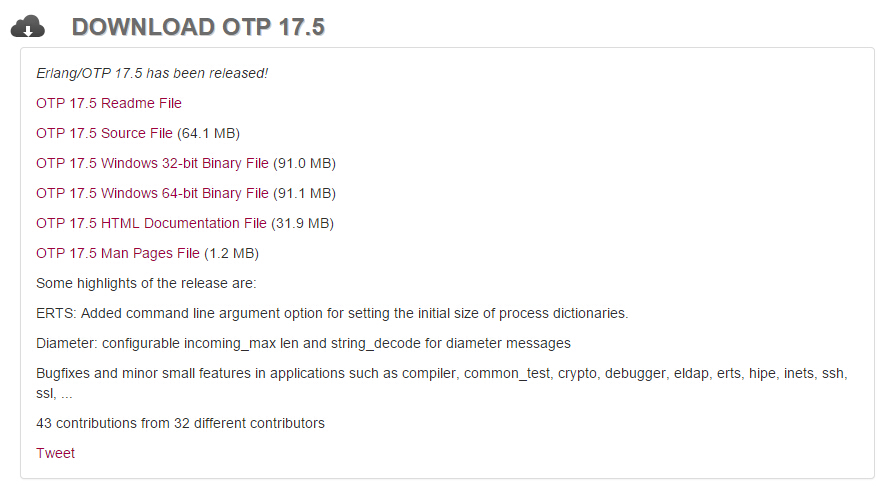




还没有评论,来说两句吧...