The error “The SAS Deployment Wizard is not able to proceed with the installation...“ occurs when
安装SAS时,可能会出现一些比较冷门的错误,例如:
The SAS Deployment Wizard is not able to proceed with the installation. A possible reason is that the software order you are installing was subsetted from the original order, but the operating system you are installing the software on was not included in the subset process. Provide this error message to the person who gave you the software. If this does not resolve the problem, contact SAS Technical Support for assistance.

问题分析与尝试解决:
首先先去检查安装材料或在软件仓库上运行软件仓库检查程序时,可能会发现软件仓库中缺少某个文件夹。 通常,丢失的文件夹是产品文件夹。 当手动删除文件夹时可能会发生这种情况。
要解决此问题,请通过重新下载订单来替换丢失的文件夹。
如果你的 SAS Software Depot 嵌套在另一个 SAS Software Depot 中,则会出现上述错误的一个不太常见的原因。
例如,假设我们有一个 C:\SAS Software Depot,它可能是 SAS 9.3 depot。 如果我们在该软件仓库中创建一个 SAS 9.4 文件夹,然后在该 SAS 9.4 文件夹中创建一个 SAS 9.4 软件仓库,那么我们最终会在软件仓库中拥有一个软件仓库。 当我们从嵌套库运行 setup.exe 时,可能会发生上述错误。
要解决此问题,请删除嵌套的软件仓库并在其自己的唯一位置创建一个新软件仓库。
操作系统和版本信息:




























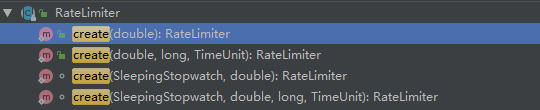


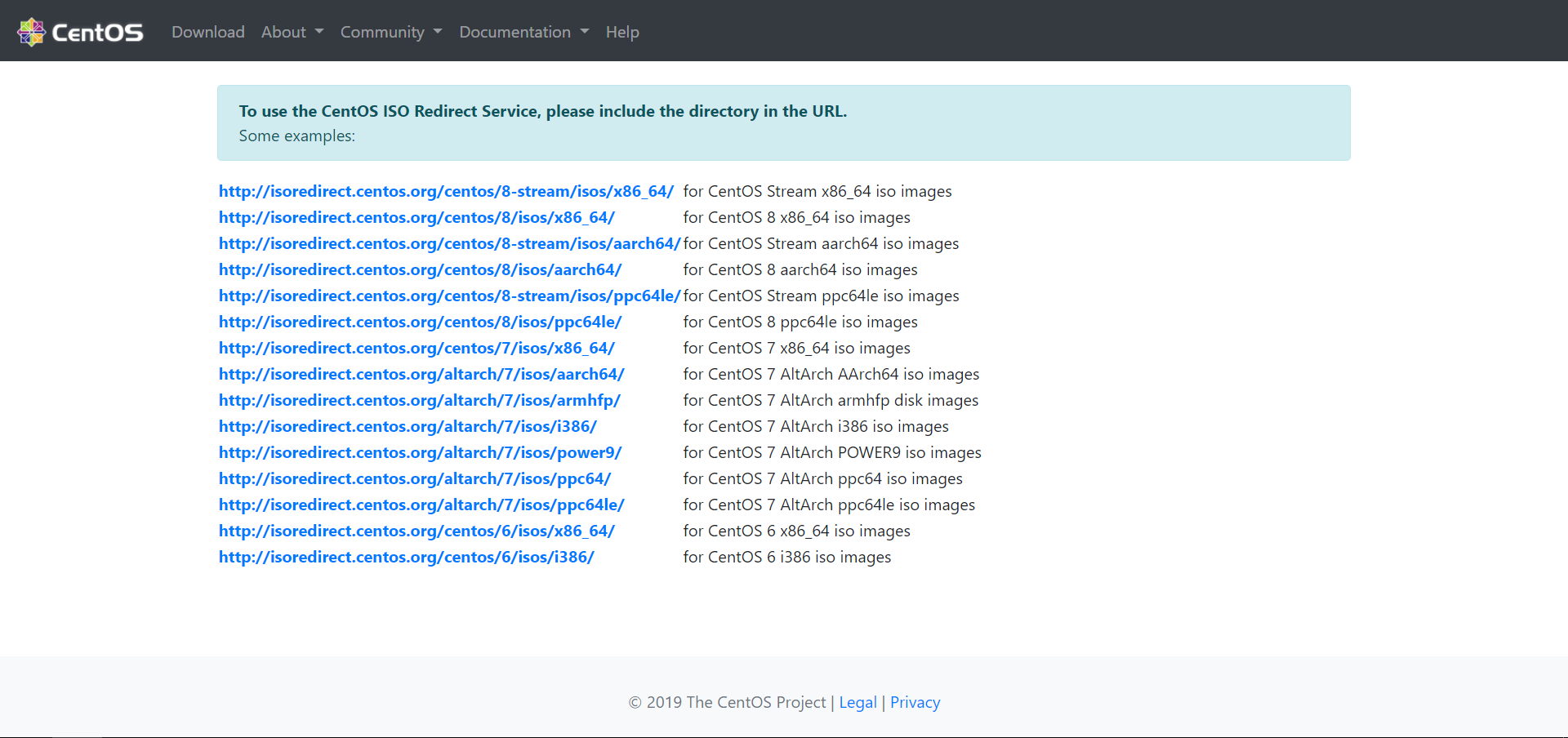
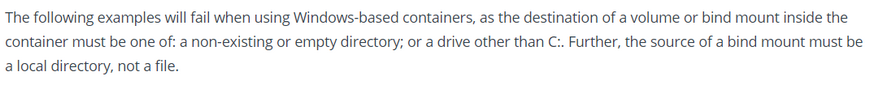
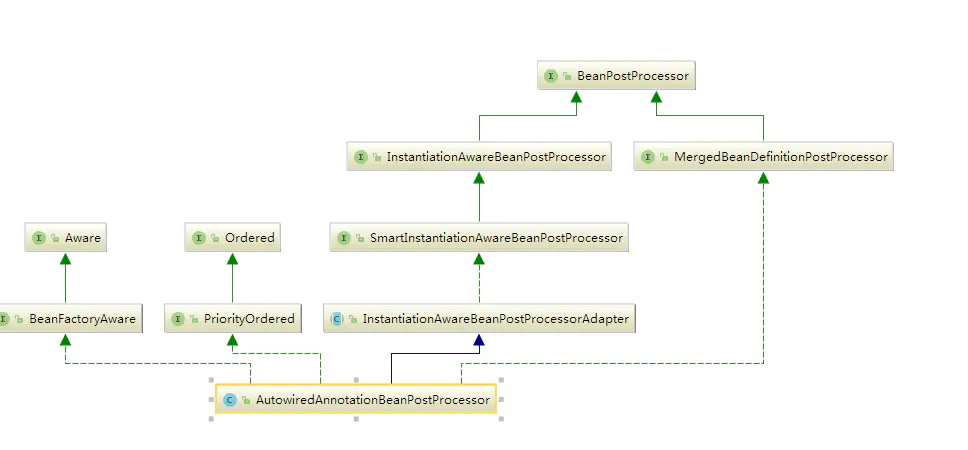



还没有评论,来说两句吧...