深入解析Java中的IO流操作:具体场景示例
在Java中,IO流(Input/Output Streams)是用于处理输入和输出的抽象。以下是一些具体的场景示例:
文件读写:
- 从文件读取数据:
File file = new File("filename.txt");BufferedReader br = new BufferedReader(new FileReader(file));String line;while ((line = br.readLine()) != null) {// 处理读取的行System.out.println(line);}br.close();
- 将数据写入文件:
String dataToWrite = "Hello, World!";File file = new File("filename.txt");BufferedWriter bw = new BufferedWriter(new FileWriter(file));bw.write(dataToWrite);bw.newLine(); // 添加新行bw.close();
- 从文件读取数据:
网络流:
- 发送HTTP请求获取数据:
URL url = new URL("http://example.com/api/data");HttpURLConnection conn = (HttpURLConnection) url.openConnection();conn.setRequestMethod("GET");int responseCode = conn.getResponseCode();if (responseCode == 200) {// 获取响应内容并处理数据BufferedReader br = new BufferedReader(new InputStreamReader(conn.getInputStream()))));String line;while ((line = br.readLine()) != null)) {System.out.println(line);}br.close();} else {System.out.println("Error: HTTP request failed with code " + responseCode);}conn.disconnect();
- 发送HTTP请求获取数据:
字节流:
使用ByteBuffer处理大量数据(如网络响应):
ByteBuffer byteBuffer = ByteBuffer.allocate(1024); // 创建一个1KB的缓冲区// 从网络等地方填充缓冲区byteBuffer.put((byte) 'H')); byteBuffer.put((byte) 'e')); byteBuffer.put((byte) 'l')); byteBuffer.put((byte) 'o')); // 用实际数据替换以下内容byteBuffer.flip(); // 转置缓冲区的头部,使其位于缓冲区的尾部// 从缓冲区中读取数据String readData = new String(byteBuffer.array()));System.out.println(readData);byteBuffer.clear(); // 清空缓冲区
以上示例涵盖了Java中IO流操作的各种场景,包括文件处理、网络通信和字节操作等。


























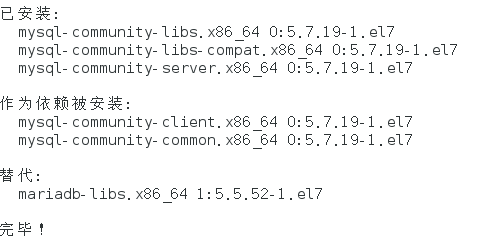








还没有评论,来说两句吧...